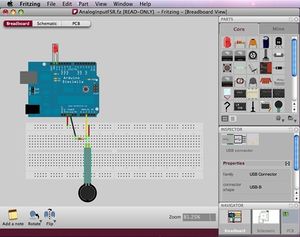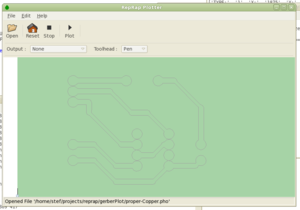PCB Milling
Release status: Concept
| Description | Collection of software helpful for milling PCBs and their application to RepRap
|
| License | unknown
|
| Author | |
| Contributors | |
| Based-on | |
| Categories | Electronics, PCB/Circuitry Making
|
| CAD Models | |
| External Link |
One obvious goal of making a RepRap replicatable is getting it to make it's own PCBs or other electronic circuitries. Recent firmwares understand a pretty standard flavour of GCode, opening the door to a lot of toolpaths already exiting. This page describes a few promising ones.
Contents
Software suites
While a gazillion of softwares for creating and manufacturing circuits and PCBs exists, it was surprisingly difficult to find a working combination. As RepRap is open source, we want also to use open source tools for designing RepRap stuff, of course.
All applications described claim to run on all major OSs: Linux, Windows, Mac OS X. Testing was done on Ubuntu 10.04, 64-bit version.
Eagle
While Eagle is a proprietary and closed source tool, an almost full functional, free evaluation version exists. The only limitation is the maximum size of the resulting PCBs. Eagle is widely used among hobbyists and currently most RepRap designs are made with it, too.
Eagle is helpful for
- Schematic design.
- PCB design.
- Mill/Drill file creation (Gerber).
KiCad
KiCad is the rising star on the open source PCB creation sky. It's GPLv2 and in terms of features and user interface quite comparable to Eagle.
KiCad is helpful for
- Schematic design.
- PCB design.
- Mill/Drill file creation (Gerber).
- Creating offsets for isolation milling (HPGL).
Fritzing
Fritzing is finally(!) a schematic and PCB editor with a user interface for mere humans. As a highlight, you can pick and place electronic components just like you'd do this on a breadboard on your real desk. The schematic editor autoroutes connections similar to the PCB autorouter to tidy them up and all three parts - breadboard, schematic, PCB - are always kept in sync.
While this application is a very promising approach, it currently lacks a serious library. However, an Eagle to Fritzing converter is in the works, so this problem might be solved soon.
Fritzing is helpful for
- Schematic design.
- PCB design.
- Mill/Drill file creation (Gerber).
Replath
Replath is RepRap's own effort to create a PCB manufacturing application. I'm not sure about it's status, as the last Wiki edit is from October 2008 and obviously the app's name got forgotten in the recent (September 2010) discussion about how to reprap PCBs.
Replath is helpful for
- Creating offsets for isolation milling.
- GCode isolation milling file creation.
- Sending the GCode file to the RepRap machine controller.
hp2xx
hp2xx is a very basic tool which can create GCode from HPGL. This is useful in conjunction with KiCad's export to HPGL outline feature.
hp2xx is helpful for
- GCode isolation milling file creation.
cam.py
cam.py is a single-file script by Neil Gershenfeld, capable of creating GCode files for isolation milling and drilling.
pcb-gcode
PCB-GCode is an add-on for Eagle, creating drill and isolation milling GCode files directly.
pcb2gcode
pcb2gcode is a command-line program that calculates machine toolpaths from given PCB layouts. Despite it's name, it does NOT accept unix "pcb" files, but standard gerber RS274-X and Excellon files, and creates fully EMC2-compatible RS274-NGC files.
cynbes-gcoder
Cynbe's GCoder is an early version of pcb2gcode which was found to actually work.
GCAM
GCAM Is a GUI-based tool claiming to handle Gerber files, and of course outputting GCode files.
gerbv
gerbv is part of the gEDA software suite and can view gerber files. This doesn't help directly, but is helpful in finding solutions and troubleshooting.
gEDA is yet another software suite with schematic and PCB layout editor. It wasn't included in the set of preferred choices here because it requires hand-coding of text files in between usage of the different GUI tools.
Example Circuits
- Opto Endstop made by Gavilan.
- Fabio: Arduino compatible microcontroller board.
- Hydra doing PCB milling by Clayton.
- Adventures with Atmel AVRs and CNC PCB engraving by Alan Garfield.
- TINYPOV Milling Challenge by Gatonero.
- First PCB milling success gives a few good hints on how to avoid burr.