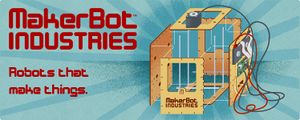PartsSupplies
These pages should be merged such that both pages do not attempt to cover the duplicate topics.
How to get the parts to build a RepRap printer
There are a number of places that you can buy kits of parts for RepRap machines. These are listed on this page. Also, if you want to make your own parts, check out the last section: "Machine Your Own". This links to the design files for you use or edit.
RepRap Parts Lister
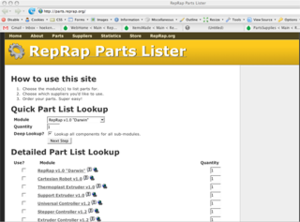
Many of the parts needed to build a RepRap can be obtained from a variety of suppliers. We have created a part lister database to help you find the parts needed, as well as to find the appropriate suppliers for those parts. It also has handy features like automatic creation of shopping carts (makes it easy to buy components for your electronics.)
Click here to go to the RepRap Parts Lister.
The RepRap For-Sale Forum
We run a forum where people can post the availability of parts for RepRap machines that they have made in their own RepRap machines, or anything else useful to RepRap builders. Go to the For-Sale Forum here.
Bits from Bytes
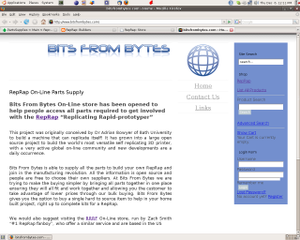
Bits from Bytes sell a RepRap-derived kit. Click here to go to the Bits from Bytes online shop.
MakerBot Industries
MakerBot Industries creates open source robot kits that transform your digital designs into physical objects automatically. The kits are modular, modifiable, and built to be hacked. Many of them are based on RepRap technology, and MakerBot sells kits for RepRap electronics and other components. Visit their site here.
A1 Technologies
A1 Technologies sell their RapMan kit, which is a RepRap derivative. Their primary market is schools and colleges. Visit their site here.
RepRap Source
RepRap Source is a company set up in Germany to supply RepRap parts. Visit their site here.
!iPrint3D
!iPrint3D is a company set up in Belgium to supply RepRap parts. Visit their site here.
German RepRap Foundation (GRRF)
German RepRap Foundation is a company set up in Germany to supply RepRap parts. Visit their site here.
Ponoko Lasercut Parts
Ponoko run an online laser-cutting service using a wide range of sheet materials. Toby Borland was kind enough to supply us with a 2D version of the RepRap design, and inspired by this Vik Olliver modified it and Ian Adkins' design to work using three sheets of 3mm, 5mm, and 8mm acrylic (5mm sheet twice as big). It can, and has, been built using plywood, however, the slight variability in plywood thickness makes it very hard to assemble some parts. Work has switched to acrylic.
This is currently being shipped, and has reached version 1.1 . More details under PonokoRepRap.
Note: Ponoko have kindly given Vik Olliver a discounted Ponoko account to cut parts and kits for RepRap users with.
Rapid Prototyping Services
Because not everyone is able to get printed parts from reprapper friends yet, you can get (customized) plastic parts Rapid Prototyped at:
- Alpha Prototypes
- Star Prototype China
- www.r-design.hu - Hungarian. Claims to be relatively low cost, also for small runs.
- RedEye RPM - Various materials. Minimum order $ 150.
- RapidPrototyping.NL in the Netherlands (English + Dutch texts)
Machine your own
If you already have a Mendel or some other RepStrap, the Mendel materials procurement page describes how to make your own reprapped parts.
If you already have your own machining facilities, part files for all the rapid-prototyped parts of RepRap can be downloaded from Sourceforge here. Check all the releases under 'Object files'.
At the moment the STL files are not all generated from AoI, and this means that not all of them will load properly into the RepRap software. We are working to correct this, but meanwhile here's a workround (thanks to Andy Sterne).
Procedure for generating corrected .stl files from !Solidworks:
- Open the file in wordpad or notepad
- Save it with the extension .csv instead of .stl
- Use Cntrl+H to replace all spaces with a comma and a space
- Save the file and exit
- Browse to the file and double click on it to open it in Excel
- Use Cntrl+A to select the entire worksheet
- Right click and select format cells
- Select the Number tab and highlight the category Number
- Change the Decimal places to 12
- Click ok
- Use Cntrl+C to copy the entire worksheet
- Open wordpad or notepad and use Cntrl+P to paste the entire worksheet into the file
- Save the file with a slightly different name and with the extension of .stl
- Open RepRap.jar (or run the program from Eclipse) and load the part file to verify
Procedure for generating corrected .stl files from SolidEdge, using Art of Illusion:
- File->Import->STL (got an error but ignored it)
- Object->Convert to Triangle Mesh
- Object->Edit Object (opens mesh editor)
- Edit->Select All
- [optional] Mesh->Transform, (used 0,0,0 90,0,0 25.4,25.4,25.4 to scale and rotate)
- Mesh->Simplify Selection (used 0.05)
- close mesh editor
- File->Export->STL
-- Main.AdrianBowyer - 06 Dec 2007
- a1: