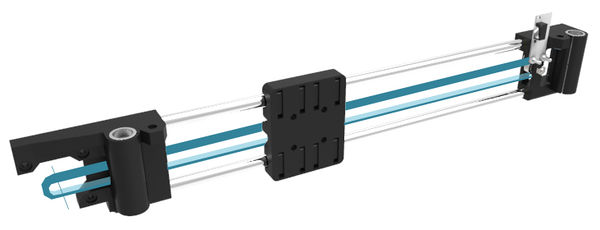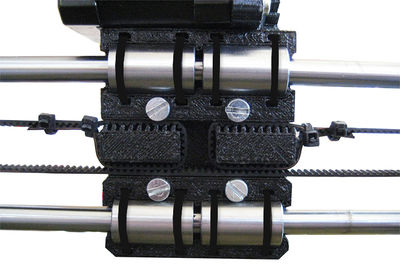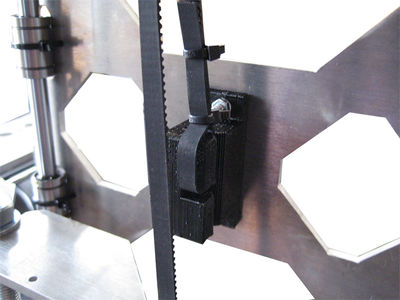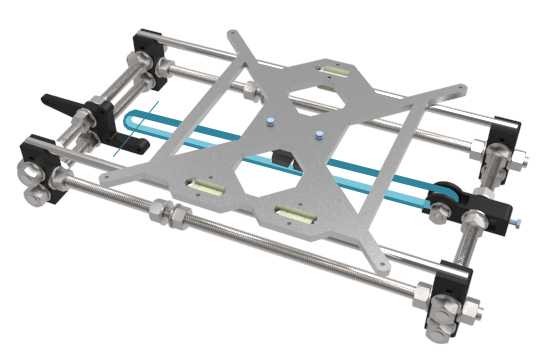Prusa i3 Rework X and Y axis motions
Introduction | Bill of materials | Y-axis assembly | X-axis assembly | Connecting X-axis and Z-axis | Motor assembly
X and Y-axis motions | Heated bed assembly | Extruder assembly | Electronics and wiring | Marlin Firmware
X-axis belt
Needed parts :
- GT2 Belt (900 mm)
- Zip-ties
Step 1
Insert one end of the belt on one side of the X Carriage, do a loop and fix it with two zip-ties. The belt should be at the same level as the slot.
Step 2
Insert the belt either to the X End Idler or to the X End Motor depending to how you placed the belt on the previous step.
Do a loop, temporarily tighten the belt and insert it on the last slot of the X Carriage.
Step 3
Tighten the free end of the belt and fix it with two zip-ties.
This step is difficult so please take the time to make a proper tightening.
Y-axis belt
Needed parts :
- GT2 belt (760 mm)
- Zip-ties
Step 1
Return your machine and align Y Motor pulley, Y Belt holder and Y Idler bearing. The Y Idler assembly should not be fixed.
Step 2
Insert one end of the belt on one side of the Y Belt Holder, do a loop and fix it with two zip-ties.
The belt should be at the same level as the slot.
Step 3
Insert the belt either to the Y Idler or to the Y Motor depending to how you placed the belt on the previous step.
Do a loop, temporarily tighten the belt and insert it on the last slot of the Y Belt Holder.
EStep 4
Move your Y-axis near the motor. Adjust Y Motor placement to align the belt properly. It will allows you to avoid some friction belt. Make sure that both bolt couples are aligned. Tighten the nuts with hands.
Etape 5
Move your Y-axis at the opposite and do the same operation. Repeat the step 4 and 5 until your Y belt is properly aligned.
Step 6
When the belt is aligned, tighten the free end of the belt and fix it with two zip-ties. Slightly tighten the belt and cut both ends if necessary.
Step 7
An M4x20 mm screw located on the Y Idler allows you to tighten properly the belt. Be careful, it is not necessary to strongly tighten the belt, it have to be a little loose.