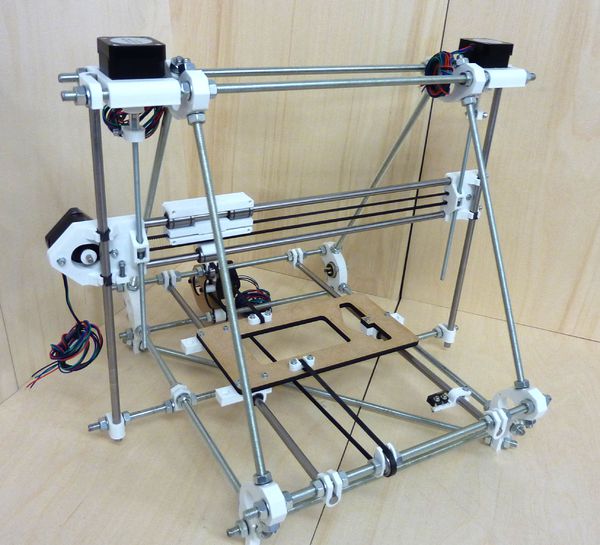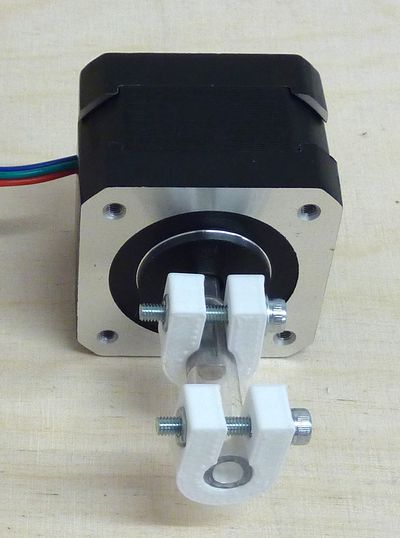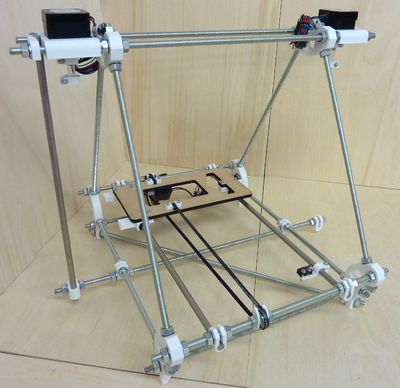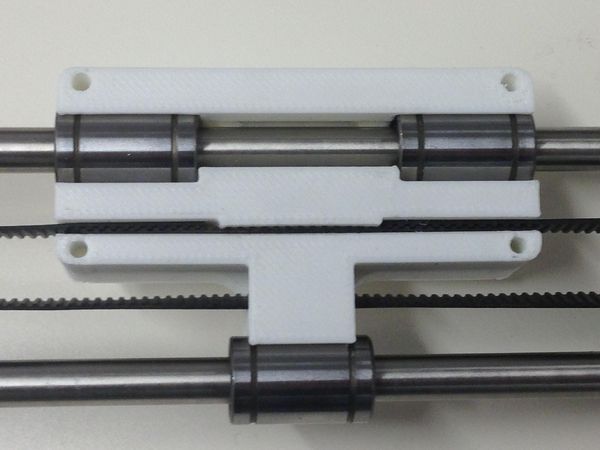RepRapPro Tricolour z axis assembly
Introduction | Frame assembly | Y axis assembly | X axis assembly | Z axis assembly | Heated bed assembly | Extruder drive assembly | Hot end assembly | Wiring | Power supply | Commissioning | Printing | Multi‑colour/multi‑materials | Colour Printing - Slic3r | Colour Printing - RepRapPro Slicer | Maintenance | Troubleshooting | Improvements
| A notice about these instructions! |
|
These instructions are open to editing by everyone and anyone. |
Goal
By the end of the stage your machine should look like this:
Tools
You will need the following tools
- M3 Allen key
- Long-nosed pliers
- Tweezers
Step 1: Z Coupling

| |
| Item | Quantity |
| Nema 17 Motor | 2 |
| Printed coupling | 4 |
| 30mm 5mm Diameter tubing | 2 |
| M3 Washer | 8 |
| M3 Nut | 4 |
| M3x20mm cap screws | 4 |
| M3x10mm cap screws | 4 |
Start by fitting the couplings to the Z Motor. Begin by inserting hal tubing ovf of the tubing over the motor shaft. Next take one of the printed couplings and clip is over the motor side of the tubing as shown.. Ensure that the gap in the coupling is aligned with the flat of the motor shaft. Then insert one of the M3 X 20mm cap screws and a washer into the hole in the coupling, and secure with a nut on the other side. Repeat this setup on the free side of the tubing; however leave the clamps on the free side loose.
Repeat this setup for the second Nema 17, and mount each of these motors to the Z motor mounts at the top of the frame using the 2x M3x10mm cap screws and washers on each.
Step 2: Z Drive

| |
| Item | Quantity |
| M5 Nuts | 2 |
| 15x7mm Spring | 2 |
| 8mm Igus Clip Bushing | 4 |
| 215mm M5 Studding | 2 |
Begin by insert the clip bushings into the X ends. You can curl them up so their ends overlap to insert them. Be careful. Check their internal diameter by running one of the 8mm rods down them. If the rod is too tight (don't force it), use a small needle file to remove a small amount of material from the bushing holders. Alternatively put a 9.5mm drill bit shank in a vice, take the bearing inserts out, and slide the printed part over the drill to clean out the hole. Again be careful - you don't want to remove too much material and make a sloppy fit.
Repeat this process until the rod just fits and slides smoothly. It should not wobble from side to side.