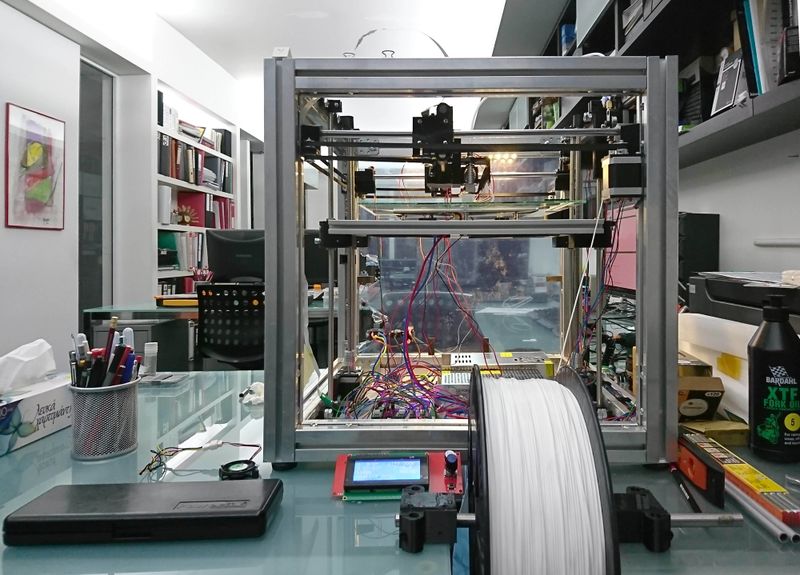Rosalind
|
English • العربية • български • català • čeština • Deutsch • Ελληνικά • español • فارسی • français • hrvatski • magyar • italiano • română • 日本語 • 한국어 • lietuvių • Nederlands • norsk • polski • português • русский • Türkçe • українська • 中文(中国大陆) • 中文(台灣) • עברית • azərbaycanca • |
This page is a development stub. Please enhance this page by adding information, cad files, nice big images, and well structured data!
Release status: Working
| Description | A fully parametric GPL printer designed in OpenSCAD
|
| License | GPL v2
|
| Author | |
| Contributors | |
| Based-on | |
| Categories | |
| CAD Models | |
| External Link |
Contents
Rosalind
A CoreXY parametric 3D printer fully designed in OpenSCAD. You can clone the repository, change the parameters in general-values-n2.scad and print your very own rosalind. Step by step printing and assembly instructions coming soon.
This wiki can be easily converted to MediaWiki for publication in the Reprap wiki. See convert to MediaWiki for more info.
Basic Printing Instructions
- Clone the git repository.
- Open general-values-n2.scad and edit as you wish. The comments should help you choose the right values.
- Save as general-values.scad overwriting the existing file.
- Open rosalind.scad and view your build. Does it look right? Not all possible values have been tested so you have to take a good look here and make sure everything looks alright. If unsure just go with the defaults.
- Open the part files one by one and uncomment the print() statement. This is not very straightforward yet but it will be fixed in the next release.
- Press F6 and then export to .stl
- Print the stl files
Basic Assembly Instructions
Coming soon. For the time being use rosalind.scad as a guide if you'd like to print your own rosalind.
WIP: Build Your Own Rosalind
So, you want to build your very own Rosalind. Great. Let's get started.
First clone the repository or Download the zip with all the files.
You will need OpenSCAD in order to customize and then print the parts needed for your build. Go download a copy for your system.
Open general-values-n2.scad with your favorite editor. You can customize most of these values but apart from the defaults and the ones in general-values-n1.scad no other values have been tested yet. In the future as more configurations get tested we will include more sample files, or even a separate repository of configurations.
For this tutorial we will assume you are building an unmodified Rosalind-N2.
Let's begin.
The frame
In order to build the frame you will need 4 things. Aluminium extrusion profiles (or any other kind of beams you can easily screw on), angle fasteners, M5 bolts and M5 t-slot nuts.
The t-slot nut pictured are generally more convenient as they can easily be inserted and removed in the t-slot, and they secure by rotation. However the variant with ball and spring has the advantage of staying put after unscrewing the bolt so it might be preferable for some parts. If you can, procure enough of both.
If you open rosalind.scad in OpenSCAD and look at the console (If you cannot see the console make sure View > Hide Console is unchecked) you will see some information about the printer being output, including the two lines:
ECHO: "Vertical T-Slot profiles (4 pieces): (mm)", 400 ECHO: "Horizontal T-Slot profiles (8 pieces): (mm)", 360
This informs us of the lengths of aluminium profile required to build our rosalind configuration. We will also need some angles to fasten them together and we can find off-the-shelf ones but since this is a RepRap and one of the goals is to be as much printable as possible we will print the angles ourselves.
Open angle-fasteners.scad in OpenSCAD, press F6 to render and then export to STL. Load the STL file into your slicer, your printer, or order a print from a commercial print service. You will need 26 angles and the file has 30 so you will have a few extra if anything goes wrong.
As long as you have printed the angles you will have to assemble a cube like this
Continue with the rest of the corners until you have a cube.