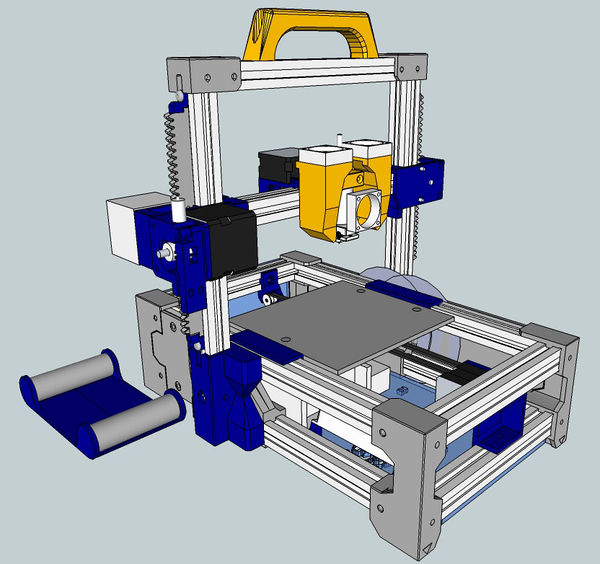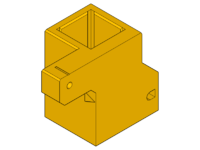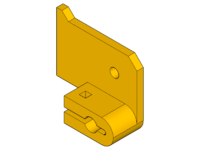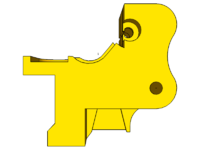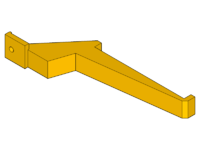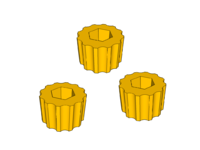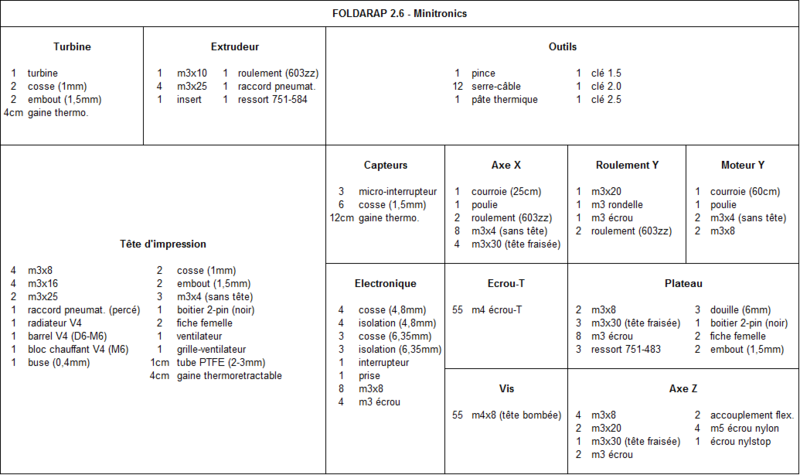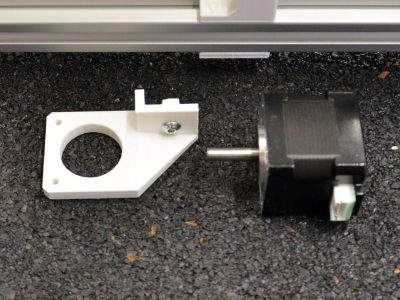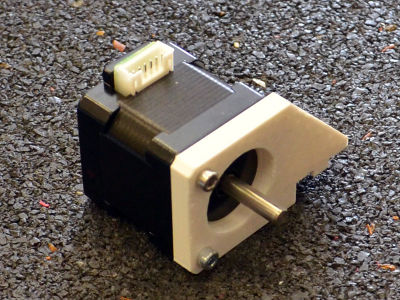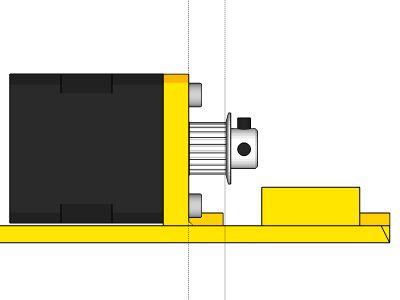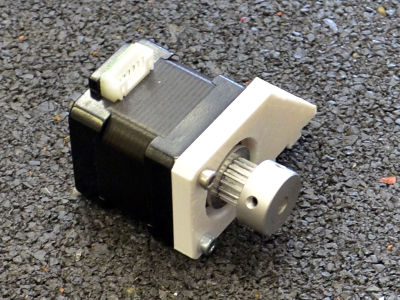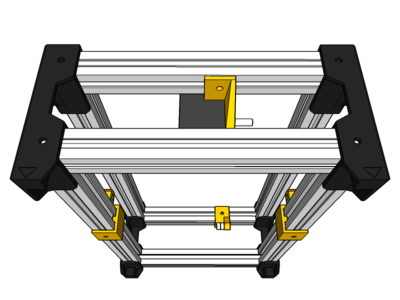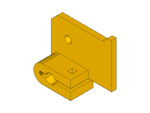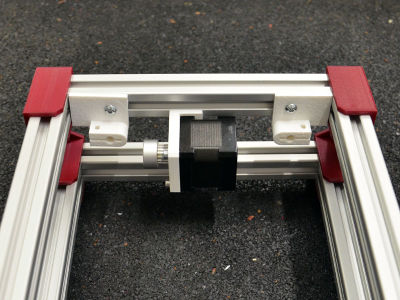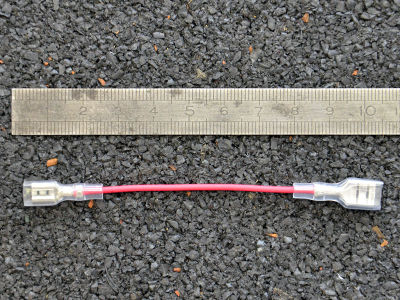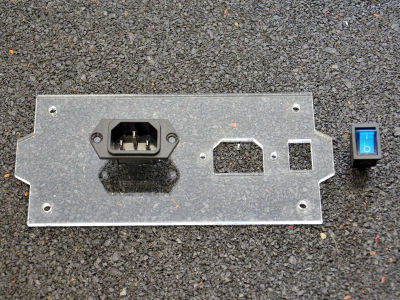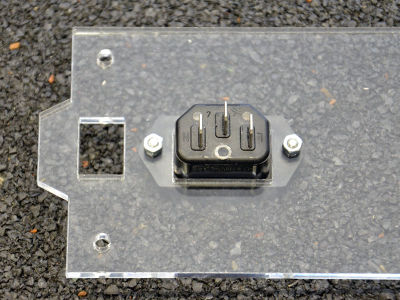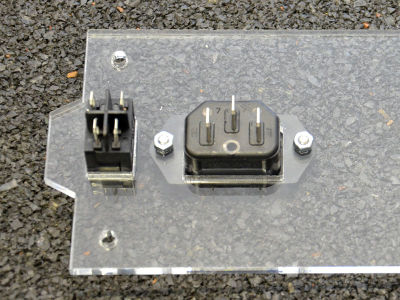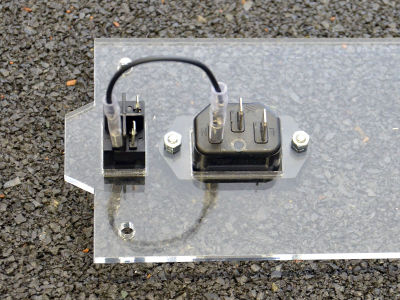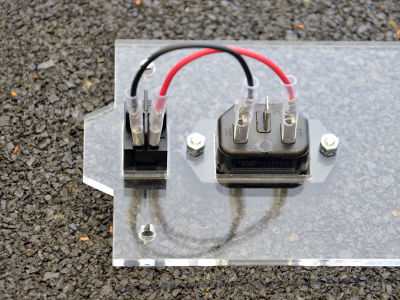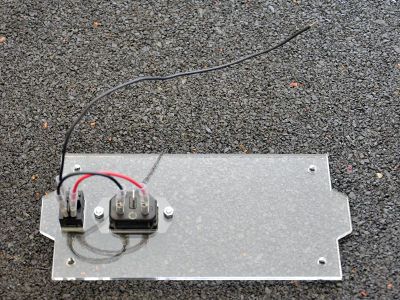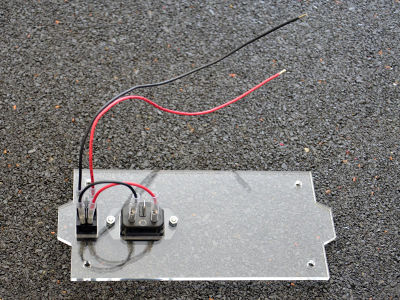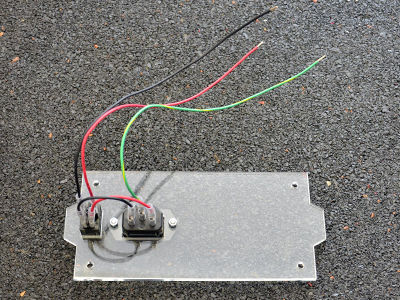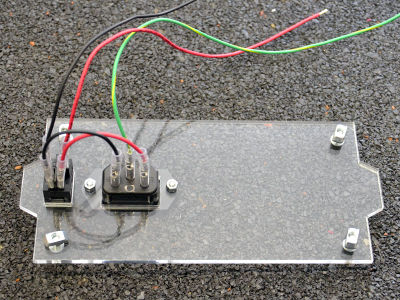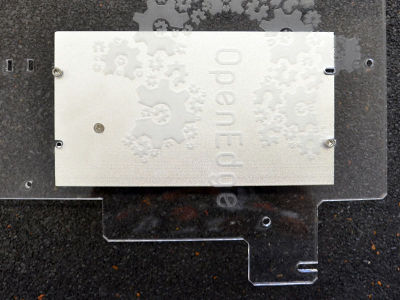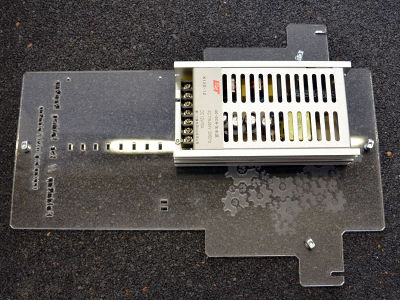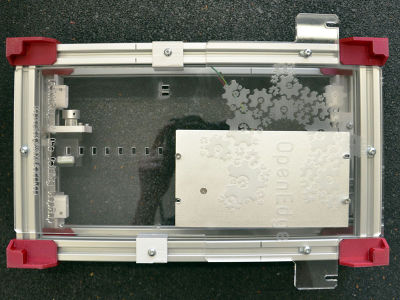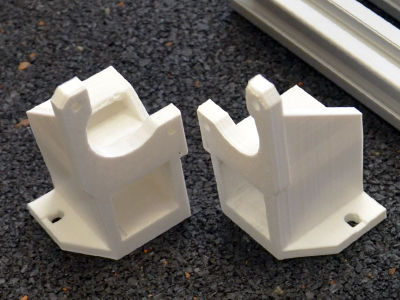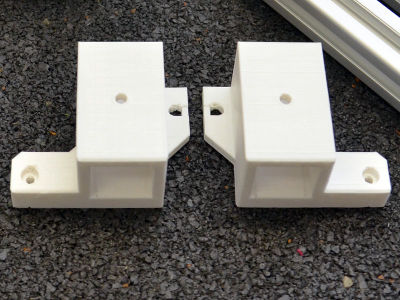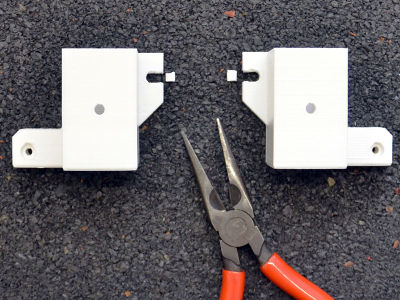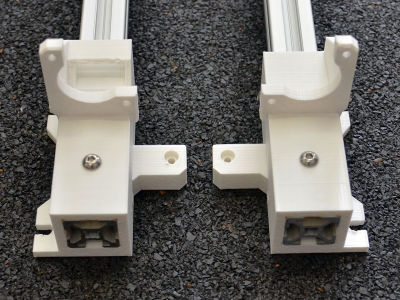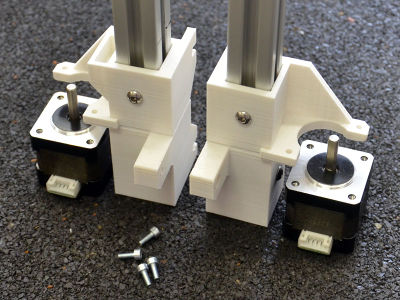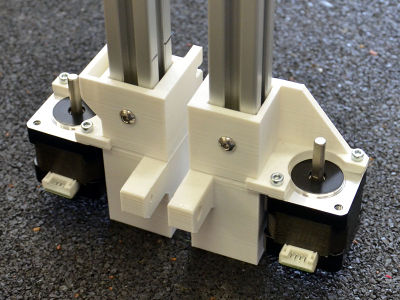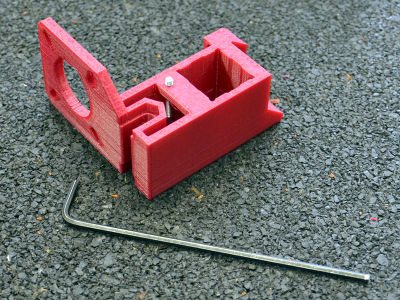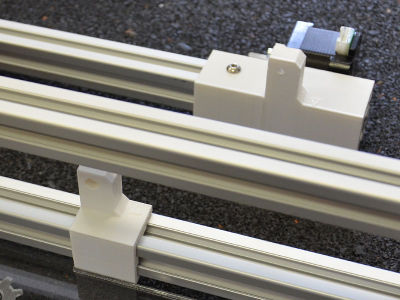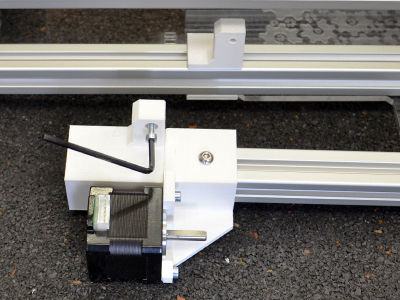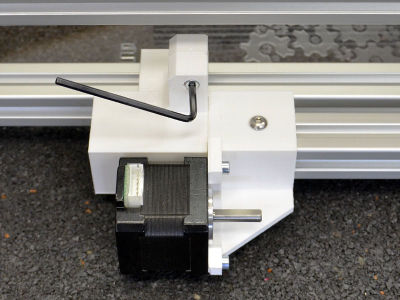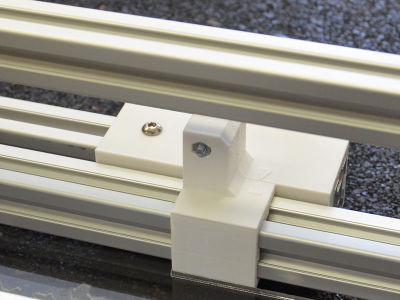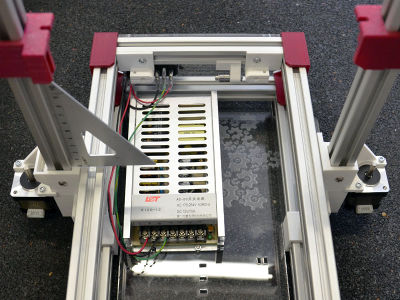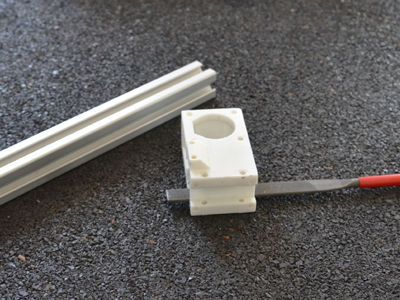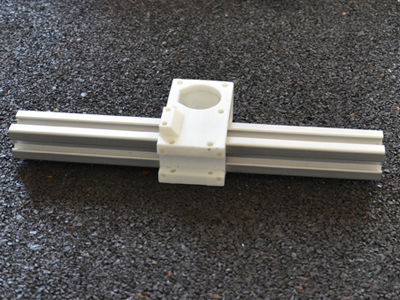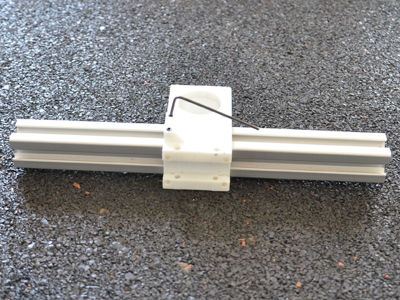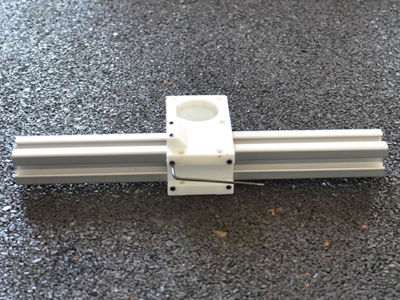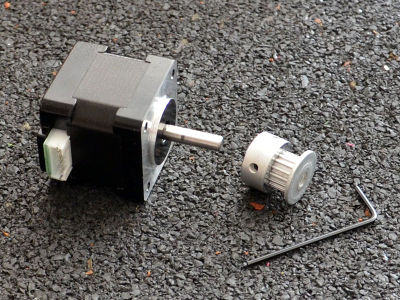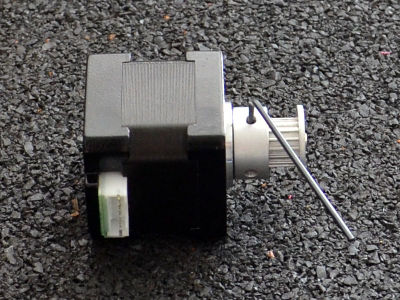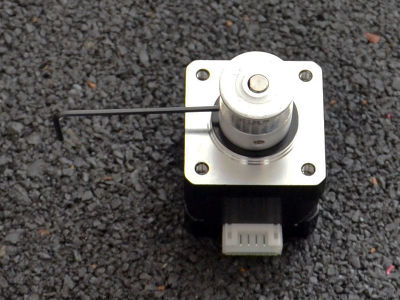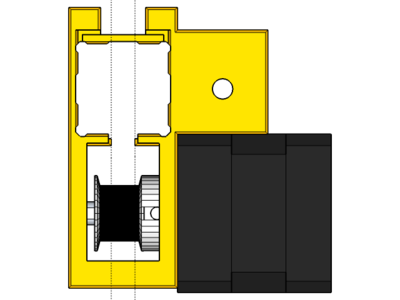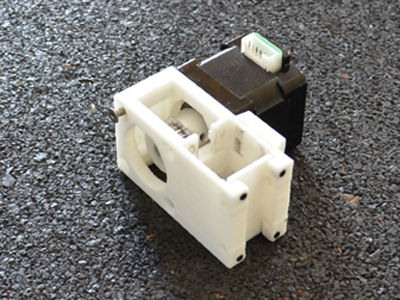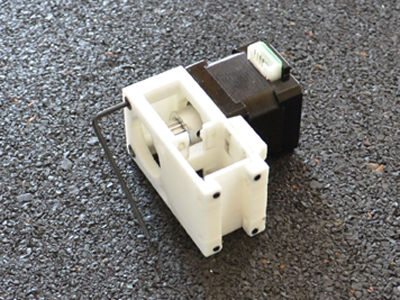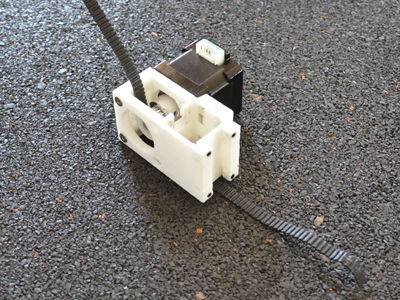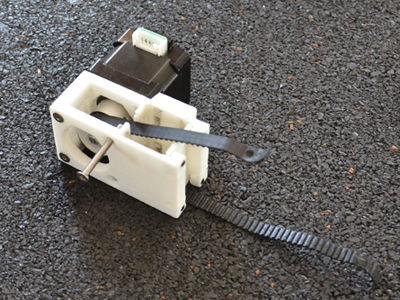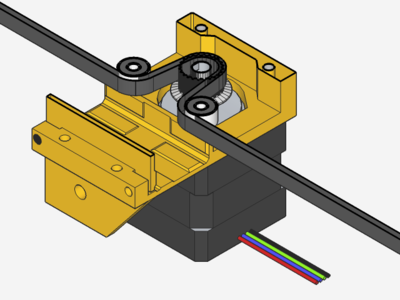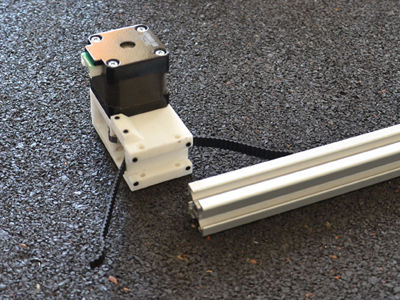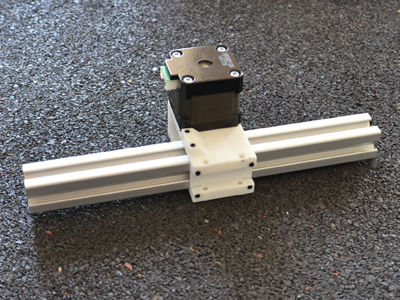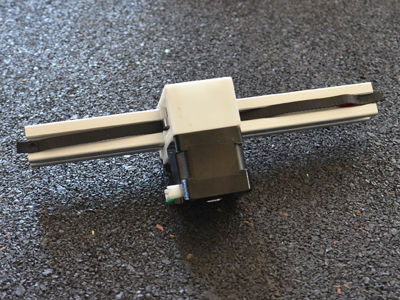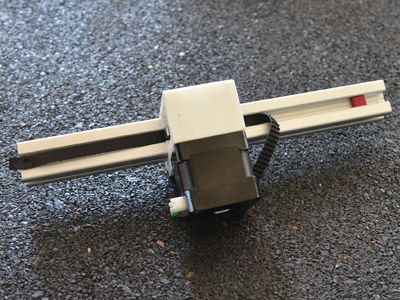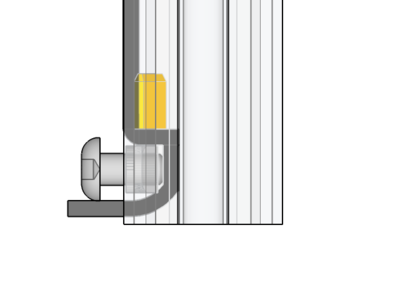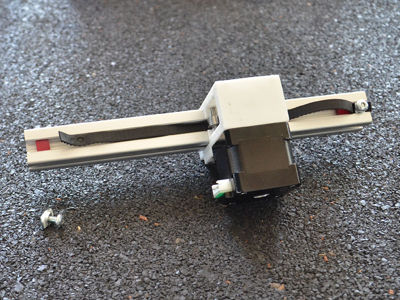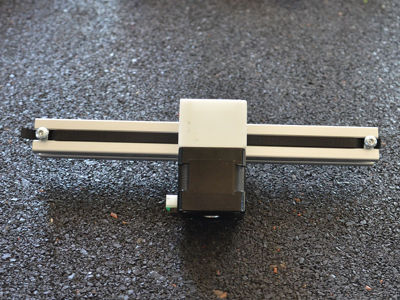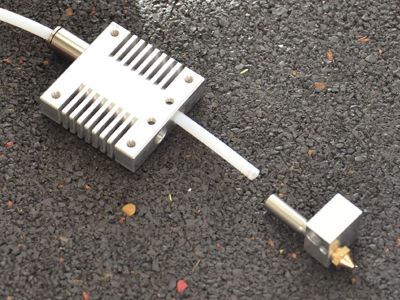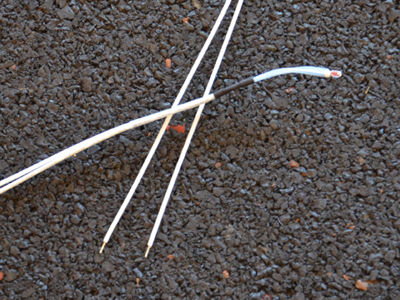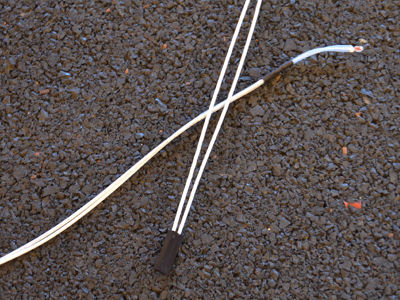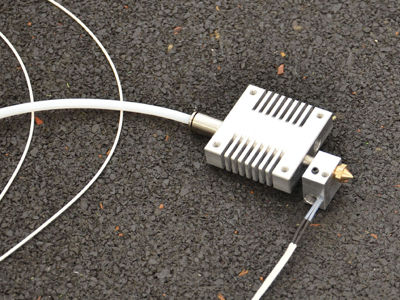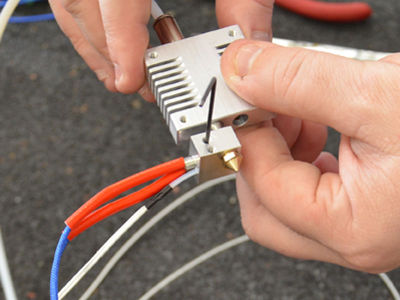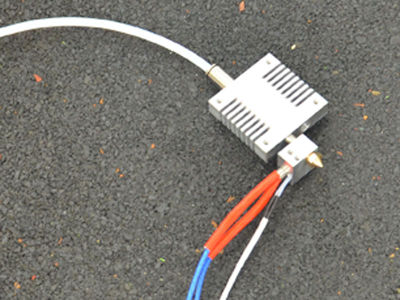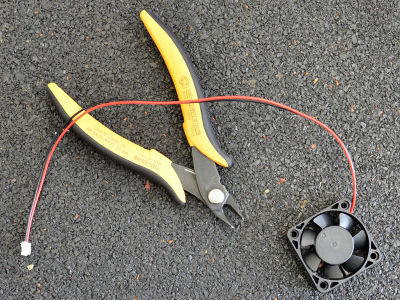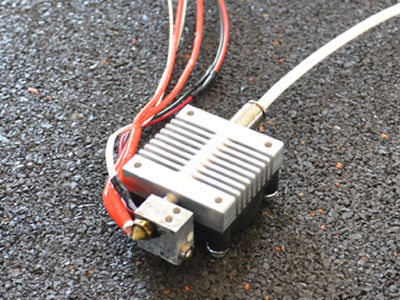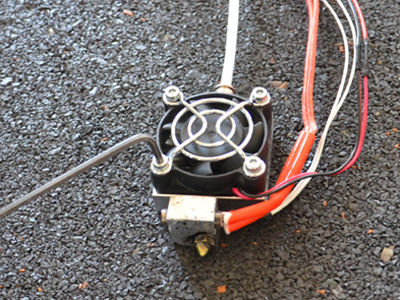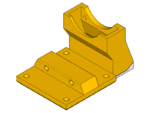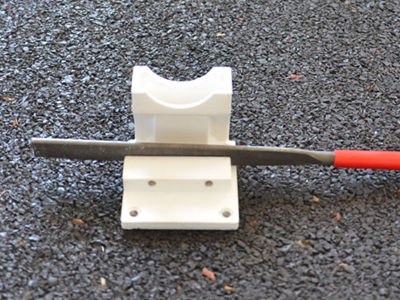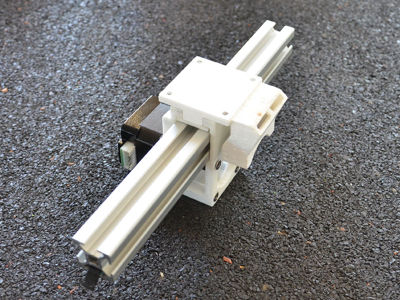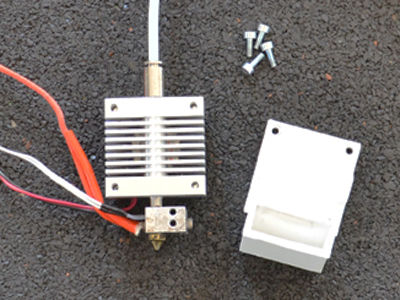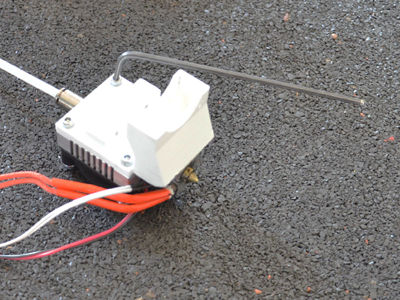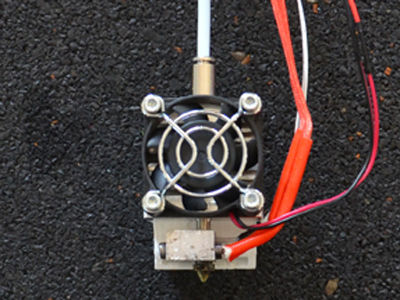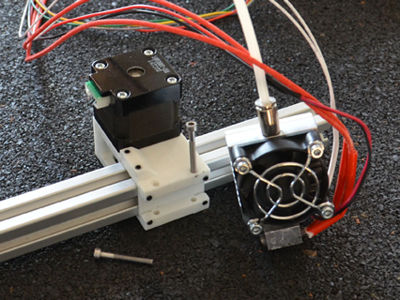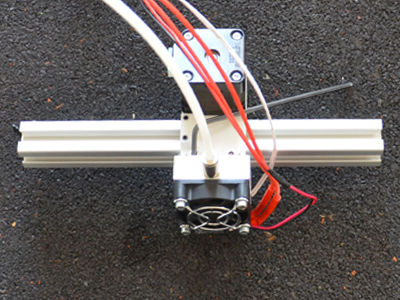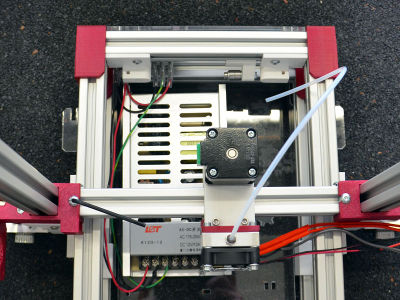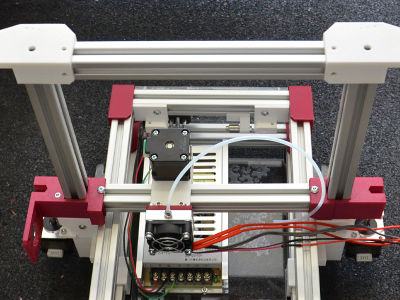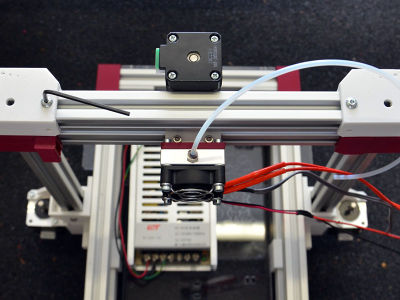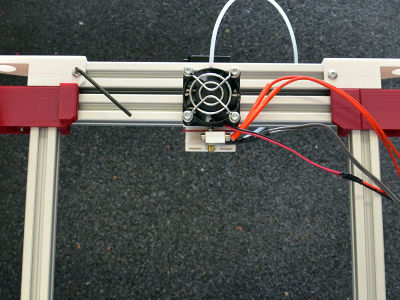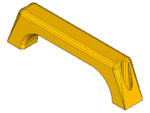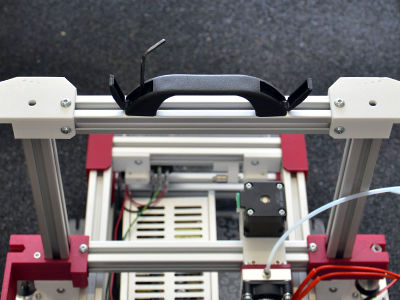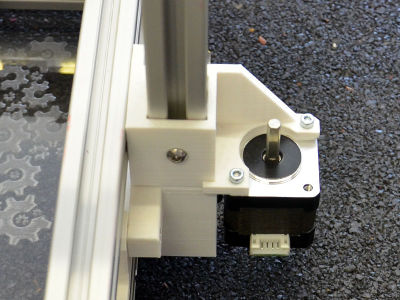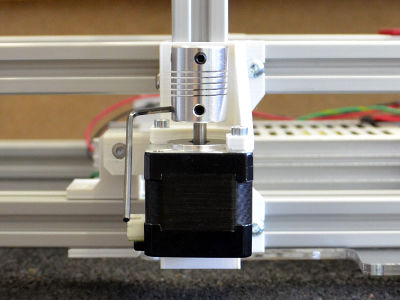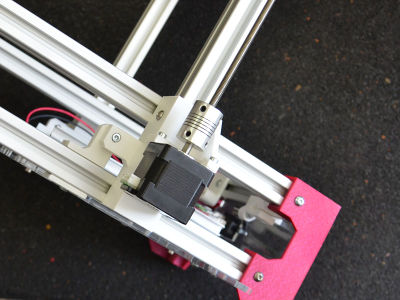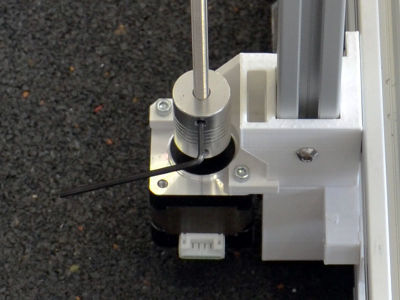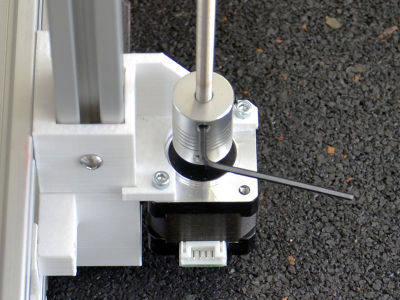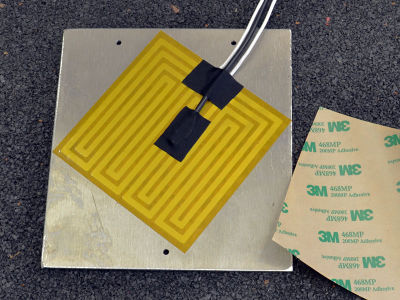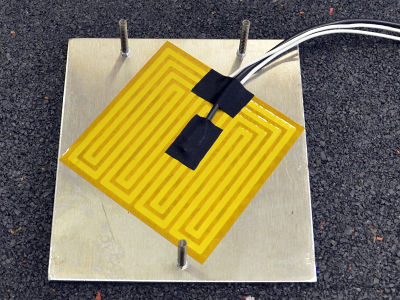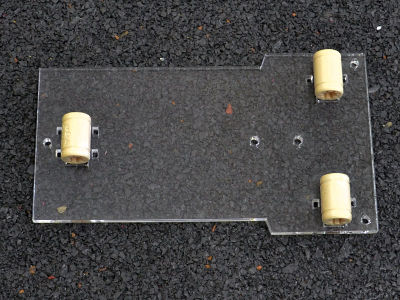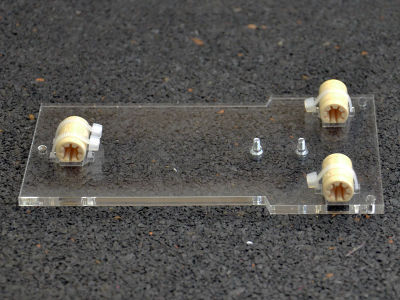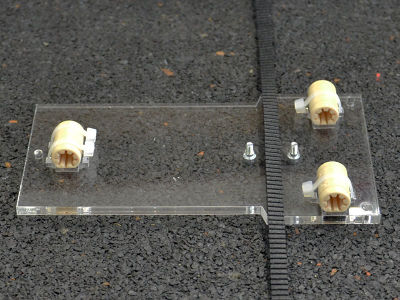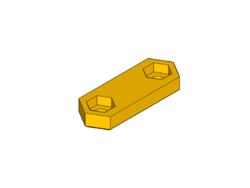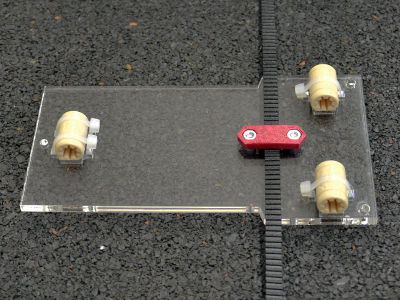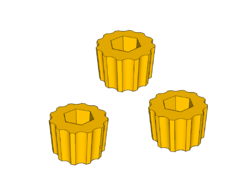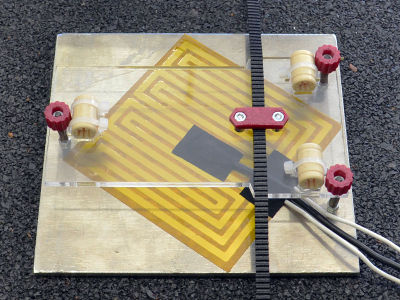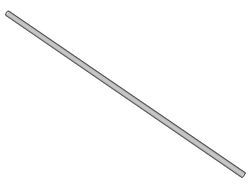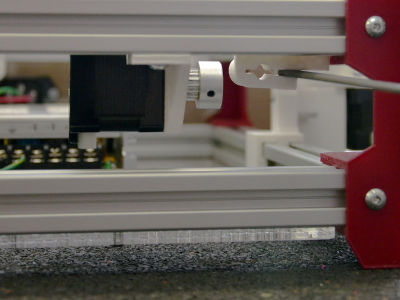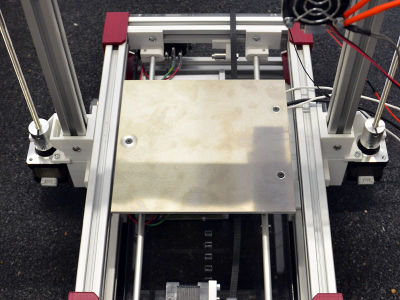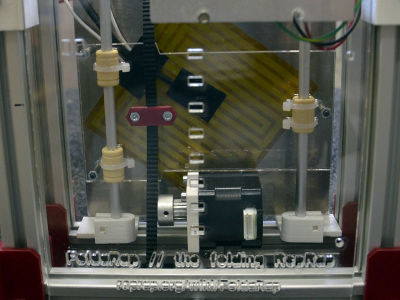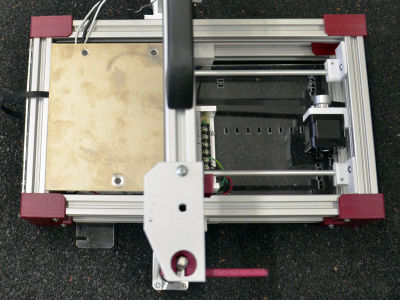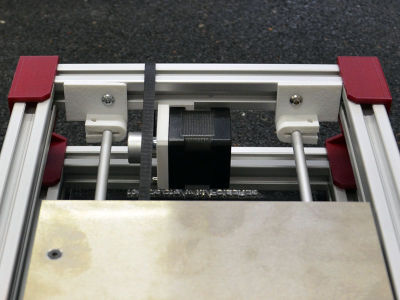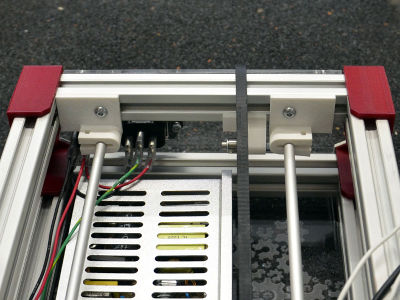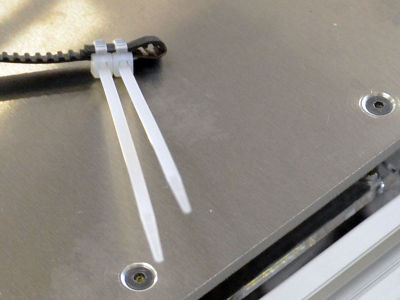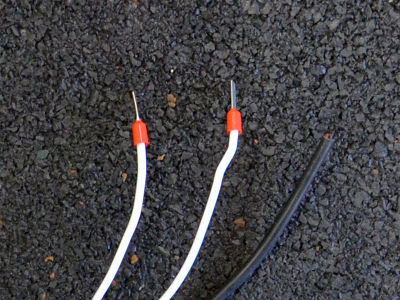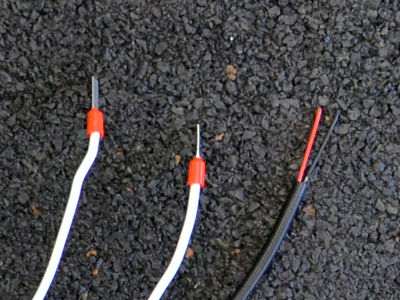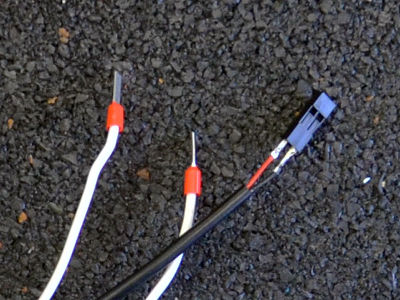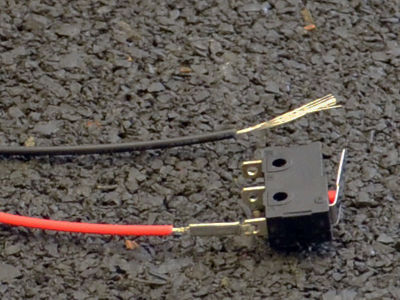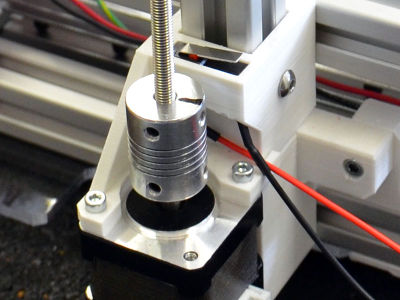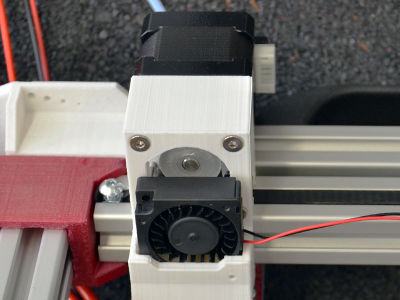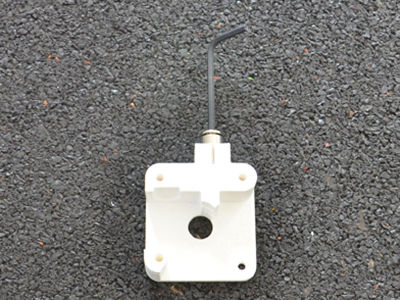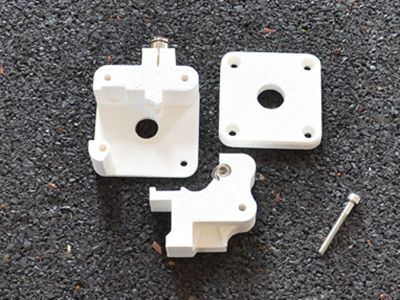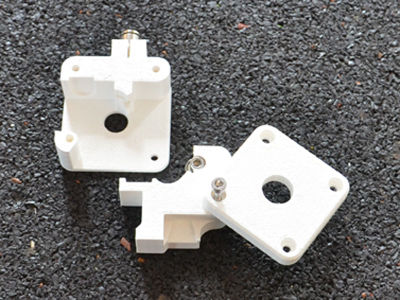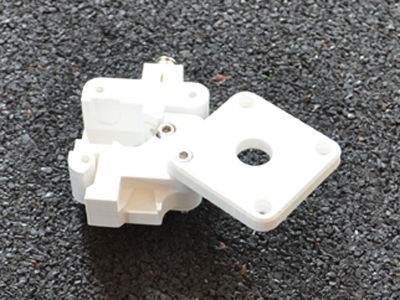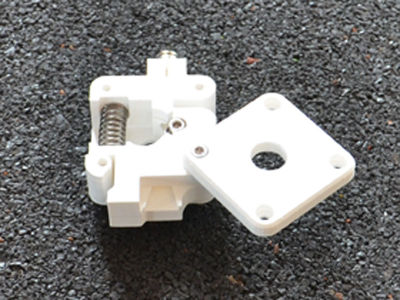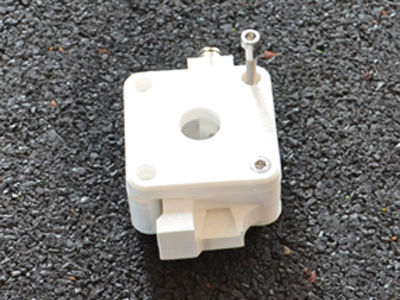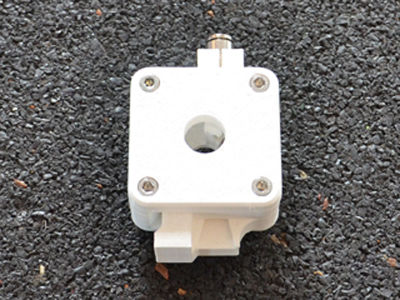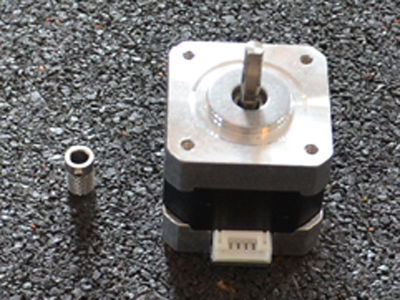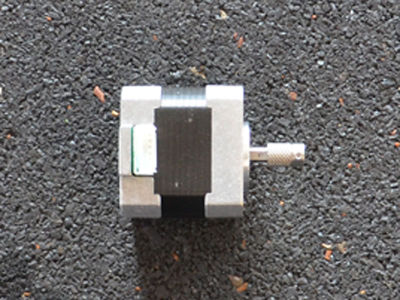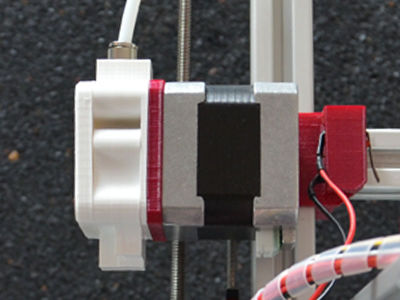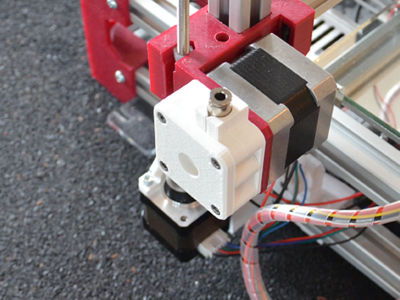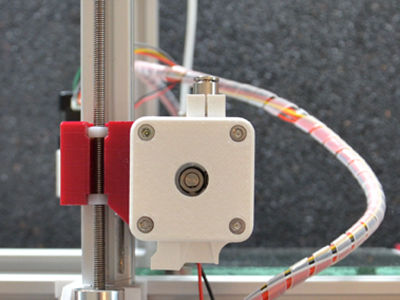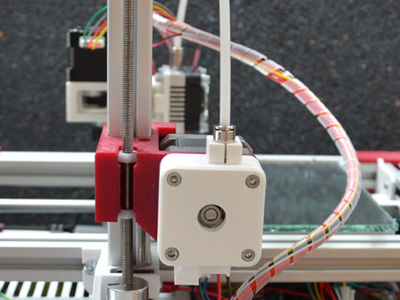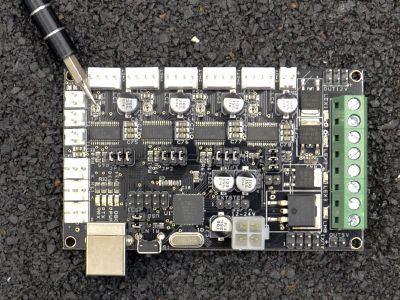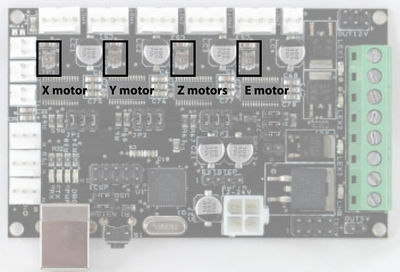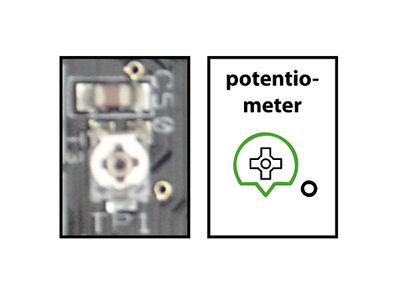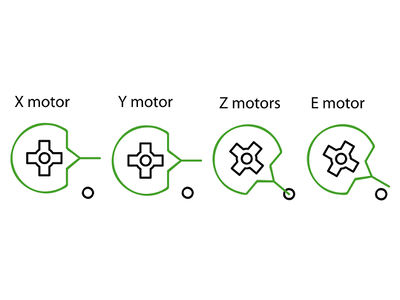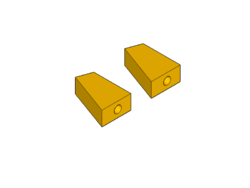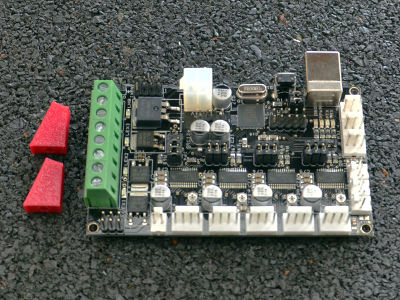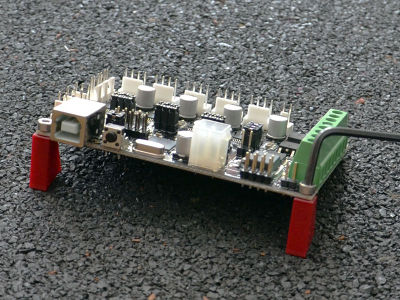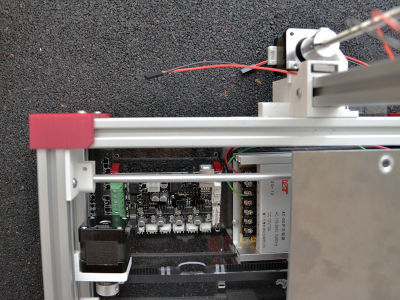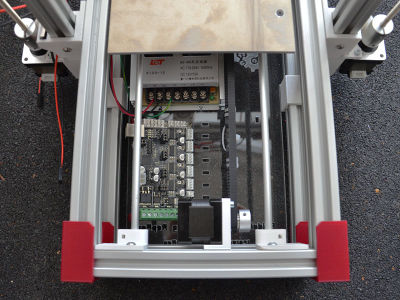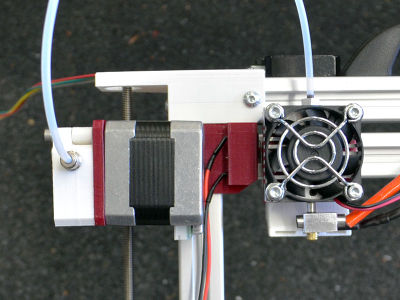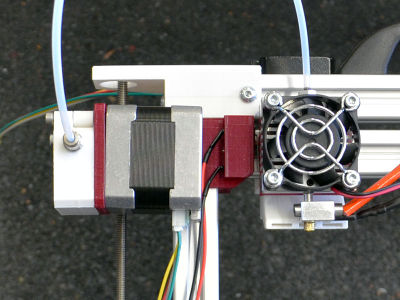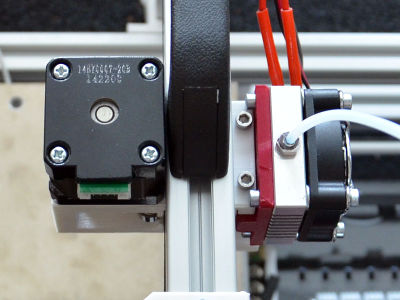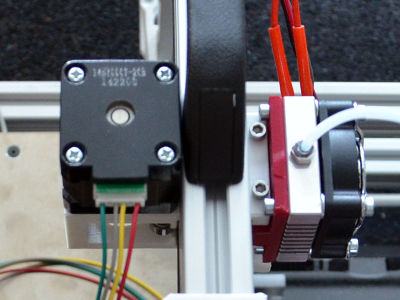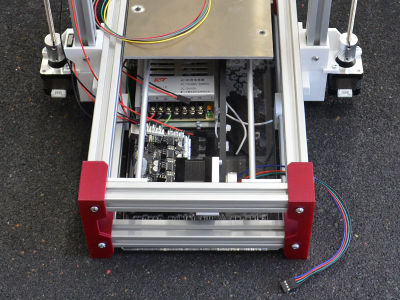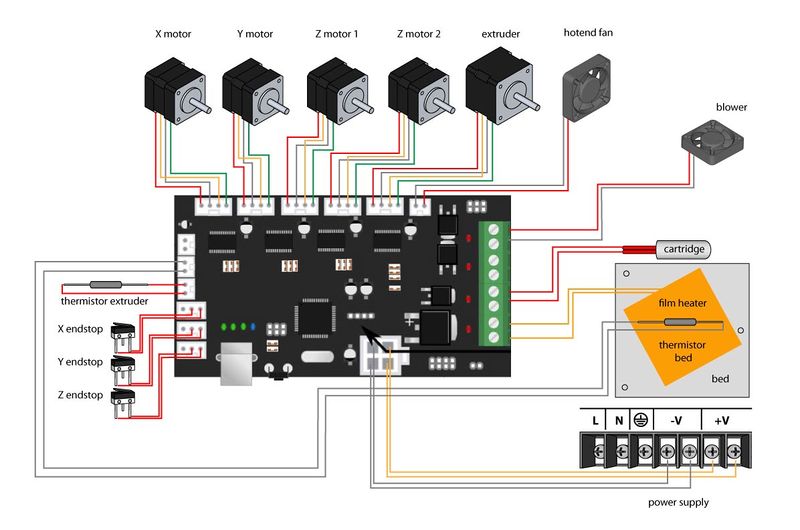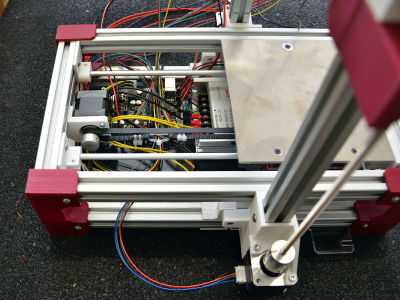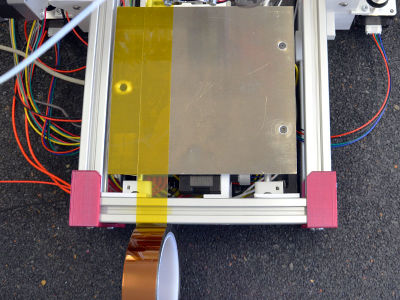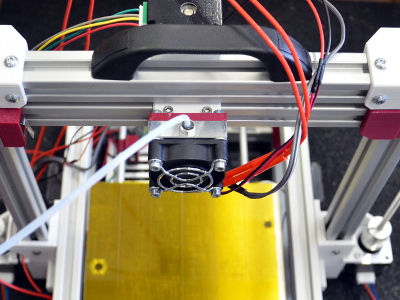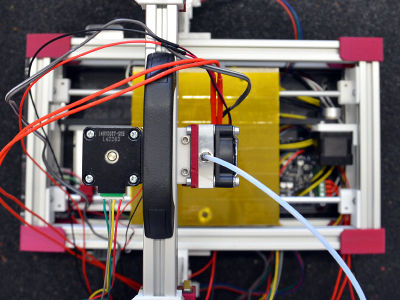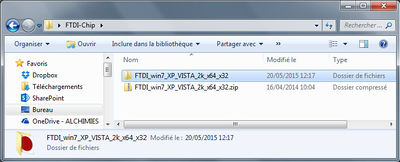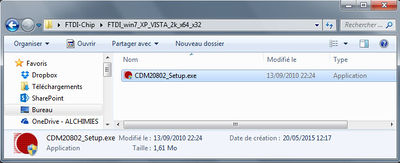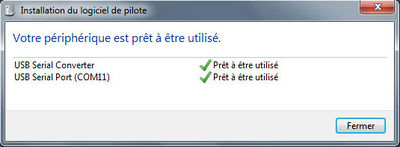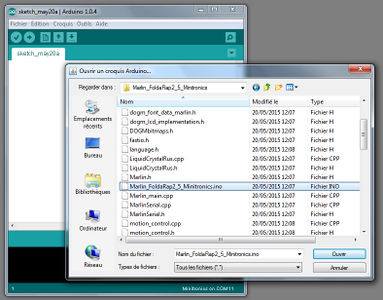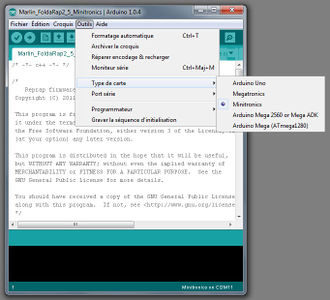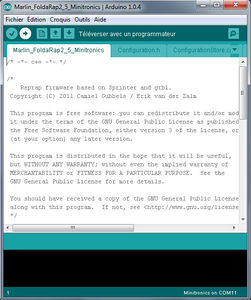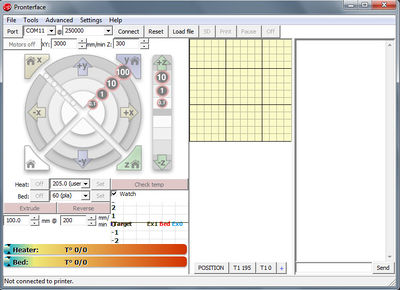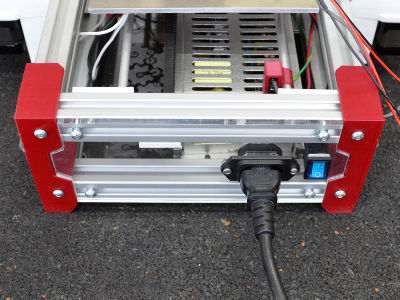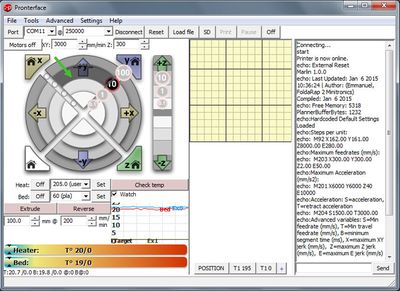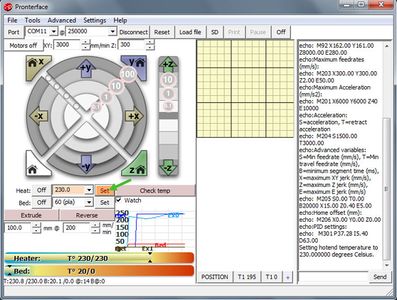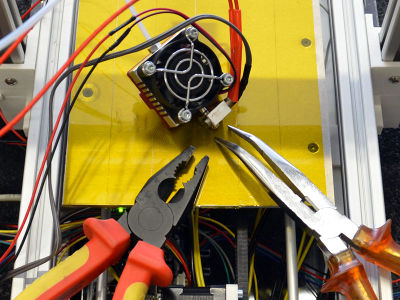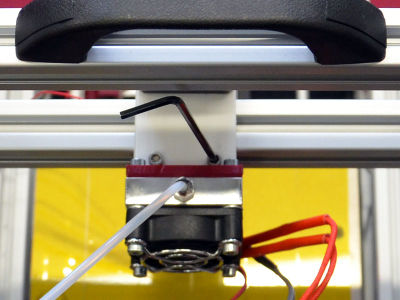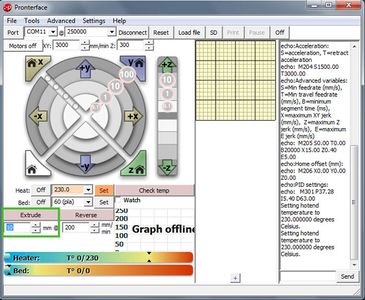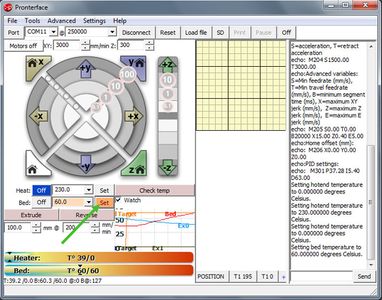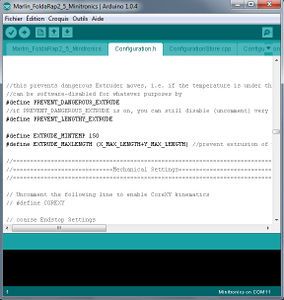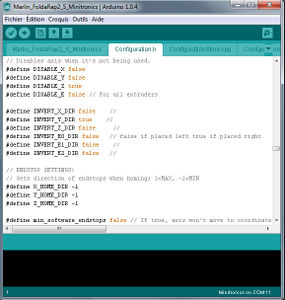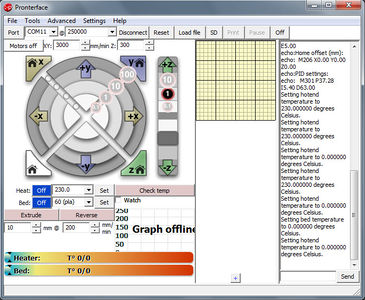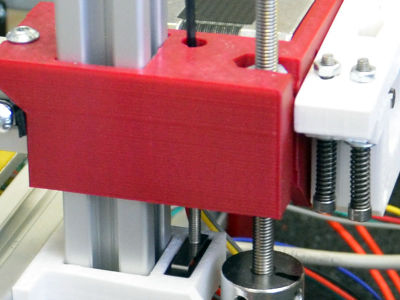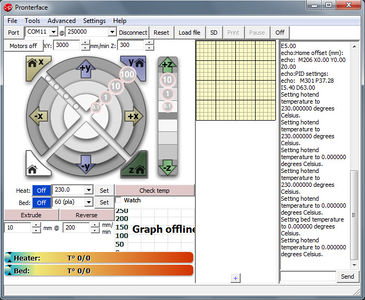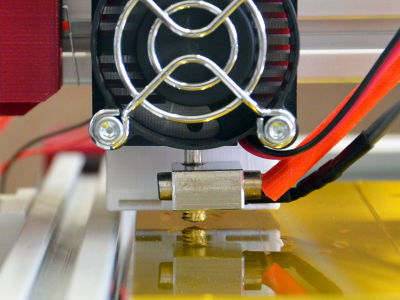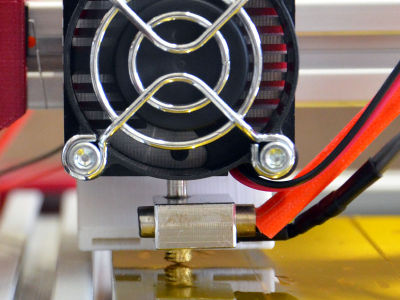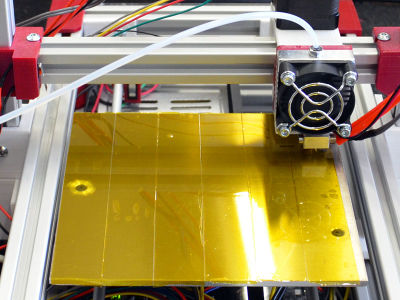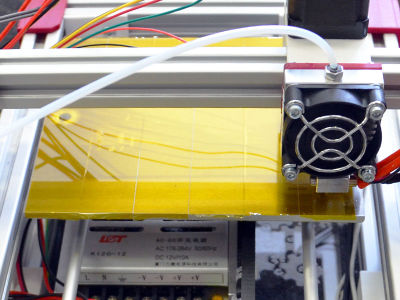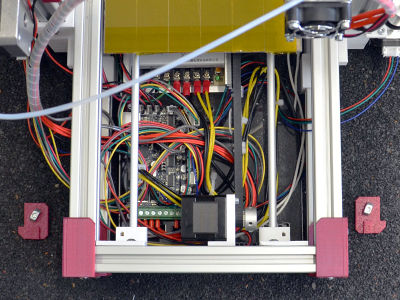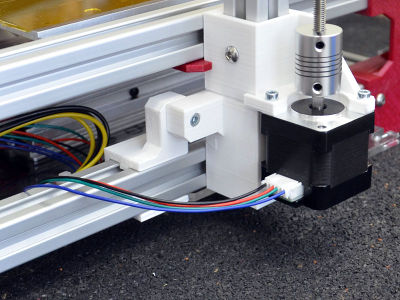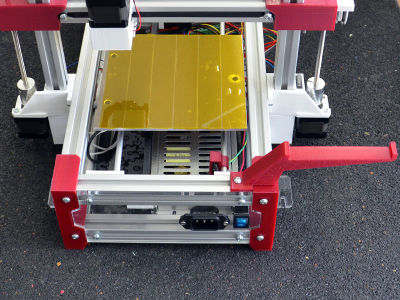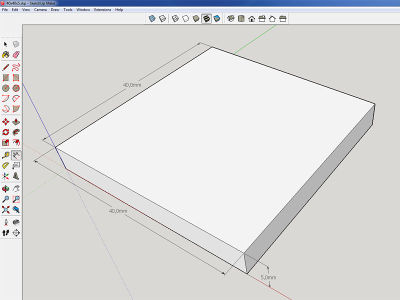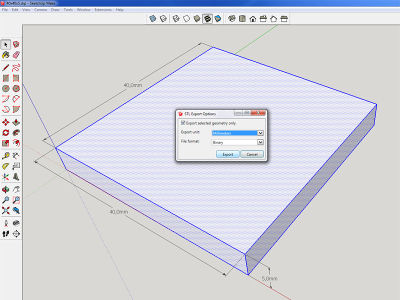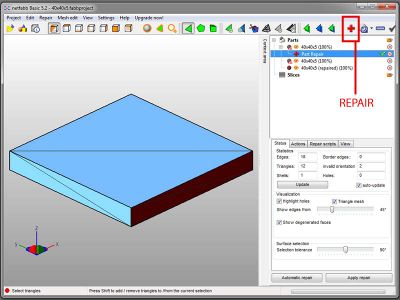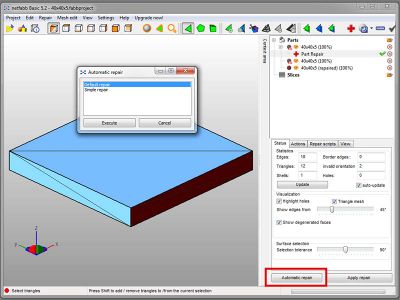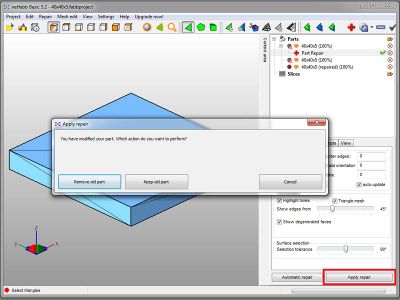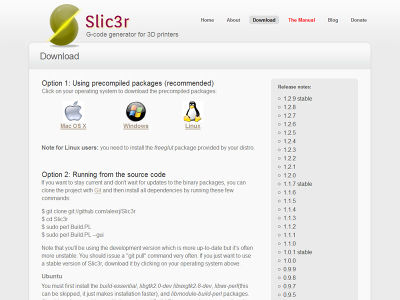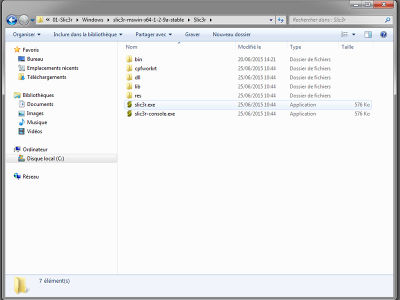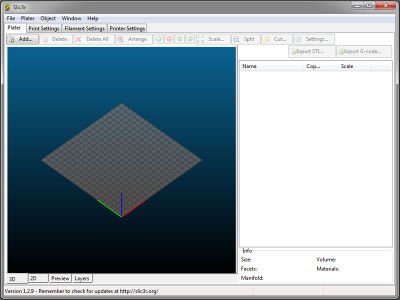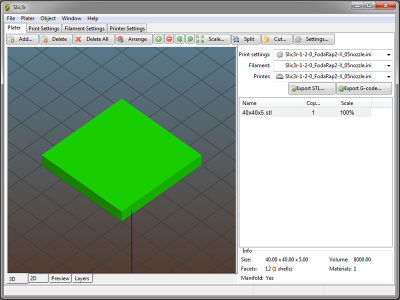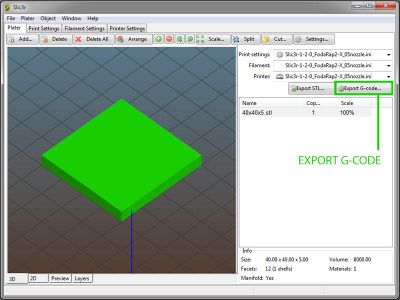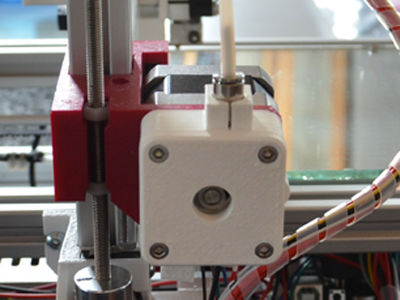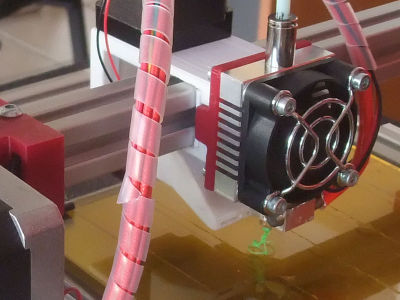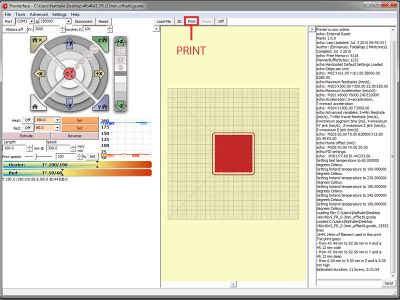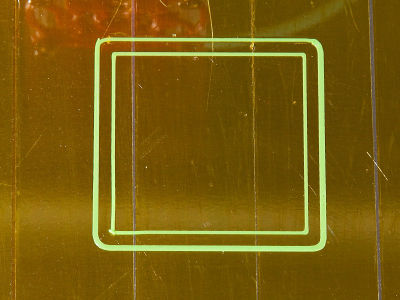Previous versions
The build manual for the previous versions are here :
- The page here will be updated for the version 3.5 someday
Tools
Needed tools
Bonus tools
General tips
- Read the whole manual before starting to get an overview of the building steps (total: 12 hours of assembly).
- The FoldaRap is made of a base frame and several sub-assemblies. Some can be done in parallel to save time, gather your friends and establish a new building time record !
- Work on a cutting mat if you have one: it will protect your table plus they often show a millimetre grid that can be useful to check the bolts length (with experience you will recognize them by looking or holding one).
- Place your mouse over a picture to know the element name.
- Do not hesitate to have a look at the 3D model in SketchUp (before/during the build): it will show you the folded/unfolded state of the machine and you can play around with it.
Printed parts
Lasercut parts
Screws & bolts box
The screws and bolts are arranged in their box according to the assembly steps to simplify their identification.
Use environment
- Dry environment
- Room temperature (between 5°C and 35°C)
- Protected from dust
- On flat surfaces
- Protected from inflammable substances
- Apart from other electronic devices
A use out of these conditions can damage your 3D-printer...
Insert a T-nut
tightening torque: 2.5 N.m (+/- 5%): use the small side of the 2.5 hexagonal wrench to get the ideal torque
Step 1/20 - Base Frame (30 min)
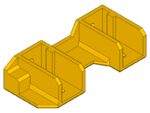 x1 foot front left
x1 foot front left
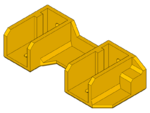 x1 foot front right
x1 foot front right
 x2 200mm profile
x2 200mm profile
 x4 M4x8
x4 M4x8
 x4 T-nut
x4 T-nut
position the aluminium profiles in the front feet...
... and push them completely so that there is no more space between the metal parts and the printed parts
position the T-nuts in the groove of the aluminium profiles and push them under the holes with the 2.5 hexagonal wrench
screw the M4x8 in the T-nuts through the printed parts with the 2.5 hexagonal wrench: make sure that the T-nuts turn 90° and grab the aluminium profiles
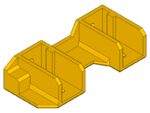 x1 foot rear right
x1 foot rear right
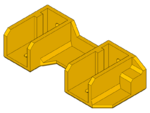 x1 foot rear left
x1 foot rear left
 x2 200mm profile
x2 200mm profile
 x4 M4x8
x4 M4x8
 x4 T-nut
x4 T-nut
start again with the rear feet
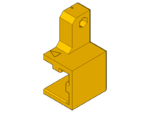 x1 hinge inner left
x1 hinge inner left
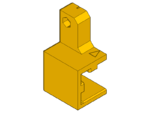 x1 hinge inner right
x1 hinge inner right
 x4 300mm profile
x4 300mm profile
 x10 M4x8
x10 M4x8
 x10 T-nut
x10 T-nut
position the inner hinges in the middle of the lower 300mm aluminum profiles (printed part oriented inside the machine) and lock them with T-nuts and M4x8
finish the base frame by locking the 300mm profiles in the feet with the T-nuts and M4x8 (make sure that their is no space between the 200mm and the 300mm profiles)
Step 2/20 - Y-axis (30 min)
Y-idler
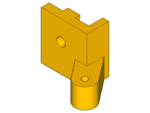 x1 y-idler
x1 y-idler
 x1 M4x8
x1 M4x8
 x1 T-nut
x1 T-nut
 x1 M3x20
x1 M3x20
 x1 M3 washer
x1 M3 washer
 x2 603zz bearing
x2 603zz bearing
 x1 M3 nut
x1 M3 nut
position the T-nut and the M4x8 on the y-idler without tightening
place the M3 nut in the y-idler imprint
pass the M3x20 through the M3 washer and the bearings...
... and screw it in the M3 nut
Y-motor
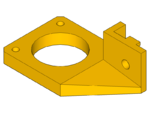 x1 y-motor
x1 y-motor
 x1 M4x8
x1 M4x8
 x1 T-nut
x1 T-nut
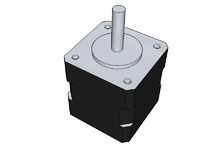 x1 nema 14
x1 nema 14
 x2 M3x8
x2 M3x8
 x1 pulley
x1 pulley
 x2 grub screw
x2 grub screw
position the T-nut and the M4x8 on the y-motor without tightening
fix the motor on the printed part with the M3x8 (be careful with the connector orientation)
insert the grib screws in the pulley with the 1.5 hexagonal wrench
position the pulley on the motor shaft
make sure that the flange is aligned with the printed part...
... and lock the pulley...
... with one grub screw on the flat part of the shaft
Y-idler & motor
position the y-idler (without locking it) the same side as the higher part of the inner hinges and the y-motor (without locking it) on the opposite side
the screw is oriented downward for the y-motor...
... and from the inside for the y-idler
Rod-idler
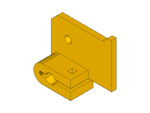 x4 rod-idler
x4 rod-idler
 x4 M4x8
x4 M4x8
 x4 T-nut
x4 T-nut
position the T-nuts and the M4x8 on the printed parts without tightening
position the rod-idlers on both sides of the y-idler and against the aluminum profile and tighten; push the y-idler against the rod-idler and lock it on the aluminum profile
position the rod-idlers on both sides of the y-motor and against the aluminum profile and tighten
Step 3/20 - Plug + switch (45 min)
Cable 1
 x1 4,8mm ferrule (+ insulation)
x1 4,8mm ferrule (+ insulation)
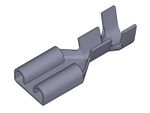 x1 6,35mm ferrule (+ insulation)
x1 6,35mm ferrule (+ insulation)
cut a 10 cm red wire and strip the extremities
don't forget to place the insulations before the ferrules (pay attention to the insulations size)
crimp firmly a 4,8 mm ferrule on one side and a 6,35mm ferrule on the other side
to crimp a ferrule on a cable: press 2 strips on the cable's insulation and press 2 strips on the cable's metal wires
bring the insulations over the ferrules
Cable 2
 x1 4,8mm ferrule (+ insulation)
x1 4,8mm ferrule (+ insulation)
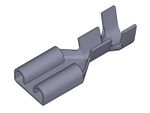 x1 6,35mm ferrule (+ insulation)
x1 6,35mm ferrule (+ insulation)
cut a 10 cm black wire and strip the extremities
crimp firmly a 4,8mm ferrule on one side and a 6,35mm ferrule on the other side
bring the insulations over the ferrules
Cable 3
 x1 4,8mm ferrule (+ insulation)
x1 4,8mm ferrule (+ insulation)
take the 25 cm black wire and strip the extremities
crimp firmly a 4,8mm ferrule on one side and bring the insulation over the ferrule
Cable 4
 x1 4,8mm ferrule (+ insulation)
x1 4,8mm ferrule (+ insulation)
take the 25 cm red wire and strip the extremities
crimp firmly a 4,8mm ferrule on one side and bring the insulation over the ferrule
Cable 5
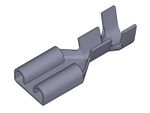 x1 6,35mm ferrule (+ insulation)
x1 6,35mm ferrule (+ insulation)
take the 25 cm green wire and strip the extremities
crimp firmly a 6,35mm ferrule on one side and bring the insulation over the ferrule
Plug-plate
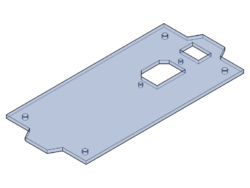 x1 plug-plate
x1 plug-plate
 x1 plug
x1 plug
 x1 switch
x1 switch
 x2 M3x8
x2 M3x8
 x2 M3 nut
x2 M3 nut
push the switch completely through the plug-panel ("O" position oriented downward)
 x4 M4x8
x4 M4x8
 x4 T-nut
x4 T-nut
fix the plug-panel the same side as the y-idler
Step 4/20 - Underplate (20 min)
Power supply fixing
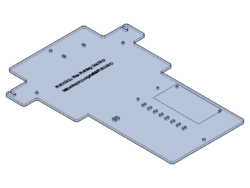 x1 underplate
x1 underplate
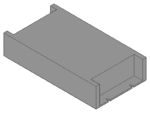 x1 power supply
x1 power supply
 x2 M3x8
x2 M3x8
 x2 M3 nut
x2 M3 nut
place the readable side of the underplate on the table
the terminal of the power supply is oriented downward
fix the power supply on the underplate with the screws and nuts
Underplate fixing
 x4 M4x8
x4 M4x8
 x4 T-nut
x4 T-nut
push them against the underplate and lock them again
Power supply wiring
Step 5/20 - Z-axis (1 hour)
Z-motors (1/2)
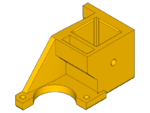 x1 z-motor left
x1 z-motor left
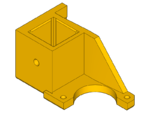 x1 z-motor right
x1 z-motor right
 x2 300mm profile
x2 300mm profile
 x2 M4x8
x2 M4x8
 x2 T-nut
x2 T-nut
remove the support part of the z-motor parts with flat-nose pliers
screw T-nuts and M4x8 in the printed parts (without tightening)
place the z-motor parts on the aluminium profiles (without locking them)
Outer hinges
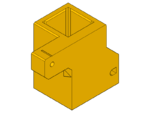 x1 hinge outer left
x1 hinge outer left
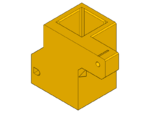 x1 hinge outer right
x1 hinge outer right
 x2 M4x8
x2 M4x8
 x2 T-nut
x2 T-nut
remove the support part of the z-motor parts with flat-nose pliers
screw T-nuts and M4x8 in the printed parts (without tightening)
position the outer hinges under the z-motor parts (be careful with the orientation)
lock the outer hinges on the profiles: the bottom part of the aluminium profile and the bottom part of the outer hinge must be aligned
Z-motors (2/2)
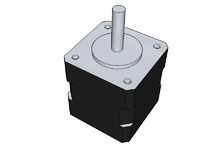 x2 nema 14
x2 nema 14
 x4 M3x8
x4 M3x8
push the z-motor parts against the outer hinges...
position the motors (be careful with the connector orientation)...
... and fix them with M3x8
Z-sliders
 x1 Z-slider left
x1 Z-slider left
 x1 Z-slider right
x1 Z-slider right
 x1 M3x30 countersunk
x1 M3x30 countersunk
file the inside part of the z-sliders so that they slide easily (without play) on their profile
Z-axis
 x2 M3 nut
x2 M3 nut
 x2 M3x20
x2 M3x20
place the M3 nuts on the inner hinges...
... and screw the outer hinges on the inner hinges with the M3x20
the shape of the outer hinges fits with the shape of the inner hinges
 x4 M4x8
x4 M4x8
 x4 T-nut
x4 T-nut
lock them on the base frame with M4x8 and T-nuts
check the angle and adjust if necessary
Step 6/20 - X-axis (1 hour)
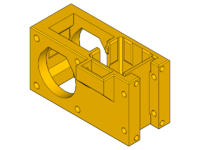 x1 x-carriage
x1 x-carriage
 x1 200mm profile
x1 200mm profile
 x6 grub screw
x6 grub screw
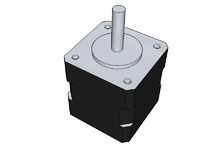 x1 nema 14
x1 nema 14
 x1 pulley
x1 pulley
 x2 grub screw
x2 grub screw
 x4 M3x30 (countersunk)
x4 M3x30 (countersunk)
 x2 603zz bearing
x2 603zz bearing
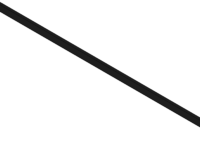 x1 250mm belt
x1 250mm belt
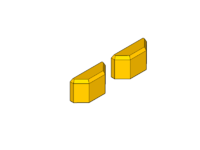 x2 x-belt end
x2 x-belt end
 x2 M4x8
x2 M4x8
 x2 T-nut
x2 T-nut
Step 7/20 - Hotend (1 hour)
Heater block
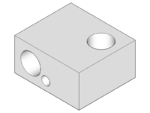 x1 heater block
x1 heater block
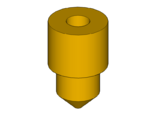 x1 nozzle
x1 nozzle
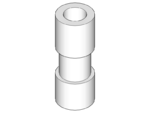 x1 barrel
x1 barrel
Heatsink
 x1 heatsink
x1 heatsink
 x1 pneumatic fitting
x1 pneumatic fitting
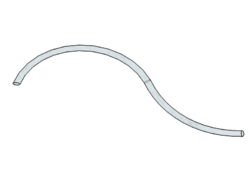 x1 PTFE tube (2-4 mm)
x1 PTFE tube (2-4 mm)
 x1 grub screw
x1 grub screw
Thermistor
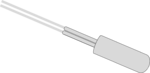 x1 thermistor
x1 thermistor
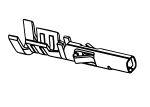 x2 female ferrule 2.54 mm
x2 female ferrule 2.54 mm
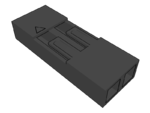 x1 2-pin casing
x1 2-pin casing
Cartridge heater
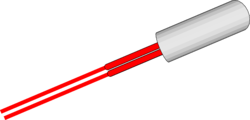 x1 cartridge heater
x1 cartridge heater
 x1 grub screw
x1 grub screw
 x2 cable terminal (1.5 mm)
x2 cable terminal (1.5 mm)
Fan
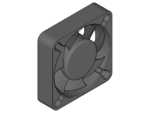 x1 fan
x1 fan
 x2 ferrule (1mm)
x2 ferrule (1mm)
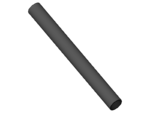 x2 heatshrink sleeve
x2 heatshrink sleeve
 x1 fan-grill
x1 fan-grill
 x4 M3x16
x4 M3x16
Hotend holder
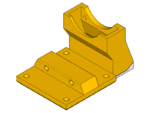 x1 hotend holder
x1 hotend holder
 x4 M3x8
x4 M3x8
 x2 M3x25
x2 M3x25
Step 8/20 - XZ-axis (1 hour)
 x2 M4x8
x2 M4x8
 x2 T-nut
x2 T-nut
place the x-axis between the z-sliders...
... and fix them together with M4x8 and T-nuts
 x1 z-top left
x1 z-top left
 x1 z-top right
x1 z-top right
 x1 200mm profile
x1 200mm profile
 x2 M4x8
x2 M4x8
 x2 T-nut
x2 T-nut
add M4x8 and T-nuts on the z-tops
position the z-tops over the z-axis profiles (be careful with the orientation)
check through the hole of the printed parts if the profiles touch the bottom part of the z-tops
position a 200m profile between the z-tops
move the x-axis up against the z-tops...
 x4 M4x8
x4 M4x8
 x4 T-nut
x4 T-nut
... and lock the 200mm aluminium profile
make sure that the z-axis profiles are parallel amongst themselves by sliding the x-axis up and down (adjust the z-profiles if necessary by unlocking / relocking the 200mm profile between the z-tops)
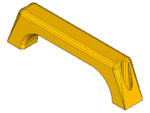 x1 handle
x1 handle
 x2 M4x8
x2 M4x8
 x2 T-nut
x2 T-nut
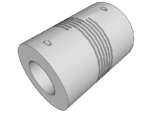 x1 flexible coupling
x1 flexible coupling
position the flexible coupling over the motor shaft and lock it on the flat part of the shaft with grub screws...
... so that the upper part of the flexible coupling is aligned with the upper part of the z-motor printed part
 x2 nylon nut
x2 nylon nut
 x1 threaded rod
x1 threaded rod
insert 2 nylon nuts in the z-sliders...
... and screw the threaded rod through them
make sure that there is NO PLAY between the nylon nuts and the z-sliders once the threaded rod are screwed (otherwise adjust the position of the nylon nuts in the printed part)
screw until it touches the motor shaft in the flexible coupling
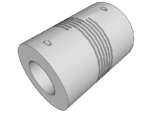 x1 flexible coupling
x1 flexible coupling
 x2 nylon nut
x2 nylon nut
 x1 threaded rod
x1 threaded rod
repeat the operations on the other side and turn the threaded rods until the z-sliders touch the z-tops
lock the threaded rods in the flexible couplings thanks to the grubscrew to keep the z-sliders in the correct position (parallel)
draw a parallel mark on both flexible couplings...
... to keep a visual point of reference of the parellelism of the x-axis with the rest of the machine
Step 9/20 - Bed (1 hour)
 x3 M3x30 countersunk
x3 M3x30 countersunk
 x3 M3 nut
x3 M3 nut
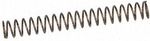 x3 spring
x3 spring
one side of the aluminium bed has countersunk holes...
... the other one not... position the bed so that the countersunk holes are against the table
remove the plastic from the film heater and stick the film heater on the aluminium bed like shown on the picture (crooked to make the wires pass to the right of the right hole)
place the M3x30 countersunk in the holes
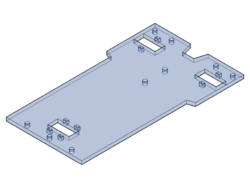 x1 y-carriage
x1 y-carriage
 x3 linear bearing
x3 linear bearing
 x4 zip-tie
x4 zip-tie
 x2 M3x8
x2 M3x8
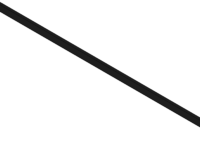 x1 600mm belt
x1 600mm belt
the bottom part of the belt must be aligned with the y-carriage corners and the belt middle must be aligned with both M3x8
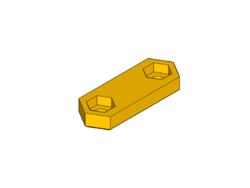 x1 belt clamp
x1 belt clamp
 x2 M3 nut
x2 M3 nut
screw the M3x8 in the belt clamp until the belt can't move anymore (the printed belt clamp distorts a bit)
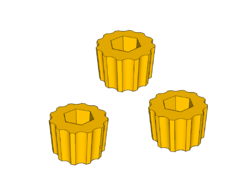 x3 bed adjuster
x3 bed adjuster
 x3 M3 nut
x3 M3 nut
push the M3 nuts completely in the bed adjusters
if it's too tight you can help yourself with a M3x8 and a 2.5 hexagonal wrench
position the y-carriage over the aluinium bed and fix it with the bed adjusters: screw until the M3x30 countersunk extremities are aligned with the upper part of the bed adjusters (tighten completely the M3 nuts against the aluminium bed)
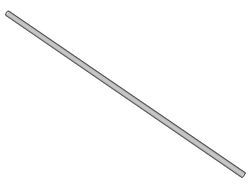 x2 smooth rod
x2 smooth rod
insert the smooth rods from the front side of the machine through the front rod-idler
pass the smooth rods through the linear bearings fixed on the bed (bed side with 2 linear bearings on the right smooth rod)
push the smooth rods through the rear rod-dlier
check if the bed slides well on the smooth rods
if the bed doesn't slide well you might adjust the space between the front rod-idlers to make the smooth rods parellel
place one extremity of the belt over the aluminium profile (make sure that the belt is parellel with the y-axis)
slide the y-motor part until the pulley teeth are aligned with the belt and lock it on the aluminium profile
place the other extremity of the belt over the aluminium profile (make sure that the belt is parellel with the y-axis)
slide the y-idler part until the bearings are aligned with the belt and lock it on the aluminium profile
 x5 zip-tie
x5 zip-tie
make a loop with one extremity of the belt and close it with 2 zip-ties
do it again with the other extremity
pass the belt over the pully...
pass a zip-tie through both loops... (be careful with not twisting the belt!)
... and tighten the zip-tie until the belt is taut
 x2 cable terminal
x2 cable terminal
strip the extremities of the film heater wires
crimp firmly both cable terminals
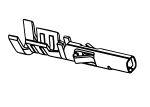 x2 female ferrule (2.54mm)
x2 female ferrule (2.54mm)
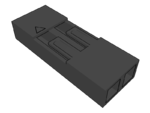 x1 2-pin casing
x1 2-pin casing
shorten the sheath of the resistor
strip the extremity of both resistor wires
crimp firmly the ferrules on the wires
push the ferrules completely in the 2-pin casing
Step 10/20 - Endstops (30 min)
X-endstop
 x1 endstop
x1 endstop
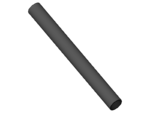 x2 heatshrink sleeve
x2 heatshrink sleeve
 x2 ferrule
x2 ferrule
keep 35cm of a 2-pin wire with connector
strip 3cm at each extremity
add 2cm of heatshrink sleeve and a ferrule
pass the wire through one endstop extremity...
... and pass it back through the ferrule
position the heatshrink sleeve over the crimped ferrule...
... and heat it with a lighter
do it again with the other wire
position the endstop in the z-slider... (strip oriented downward)
Y-endstop
 x1 endstop
x1 endstop
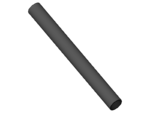 x2 heatshrink sleeve
x2 heatshrink sleeve
 x2 ferrule
x2 ferrule
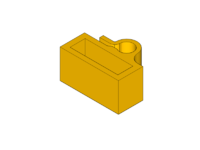 x1 y-endstop holder
x1 y-endstop holder
keep 25cm of a 2-pin wire with connector
extend the endstop like previously
pass the endstop through the endstop holder (strip opposed to the endstop holder hook)
remove the left smooth rod from the rear rod-idler to add the endstop holder
push back the smooth rod through the rear rod-idler
Z-endstop
 x1 endstop
x1 endstop
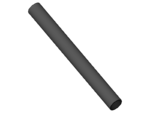 x2 heatshrink sleeve
x2 heatshrink sleeve
 x2 ferrule
x2 ferrule
keep 15cm of a 2-pin wire with connector
(save the other part of the wires to extend the blower in the next step)
extend the enstop like previously
position the endstop in the z-motor...
Step 11/20 - Blower (15 min)
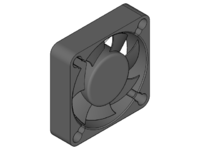 x1 blower
x1 blower
 x2 ferrule
x2 ferrule
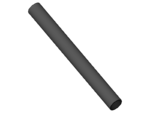 x2 heatshrink sleeve
x2 heatshrink sleeve
 x2 cable terminal (1mm)
x2 cable terminal (1mm)
cut the connector of the blower...
... and strip the extremities
take wires you've saved from the z-endstop...
... and strip the extremities
extend the blower wires with 2 ferrules
cover with heatshrink sleeve...
... and heat them with a lighter
crimp firmly both cable terminals on the extremities
notice the arrow on the blower
orient the blower over the x-slider: blades oriented downward and the arrow toward the inside of the x-slider
push completely the blower in the x-slider
Step 12/20 - Extruder (45 min)
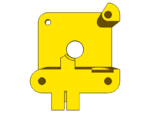 x1 extruder 1
x1 extruder 1
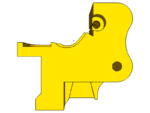 x1 extrudeur 2
x1 extrudeur 2
 x1 extrudeur 3
x1 extrudeur 3
 x1 M3x10
x1 M3x10
 x1 603zz bearing
x1 603zz bearing
 x1 pneumatic fitting
x1 pneumatic fitting
 x1 M3x25
x1 M3x25
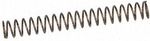 x1 spring
x1 spring
 x3 M3x25
x3 M3x25
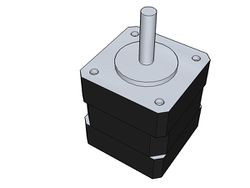 x1 nema 17
x1 nema 17
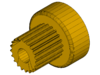 x1 insert (+ grub screw)
x1 insert (+ grub screw)
Step 13/20 - Electronic board (15 min)
Potentiometers adjustment
turn the potentiometers COUNTERCLOCKWISE and SLOWLY to position them like on the drawing
Electronic board fixing
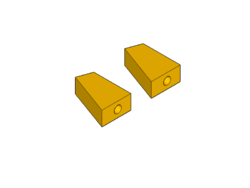 x2 board mount
x2 board mount
 x2 M3x8
x2 M3x8
position the board mounts the same side as the USB port
fix the electronic board on the board mounts with M3x8
 x2 M3x8
x2 M3x8
place the electronic board in the machine under the power supply
USB port oriented outward
screw the board mounts on the underplate (from underneath)
Step 14/20 - Wiring (45 min)
E-motor
plug long wires (70cm) + connector to the extruder motor
X-motor
plug long wires (70cm) + connector to the x-motor
Y-motor
plug short wires (30cm) + connector to the y-motor
Z-motors
plug short wires (30cm) + connector to the z-motors
Electronic board
connect the wires according to the drawing (be careful with the wires colour) and pay attention to the following points:
... every hotend cable must pass OVER the x-axis aluminium profile and join themselves on the hotend left side
... every cable mus pass through the rectangle made up from: the upper and the bottom aluminium profiles AND the z-axis and the front feet
... the cables must be flat enough so that they don't disturb the bed movements
Step 15/20 - Printing surface (30 min)
Kapton (option 1)
the plastic doesn't stick on aluminium: cover the aluminium bed with Kapton
make sure that there is no air bubbles between the Kapton and the bed
bring the hotend in the middle of the x-axis
bring the bed in the middle of the y-axis
bring the x-axis down by turning manually counterclockwise the flexible couplings (around 10 times)
PrintBite (option 2)
remove the adhesive film from the PrintBite surface...
... and stick it on the aluminium bed
Step 16/20 - Driver (15 min)
connect the 3D-printer to your computer
note the USB port COM number
Step 17/20 - Firmware (15 min)
open the .ino file: FoldaRap > Firmware > Marlin_FoldaRap2_6_Minitronics > Marlin_FoldaRap2_6_Minitronics.ino
select the electronic board type > Ministronics
select the port COM number
transfer the firmware on the electronic board
Step 18/20 - Software (35 min)
User interface
extract the files and open Pronterface
enter the bed size: 140x140x135
tick the box "display temperature gauges"
close the Pronterface window and restart the software; connect the 3D-printer to the correct port COM number (@115200 baudrate)
Testing
Preparation
bring the hotend in the middle of the x-axis
bring the bed in the middle of the y-axis
bring the x-axis down by turning manually counterclockwise the flexible couplings (around 10 times)
Switching on
X testing
test the x-motor movement: (+)10X moves the hotend of 10mm to the right (the hotend moves away from the x-endstop)
(-)10X moves the hotend of 10mm to the left (the hotend moves closer to the x-endstop)
If the motor rotation is reversed go the the "readjustments" paragraph...
Y testing
test the y-motor movement: (+)10Y moves the bed of 10mm to the front (the bed moves away from the y-endstop)
(-)10Y moves the bed of 10mm to the back (the bed moves closer to the y-endstop)
If the motor rotation is reversed go the the "readjustments" paragraph...
Z testing
test the z-motor movement: (+)1Z moves the hotend of 1mm to the top (the hotend moves away from the z-endstop)
(-)1Z moves the hotend of 1mm to the bottom (the hotend moves closer to the z-endstop)
If the motor rotation is reversed go the the "readjustments" paragraph...
Hotend testing and adjustment
set the hotend temperature to 230°C
remove the hotend from the x-axis (be careful: it's hot! use gloves): as the metal parts distort because of the heat it's necessary to screw tighter the nozzle in the heater block to make the junction with the barrel airtight
use 2 pair pliers to do that: 1 pair to hold the heater block and 1 pair to screw the nozzle
replace the hotend on the x-axis
Extruder testing
while the hotend is hot push the extrude botton with 10mm (if the hotend temperature is < 150°C the printer will protect itself and won't extrude)
the e-motor turns COUNTER clockwise
stop heating up the hotend
If the motor rotation is reversed go the the "readjustments" paragraph...
Bed testing
set the bed temperature to 65°C
Readjustments
if the motors rotation is reversed then disconnect the 3D-printer from Pronterface and re-open the firmware in Arduino 1.6.3 >> Configuration.h >> "Mechanical Settings" paragraph
define INVERT_?_DIR false // write "true" instead of "false" (or the contrary) for the axis which need to be reversed and transfer the new version of the firmware on your electronic board
test again the motors rotation
Step 19/20 - Bed calibration (20 min)
thanks to the Pronterface console move the nozzle over the middle of the bed...
... and move it down until the nozzle touches the bed without putting pressure on it
screw the M3x30 contersunk in the z-slider...
... until it touches the z-endstop
thanks to the Pronterface console move the nozzle up (+)3Z...
... and bring the nozzle over the first M3x30 countersunk
bring the nozzle to its Z origin (HOME Z)
IF the nozzle doesn't touch the bed...
... turn the bed adjuster clockwise...
... until the nozzle touches the bed without putting pressure on it
IF the nozzle puts pressure on the bed...
... turn the bed adjuster counterclockwise...
... until the nozzle touches the bed without putting pressure on it
thanks to the Pronterface console move the nozzle up (+)3Z...
... and bring the nozzle over the second M3x30 countersunk
bring the nozzle to its Z origin (HOME Z)
adjust the space between the nozzle and the bed with the bed adjuster...
... until the nozzle touches the bed without putting pressure on it
thanks to the Pronterface console move the nozzle up (+)3Z...
... and bring the nozzle over the third M3x30 countersunk
bring the nozzle to its Z origin (HOME Z)
adjust the space between the nozzle and the bed with the bed adjuster...
... until the nozzle touches the bed without putting pressure on it
thanks to the Pronterface console move the nozzle up (+)3Z
Step 20/20 - Finishing touches (30 min)
Spiral sheath
Once your are sure that every part of the 3D-printer is adjusted you can bring the finishing touches:
bring order to the cables path...
... by organising them with the spiral sheath...
... and zip-ties fixed on the underplate
Hinges-blocks
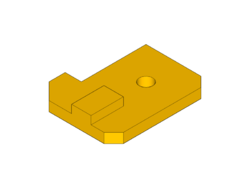 x1 hinge block left
x1 hinge block left
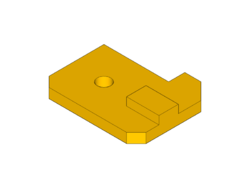 x1 hinge block right
x1 hinge block right
 x2 M4x8
x2 M4x8
 x2 T-nut
x2 T-nut
screw the hinges-blocks on the aluminium profile...
... so that you can find back the correct position of the z-axis after folding / unforlding your FoldaRap
Spool holder
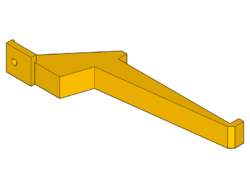 x1 spool-holder
x1 spool-holder
 x1 M4x8
x1 M4x8
 x1 T-nut
x1 T-nut
fix the spool holder over the left rear foot (the same side as the extruder)
1st printing
Modelling
draw a 40x40x5mm parallelepipoid on any computer aided design (CAD) software: Blender, 3D Slash, SketchUp, etc.
export the parallelepipoid as an .stl file (and under the CAD software extension)
Netfabb Basic
Check the quality of your .stl file on Netfabb Basic: you might "repair" or re-arrange your .stl file on Netfabb
open your .stl file in Netfabb Basic: if the file is ok every face appears in green and the software gives you the volume value in the right panel (you can also check the dimensions of your model)
if the .stl file is wrong: a warning sign appears and the software doesn't give you the volume value
to repair the .stl file: click on the red cross button (REPAIR)
select the automatic repair
apply repair and remove old part
don't forget to save the new version of your file: Part > Export part > as STL
If the automatic repair doesn't wotk: use the red cross button to identify the origin of the problem and re-open your file under the CAD software extension to correct the problem manually (don't forget to re-export the model as a .stl file)
Slic3r
Define the printing parameters of your model in Slic3r
extract the files and execute slic3r.exe
the Slic3r window opens without any installation
change the user mode: File > Preferences > Mode > Expert (then stop and restart Slic3r to integrate the changes)
load the config adapted for the FoldaRap (from the FoldaRap-master file from GitHub): File > Load Config... > FoldaRap-master > software > config.ini (choose "05nozzle" if the nozzle diameter is of 0.5mm)
check if the configuration is well downloaded
open the .stl file in Slic3r: Add... > File.stl
export the G-code containing every settings about: Print / Filament / Printer
Pronterface
Drive your 3D-printer with Pronterface
the window Pronterface is probably still open and your printer still connected... if no: start again Pronterface and connect the machine on the correct port COM number @ 115200 baudrate
set the bed temperature to 65°C...
... and the hotend temperature to 195°C
once the hotend temperature is reached load the filament in the machine
pass the filament through a cube of foam (if you have one...): it acts like a filter and protects the nozzle against dust
position the spool on the spool holder
pass the filament through the extruder...
... between the pulley and the bearing...
... then push manually until you see the melted plastic passing through the nozzle (use the brucelle pliers to remove the melted plastic)
load the G-code on Pronterface...
... and print: the hotend and the bed will search automaticcaly the "0" position before starting to print
check the printing quality: if the nozzle is too high over the bed the filament won't stick on the Kapton (the filament draws small "waves")
if the nozzle is too low the filament looks thick or even doesn't extrude
if you notice one situation or the other adjust the bed level with the bed adjusters until the filament looks like on the picture
when your test parallelepipoid is finished wait the bed temperature to reach 40°C before removing the object (otherwise you can distort it)
check the object dimensions precision with a calliper (+/- 0.05mm)...
... and the object angles precision with a ruler and a set square (if the precision is not satisfying you might have to adjust the geometry of your machine: parallelism and perpendicularity of the aluminium profiles and/or smooth rods and/or lasercut parts)
Upkeep
The FoldaRap doesn't need much upkeep. Anyway it's important to look carefully at the following points:
- Make sure that your printing surface is always clean: if you put finger mark or grease / oil on your bed use a dry and clean duster to clean the bed while it is cold.
- Put some oil on the X and Z aluminium extrusion profiles (once a month).
- If you notice that the extrusion width decreases compared with your first prints then your nozzle is probably clogged. Please, see Unclog and follow the procedure.
- If the problem persists, heat the nozzle around 260°C (not more) and push by hand the filament through the nozzle: the blockage should go out of the nozzle and it will become easier to extrude the melted plastic.
- If not, you will have to disassemble the nozzle from the rest of the extrusion head, put it on an electric hotplate and heat it around 300°C for 1 hour (the blockage should sublimate).
Your FoldaRap is now ready. Have a lot of fun with your projects !
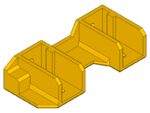 x1 foot front left
x1 foot front left
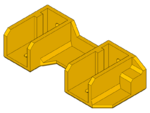 x1 foot front right
x1 foot front right
 x2 200mm profile
x2 200mm profile
 x4 M4x8
x4 M4x8
 x4 T-nut
x4 T-nut
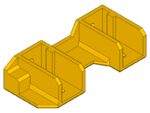 x1 foot rear right
x1 foot rear right
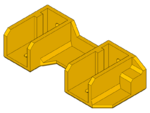 x1 foot rear left
x1 foot rear left
 x2 200mm profile
x2 200mm profile
 x4 M4x8
x4 M4x8
 x4 T-nut
x4 T-nut
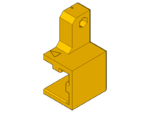 x1 hinge inner left
x1 hinge inner left
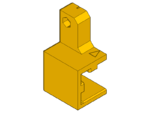 x1 hinge inner right
x1 hinge inner right
 x4 300mm profile
x4 300mm profile
 x10 M4x8
x10 M4x8
 x10 T-nut
x10 T-nut
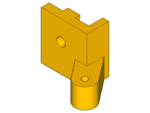 x1 y-idler
x1 y-idler
 x1 M4x8
x1 M4x8
 x1 T-nut
x1 T-nut
 x1 M3x20
x1 M3x20
 x1 M3 washer
x1 M3 washer
 x2 603zz bearing
x2 603zz bearing
 x1 M3 nut
x1 M3 nut
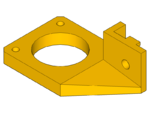 x1 y-motor
x1 y-motor
 x1 M4x8
x1 M4x8
 x1 T-nut
x1 T-nut
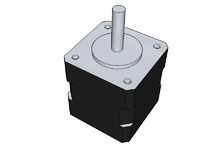 x1 nema 14
x1 nema 14
 x2 M3x8
x2 M3x8
 x1 pulley
x1 pulley
![]() x2 grub screw
x2 grub screw
 x1 4,8mm ferrule (+ insulation)
x1 4,8mm ferrule (+ insulation)
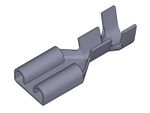 x1 6,35mm ferrule (+ insulation)
x1 6,35mm ferrule (+ insulation)
 x1 4,8mm ferrule (+ insulation)
x1 4,8mm ferrule (+ insulation)
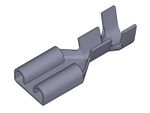 x1 6,35mm ferrule (+ insulation)
x1 6,35mm ferrule (+ insulation)
 x1 4,8mm ferrule (+ insulation)
x1 4,8mm ferrule (+ insulation)
 x1 4,8mm ferrule (+ insulation)
x1 4,8mm ferrule (+ insulation)
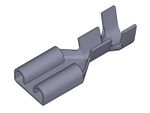 x1 6,35mm ferrule (+ insulation)
x1 6,35mm ferrule (+ insulation)
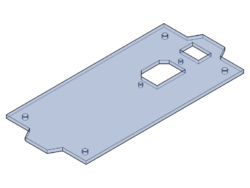 x1 plug-plate
x1 plug-plate
 x1 plug
x1 plug
 x1 switch
x1 switch
 x2 M3x8
x2 M3x8
 x2 M3 nut
x2 M3 nut
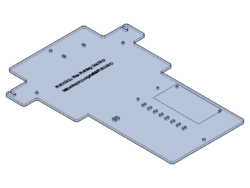 x1 underplate
x1 underplate
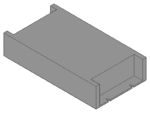 x1 power supply
x1 power supply
 x2 M3x8
x2 M3x8
 x2 M3 nut
x2 M3 nut
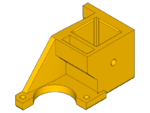 x1 z-motor left
x1 z-motor left
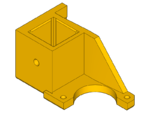 x1 z-motor right
x1 z-motor right
 x2 300mm profile
x2 300mm profile
 x2 M4x8
x2 M4x8
 x2 T-nut
x2 T-nut
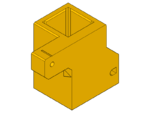 x1 hinge outer left
x1 hinge outer left
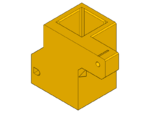 x1 hinge outer right
x1 hinge outer right
 x2 M4x8
x2 M4x8
 x2 T-nut
x2 T-nut
 x1 Z-slider left
x1 Z-slider left
 x1 Z-slider right
x1 Z-slider right
 x1 M3x30 countersunk
x1 M3x30 countersunk
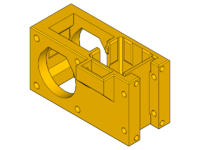 x1 x-carriage
x1 x-carriage
 x1 200mm profile
x1 200mm profile
![]() x6 grub screw
x6 grub screw
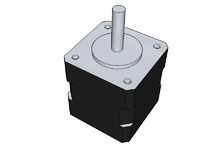 x1 nema 14
x1 nema 14
 x1 pulley
x1 pulley
![]() x2 grub screw
x2 grub screw
 x4 M3x30 (countersunk)
x4 M3x30 (countersunk)
 x2 603zz bearing
x2 603zz bearing
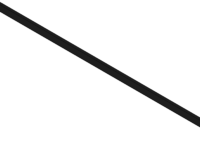 x1 250mm belt
x1 250mm belt
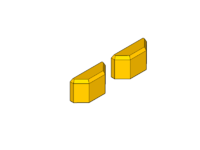 x2 x-belt end
x2 x-belt end
 x2 M4x8
x2 M4x8
 x2 T-nut
x2 T-nut
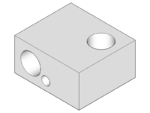 x1 heater block
x1 heater block
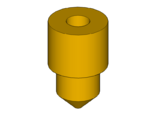 x1 nozzle
x1 nozzle
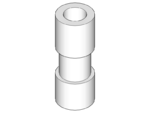 x1 barrel
x1 barrel
 x1 heatsink
x1 heatsink
 x1 pneumatic fitting
x1 pneumatic fitting
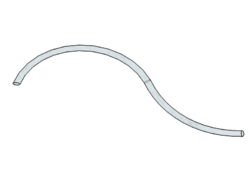 x1 PTFE tube (2-4 mm)
x1 PTFE tube (2-4 mm)
![]() x1 grub screw
x1 grub screw
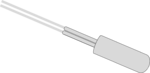 x1 thermistor
x1 thermistor
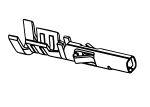 x2 female ferrule 2.54 mm
x2 female ferrule 2.54 mm
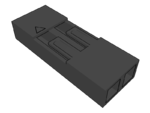 x1 2-pin casing
x1 2-pin casing
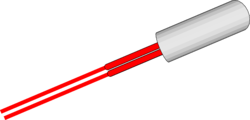 x1 cartridge heater
x1 cartridge heater
![]() x1 grub screw
x1 grub screw
 x2 cable terminal (1.5 mm)
x2 cable terminal (1.5 mm)
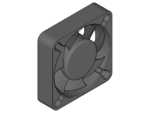 x1 fan
x1 fan
 x2 ferrule (1mm)
x2 ferrule (1mm)
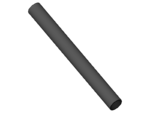 x2 heatshrink sleeve
x2 heatshrink sleeve
 x1 z-top left
x1 z-top left
 x1 z-top right
x1 z-top right
 x1 200mm profile
x1 200mm profile
 x2 M4x8
x2 M4x8
 x2 T-nut
x2 T-nut
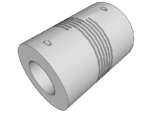 x1 flexible coupling
x1 flexible coupling
 x2 nylon nut
x2 nylon nut
 x1 threaded rod
x1 threaded rod
 x3 M3x30 countersunk
x3 M3x30 countersunk
 x3 M3 nut
x3 M3 nut
![]() x3 spring
x3 spring
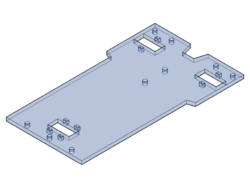 x1 y-carriage
x1 y-carriage
 x3 linear bearing
x3 linear bearing
 x4 zip-tie
x4 zip-tie
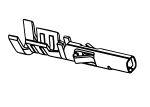 x2 female ferrule (2.54mm)
x2 female ferrule (2.54mm)
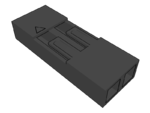 x1 2-pin casing
x1 2-pin casing
 x1 endstop
x1 endstop
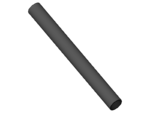 x2 heatshrink sleeve
x2 heatshrink sleeve
 x2 ferrule
x2 ferrule
 x1 endstop
x1 endstop
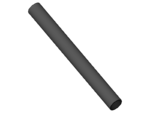 x2 heatshrink sleeve
x2 heatshrink sleeve
 x2 ferrule
x2 ferrule
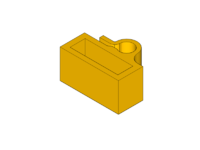 x1 y-endstop holder
x1 y-endstop holder
 x1 endstop
x1 endstop
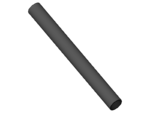 x2 heatshrink sleeve
x2 heatshrink sleeve
 x2 ferrule
x2 ferrule
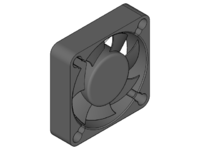 x1 blower
x1 blower
 x2 ferrule
x2 ferrule
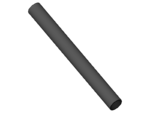 x2 heatshrink sleeve
x2 heatshrink sleeve
 x2 cable terminal (1mm)
x2 cable terminal (1mm)
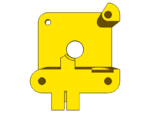 x1 extruder 1
x1 extruder 1
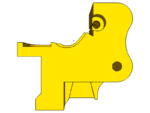 x1 extrudeur 2
x1 extrudeur 2
 x1 extrudeur 3
x1 extrudeur 3
 x1 M3x10
x1 M3x10
 x1 603zz bearing
x1 603zz bearing
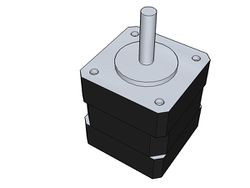 x1 nema 17
x1 nema 17
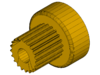 x1 insert (+ grub screw)
x1 insert (+ grub screw)
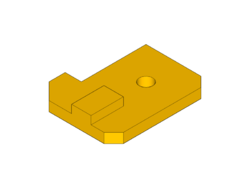 x1 hinge block left
x1 hinge block left
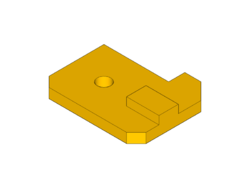 x1 hinge block right
x1 hinge block right
 x2 M4x8
x2 M4x8
 x2 T-nut
x2 T-nut
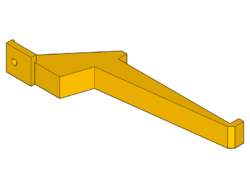 x1 spool-holder
x1 spool-holder
 x1 M4x8
x1 M4x8
 x1 T-nut
x1 T-nut