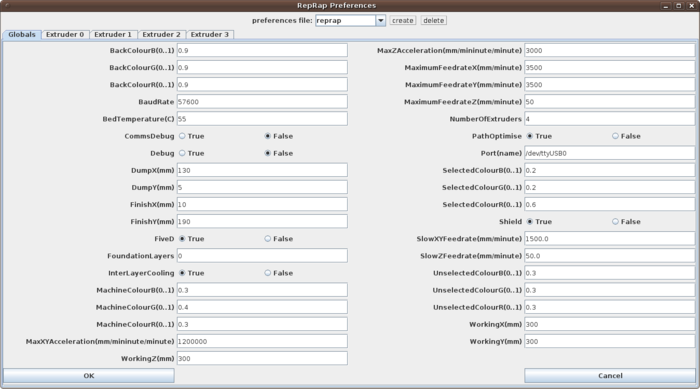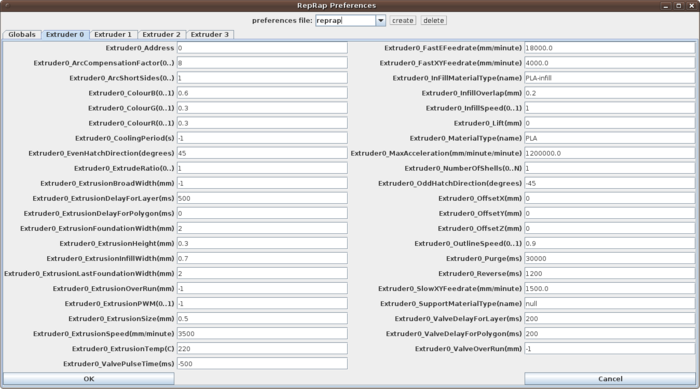Java Software Preferences File
|
English • العربية • български • català • čeština • Deutsch • Ελληνικά • español • فارسی • français • hrvatski • magyar • italiano • română • 日本語 • 한국어 • lietuvių • Nederlands • norsk • polski • português • русский • Türkçe • українська • 中文(中国大陆) • 中文(台灣) • עברית • azərbaycanca • |
To get your hardware working properly you may have to tweak your software's parameters. To do this, run the RepRap software and click the purple Preferences button. (This page describes getting Mendel User Manual: Host Software to work with your RepRap Version II Mendel. The RepRapPro Slicer Variables page describes getting RepRapPro Slicer to work with a RepRapPro Mendel.)
When you run the RepRap software it creates you a local copy of the distribution preferences file that you can edit, whilst preserving the original. In this way you can have your own versions of the many parameters for the machine. These will be preserved when you download new versions of the software. But you can move to the default versions at any time. To see the latest version of the default file follow this link.
You can have multiple preferences files, and there is a selector at the top of the preferences window (see the picture on the right) to allow you to flip between them. They are stored in a directory called .reprap in your home directory (you have to enable "show hidden and backup files" to be able to see this folder). Any file in that directory with a name ending in .properties will be treated as a preferences file. The default is reprap.properties.
This page lists the preferences, and describes what they mean and do. It is divided into two sections: The first contains the general preference values for the entire machine, and Extruder Preferences contains the values specific to an extruder (of which there may be several, of course).
The values after each entry are the standard ones for RepRap Version II Mendel, but to check the latest values of these see here.
Except for really obvious cases, parameter names have their dimensions in brackets on the end of their names.
When you download a new version of the software you will probably want to find out if any new preferences have been added, or old ones deleted. That is to say you will want to find the differences between your preferences file and the distribution one. If you turn debugging on (click the preferences button in the host software and set Debug true to do this), exit the program, then re-run it the software will report any differences between the distribution file and yours.
Contents
- 1 General Preferences
- 1.1 BaudRate=57600
- 1.2 BedTemperature(C)=55
- 1.3 BuildBaseSTL(name)=mendel-base.stl
- 1.4 CommsDebug=false
- 1.5 Debug=false
- 1.6 DumpX(mm)=130, DumpY(mm)=5
- 1.7 ExtrusionRelative=true
- 1.8 FiveD=true
- 1.9 FoundationLayers=-1
- 1.10 Canned_G_Codes=Canned_G_Codes
- 1.11 InterLayerCooling=true
- 1.12 MaxXYAcceleration(mm/minute/minute)=1200000
- 1.13 MaxZAcceleration(mm/minute/minute)=3000
- 1.14 MaximumFeedrateX(mm/minute)=3000
- 1.15 MaximumFeedrateY(mm/minute)=3000
- 1.16 MaximumFeedrateZ(mm/minute)=50
- 1.17 NumberOfExtruders=3
- 1.18 PathOptimise=false
- 1.19 Port(name)=/dev/ttyUSB0
- 1.20 RepRapAccelerations=false
- 1.21 Shield=true
- 1.22 SlowXYFeedrate(mm/minute)=1500.0
- 1.23 SlowZFeedrate(mm/minute)=5.0
- 1.24 StartRectangle=true
- 1.25 WorkingX(mm)=200, WorkingY(mm)=200, WorkingZ(mm)=140
- 2 Extruder Preferences
- 2.1 Extruder0_Address=0
- 2.2 Extruder0_ArcCompensationFactor(0..)=8
- 2.3 Extruder0_ArcShortSides(0..)=1
- 2.4 Extruder0_ColourB(0..1)=0.6, Extruder0_ColourG(0..1)=0.3, Extruder0_ColourR(0..1)=0.3
- 2.5 Extruder0_CoolingPeriod(s)=0.1
- 2.6 Extruder0_EvenHatchDirection(degrees)=45
- 2.7 Extruder0_ExtrudeRatio(0..)=1
- 2.8 Extruder0_ExtrusionBroadWidth(mm)=2.0
- 2.9 Extruder0_ExtrusionDelayForLayer(ms)=600
- 2.10 Extruder0_ExtrusionDelayForPolygon(ms)=500
- 2.11 Extruder0_ExtrusionFoundationWidth(mm)=2
- 2.12 Extruder0_ExtrusionHeight(mm)=0.24
- 2.13 Extruder0_ExtrusionInfillWidth(mm)=0.6
- 2.14 Extruder0_ExtrusionLastFoundationWidth(mm)=2
- 2.15 Extruder0_ExtrusionOverRun(mm)=-1
- 2.16 Extruder0_ExtrusionPWM(0..1)=-1
- 2.17 Extruder0_ExtrusionSize(mm)=0.7
- 2.18 Extruder0_ExtrusionSpeed(mm/minute)=3000
- 2.19 Extruder0_ExtrusionTemp(C)=190
- 2.20 Extruder0_FastEFeedrate(mm/minute)=8000.0
- 2.21 Extruder0_FastXYFeedrate(mm/minute)=3000.0
- 2.22 Extruder0_FeedDiameter(mm)=1.75
- 2.23 Extruder0_InFillMaterialType(name)=PLA-infill
- 2.24 Extruder0_InfillOverlap(mm)=0.2
- 2.25 Extruder0_InfillSpeed(0..1)=1
- 2.26 Extruder0_Lift(mm)=0
- 2.27 Extruder0_MaterialType(name)=PLA
- 2.28 Extruder0_MaxAcceleration(mm/minute/minute)=1200000.0
- 2.29 Extruder0_MiddleStart=true
- 2.30 Extruder0_NumberOfShells(0..N)=1
- 2.31 Extruder0_OddHatchDirection(degrees)=-45
- 2.32 Extruder0_OffsetX(mm)=0, Extruder0_OffsetY(mm)=0, Extruder0_OffsetZ(mm)=0
- 2.33 Extruder0_OutlineSpeed(0..1)=0.9
- 2.34 Extruder0_Purge(ms)=10000
- 2.35 Extruder0_Reverse(ms)=400
- 2.36 Extruder0_SlowXYFeedrate(mm/minute)=1500.0
- 2.37 Extruder0_SupportMaterialType(name)=PLA-support
- 2.38 Extruder0_SurfaceLayers(0..N)=2
- 2.39 Extruder0_ValveDelayForLayer(ms)=200
- 2.40 Extruder0_ValveDelayForPolygon(ms)=200
- 2.41 Extruder0_ValveOverRun(mm)=-1
- 2.42 Extruder0_ValvePulseTime(ms)=-500
- 3 Legacy Preferences
General Preferences
BaudRate=57600
The communications speed between the host computer and the RepRap microcontroller.
BedTemperature(C)=55
The temperature to set the heated bed to (if any). 55oC is a good value for working with polylactic acid (PLA). ABS will need a higher temperature (around 70oC). Take care at higher temperatures that the X-axis carriage of the RepRap machine doesn't get too hot underneath, particularly if you are depositing a high-temperature polymer using a machine made from a low-temperature one. A good fix is to put a rectangle of cardboard under the carriage spaced by the underside nuts with a piece of aluminium kitchen foil glued to it with its shiny face pointing downwards.
BuildBaseSTL(name)=mendel-base.stl
The name of the STL 3D-model in the RepRap lib directory that represents the build base of the machine being used. Usually either "mendel-base.stl" or "huxley-base.stl".
CommsDebug=false
Setting this true will cause each message to and from the RepRap machine also to be written to System.out.
Debug=false
Setting this true will cause each action the host makes the RepRap do to be written to System.out.
DumpX(mm)=130, DumpY(mm)=5
The position at which the extrude head can be run for a time to purge itself. See Extruder0_Purge below.
ExtrusionRelative=true
If true, this outputs extruder E codes as relative lengths. That is you get code like this: G1 X10 E10; The E value matches the distance moved.
If it is false you get absolute E values; that is they all accumulate (giving quite large numbers after a while).
FiveD=true
This only has an effect on G-Code generation. When this is false, the software generates G-codes to control the X, Y, and Z movement of the machine and separate codes to control the extruders.
When this is true, the software generates G-codes that treat the extrusion as just another dimension. That is to say, it generates code like this:
G1 X23.9 Y39.0 Z0.2526 E66.5 F3000.0 ;print segment
G1 X23.9 Y39.7 Z0.2526 E67.2 F3000.0 ;print segment
So, for example, the second line is saying move 0.7mm in Y from where you last were and extrude 0.7mm of filament while doing so, all at 3000 mm/minute.
FoundationLayers=-1
The number of layers of material to put down under the object being built before building proper starts. Set this to -1 to suppress the laying down of foundations.
Canned_G_Codes=Canned_G_Codes
The name of the directory beneath the one in which this preferences file is stored in which to find the G Code files that start and end a print. Those files are called prologue.gcode and epilogue.gcode.
This preferences file is normally in .reprap beneath your home directory, so this becomes .reprap/Canned_G_Codes.
InterLayerCooling=true
Setting this true causes RepRap to turn on the cooling fan between layers to freeze/set the build material being used. See Extruder0_CoolingPeriod(s) below. It also has the effect of causing the machine to re-zero itself in X and Y between each layer. This is a good idea, so - if you don't want cooling, still set this true but set the cooling period negative.
MaxXYAcceleration(mm/minute/minute)=1200000
This is the maximum rate at which the machine can accelerate horizontally (i.e. in X and Y). As G Codes are in mm/minute, this is in the rather eccentric unit of mm/minute2. If you want to run at constant speed, or you have RepRap firmware that does not support accelerations, setting this negative will turn off XY accelerations for the whole machine (regardless of the similar values for the extruders - see below).
When this is positive, the software generates G-codes that treat the feedrate as just another dimension. That is to say, it generates code like this:
G1 X23.9 Y39.0 Z0.2526 E66.5 F1500.0 ;print segment
G1 X23.9 Y39.7 Z0.2526 E67.2 F3000.0 ;print segment
So, for example, the second line is saying move 0.7mm in Y from where you last were, extrude 0.7mm of filament during the move, and accelerate from 1500.0 mm/minute to 3000.0 mm/minute while doing so. To make a movement at constant speed, simply set the feedrate first:
G1 F1500.0 ;set feedrate
G1 X23.9 Y39.7 Z0.2526 E67.2;print segment
This would do exactly the same movement and extrusion, but at a constant feedrate of 1500 mm/minute.
MaxZAcceleration(mm/minute/minute)=3000
This is the maximum rate at which the machine can accelerate vertically (i.e. in Z). As G Codes are in mm/minute, this is in the rather eccentric unit of mm/minute2. If you want to run at constant speed, or you have RepRap firmware that does not support accelerations, setting this negative will turn off Z accelerations for the whole machine.
MaximumFeedrateX(mm/minute)=3000
The fastest speed that the X axis can be driven at without stalling or missing steps.
MaximumFeedrateY(mm/minute)=3000
The fastest speed that the Y axis can be driven at without stalling or missing steps.
MaximumFeedrateZ(mm/minute)=50
The fastest speed that the Z axis can be driven at without stalling or missing steps. Note, if you're experimenting, that moving up against gravity is harder than moving down, which will lead to a slower value. Use that.
NumberOfExtruders=3
How many extruders are in use. Note that you can use the same extruder more than once. That is to say you can copy all the parameters of Extruder0 (say), call them Extruder1, and edit them to get different behavior (leaving the address the same - see below). Then you can flip between the two when you load objects to build.
PathOptimise=false
This takes more time over computing the movement of the RepRap machine when generating GCode files so that when the movements are actually executed in the machine they run faster. In particular, it attempts to reduce in-air movements. If you just want to print a one-off of something, set this false. If you're going to print the same file lots of times, set it true.
Port(name)=/dev/ttyUSB0
The port on the host computer that is connected to the RepRap machine. On Linux machines this will be something like /dev/ttyUSB0, on Windows it will be something like COM5. Be careful that there is no trailing or leading blank spaces in the port name, because it will make the port not recognize.
RepRapAccelerations=false
If false, G Codes have the required Feed rate associated with them, and it is up to the firmware to compute accelerations and decelerations.
If true, the host code computes accelerations and outputs them as F values in G codes. These F values are expected to be linearly interpolated to achieve the accelerations required.
Shield=true
When set true, this causes a wiper shield to be built alongside the parts being laid down. If the write head returns to the origin between layers, then this shield tends to remove any dribble from the nozzle before the nozzle starts laying down the part itself. Allow a blank space of 6mm in X and Y between the origin and the southwest corner of the object(s) being built for the shield to be constructed in.
SlowXYFeedrate(mm/minute)=1500.0
When accelerating in X and Y, this decides what speed the machine can do as a standing start. That is to say, at this speed the steppers won't lose steps if they just start running. Thus it is also the speed at which the machine goes round a right-angled corner, for example (as that stops X and starts Y, or vice versa).
SlowZFeedrate(mm/minute)=5.0
When accelerating in Z, this decides what speed the machine can do as a standing start. That is to say, at this speed the steppers won't lose steps if they just start running.
StartRectangle=true
If this is true a print will start by plotting a rectangle on the bed around everything that will be printed. This serves to purge the nozzle. If it is false then the extruder will purge at the defined purge position instead.
WorkingX(mm)=200, WorkingY(mm)=200, WorkingZ(mm)=140
The lengths of movement in the three directions.
Extruder Preferences
Extruder0_Address=0
The address of the extruder. These addresses are used by the RepRap firmware to decide what physical device the host is talking to.
Extruder0_ArcCompensationFactor(0..)=8
When the extruder moves in an arc, too much material is laid down on the inside, and not enough on the outside. See this page for an explanation of what this does.
Extruder0_ArcShortSides(0..)=1
When the extruder moves in an arc, too much material is laid down on the inside, and not enough on the outside. See this page for an explanation of what this does.
Extruder0_ColourB(0..1)=0.6, Extruder0_ColourG(0..1)=0.3, Extruder0_ColourR(0..1)=0.3
The colour of objects made by the material in this extruder in the graphics window.
Extruder0_CoolingPeriod(s)=0.1
The time to turn the cooling fan on between layers. Set this negative to suppress cooling between layers. See InterLayerCooling above.
Extruder0_EvenHatchDirection(degrees)=45
The angle in degrees to use to infill even-numbered layers.
Extruder0_ExtrudeRatio(0..)=1
If you are using the 4D firmware, this decides how much extrudate actually to lay down for a given movement. Thus if you set this to 0.7 and the head moves 100mm, then 70mm of extrudate will be deposited in that move. You can use this to control how fat or thin the extrudate trail is, though the machine should be set up so that this factor is 1.0.
Extruder0_ExtrusionBroadWidth(mm)=2.0
The gap between the infill zig-zag pattern used to fill the interior of an object when coarse infill is being used. Set this negative to suppress coarse infill.
Extruder0_ExtrusionDelayForLayer(ms)=600
For the first use of the extruder in a layer the time delay between turning on the extruder motor and starting to move the extruder to lay down material. See also ValveDelayForLayer (below).
Extruder0_ExtrusionDelayForPolygon(ms)=500
For the second and all subsequent use of the extruder in a layer the time delay between turning on the extruder motor and starting to move the extruder to lay down material. See also ValveDelayForPolygon (below).
Extruder0_ExtrusionFoundationWidth(mm)=2
The gap between the infill zig-zag pattern used to fill the interior of the foundations (if any).
Extruder0_ExtrusionHeight(mm)=0.24
The depth of each layer. Different extruders can have different depths; see Microlayering.
Extruder0_ExtrusionInfillWidth(mm)=0.6
The gap between the infill zig-zag pattern used to fill the interior of an object when fine infill is being used.
Extruder0_ExtrusionLastFoundationWidth(mm)=2
The gap between the infill zig-zag pattern used to fill the interior of the last layer of the foundations (if any).
Extruder0_ExtrusionOverRun(mm)=-1
The distance before the end of a sequence of infill or outline depositions to turn off the extruder motor. See also ValveOverRun (below). Set this negative to keep running to the end.
Extruder0_ExtrusionPWM(0..1)=-1
This controls the current to the extruder stepper motor, and hence its power. It sets the PWM ratio for the drive electronics. A value of 1 gives maximum current (be very careful not to burn out motors and control electronics with high values). A value of 0 disables the motor. If you set this to -1 (the default) then the motor uses the extruder's on-board potentiometer to set its current. Once again, be careful of turning this up too high (clockwise).
Extruder0_ExtrusionSize(mm)=0.7
The width of the filament laid down by the extruder.
Extruder0_ExtrusionSpeed(mm/minute)=3000
This sets the rate at which the extrudate exits the nozzle in millimeters per minute when the extruder is running in thin air (i.e. not building, or running the delay at the start of a layer or polygon - see above).
Legacy. On PIC-based extruders it sets the PWM signal to send the extruder motor, as a fraction of 255. See also Extruder0_t0 (below).
In either case, if there is no motor in use, set this negative.
Legacy. On earlier extruders it sets the PWM signal to send the extruder motor, as a fraction of 255. See also Extruder0_t0 (below).
Extruder0_ExtrusionTemp(C)=190
The temperature to run the extruder at. 190oC is a good temperature for polylactic acid. For ABS use 240oC.
Extruder0_FastEFeedrate(mm/minute)=8000.0
When the extruder reverses to retracts its filament (and moves forward from a retraction) there is almost no resistance to the filament's movement, so it can move fast. This is the speed to use for these. See also Extruder0_Reverse(ms).
Extruder0_FastXYFeedrate(mm/minute)=3000.0
The fastest that this extruder can plot. This is the speed that the system will accelerate writing up to when accelerations are enabled. The system takes the minimum of this vale and the equivalent value for the machine overall when extruding.
Extruder0_FeedDiameter(mm)=1.75
This sets the diameter of the filament being fed into the extruder. When E codes are output, they will be in lengths of this feedstock filament; the nozzle (in general being smaller than the filament) will output proportionately more. If you set this negative, E codes will be output as lengths of extrudate out of the nozzle.
Extruder0_InFillMaterialType(name)=PLA-infill
The name of the extruder material to use for infill. This is commonly the same actual extruder used for the outline shell, but this separate logical extruder allows you to set different parameters for infill and outline. Or you can outline in one material and infill with another, of course. You can make an outline material simply name itself as its own infill. To suppress infill altogether (so you just get a shell round the outside) set the infill material name to "null" without the quotes.
Extruder0_InfillOverlap(mm)=0.2
The amount to make the infill and outline overlap. This causes the two to weld together. You can set it negative and make a gap instead.
Extruder0_InfillSpeed(0..1)=1
The fraction of the fastest extruder XY speed to do the infill at. See also FastXYFeedrate (above).
Extruder0_Lift(mm)=0
When doing in-air non-extruding movements, lift the extruder by this distance above the surface being created. This will slow building down, and is not normally needed
Extruder0_MaterialType(name)=PLA
The name of the material in use.
Extruder0_MaxAcceleration(mm/minute/minute)=1200000.0
The fastest acceleration that this extruder can handle. Set this negative if the extruder must write at a constant speed. The system takes the minimum of this value and the equivalent value for the machine overall when extruding.
Extruder0_MiddleStart=true
When set true, this causes the system to start plotting outline patterns around objects from in the middle of their hatch infill, using a few of the hatch lines to do this. At the end of the outline, the head moves back to the start point. This means that the outline is clean, without dribble at the start and end. That happens in the middle of the solid, where it usually doesn't matter. Setting this false suppresses this behaviour, and the outlines are plotted as-is.
Extruder0_NumberOfShells(0..N)=1
Normally (when this is 1) RepRap puts one outline round each layer before infilling it. You can create multiple outlines (or none) by changing this value.
Extruder0_OddHatchDirection(degrees)=-45
The angle in degrees to use to infill odd-numbered layers.
Extruder0_OffsetX(mm)=0, Extruder0_OffsetY(mm)=0, Extruder0_OffsetZ(mm)=0
The offset of the extruder from (0, 0, 0) when the extruder is parked in X and Y. This is used to get multiple extruders in registration.
Extruder0_OutlineSpeed(0..1)=0.9
The fraction of the fastest extruder XY speed to do the outline at. See also FastXYFeedrate (above).
Extruder0_Purge(ms)=10000
The time to run the extruder to purge it. This happens at the dump location (see above). Setting this negative will suppress purging at the start of a build, in which case the first layer of the build will have a small "L" shape laid down to the bottom left of the build to clear the nozzle.
Extruder0_Reverse(ms)=400
The time to reverse the extruder motor when it is turned off, drawing the extrudate back into it and reducing dribble.
Extruder0_SlowXYFeedrate(mm/minute)=1500.0
The speed that the machine can do a standing start from when using this extruder. That is, turning on the X and/or Y steppers at this speed will not lose steps.
Extruder0_SupportMaterialType(name)=PLA-support
The name of the material to use to support overhangs made from this material. You can set this the same as the material itself, then it will use the material to support itself. But - even if you want this - you will probably want different parameters (such as infill width) for the support build. To do this just copy all the material extruder's parameters, changing the extruder number and material name. You will then have two logical extruders driving the same physical extruder and can set their parameters as differently as you like.
If you don't want support material to be used at all under overhangs for this material, set Extruder0_SupportMaterialType(name)=null.
Extruder0_SurfaceLayers(0..N)=2
This decides how many layers to fine-infill for areas that are upward- or downward-facing surfaces of the object.
Extruder0_ValveDelayForLayer(ms)=200
For extruders with valves. For the first use of the extruder in a layer the time delay between opening the extruder valve and starting to move the extruder to lay down material. See also ExtrusionDelayForLayer (above).
Extruder0_ValveDelayForPolygon(ms)=200
For the second and all subsequent use of the extruder in a layer the time delay between opening the extruder valve and starting to move the extruder to lay down material. See also ExtrusionDelayForPolygon (above).
Extruder0_ValveOverRun(mm)=-1
The distance before the end of a sequence of infill or outline depositions to close the extruder valve. See also ExtrusionOverRun (above). Set this negative to run to the end.
Extruder0_ValvePulseTime(ms)=-500
The time to pulse the valve to open or close it. Set this negative if no valve is in use.
Legacy Preferences
Go to the Java Software Legacy Preferences page for a list of things that used to be preferences, but now no longer are.