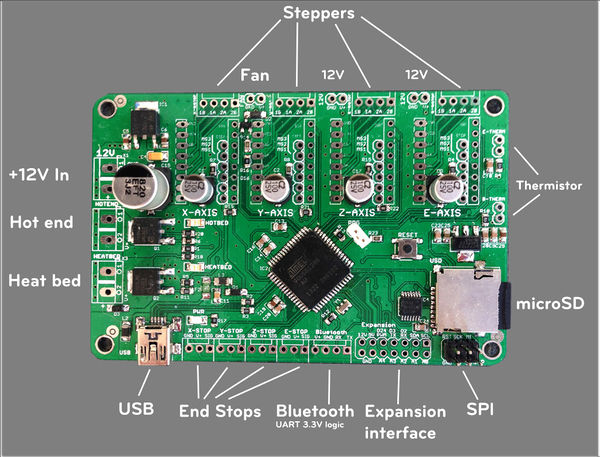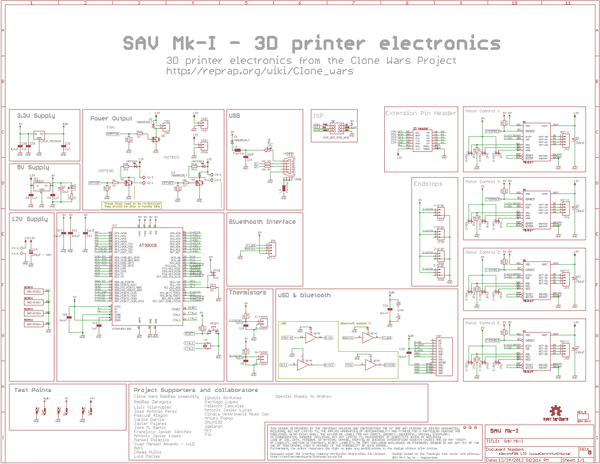SAV MKI
|
English • العربية • български • català • čeština • Deutsch • Ελληνικά • español • فارسی • français • hrvatski • magyar • italiano • română • 日本語 • 한국어 • lietuvių • Nederlands • norsk • polski • português • русский • Türkçe • українська • 中文(中国大陆) • 中文(台灣) • עברית • azərbaycanca • |
Release status: working
| Description | SAV MKI
|
| License | Creative-Commons 3.0 CC-BY-SA
|
| Author | |
| Contributors | |
| Based-on | |
| Categories | |
| CAD Models | |
| External Link |
Contents
Introduction
This 3D printer board electronics has been designed and developed using all the great contributions and feedback from the RepRap CloneWars group in Spain. All shortcomings from other similar boards have been addressed providing an affordable yet feature rich 3D printer electronics. The SAV MkI, improves upon the previous production-grade electronics set (Gen6) by adding well dimensioned power MOSFETS, SD card support, on-board regulated 3.3V to connect to 3.3V level peripherals such us Bluetooth and improving connectivity reliability and reducing cost by eliminating the FTDI UART chip.
The SAV MkI is a derivative of Teensylu, an AT90USB1286 development board originally based on Sanguinololu. The Atmel AT90USB1286 MCU has an on-chip USB, removing the need for the FTDI UART (USB-to-serial) IC. On-chip USB means dramatically faster firmware upload times, communications and file transfers from the host to the on-board microSD card. The AT90USB connects at any baud rate regardless of firmware configuration, and operates virtually free of serial communication errors/pauses.
Features
Feature rich yet affordable 3d printer electronics. The SAV MkI has been designed after taking feedback from the Clone Wars RepRapers out there. We have come through with an electronics that we believe will meet your expectations.
- Hotend and heatbed well dimensioned FETs that can take up to 15A without heat-sinks.
- High speed native USB interface connectivity going up to 12Mbps so that there is no lag on your prints.
- As opposed to the 38400-115200 baud via FTDI. The end result is: virtually no serial communication errors (common with Sanguinololu and Generation_6_Electronics).
- 12V built-in fan controller for your layer fan or hot end cooling.
- Micro SD reader for autonomous printing.
- Bluetooth dongle (dongle not provided, tested with HC-05 and HC-06) interface adapted to its logic levels for wireless operation.
- Expansion bus to connect a keyboard and LCD.
- Support for 4 standard pololu compatible stepper motor drivers.
Specifications
HW
Processor
Atmel AT90USB1286 Microcontroller @16 MHz
- Native USB interface
- Flash: 128KB
- RAM: 16KB
- EEPROM: 128KB
Supply: 4.2V to 5.5V
Voltage input
12V-15V
Internal regulated voltage
5V and 3.3V
Logic supplied by on-board voltage regulator through Vin Logic can also be supplied through USB (internal source selection).
Connectivity
- Edge connectors enabling right-angle connections
- 2 x 15A switching connectors with high power N-MOSFETs.
- 1 x switching N-MOSFET for low power fan.
- 1 x on-board uSD connector
- Bluetooth interface output levels adjusted for 3.3V logic (connected to UART1 - Rx and Tx).
- 4 x Endstop connectors supplied @ 5V. Includes X, Y, Z and E
- 2 x Thermistors
- 14 Extra pins available for expansion and development, with the following capabilities
- UART1 (RX and TX)
- I2C (SDA and SCL)
- SPI (MOSI, MISO, SCK)
- PWM pin (1)
- Analog I/O (6)
- JTAG (uses some of the ADC pins)
Dimensions
100mm x 65mm
SW, Firmware and SDK
All preassembled SAV-MkI come pre-loaded with a bootloader and Marlin firmware. You may also upgrade the firmware, modify calibration data for use with another style of RepRap, or perhaps assemble your own board.
Highlights
- Marlin (pre-loaded) - Marlin´s main branch already supports the SAV-MkI (MOTHERBOARD==83)
- Bootloader: LUFA's CDC Bootloader
- SDK: Arduino IDE with Teensy add-on.
- Windows users only, will need to install USB Serial device (will be downloaded with the Teensy environment).
To use a SAV MkI, you will need to load appropriate USB drivers, you can get them from:
- Windows-only: USB Serial Device (PRJC.com)
Compatible Firmware
- Marlin Marlin: Official support, use (MOTHERBOARD==83)
- Repetier List_of_Firmware#Repetier-Firmware: No support yet.
(Other firmwares are currently untested but any firmware for an arduino mega should work with proper pin setup.)
Bootloaders
There is no native Arduino bootloader for the AT90USB series microcontrollers, however, there is excellent opensource support for the MCU and Arduino integration is easily achieved.
- LUFA's CDC Bootloader: Allows direct uploading of firmware through Arduino/avrude via avr109 protocol. Requires no driver on Linux/Mac and free INF installer to use the built-in Windows driver, and Arduino 022 or 1.0 with modified Teensylu boards configuration.
Installing A Bootloader
- Obtain a compiled CDC bootloader. See Lincomatic's Bootloaders for AT90USB1286 article get the pre-compiled version of the CDC bootloader.
- Remove the PRG jumper from the SAV MkI and press the Reset button
- Connect the 6 pin programming cable to the SAV MkI ICSP header.
- Connect your programmer's USB cable.
- Run the following avrdude commands, where BootloaderNAME_HERE.hex is the name of the Bootloader file you wish to install
avrdude -c usbtiny -p at90usb1286 -U lfuse:w:0xDE:m -U hfuse:w:0x9B:m -U efuse:w:0xF0:m avrdude -c usbtiny -p at90usb1286 -U flash:w:BootloaderNAME_HERE.hex:i
- Replace jumper on the SAV MkI.
- Press Reset again.
WARNING: Triple check the fuse values! Setting incorrect values will brick the microcontroller! Fuse values above are for the CDC bootloader.
Loading Firmware (Windows)
To load new firmware to your SAV MkI, first determine which bootloader your board uses. CDC or DFU are most likely.
Unlike older AVR microcontrollers, the AT90USB has a special HWB_ALU pin (Hardware Button) which must be tied to ground during a reset cycle in order to place the microcontroller into bootloader mode. This is accomplished by removing a jumper on the SAV MkI called "RST". Firmware can only be loaded while the chip has booted into its bootloader.
To get into bootloader mode and upload new firmware:
- Remove the PRG jumper (for rev. d/e replace it)
- Press and release the Reset button. The AT90USB's bootloader will appear as a new USB device the first time you boot into the bootloader. Allow Windows to install the USB driver and note the new COM port number.
- Replace the PRG jumper onto the board (for rev. d/e remove it)
- Proceed to upload new firmware using the method relevant to your installed bootloader.
- CDC BOOTLOADER (Arduino Bootloader)
- In Arduino 022, open firmware
- Choose [BootloaderCDC]Teensylu/Printrboard from the Arduino Tools-->Board menu, and select the COM port associated with your SAV MkI bootloader. See Lincomatic's How to Program an AT90USB1286/Teensylu/Printrboard with Arduino article for help configuring Arduino.
- Click File --> Upload to Board.
- Arduino will compile and upload firmware. You should see an error a few seconds after the firmware compiles. This is because the AT90USB has successfully exited the bootloader.
- Press Reset. You may need to disconnect and reconnect the USB and power cables.
- CDC BOOTLOADER (Arduino Bootloader)
Loading Firmware (Linux)
DFU BOOTLOADER
- install dfu-programmer (on ubuntu sudo apt-get install dfu-programmer)
- compile your firmware as usual with the arduino IDE. (only compile not upload)
- arduino will create a hex file within the tmp directory.
- power and connect printrboard
- set printrboard into boot mode (remove boot jumper, reps after rev.D add boot jumper)
- press the reset button
- lsusb (should say 'Atmel Corp. at90usb AVR DFU bootloader') if lsusb says 'VOTI' you're not in bootloader mode
- sudo dfu-programmer at90usb1286 erase
- sudo dfu-programmer at90usb1286 flash {path to the hex file in the /tmp} (e.g. sudo dfu-programmer at90usb1286 flash /tmp/build7750901060806024229.tmp/Repetier.cpp.hex)
- exit boot mode by add/removing (depends on rev.) the boot jumper and press the reset button
- lsusb should say 'VOTI'
- connect with your host software and test if the changes have been applied
Schematic
Development
History
External links
Indiegogo [1]