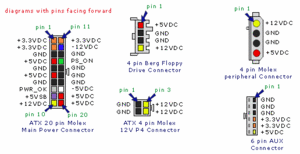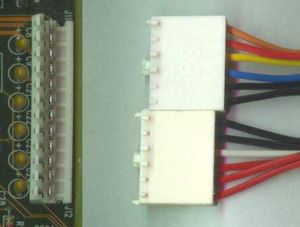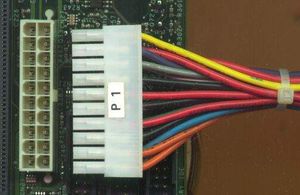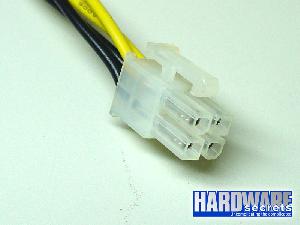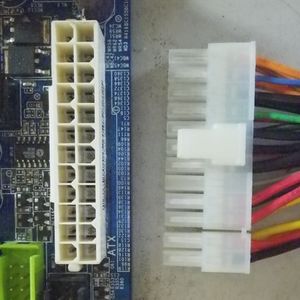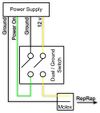PC Power Supply
|
English • العربية • български • català • čeština • Deutsch • Ελληνικά • español • فارسی • français • hrvatski • magyar • italiano • română • 日本語 • 한국어 • lietuvių • Nederlands • norsk • polski • português • русский • Türkçe • українська • 中文(中国大陆) • 中文(台灣) • עברית • azərbaycanca • |
Power supplies (PSUs) built for commodity PCs, typically ATX PSUs, are pretty convenient for supplying RepRap printers and their controllers. They're affordable, made for supplying electronics and can often be salvaged from old PCs. Here we describe on how simple it's to use them, or what to do if it's not entirely trivial.
Contents
- 1 Safety
- 2 Electronics prepared for PC Power Supplies
- 3 Required Minimum Specifications
- 4 Modifying a PC Power Supply for general (RepRap) Usage
- 5 Technical Details
- 6 AT Power Supply
- 7 "Classic" ATX Power Supply
- 8 ATX 2 Power Supply
- 9 Troubleshooting
- 10 Converting an ATX PSU to a RepRap power supply
- 11 The Duct Tape Method
Safety
Generally, power supplies built into PCs are reasonably safe, even when used outside a PC. They have good overload and overheat protection built in. No high voltage parts touchable unless you open the housing. Still, following a few simple rules is a good idea:
- Don't risk spilling fluids into it. A PSU is not the right place to place your coffee cup onto.
- Don't risk metal parts, like screw drivers, falling into it through the venting holes, either.
- Don't open the housing unless absolutely neccessary.
- If you think you have to open the housing, think twice. In almost all cases it's not needed. If you still think you need to do so, disconnect the mains cable and wait at least 10 minutes. There are high voltage capacitors inside which discharge slowly.
- Fully close the housing before connecting mains again.
Electronics prepared for PC Power Supplies
Some RepRap electronics are already prepared to be used with PC power supplies units (PSUs). There you can plug connectors already fitted to the PSU's cables directly into the RepRap board, no modification or opening of the unit required.
The picture shows a PC PSU with 20 pin ATX connector into an electronics with ATX24 header as an example. Any combination of ATX20 and ATX24 headers and connectors work.
Base Load
Some ATX PSUs (not all) require a minimum load on the 5 V rail to work properly. Whether your ATX PSU requires a base load or not has to be tried. A symptom of this problem is that the PSU will simply refuse to turn on, it immediately shuts down after being turned on or emits a clearly audible high pitch whine, all unless there is a minimum load on the +5 V rail. Connecting a 4.7 ohms 10 W resistor, an old CD drive or a 12 V light bulb (into the 5 V rail, see picture) are well proven methods to generate this "dummy" load. In one case, the load had to be applied to the 5v standby wire (purple) to ground rather than directly to the 5v rail to ground before the power supply would function properly.
See also #Technical Details.
List of PC-PSU enabled electronics
Required Minimum Specifications
This one is a bit tricky, as some PSUs with identical specifications work better than others. Some voltage regulators inside the PSU apparently have no trouble delivering 120 watts to a temperature controlled heated bed, others need to be oversized. With temperature control, the bed is turned on and off at a very quick rate, also known as pulse width modulation (PWM).
- 12V @ 5A for 5 steppers
- 12V @ 2A for a 22W hotend heater (e.g.: J_Head_Nozzle#Heater_Resistor) (or more for a Ceramic_Heater_Cartridge)
- 12V @ 10A for a 120W heated bed or PCB_Heatbed
- 5V @ < 1A for electronics, however some electronics generate their own logic power from their 12V inputs.
- 5V @ 0 to 2A for Balancing_ATX_Supplies or providing a #Base_Load. See #Troubleshooting if needed.
In the RepRap forum you can find a number of power supply experience reports. The 5V rail is always oversized (which doesn't matter), attention should be on the 12V rail's capabilities.
Modifying a PC Power Supply for general (RepRap) Usage
This is required for cases where your electronics is not prepared to use unmodified ATX PSUs. It can be as simple as snipping off connectors.
Turning the supply on
After plugging in an ATX PSU into mains electricity and turning on a possible mains switch, there's still no voltage on most of the rails: the PSU is in standby mode, where only the +5 V Standby rail on the 20/24 pole connector is on.
To bring the PSU out of standby mode and get voltages on all rails as well as a rotating cooling fan (this is called softstart, btw), you have to bridge PS ON (green wire) to ground (one of the black wires). A bent paperclip is sufficient for testing purposes, but you'll have to add a proper switch for normal use.
RepRap controllers prepared for ATX PSUs have the required circuitry to softstart the ATX PSU and do not require any additional switches.
Wiring the supply
There are three types of PC power supply you will commonly encounter. Notes for using each are provided here.
You generally only need to connect a wire from black (ground) and yellow (+12 V) to the RepRap. To supply higher current, it is a good idea to connect several of the black wires together to provide ground and several of the yellow wires together.
Color coding
The color coding is universal amongst all of the power supplies:
- Black: Ground
- Red: +5V
- Yellow: 12V
- Orange: +3.3V
- White: -5V (not present on some new supplies)
- Blue: -12V
- Gray: power on indicator
- Purple: +5V standby power output (not needed for RepRap)
- Green: PS_ON power on input.
Technical Details
Minimum Load
Minimum load is one of the possible reasons for the base load requirement. It depends on whether or not your PSU has an underload protection circuit and how this circuit is configured. If even tiny loads on the 12 V rail without a proper load on the +5 V rail cause the PSU to shutdown, some base load (approx. 1 A) is required.
It also brings in an inconvenience: some electrical energy just gets wasted as heat.
Balanced Load
Requirement for a balanced load is another possible reason for a base load requirement. Similarly to the minimum load requirement above, some older ATX PSUs require a load on their +5 V and/or +3.3 V rails to balance the load on the +12 V rail and function properly. A common symptom of this problem is that the unbalanced coils of the +5 V and +3.3 V rails will emit a clearly audible high pitch whine as soon as the +12 V rails is loaded, and the voltage on the +12 V rail will suffer from poor regulation. Possible balancing loads are the same as the ones to provide a minimum load (see above), but may fail to completely eliminate the high pitch whine, and in some cases it is better to just try another more modern ATX PSU. ATX PSUs which are specified as "Haswell ready" should never have this problem.
AT Power Supply
These are the older of the power supplies. They have two 6-pin keyed single-inline connectors that plug into the motherboard right next to each other.
No special requirements are needed to make these work. These are the easiest to use.
Very old AT supplies (and other switching supplies of the early 90s) may mandatory need an external load (see above) - without an external load they'll kill themselves after some 10s. Short background: Without a load the swing didn't start and that killed internal components shortly.
"Classic" ATX Power Supply
These power supplies can be identified by having a 20 pin dual-inline keyed molex connector that plugs into the motherboard.
To make these supplies work, you need to wire the green wire of the motherboard connector to one of the black wires so that it will turn on when you supply power. Alternatively, connect a switch between the green wire and a black wire, and this will be your main RepRap power switch.
The 3.3V sense wire needs to be connected to +3.3V. This is a brown or orange wire in pin 11 of the connector. It should be connected to 3.3V (orange).
Pinouts
Most connectors have pin numbers on the top, but if not, when viewed from above with the key pointing downwards, pin 1 is in the top left. The number proceeds left to right across the top (pins 1 to 10) and then left to right across the bottom (pins 11 to 20).
01 +3.3V (orange) 02 +3.3V (orange) 03 Ground (black) 04 +5Vdc (red) 05 Ground (black) 06 +5Vdc (red) 07 Ground (black) 08 PWR-OK (gray) 09 +5V VSB standby Voltage (purple). 10mA max. 10 +12V (yellow) 11 +3.3V (orange, brown is 3.3Vdc sense) 12 -12V (blue) 13 Ground (black) 14 PS-ON (green). Active low control input. Connect to ground to turn supply on. 15 Ground (black) 16 Ground (black) 17 Ground (black) 18 -5V (white) 19 +5V (red) 20 +5V (red)
ATX supplies usually also come with a high current 12V output that terminates with a 2x2 keyed connector for the CPU. You may want to use this output instead.
note: The CPU power connector is usually connected to the power supply's second rail while the main(motherboard) connector usually has rail 1 power.
ATX 2 Power Supply
These power supplies can be identified by having a 24 pin dual-inline keyed connector that plugs into the motherboard. Note that the numbering on the connector may vary; on some, they are numbered straight 1-24, on others the original 20 are numbered, then the additional 4 are numbered separately. The instructions below assume the 1-24 numbering.
As with the ATX power supplies, the sense wire needs to be connected. This is the green one, pin 16, and it has to be connected to one of the black ones (ground), usually pin 15.
There may also be additional sense wires that need to be connected to the corresponding voltage. These are usually thinner wires, and should be connected to a wire of the same colour that they are connected to in the connector assembly. A common one is pin 13 (orange or brown) to 3.3V (orange).
Pinouts
01 +3.3V (orange) 02 +3.3V (orange) 03 Ground (black) 04 +5Vdc (red) 05 Ground (black) 06 +5Vdc (red) 07 Ground (black) 08 PWR-OK (gray) 09 +5V VSB standby Voltage (purple) 10 +12V (yellow) 11 +12V (yellow) 12 +3.3V (orange, brown is 3.3Vdc sense) 13 +3.3V 14 -12V (blue) 15 Ground (black) 16 PS-ON (green) 17 Ground (black) 18 Ground (black) 19 Ground (black) 20 -5V (white) 21 +5V (red) 22 +5V (red) 23 +5V (red) 24 Ground (black)
Troubleshooting
Some power supplies need a load in order to turn on. So without the reprap connected, it may not appear to start up. If you want to test prior to connecting, you may need to put some kind of load on the output first (eg a light bulb or resistor). In fact you may need a larger load on the 5V line than is recommended below. See Balancing_ATX_Supplies.
Voltage Sensing
The +3.3 VDC remote sensing wire (brown or orange) is connected directly to the orange +3.3 VDC at pin 11 of the power connector (pin 13 if a 2x12). The sense wire will usually be of a lighter gauge (22 AWG) than the power wires (16 or 18 AWG) and its purpose is to monitor the voltage at the connector in order to provide feedback for voltage compensation by the supply. The voltage at the connector needs to be monitored because of the high currents that are used for the 3.3V rail by the motherboard.
If your PSU has two wires attached to the same pin on the motherboard power connector, orange +3.3 VDC and a brown sense wire on Pin 11 for example, then these two wires should be joined when you make your conversion. Some power supplies may also have sense wires running to the +5 VDC and +12 VDC connector pins. If there are multiple sense wires, then they will usually be of the same color as the primary supply wire, but of a lighter wire gauge. These sense wires will also terminate in a different location on the PSU printed circuit board than the heavier supply lines. As with the +3.3 sense wire, these additional wires should also be connected to the corresponding supply lines.
-- Main.SimonMcAuliffe - 01 Jul 2006
Updating this information to 2014: new ATX PSUs usually have a single sense wire for the 3.3V rail, and it is used only to adjust the 3.3V rail voltage i.e. it is entirely irrelevant for RepRap use. Also modern ATX motherboards use much smaller currents from the 3.3V rail than older motherboards (from the e.g. Pentium IV era).
Converting an ATX PSU to a RepRap power supply
First, please note that there is absolutely nothing to convert or modify if you are using one of the "ATX PSU Ready" controller electronics, such as the Generation 7 Electronics. But you can still take a look at the What to look for in an ATX PSU for your RepRap project recommendations if you are going to buy a new ATX PSU for your RepRap project.
If you have another type of electronics (e.g. the Arduino Mega 2560 + Ramps 1.4 combo), please take a look at the page Choosing_a_Power_Supply_for_your_RepRap in this Wiki and scroll down to the section Ten Quick Steps to Modifying an Inexpensive ATX PSU for RepRap Use - with pictures!
Some outdated instructions for doing a vaguely similar conversion can be found here:
The Duct Tape Method
As discussed here.
To prevent the inevitable trip over loose wires, it's a good idea to make your wiring more permanent once you have confirmed the power supply (PSU) to work. This is one way of doing so.

- Design features.
- Duct tape to avoid any potential hooking of wires, and to secure the switch. Don't tape the air intakes shut, as air flow is needed.
- A big kill switch for easy access.
- The fan on this 250w PSU is very quiet, so a LED was added to show power on.
- Unused wires are spared and kept in a box on the side, if they are to be used later. If you know you don't want them, you can cut them off to make it even neater, just remember to insulate the ends to avoid short circuits.
- Easy connection to the reprap by the original molex connector.
- A cable tie holds the molex connector to avoid ripping wires when unplugging.
- Wiring
- PS_ON to GND turns the PSU on; PS_ON ungrounded turns it off.
- The cut to the 12v line will turn the power off a few insignificant milliseconds faster as some charge is held in the capacitors of the PSU. But if you don't have a dual / ground switch you really want to use, you can just as well leave the 12v line be.
- If you have a female molex connector around, you can use the molex connector on the PSU directly for easy connection on and off.
- Remember to test the construction and outputs with a voltmeter before you connect it to your RepRap!
- Other ideas
- Add a trip safe wire connector to the RepRap, so if you do trip you won't destroy the electronics.
- Make several switches and connectors so you can connect more machines to one PSU.
- More duct tape.