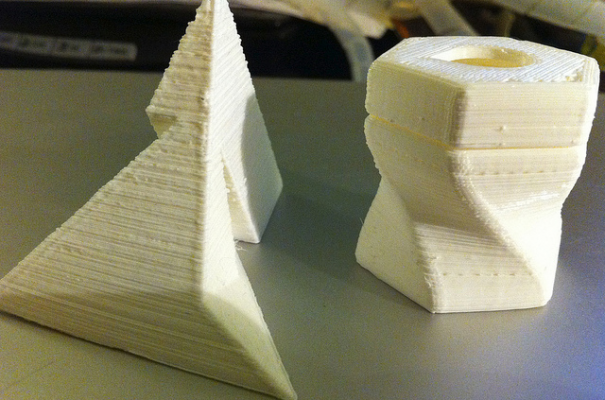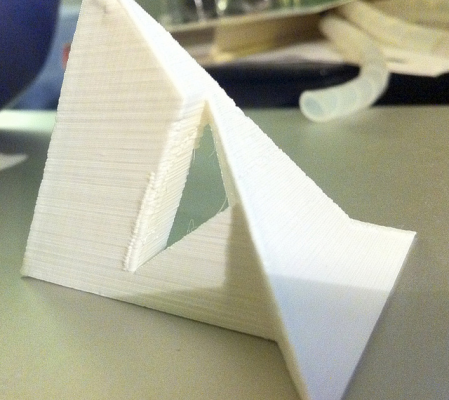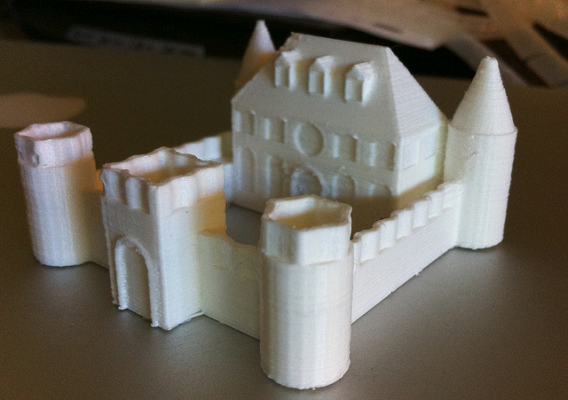[Solved] Ways to improve consistency of layer alignment?
Posted by Pointedstick
|
[Solved] Ways to improve consistency of layer alignment? October 07, 2011 11:07PM |
Registered: 12 years ago Posts: 411 |
My prusa is chugging along pretty well and I've started to turn an eye toward ramping up the quality. One of the big things I've encountered is that my layers don't line up perfectly. Here's a good example:
I haven't printed anything in ABS on the Prusa yet, but I did notice with my Makerbot Thing-O-Matic that ABS prints had near-perfect alignment, but PLA prints would tend to exhibit these same layer alignment flaws I'm now seeing with my Prusa. It's especially noticeable with the shiny white PLA, too!
Edited 1 time(s). Last edit at 10/22/2011 11:49PM by Pointedstick.
I haven't printed anything in ABS on the Prusa yet, but I did notice with my Makerbot Thing-O-Matic that ABS prints had near-perfect alignment, but PLA prints would tend to exhibit these same layer alignment flaws I'm now seeing with my Prusa. It's especially noticeable with the shiny white PLA, too!
Edited 1 time(s). Last edit at 10/22/2011 11:49PM by Pointedstick.
|
Re: Ways to improve consistency of layer alignment? October 07, 2011 11:19PM |
Registered: 13 years ago Posts: 2,947 |
A couple of things I have found are:
1) Slow down
2) Tighten belts
3) Straight Z lead screws. (most important) If you are like me you can hold the print against your lead screw and see the alignment issue is at the frequency of the threads. (My Prusa is 18 threads per inch and so are my layer issues)
1) Slow down
2) Tighten belts
3) Straight Z lead screws. (most important) If you are like me you can hold the print against your lead screw and see the alignment issue is at the frequency of the threads. (My Prusa is 18 threads per inch and so are my layer issues)
| FFF Settings Calculator | Gcode post processors | Geometric Object Deposition Tool Blog |
| Tantillus.org | Mini Printable Lathe | How NOT to install a Pololu driver |
|
Re: Ways to improve consistency of layer alignment? October 08, 2011 12:17AM |
Registered: 12 years ago Posts: 411 |
Thanks Sublime. I tightened the belts and slowed down from 30 mm/sec to 20 mm/sec for the perimeters. The results are better, but not perfect yet:
I did notice that one of my Z-axis threaded rods bows out slightly in the middle, while the other is pretty much perfectly straight. I'm going to replace it with a perfectly straight threaded rod I have lying around next and try another print.
Edited 1 time(s). Last edit at 10/08/2011 12:18AM by Pointedstick.
I did notice that one of my Z-axis threaded rods bows out slightly in the middle, while the other is pretty much perfectly straight. I'm going to replace it with a perfectly straight threaded rod I have lying around next and try another print.
Edited 1 time(s). Last edit at 10/08/2011 12:18AM by Pointedstick.
|
Re: Ways to improve consistency of layer alignment? October 08, 2011 12:35AM |
Registered: 13 years ago Posts: 2,947 |
I notice a row of bumps near the hole in the middle. This is caused by perimeter over lap. In Skeinforge under "Clip" increase the "clip over perimeter width" to .3 (most likely .15 right now)
Also set the thread sequence in "Fill" to Loops, Infill, Perimeter. (unless using skin)
This prints the perimeter last so it does not get disturbed by the infill. It also means the perimeter has a solid backing so it doesn't shrink as easily.
Also set the thread sequence in "Fill" to Loops, Infill, Perimeter. (unless using skin)
This prints the perimeter last so it does not get disturbed by the infill. It also means the perimeter has a solid backing so it doesn't shrink as easily.
| FFF Settings Calculator | Gcode post processors | Geometric Object Deposition Tool Blog |
| Tantillus.org | Mini Printable Lathe | How NOT to install a Pololu driver |
|
Re: Ways to improve consistency of layer alignment? October 08, 2011 10:25AM |
Registered: 13 years ago Posts: 485 |
Unless printed pulleys have been printed with extreme care, the belt teeth will never fit as well as they do on a traditionally manufactured pulley. You can't tighten the belts enough to get rid of the effect. There has been some discussion about whether a printer can print pulleys more accurate than those it is using, and some success reported. I decided i wasn't interested in such a project. I replaced my printed pulleys with metal, and the difference is night and day.
|
Re: Ways to improve consistency of layer alignment? October 08, 2011 11:37AM |
Registered: 12 years ago Posts: 411 |
|
Re: Ways to improve consistency of layer alignment? October 08, 2011 01:11PM |
Registered: 12 years ago Posts: 57 |
i bought a pair of this kind of pulley and found that the belt i had skipped on the teeth
after moving by hand half the range of motion then i held the belts down and rolled
the printed gear along them all seemed ok then i rolled the new gear along and
after 3 inches i could see it was getting out of time with the belt teeth just a tiny bit and after
6 inches was way out.
so i ordered a belt off The Bay
same spec but different supplier and it works
just saying one can not trust every thing you might check the belt. "or not."
|
Re: Ways to improve consistency of layer alignment? October 08, 2011 05:21PM |
Registered: 12 years ago Posts: 411 |
Okay, so substituting a straighter threaded rod for the slightly bent one made a reasonable difference:
However, I can pretty clearly see that Dale is right; my printed pulleys are pretty inconsistent in their tooth spacing and depth. I've ordered two of these: [sdp-si.com]
We'll see what difference they make in a few days, but I'm hopeful.
However, I can pretty clearly see that Dale is right; my printed pulleys are pretty inconsistent in their tooth spacing and depth. I've ordered two of these: [sdp-si.com]
We'll see what difference they make in a few days, but I'm hopeful.
|
Re: Ways to improve consistency of layer alignment? October 08, 2011 05:27PM |
Registered: 13 years ago Posts: 581 |
|
Re: Ways to improve consistency of layer alignment? October 08, 2011 05:29PM |
Registered: 12 years ago Posts: 411 |
|
Re: Ways to improve consistency of layer alignment? October 08, 2011 05:30PM |
Registered: 13 years ago Posts: 581 |
|
Re: Ways to improve consistency of layer alignment? October 09, 2011 03:31AM |
Registered: 13 years ago Posts: 2,947 |
There is another option that few people think of, and that is to use a much thinner lead screw. This allows them to flex instead of causing the axis to wobble. It one of the things that allow the E-maker Huxley to print so well. It is also something I did when I built my Repstrap and have just changed my Prusa's lead screws too. I had 5/16" threaded rod and have switched it to 1/4" which improved it dramatically. (My RepStrap has 1/4") (E-maker Huxley has 5mm)
Just printed these today with 1/4"
Printed with 5/16" threaded rods
Edited 1 time(s). Last edit at 10/09/2011 03:35AM by Sublime.
Just printed these today with 1/4"
Printed with 5/16" threaded rods
Edited 1 time(s). Last edit at 10/09/2011 03:35AM by Sublime.
| FFF Settings Calculator | Gcode post processors | Geometric Object Deposition Tool Blog |
| Tantillus.org | Mini Printable Lathe | How NOT to install a Pololu driver |
|
Re: Ways to improve consistency of layer alignment? October 09, 2011 07:58AM |
Registered: 16 years ago Posts: 1,094 |
My printer uses M6 threaded rods. I have simple vinyl tube connecting them to my Z motors, for a (very!) flexible connector.
One of my rods waves around like a worm half out of the ground, yet my walls show zero sign of misalignment as a result.
I am thinking of getting into making kits here in Australia, and after reading this thread my idea of keeping the M6 rods for Z seems far more sensible.
The perimeter on that 2nd one is a bit lumpy because I printed it at 60mm/s, but you can see that the walls align nicely.
-----------------------------------------------
Wooden Mendel
Teacup Firmware
One of my rods waves around like a worm half out of the ground, yet my walls show zero sign of misalignment as a result.
I am thinking of getting into making kits here in Australia, and after reading this thread my idea of keeping the M6 rods for Z seems far more sensible.
The perimeter on that 2nd one is a bit lumpy because I printed it at 60mm/s, but you can see that the walls align nicely.
-----------------------------------------------
Wooden Mendel
Teacup Firmware
|
Re: Ways to improve consistency of layer alignment? October 09, 2011 01:25PM |
Registered: 13 years ago Posts: 301 |
|
Re: Ways to improve consistency of layer alignment? October 09, 2011 03:33PM |
Registered: 13 years ago Posts: 2,947 |
billyzelsnack Wrote:
-------------------------------------------------------
> Isn't the zaxis constrained in XY? How does using
> a flexible rod have any significant impact on XY
> precision. Isn't the real issue poor Z precision
> caused by cheaply manufactured threaded rod?
Yes but we should not be using the threaded rod to constrain the X/Y axis, it is supposed to be constrained by the Smooth rod. But when the threaded rod is as strong as the smooth rod they fight to be the one used as the guide. By using the thin rod we rely on the smooth rod to constrain it and the flexible threaded rod just moves it up and down.
Edited 1 time(s). Last edit at 10/09/2011 03:46PM by Sublime.
-------------------------------------------------------
> Isn't the zaxis constrained in XY? How does using
> a flexible rod have any significant impact on XY
> precision. Isn't the real issue poor Z precision
> caused by cheaply manufactured threaded rod?
Yes but we should not be using the threaded rod to constrain the X/Y axis, it is supposed to be constrained by the Smooth rod. But when the threaded rod is as strong as the smooth rod they fight to be the one used as the guide. By using the thin rod we rely on the smooth rod to constrain it and the flexible threaded rod just moves it up and down.
Edited 1 time(s). Last edit at 10/09/2011 03:46PM by Sublime.
| FFF Settings Calculator | Gcode post processors | Geometric Object Deposition Tool Blog |
| Tantillus.org | Mini Printable Lathe | How NOT to install a Pololu driver |
|
Re: Ways to improve consistency of layer alignment? October 09, 2011 05:18PM |
Registered: 13 years ago Posts: 862 |
Pointedstick Wrote:
-------------------------------------------------------
> Okay, so substituting a straighter threaded rod
> for the slightly bent one made a reasonable
> difference:
>
> [farm7.static.flickr.com]
> 6e025b2_z.jpg
>
> However, I can pretty clearly see that Dale is
> right; my printed pulleys are pretty inconsistent
> in their tooth spacing and depth. I've ordered two
> of these:
> [sdp-si.com]
> oup&PartID=56586&GroupID=347
>
> We'll see what difference they make in a few days,
> but I'm hopeful.
I will be interested in the outcome when you swap to the new pulleys.
__________________________________________________________________________
Experimenting in 3D in New Zealand
-------------------------------------------------------
> Okay, so substituting a straighter threaded rod
> for the slightly bent one made a reasonable
> difference:
>
> [farm7.static.flickr.com]
> 6e025b2_z.jpg
>
> However, I can pretty clearly see that Dale is
> right; my printed pulleys are pretty inconsistent
> in their tooth spacing and depth. I've ordered two
> of these:
> [sdp-si.com]
> oup&PartID=56586&GroupID=347
>
> We'll see what difference they make in a few days,
> but I'm hopeful.
I will be interested in the outcome when you swap to the new pulleys.
__________________________________________________________________________
Experimenting in 3D in New Zealand
|
Re: Ways to improve consistency of layer alignment? October 21, 2011 09:47PM |
Registered: 12 years ago Posts: 411 |
I got the new pulleys in and they improved the situation a small amount, but not as much as I would have hoped. I'm starting to wonder if variation in filament width might be the culprit; My Thing-O-Matic exhibited near-perfect layer alignment with Makerbot ABS, but with white Ultimachine PLA (when I could get the darn thing to work with PLA of course  ), there was noticeable layer misalignment. Same printer, different results with different filament. Now, using that same spool with my Prusa, the layers on parts look misaligned in a near identical way. This is 3mm filament BTW. If this is the problem, does anybody have any ideas regarding how would one go about trying to compensate for it?
), there was noticeable layer misalignment. Same printer, different results with different filament. Now, using that same spool with my Prusa, the layers on parts look misaligned in a near identical way. This is 3mm filament BTW. If this is the problem, does anybody have any ideas regarding how would one go about trying to compensate for it?
 ), there was noticeable layer misalignment. Same printer, different results with different filament. Now, using that same spool with my Prusa, the layers on parts look misaligned in a near identical way. This is 3mm filament BTW. If this is the problem, does anybody have any ideas regarding how would one go about trying to compensate for it?
), there was noticeable layer misalignment. Same printer, different results with different filament. Now, using that same spool with my Prusa, the layers on parts look misaligned in a near identical way. This is 3mm filament BTW. If this is the problem, does anybody have any ideas regarding how would one go about trying to compensate for it?
|
Re: Ways to improve consistency of layer alignment? October 22, 2011 08:22AM |
Registered: 13 years ago Posts: 1,780 |
|
Re: Ways to improve consistency of layer alignment? October 22, 2011 11:48PM |
Registered: 12 years ago Posts: 411 |
brnrd Wrote:
-------------------------------------------------------
> Have you checked to make sure that your bed
> doesn't have some side-side movement? If you
> spring doesn't have enough tension, this can
> happen.
Bingo. Attaching the print bed to the bottom part more securely totally eliminated this issue! Ain't it a beauty?
More details can be found at [techpaladin.com]
Edited 2 time(s). Last edit at 10/23/2011 01:40AM by Pointedstick.
-------------------------------------------------------
> Have you checked to make sure that your bed
> doesn't have some side-side movement? If you
> spring doesn't have enough tension, this can
> happen.
Bingo. Attaching the print bed to the bottom part more securely totally eliminated this issue! Ain't it a beauty?
More details can be found at [techpaladin.com]
Edited 2 time(s). Last edit at 10/23/2011 01:40AM by Pointedstick.
|
Re: [Solved] Ways to improve consistency of layer alignment? October 23, 2011 07:42AM |
Registered: 13 years ago Posts: 818 |
A bit late with this one but - http://richrap.blogspot.com/2011/09/upgrade-your-bed-springs-improve-your.html
[richrap.blogspot.com]
[richrap.blogspot.com]
|
Re: Ways to improve consistency of layer alignment? October 24, 2011 09:28AM |
Registered: 13 years ago Posts: 485 |
Sorry, only registered users may post in this forum.