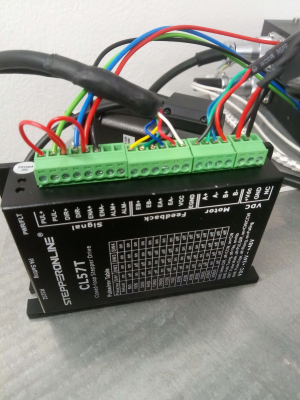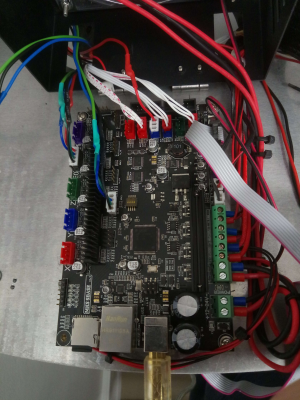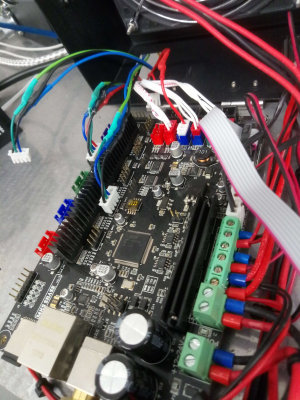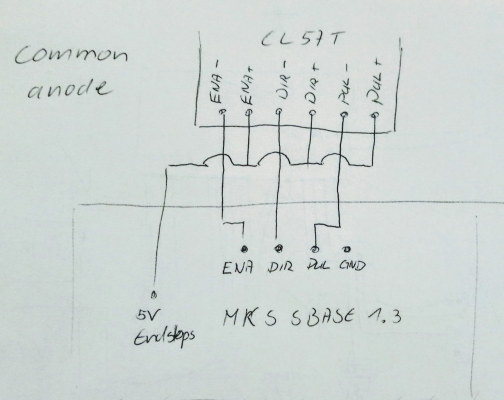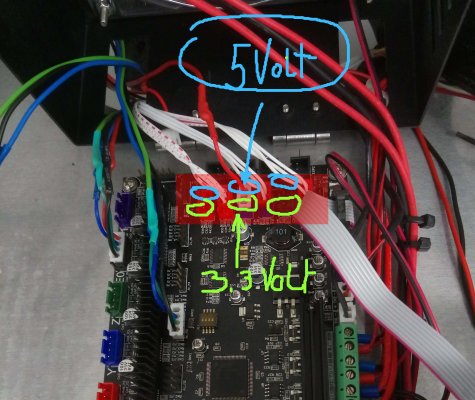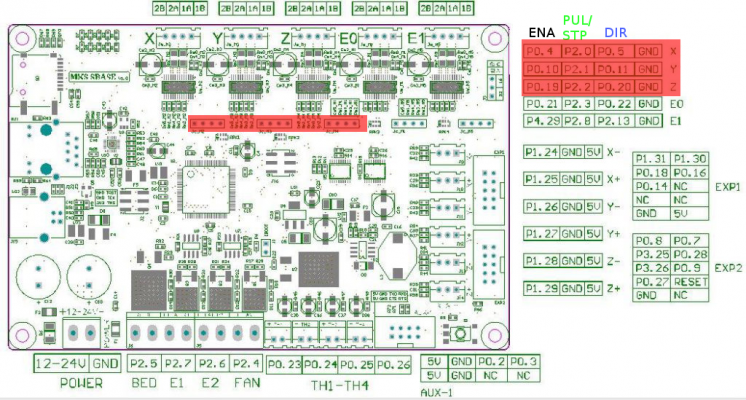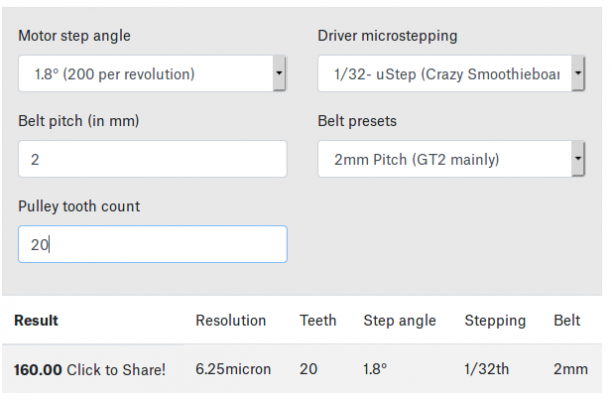CL57T closed loop driver with MKS Sbase 1.3 board not working ?
Posted by Seeda
|
CL57T closed loop driver with MKS Sbase 1.3 board not working ? October 02, 2019 01:11AM |
Registered: 4 years ago Posts: 10 |
Dear Community
I have a serious problem which I can not solve.
I have bought a closed loop driver CL57T and stepper motor with sensor/decoder for my huge Delta printer.
All is connected as described on smoothieboard resources and as described from stepperonline.
Each part is working perfectly.
First, the combination of driver and motor works fine! I can drive the stepper without any problem via the driver and it holds perfect position. All is moving, values and datas a re fine and as I can say correct.
But second, the combination of my MKS Sbase controller board and the CL57T driver ist not working. I have all pins connected as described in smoothieboard wiki and in the manual from stepperonline.
But it seems there is no connection. The steppers are blocking from the start, sometimes after a while they are opening the rotor and the skates can be moved easily and fine, they are not blocked anymore, but can not set back in action by repetier Host etc….
5Volt are connected to the 5Volt pins(4,59 Volt) of the endstop pins.
That leads me to the assumption that there is a uncorrect or no communication between the controller board and the driver.
- How can I find those problems
- Maybe you know specificly the problem here. Would be perfect, but I guess thats more a dream.
Pics of the driver and board attached.
I have a serious problem which I can not solve.
I have bought a closed loop driver CL57T and stepper motor with sensor/decoder for my huge Delta printer.
All is connected as described on smoothieboard resources and as described from stepperonline.
Each part is working perfectly.
First, the combination of driver and motor works fine! I can drive the stepper without any problem via the driver and it holds perfect position. All is moving, values and datas a re fine and as I can say correct.
But second, the combination of my MKS Sbase controller board and the CL57T driver ist not working. I have all pins connected as described in smoothieboard wiki and in the manual from stepperonline.
But it seems there is no connection. The steppers are blocking from the start, sometimes after a while they are opening the rotor and the skates can be moved easily and fine, they are not blocked anymore, but can not set back in action by repetier Host etc….
5Volt are connected to the 5Volt pins(4,59 Volt) of the endstop pins.
That leads me to the assumption that there is a uncorrect or no communication between the controller board and the driver.
- How can I find those problems
- Maybe you know specificly the problem here. Would be perfect, but I guess thats more a dream.
Pics of the driver and board attached.
|
Re: CL57T closed loop driver with MKS Sbase 1.3 board not working ? October 02, 2019 02:11AM |
Admin Registered: 13 years ago Posts: 7,005 |
|
Re: CL57T closed loop driver with MKS Sbase 1.3 board not working ? October 02, 2019 04:15AM |
Registered: 10 years ago Posts: 341 |
Also check the stepper pulse timings you have set in the firmware. According to [www.omc-stepperonline.com] the CL57T requires: Min Pulse Width of 2.5us and Min Dir Setup of 5.0us.
|
Re: CL57T closed loop driver with MKS Sbase 1.3 board not working ? October 02, 2019 09:58AM |
Registered: 4 years ago Posts: 10 |
|
Re: CL57T closed loop driver with MKS Sbase 1.3 board not working ? October 02, 2019 10:13AM |
Registered: 4 years ago Posts: 10 |
|
Re: CL57T closed loop driver with MKS Sbase 1.3 board not working ? October 02, 2019 11:21AM |
Admin Registered: 13 years ago Posts: 7,005 |
I wanted to see the section of your smoothieware config file related to the pins you used
according to [smoothieware.org] External Stepper driver section you are running in common annode mode
and as such you need to change the pins from being normal to being open-drain in the config file.
Edited 1 time(s). Last edit at 10/02/2019 11:23AM by Dust.
according to [smoothieware.org] External Stepper driver section you are running in common annode mode
and as such you need to change the pins from being normal to being open-drain in the config file.
Edited 1 time(s). Last edit at 10/02/2019 11:23AM by Dust.
|
Re: CL57T closed loop driver with MKS Sbase 1.3 board not working ? October 02, 2019 11:39AM |
Registered: 4 years ago Posts: 10 |
|
Re: CL57T closed loop driver with MKS Sbase 1.3 board not working ? October 02, 2019 11:50AM |
Admin Registered: 13 years ago Posts: 7,005 |
|
Re: CL57T closed loop driver with MKS Sbase 1.3 board not working ? October 02, 2019 01:35PM |
Registered: 4 years ago Posts: 10 |
This is the config file part that said that I drain to 5 Volt, but as said before this happens even without this setting, I have measured the right pin of the endstops and there is permanent 4,59 Volt
But maybe I do not understand the whole thing. I guess this is the problem
Edited 2 time(s). Last edit at 10/02/2019 02:16PM by Seeda.
But maybe I do not understand the whole thing. I guess this is the problem

# Stepper module configuration # Pins are defined as ports, and pin numbers, appending "!" to the number will invert a pin # See [smoothieware.org] and [smoothieware.org] alpha_step_pin 2.0o # Pin for alpha stepper step signal alpha_dir_pin 0.5o # Pin for alpha stepper direction, add '!' to reverse direction alpha_en_pin 0.4o # Pin for alpha enable pin alpha_current 1.58 # X stepper motor current 1.5 alpha_max_rate 40000.0 # Maximum rate in mm/min beta_step_pin 2.1o # Pin for beta stepper step signal beta_dir_pin 0.11o # Pin for beta stepper direction, add '!' to reverse direction beta_en_pin 0.10o # Pin for beta enable beta_current 1.58 # Y stepper motor current 1.5 beta_max_rate 40000.0 # Maxmimum rate in mm/min gamma_step_pin 2.2o # Pin for gamma stepper step signal gamma_dir_pin 0.20o # Pin for gamma stepper direction, add '!' to reverse direction gamma_en_pin 0.19o # Pin for gamma enable gamma_current 1.58 # Z stepper motor current 1.5 gamma_max_rate 40000.0 # Maximum rate in mm/min
Edited 2 time(s). Last edit at 10/02/2019 02:16PM by Seeda.
|
Re: CL57T closed loop driver with MKS Sbase 1.3 board not working ? October 02, 2019 03:00PM |
Registered: 4 years ago Posts: 10 |
I could find the pinlayout of the MKS SBASE 1.3
With that I think I have done the right wiring.
Endstop settings
Edited 1 time(s). Last edit at 10/02/2019 03:19PM by Seeda.
With that I think I have done the right wiring.
Endstop settings
## Endstops # See [smoothieware.org] endstops_enable true # The endstop module is enabled by default and can be disabled here delta_homing true # Forces all three axis to home a the same time regardless of what is specified in G28 alpha_min_endstop 1.24 # Pin to read min endstop, add a ! to invert if endstop is NO connected to ground nc alpha_max_endstop 1.25v # Pin to read max endstop, uncomment this and comment the above if using max endstops alpha_homing_direction home_to_max # Or set to home_to_max and set alpha_max and uncomment the alpha_max_endstop alpha_max 0 # This gets loaded as the current position after homing when home_to_max is set beta_min_endstop 1.26 # Pin to read min endstop, add a ! to invert if endstop is NO connected to ground nc beta_max_endstop 1.27v # Pin to read max endstop, uncomment this and comment the above if using max endstops beta_homing_direction home_to_max # Or set to home_to_max and set alpha_max and uncomment the alpha_max_endstop beta_max 0 # This gets loaded as the current position after homing when home_to_max is set gamma_min_endstop 1.28 # Pin to read min endstop, add a ! to invert if endstop is NO connected to ground nc gamma_max_endstop 1.29v # Pin to read max endstop, uncomment this and comment the above if using max endstops gamma_homing_direction home_to_max # Or set to home_to_max and set alpha_max and uncomment the alpha_max_endstop gamma_max 716.30 # This gets loaded as the current position after homing when home_to_max is set 717.60 716.00 alpha_max_travel 1497 # Max travel in mm for alpha/X axis when homing beta_max_travel 1497 # Max travel in mm for beta/Y axis when homing gamma_max_travel 1497 # Max travel in mm for gamma/Z axis when homing
Edited 1 time(s). Last edit at 10/02/2019 03:19PM by Seeda.
|
Re: CL57T closed loop driver with MKS Sbase 1.3 board not working ? October 02, 2019 07:17PM |
Admin Registered: 13 years ago Posts: 7,005 |
This is what it seems like to me, so give this a go.
To enable these stepper drivers you need a difference in voltage between ena+ and ena-
Since ena+ is tied high, you have ensure ena- is 0 to get a voltage difference.
ie it is active low. Add ! to the ena- lines.
eg
alpha_en_pin 0.4!o # Pin for alpha enable pin
beta_en_pin 0.10!o # Pin for beta enable
gamma_en_pin 0.19!o # Pin for gamma enable
This should at least energize the steppers..
To enable these stepper drivers you need a difference in voltage between ena+ and ena-
Since ena+ is tied high, you have ensure ena- is 0 to get a voltage difference.
ie it is active low. Add ! to the ena- lines.
eg
alpha_en_pin 0.4!o # Pin for alpha enable pin
beta_en_pin 0.10!o # Pin for beta enable
gamma_en_pin 0.19!o # Pin for gamma enable
This should at least energize the steppers..
|
Re: CL57T closed loop driver with MKS Sbase 1.3 board not working ? October 03, 2019 03:42AM |
Registered: 4 years ago Posts: 10 |
Hi Dust.
That was the right one , thank you so much!
Now I have to figure out how to adjust the driver setting.
It moves 40mm instead of 10mm
Side effect of the closed loop drivers, the printer became super silent. And they really hold position.
Edited 2 time(s). Last edit at 10/03/2019 03:45AM by Seeda.
That was the right one , thank you so much!
Now I have to figure out how to adjust the driver setting.
It moves 40mm instead of 10mm

Side effect of the closed loop drivers, the printer became super silent. And they really hold position.
Edited 2 time(s). Last edit at 10/03/2019 03:45AM by Seeda.
|
Re: CL57T closed loop driver with MKS Sbase 1.3 board not working ? October 03, 2019 04:20AM |
Admin Registered: 13 years ago Posts: 7,005 |
|
Re: CL57T closed loop driver with MKS Sbase 1.3 board not working ? October 03, 2019 05:51AM |
Registered: 4 years ago Posts: 10 |
Hmm If I do the math I need 160 steps/mm, but dividing this by 4 reduces the value to 40. but that contradicts the 160steps/mm
Here the Prusa calculator
What kind of value do I have to change in the driver to get back to 160steps / mm but holding the correct distances on the printer.
Is it Steps/Revolution on the driver pin settings. Now it is default set to 1600. Should I change that to 6400 ?
Or is it the other way around and devide the 1600 to 400 ?
Edited 1 time(s). Last edit at 10/03/2019 05:53AM by Seeda.
Here the Prusa calculator
What kind of value do I have to change in the driver to get back to 160steps / mm but holding the correct distances on the printer.
Is it Steps/Revolution on the driver pin settings. Now it is default set to 1600. Should I change that to 6400 ?
Or is it the other way around and devide the 1600 to 400 ?
Edited 1 time(s). Last edit at 10/03/2019 05:53AM by Seeda.
|
Re: CL57T closed loop driver with MKS Sbase 1.3 board not working ? October 03, 2019 06:11AM |
Admin Registered: 13 years ago Posts: 7,005 |
1600 per revolution, divide this by 200 (full steps per revolution for a 1.8 degree stepper) = 8 so this is 1/8 micro stepping . If you use this on the calculator you get 40 steps/mm
you want 160 steps/mm (ie 1/32 micro stepping) you need 200*32 = 6400 per revolution
Edited 3 time(s). Last edit at 10/03/2019 06:21AM by Dust.
you want 160 steps/mm (ie 1/32 micro stepping) you need 200*32 = 6400 per revolution
Edited 3 time(s). Last edit at 10/03/2019 06:21AM by Dust.
|
Re: CL57T closed loop driver with MKS Sbase 1.3 board not working ? October 03, 2019 01:07PM |
Registered: 4 years ago Posts: 10 |
Hmm it looks like this was the right setting.
Well after all the adjusting I tried printing.
Strangly the G Code is loaded, the extruder and the bed are heating up.
But immedialtely after they reached the correct temperature, the fan turns off and the printer isn`t doing anything ?
This was no issue before the new driver ?
Well after all the adjusting I tried printing.
Strangly the G Code is loaded, the extruder and the bed are heating up.
But immedialtely after they reached the correct temperature, the fan turns off and the printer isn`t doing anything ?
This was no issue before the new driver ?
|
Re: CL57T closed loop driver with MKS Sbase 1.3 board not working ? October 04, 2019 05:06AM |
Registered: 4 years ago Posts: 10 |
Sorry, only registered users may post in this forum.