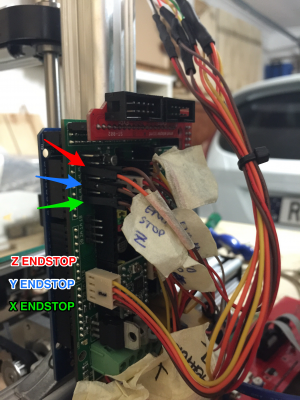Unresponsive Z-axis end stop and wrong homing direction - K8200 / Repetier Firmware
Posted by dislegal
|
Unresponsive Z-axis end stop and wrong homing direction - K8200 / Repetier Firmware July 28, 2015 04:29AM |
Registered: 8 years ago Posts: 32 |
I've been having some issues with my Velleman K8200. It was working perfectly with Marlin until the firmware became corrupted. I've since installed Repetier Firmware and have everything working except for:
- the Z axis homing direction is incorrect (moves up when it should move down)
- triggering the Z axis end stop does not stop the motor
I'm certain all of the parts function and are wired up, as it was working with Marlin and I've been very careful to not change anything. I have sought help in another post here and have fixed everything else that was refusing to work.
Here's the details:
K8200 seems pretty standard hardware-wise
Has Arduino Mega 2560 and RAMPS boards installed
Has Repetier Firmware v0.92, controlled by Repetier Host v1.54 on Windows
All other manual controls except the ones listed above are working as they should.
- the Z axis homing direction is incorrect (moves up when it should move down)
- triggering the Z axis end stop does not stop the motor
I'm certain all of the parts function and are wired up, as it was working with Marlin and I've been very careful to not change anything. I have sought help in another post here and have fixed everything else that was refusing to work.
Here's the details:
K8200 seems pretty standard hardware-wise
Has Arduino Mega 2560 and RAMPS boards installed
Has Repetier Firmware v0.92, controlled by Repetier Host v1.54 on Windows
All other manual controls except the ones listed above are working as they should.
|
Re: Unresponsive Z-axis end stop and wrong homing direction - K8200 / Repetier Firmware July 28, 2015 05:02AM |
Registered: 8 years ago Posts: 31 |
As I said in the other thread. Does moving it up manually make it move up or down? If it moves in the direction you tell it to and it just homes the wrong way you can set it in the firmware to either home to min or max. K8200 should home all the axes to minimum. It's a single check box in the rep firmware config page. Check you've set it to home to the correct spot.
|
Re: Unresponsive Z-axis end stop and wrong homing direction - K8200 / Repetier Firmware July 28, 2015 05:41AM |
Registered: 8 years ago Posts: 32 |
Quote
ntoff
As I said in the other thread. Does moving it up manually make it move up or down? If it moves in the direction you tell it to and it just homes the wrong way you can set it in the firmware to either home to min or max. K8200 should home all the axes to minimum. It's a single check box in the rep firmware config page. Check you've set it to home to the correct spot.
Just tested again to be sure and I can confirm if I press UP, Z axis moves up by that amount - if I press DOWN, Z axis moves down by that amount. Repetier Firmware config page already has the box checked for "Z homing in negative direction (towards min endstop)".
|
Re: Unresponsive Z-axis end stop and wrong homing direction - K8200 / Repetier Firmware July 28, 2015 02:37PM |
Registered: 9 years ago Posts: 978 |
|
Re: Unresponsive Z-axis end stop and wrong homing direction - K8200 / Repetier Firmware July 29, 2015 04:04AM |
Registered: 8 years ago Posts: 32 |
Quote
frankvdh
What was the outcome of this?
Quote
Issue the M119 from the terminal to check the status of the end-stops. If you have a Z-probe, it should only show triggered if there's something metal under it.
When I send the M119 command, I get this back:
18:03:29.828 : T:20.42 /0 B:20.28 /0 B@:0 @:0 18:03:30.811 : wait 18:03:31.700 : N20 M119 *56 18:03:31.700 : ok 20 18:03:31.700 : endstops hit: x_min:L y_min:L z_min:H 18:03:32.698 : wait 18:03:32.870 : N21 M105 *52 18:03:32.870 : ok 21 18:03:32.870 : T:20.56 /0 B:20.56 /0 B@:0 @:0
Any idea what it means?
Edited 1 time(s). Last edit at 07/29/2015 07:30AM by dislegal.
|
Re: Unresponsive Z-axis end stop and wrong homing direction - K8200 / Repetier Firmware July 29, 2015 03:02PM |
Registered: 9 years ago Posts: 978 |
Quote
endstops hit: x_min:L y_min:L z_min:H
Hmmm... my version of Marlin shows "open" or "TRIGGERED" rather than "L" or "H". Presumably "L" means Low meaning "open" and "H" means High meaning "TRIGGERED".
So your printer was seeing the Z endstop as triggered when you ran that command. Try doing an M119 with the head up (say 10mm+ from the bed) and try another M119... if it's working properly, it should show "L". Do you have a proximity Z probe, or a simple switch? Try M119 again while holding something metal underneath the probe or holding the switch closed. It should show the opposite state.
NB: If you have a proximity probe, the wires seem to be very fragile. It's not uncommon for one or more wires to break, usually at a sharp bend. This can be intermittent, only happening at some combinations of X, Y, and Z.
|
Re: Unresponsive Z-axis end stop and wrong homing direction - K8200 / Repetier Firmware July 30, 2015 05:30AM |
Registered: 8 years ago Posts: 31 |
Chances are your Z endstop is reporting triggered. What it'll do (well marlin anyway) is move down until it hits the end stop and then move up until the end stop opens again and then back down at a slower rate to ensure an accurate homing.
I'd say your z endstop is either wired wrong or plugged in to the wrong port on the board.
I'd say your z endstop is either wired wrong or plugged in to the wrong port on the board.
|
Re: Unresponsive Z-axis end stop and wrong homing direction - K8200 / Repetier Firmware July 31, 2015 03:42AM |
Registered: 8 years ago Posts: 32 |
Quote
frankvdh
Quote
endstops hit: x_min:L y_min:L z_min:H
Hmmm... my version of Marlin shows "open" or "TRIGGERED" rather than "L" or "H". Presumably "L" means Low meaning "open" and "H" means High meaning "TRIGGERED".
So your printer was seeing the Z endstop as triggered when you ran that command. Try doing an M119 with the head up (say 10mm+ from the bed) and try another M119... if it's working properly, it should show "L". Do you have a proximity Z probe, or a simple switch? Try M119 again while holding something metal underneath the probe or holding the switch closed. It should show the opposite state.
NB: If you have a proximity probe, the wires seem to be very fragile. It's not uncommon for one or more wires to break, usually at a sharp bend. This can be intermittent, only happening at some combinations of X, Y, and Z.
Quote
ntoff
Quote
Chances are your Z endstop is reporting triggered. What it'll do (well marlin anyway) is move down until it hits the end stop and then move up until the end stop opens again and then back down at a slower rate to ensure an accurate homing.
I'd say your z endstop is either wired wrong or plugged in to the wrong port on the board.
Ok gents, I think we're onto something here!
So using the M119 command, and plugging and unplugging the endstop wires from the board, I can see that X and Y are responding correctly.
X and Y both show value "H" when the endstop is hit, and when I disconnect it, but when it's connected and not hit, it shows value "L".
Whereas Z shows value "H" all the time, whether it's hit, not-hit, connected or disconnected.
I don't have a probe, it's just got the simple switch. As far as I can tell, it seems to occur no matter where X and Y are currently. So would I be right in assuming I have to figure out where my problem with the Z endstop is? I'm guessing I've got 3 possibilities - 1. it's connected to the wrong pins on the board, 2. the switch itself is faulty, 3. there's a problem with the wiring between the switch and the board.
What should I check first, and how do I go about it?
|
Re: Unresponsive Z-axis end stop and wrong homing direction - K8200 / Repetier Firmware July 31, 2015 05:19AM |
Registered: 9 years ago Posts: 978 |
Quote
I don't have a probe, it's just got the simple switch. As far as I can tell, it seems to occur no matter where X and Y are currently. So would I be right in assuming I have to figure out where my problem with the Z endstop is? I'm guessing I've got 3 possibilities - 1. it's connected to the wrong pins on the board, 2. the switch itself is faulty, 3. there's a problem with the wiring between the switch and the board.
Since it's saying that it's always triggered, it's unlikely that it's connected to the wrong pins. If that was the case, it would more likely always read as open.
I'd start with disconnecting the Z stop from the board, mainly because it's easy. Then try an M119. If it still shows as triggered, the problem is on the board. Look for solder bridges between pins or between tracks. Try blowing it clean with compressed air if you can.
If the problem isn't on the board, check the switch and connectors for shorted wires and solder bridges. Check the switch with a multimeter on resistance setting... switch open should be infinite resistance, switch closed should be 0 resistance.
Another possibility is that your firmware is incorrectly configured... maybe the firmware is looking at the wrong pin. Having just now gone back to the original post, that seems the most likely. I don't know Repetier, so can't help with that, sorry.
|
Re: Unresponsive Z-axis end stop and wrong homing direction - K8200 / Repetier Firmware July 31, 2015 05:51AM |
Registered: 8 years ago Posts: 32 |
Excellent! Found a continuity issue in the Z endstop wiring, resoldered all of the connections in the circuit and it roared into life!!! Woohoo!
Thank you all for the help in solving this!!! Especially for those who took the time to answer my many questions on the previous thread.
I fired it up to print a test cube and found it's printing askew (as in each layer on the Z axis it builds up has moved over to the right and back a little, so it's crooked). In any case, now that it's working again, I figure the rest is just tweaks, so I'll have a crack at that another day. Thank you all again!
Thank you all for the help in solving this!!! Especially for those who took the time to answer my many questions on the previous thread.
I fired it up to print a test cube and found it's printing askew (as in each layer on the Z axis it builds up has moved over to the right and back a little, so it's crooked). In any case, now that it's working again, I figure the rest is just tweaks, so I'll have a crack at that another day. Thank you all again!

|
Re: Unresponsive Z-axis end stop and wrong homing direction - K8200 / Repetier Firmware August 01, 2015 04:04PM |
Registered: 8 years ago Posts: 31 |
Quote
frankvdh
Quote
I don't have a probe, it's just got the simple switch. As far as I can tell, it seems to occur no matter where X and Y are currently. So would I be right in assuming I have to figure out where my problem with the Z endstop is? I'm guessing I've got 3 possibilities - 1. it's connected to the wrong pins on the board, 2. the switch itself is faulty, 3. there's a problem with the wiring between the switch and the board.
Since it's saying that it's always triggered, it's unlikely that it's connected to the wrong pins. If that was the case, it would more likely always read as open.
I'd start with disconnecting the Z stop from the board, mainly because it's easy. Then try an M119. If it still shows as triggered, the problem is on the board. Look for solder bridges between pins or between tracks. Try blowing it clean with compressed air if you can.
If the problem isn't on the board, check the switch and connectors for shorted wires and solder bridges. Check the switch with a multimeter on resistance setting... switch open should be infinite resistance, switch closed should be 0 resistance.
Another possibility is that your firmware is incorrectly configured... maybe the firmware is looking at the wrong pin. Having just now gone back to the original post, that seems the most likely. I don't know Repetier, so can't help with that, sorry.
If it's set to trigger on open circuit then if it's disconnected that will also read as being triggered. Mine are wired that way so if a switch fails or a wire breaks it'll just not move, rather than grind away on the end stops and damage something.
Sorry, only registered users may post in this forum.