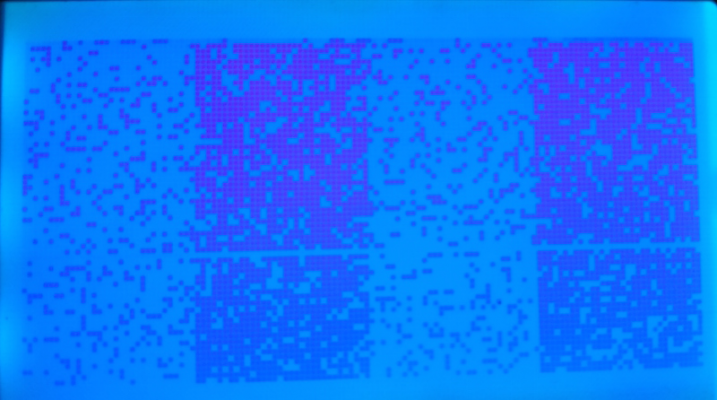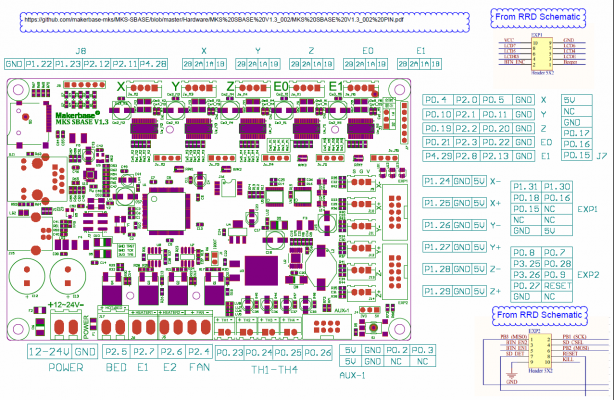LPC port of RepRapFirmware
Posted by sdavi
|
Re: LPC port of RepRapFirmware July 03, 2019 01:08AM |
Registered: 10 years ago Posts: 341 |
Quote
4lathe
jay_s did you ever get the skr 1.3 working?
Sdavi, i used your board.txt above but get mo movement at all from the steppers. Is there something else to di to get tmc2130 working?
I don't have any experience with the tmc2130 drivers or the SKR boards. Do you have any other normal style drivers without spi to test with so we can confirm that the stp/en/dir pins are correct?
|
Re: LPC port of RepRapFirmware July 03, 2019 02:15AM |
Registered: 4 years ago Posts: 21 |
|
Re: LPC port of RepRapFirmware July 03, 2019 08:57AM |
Registered: 6 years ago Posts: 110 |
4lathe-
Have you tried to switch the2130 to standalone mode?
I was using the SD2224's until I shorted them with a bad stepper motor wire. They are the same as OEM Duet boards. They were nice.
I am currently using a mix of old 8825 and 4988's but the are not quiet. They sing like they did in Marlin.
I did try using 2100's before but they needed modding to work too- also with jumper wires and clipping pins.
I think for the same effort, either convert the ones you have or get 2224s from Panucatt.
I would also suggest the Wi-Fi backpack puck to communicate with the SKR since it lacks networking.
Edited 1 time(s). Last edit at 07/04/2019 11:12PM by sinned.
Have you tried to switch the2130 to standalone mode?
I was using the SD2224's until I shorted them with a bad stepper motor wire. They are the same as OEM Duet boards. They were nice.
I am currently using a mix of old 8825 and 4988's but the are not quiet. They sing like they did in Marlin.
I did try using 2100's before but they needed modding to work too- also with jumper wires and clipping pins.
I think for the same effort, either convert the ones you have or get 2224s from Panucatt.
I would also suggest the Wi-Fi backpack puck to communicate with the SKR since it lacks networking.
Edited 1 time(s). Last edit at 07/04/2019 11:12PM by sinned.
|
Re: LPC port of RepRapFirmware July 04, 2019 01:24PM |
Registered: 4 years ago Posts: 21 |
With Sinned giving me direction in a side channel, I managed to get the lcd and the rest of the printer working. The only thing that remains is the BLTouch acting as the z endstop.
the BLTouch responds to all the m280 commands properly however when I do homez.g, the probe deploys but using my fineger to stop it, it does not trigger the z endstop.
m558 p9
the BLTouch responds to all the m280 commands properly however when I do homez.g, the probe deploys but using my fineger to stop it, it does not trigger the z endstop.
m558 p9
|
Re: LPC port of RepRapFirmware July 04, 2019 08:49PM |
Registered: 10 years ago Posts: 341 |
Quote
4lathe
With Sinned giving me direction in a side channel, I managed to get the lcd and the rest of the printer working. The only thing that remains is the BLTouch acting as the z endstop.
the BLTouch responds to all the m280 commands properly however when I do homez.g, the probe deploys but using my fineger to stop it, it does not trigger the z endstop.
m558 p9
Try setting like this:
board.txt
endstop.pins = {1.29, 1.27};
zProbe.pin = 1.25;
Edited 1 time(s). Last edit at 07/05/2019 02:37AM by sdavi.
|
Re: LPC port of RepRapFirmware July 05, 2019 02:24AM |
Registered: 10 years ago Posts: 14,672 |
No, you should NEVER configure a Z probe to be a Z endstop in RRF. Instead you should use a G30 command in homez.g and in the Z homing section of homeall.g. See [duet3d.dozuki.com].
Large delta printer [miscsolutions.wordpress.com], E3D tool changer, Robotdigg SCARA printer, Crane Quad and Ormerod
Disclosure: I design Duet electronics and work on RepRapFirmware, [duet3d.com].
Large delta printer [miscsolutions.wordpress.com], E3D tool changer, Robotdigg SCARA printer, Crane Quad and Ormerod
Disclosure: I design Duet electronics and work on RepRapFirmware, [duet3d.com].
|
Re: LPC port of RepRapFirmware July 05, 2019 02:37AM |
Registered: 10 years ago Posts: 341 |
Quote
dc42
No, you should NEVER configure a Z probe to be a Z endstop in RRF. Instead you should use a G30 command in homez.g and in the Z homing section of homeall.g. See [duet3d.dozuki.com].
Thanks. Was too busy looking at the doc of 574.
I just checked my config.g and have: M574 Z0 S0
Out of curiosity, when would you use the S2 of M574 ?
Edit: I just checked the online configurator and it puts in M574 Z1 S2 when selecting a zprobe. When i configured my duet (albeit some time ago) it set mine to Z0 S0 which is working still in 2.03 (i do probe with G30).
Edited 1 time(s). Last edit at 07/05/2019 03:00AM by sdavi.
|
Re: LPC port of RepRapFirmware July 05, 2019 12:27PM |
Registered: 4 years ago Posts: 21 |
Iwent with m574 z1 s1 because as long as the pribe is wired to the endstop pins it shouldnt care where the signal comes from. My m558 is
M558 s9 r0.1 h5 f240 t6000 c2. With this g30 deploys the probe but dies not respond to manually triggering it. Also the tip of the bltouch doesnt stay up after manually triggering.
However if i do g1 z-100 h3 after m98 pdeployprobe.g (which is m280 p60 s10) then the z axis does stop and the tip stays up after manually triggering.
So something in g30 is unhappy with the m558 i suppose???
My other 3 printers are deltas with duet3d wifi boards and fsr’s and they all probe fine with g30. This is a little Ender 3 frankenstein machine with the skr1.3 board and e3d v6. I have run klipper and marlin 2.0 bugfix on it with the bltouch wired to the z endstop with no problems.
Edited 1 time(s). Last edit at 07/05/2019 02:34PM by 4lathe.
M558 s9 r0.1 h5 f240 t6000 c2. With this g30 deploys the probe but dies not respond to manually triggering it. Also the tip of the bltouch doesnt stay up after manually triggering.
However if i do g1 z-100 h3 after m98 pdeployprobe.g (which is m280 p60 s10) then the z axis does stop and the tip stays up after manually triggering.
So something in g30 is unhappy with the m558 i suppose???
My other 3 printers are deltas with duet3d wifi boards and fsr’s and they all probe fine with g30. This is a little Ender 3 frankenstein machine with the skr1.3 board and e3d v6. I have run klipper and marlin 2.0 bugfix on it with the bltouch wired to the z endstop with no problems.
Edited 1 time(s). Last edit at 07/05/2019 02:34PM by 4lathe.
|
Re: LPC port of RepRapFirmware July 05, 2019 04:17PM |
Registered: 10 years ago Posts: 14,672 |
Quote
sdavi
Out of curiosity, when would you use the S2 of M574 ?
The Ormerod, Huxley Duo, and Tricolour Mendel printer kits formerly sold by RepRapPro use an IR proximity sensor as the Z probe, and they use the same sensor to home the X axis. That's the only reason that RRF provides S2 in the M574 command.
Edited 1 time(s). Last edit at 07/05/2019 04:18PM by dc42.
Large delta printer [miscsolutions.wordpress.com], E3D tool changer, Robotdigg SCARA printer, Crane Quad and Ormerod
Disclosure: I design Duet electronics and work on RepRapFirmware, [duet3d.com].
|
Re: LPC port of RepRapFirmware July 05, 2019 04:18PM |
Registered: 4 years ago Posts: 21 |
|
Re: LPC port of RepRapFirmware July 05, 2019 04:22PM |
Registered: 10 years ago Posts: 14,672 |
Quote
4lathe
Ok problem solved I think . I changed m558 to p4 c2 instead of p9 c2 and the bltouch triggers the z Endstop. Why does that work? It doesn't know there is a bltouch there. Does g30 just always execute deployprobe.g and retractprobe.g by default? What is the real need for p9 then?
When doing mesh bed probing (G29), P9 causes the Z probe to deployed and retracted (by running deployprobe.g and retractprobe.g) around every probe point. Whereas with other P values, deployprobe is run just once before probing the grid, and retractprobe is run just once at the end. This sometimes causes a problem when using BLTouch, because immediately after the probe triggers and retracts, it extends again.
Edited 1 time(s). Last edit at 07/05/2019 04:22PM by dc42.
Large delta printer [miscsolutions.wordpress.com], E3D tool changer, Robotdigg SCARA printer, Crane Quad and Ormerod
Disclosure: I design Duet electronics and work on RepRapFirmware, [duet3d.com].
|
Re: LPC port of RepRapFirmware July 05, 2019 05:11PM |
Registered: 4 years ago Posts: 21 |
Thx David. But why does p4 c2 work but p9 c2 does not?
Now that I have p4 c2 I will have problems with g29.
G29 works although it looks odd with the probe deploying in between points.
On another note, g31 p parameter is meaningless here, correct?
Edited 2 time(s). Last edit at 07/05/2019 06:12PM by 4lathe.
Now that I have p4 c2 I will have problems with g29.
G29 works although it looks odd with the probe deploying in between points.
On another note, g31 p parameter is meaningless here, correct?
Edited 2 time(s). Last edit at 07/05/2019 06:12PM by 4lathe.
|
Re: LPC port of RepRapFirmware July 06, 2019 02:41AM |
Registered: 10 years ago Posts: 14,672 |
I don't know the LPC port, so I don't know why P9 doesn't work, assuming you connected the BLTouch output to the correct input pin for P9. If you have the BLTouch version 3 then you might need to add a pullup resistor between the BLTouch output pin and +3.3V.
In the Duet builds of RRF, P4 is filtered but P9 is not. The G31 P parameter affects the response time of filtered inputs. Lower values give less filtering and faster response. P50 or less give the fastest response. P0 is not allowed.
Large delta printer [miscsolutions.wordpress.com], E3D tool changer, Robotdigg SCARA printer, Crane Quad and Ormerod
Disclosure: I design Duet electronics and work on RepRapFirmware, [duet3d.com].
In the Duet builds of RRF, P4 is filtered but P9 is not. The G31 P parameter affects the response time of filtered inputs. Lower values give less filtering and faster response. P50 or less give the fastest response. P0 is not allowed.
Large delta printer [miscsolutions.wordpress.com], E3D tool changer, Robotdigg SCARA printer, Crane Quad and Ormerod
Disclosure: I design Duet electronics and work on RepRapFirmware, [duet3d.com].
|
Re: LPC port of RepRapFirmware July 06, 2019 05:05AM |
Registered: 10 years ago Posts: 341 |
The docs says the C param only applies when using P4 for M558. P9 says it's as P5, but instead retracts and deploys between probe points, and P5 refers to using the Z-Probe connector, which is set by using zProbe.pin the board.txt. If it's not configured, then the probe pin will be set to NoPin and won't work.
Most of the LPC based boards have min/max pins for each axis. But we need to map these to what RRF is expecting. When configuring the board.txt, this is the RRF mapping we end up with:
endstop.pins: {X, Y, Z, E0, E1, E2}
zProbe.pin: PROBE;
So you need to set the pin you want to use for each axis in board.txt, and then tell RRF which end are at and the type in config.g.
I expect most people would use the following mapping (substituting with the correct pin numbers for their board):
endstop.pins = {xmin_pin, ymin_pin}
zProbe.pin = zmin_pin
and for a delta i would expect people to set:
endstop.pins = {xmax_pin, ymax_pin, zmax_pin}
zProbe.pin = zmin_pin
Any unset pins in the endstop.pins array will simply default to NoPin so you don't need to fill the array. The C param, when supported, refers to the index in endstop.pins array. If using a probe type that the docs refers to the z-probe connector, then use the zProbe.pin. I think most people will configure zProbe.pin to the whatever connector they want to use, and use P5, P8 or P9 probe types. P10 is not supported in the LPC port.
Most of the LPC based boards have min/max pins for each axis. But we need to map these to what RRF is expecting. When configuring the board.txt, this is the RRF mapping we end up with:
endstop.pins: {X, Y, Z, E0, E1, E2}
zProbe.pin: PROBE;
So you need to set the pin you want to use for each axis in board.txt, and then tell RRF which end are at and the type in config.g.
I expect most people would use the following mapping (substituting with the correct pin numbers for their board):
endstop.pins = {xmin_pin, ymin_pin}
zProbe.pin = zmin_pin
and for a delta i would expect people to set:
endstop.pins = {xmax_pin, ymax_pin, zmax_pin}
zProbe.pin = zmin_pin
Any unset pins in the endstop.pins array will simply default to NoPin so you don't need to fill the array. The C param, when supported, refers to the index in endstop.pins array. If using a probe type that the docs refers to the z-probe connector, then use the zProbe.pin. I think most people will configure zProbe.pin to the whatever connector they want to use, and use P5, P8 or P9 probe types. P10 is not supported in the LPC port.
|
Re: LPC port of RepRapFirmware July 06, 2019 10:49AM |
Registered: 6 years ago Posts: 1,007 |
Quote
dc42
No, you should NEVER configure a Z probe to be a Z endstop in RRF. Instead you should use a G30 command in homez.g and in the Z homing section of homeall.g. See [duet3d.dozuki.com].
Why ? ?
It is what I do.
"A comical prototype doesn't mean a dumb idea is possible" (Thunderf00t)
|
Re: LPC port of RepRapFirmware July 06, 2019 11:47AM |
Registered: 4 years ago Posts: 21 |
Sdavi, I have set endstop.pins = the x,y,z min endstop pins on the board and use the sevo pin to control the depliy, retract of the bltouch v1.0
M558 p9 diesnt like that but p4 c2 does.
So you are suggesting tell rrf that zprobe pin = the z min endstop pin where i have the bltouch trigger wires attached.
Then do. Need to set zprobe modulation pin = the servo pin i have the bltouch deploy retract wires connected to?
Please forgive my typing. Its on an ipad.
Edited 1 time(s). Last edit at 07/06/2019 11:48AM by 4lathe.
M558 p9 diesnt like that but p4 c2 does.
So you are suggesting tell rrf that zprobe pin = the z min endstop pin where i have the bltouch trigger wires attached.
Then do. Need to set zprobe modulation pin = the servo pin i have the bltouch deploy retract wires connected to?
Please forgive my typing. Its on an ipad.
Edited 1 time(s). Last edit at 07/06/2019 11:48AM by 4lathe.
|
Re: LPC port of RepRapFirmware July 06, 2019 01:00PM |
Registered: 4 years ago Posts: 21 |
PROBLEM SOLVED!!!!!!!!
Sdavi, that was it. defining the zprobe pin as the z min endstop did it!
m558 p9 now respects the BLTouch in g29 e.g.
thx everybody for all the help. when I get everything cleaned up I'll get the files for Ender 3, BLTouch, e3dv6, reprap discount graphic display, skr v1.3, tmc2130, running rrf on the LPC1768 port posted somewhere.
Sdavi, that was it. defining the zprobe pin as the z min endstop did it!
m558 p9 now respects the BLTouch in g29 e.g.
thx everybody for all the help. when I get everything cleaned up I'll get the files for Ender 3, BLTouch, e3dv6, reprap discount graphic display, skr v1.3, tmc2130, running rrf on the LPC1768 port posted somewhere.
|
Re: LPC port of RepRapFirmware July 10, 2019 01:55AM |
Registered: 4 years ago Posts: 21 |
|
Re: LPC port of RepRapFirmware July 10, 2019 05:02AM |
Registered: 10 years ago Posts: 341 |
|
Re: LPC port of RepRapFirmware July 14, 2019 12:20AM |
Registered: 7 years ago Posts: 39 |
|
Re: LPC port of RepRapFirmware July 15, 2019 11:08AM |
Registered: 4 years ago Posts: 27 |
Good day for everyone!
I decided to quit smoothieware and now try to use RRFv2.03 with Sbase 1.3 and RRD 12864 display. As of now board.txt:
lcd.lcdCSPin = 0.16;
lcd.lcdBeepPin = 1.31;
lcd.encoderPinA = 3.25;
lcd.encoderPinB = 3.26;
lcd.encoderPinSw = 1.30;
lcd.lcdDCPin = NoPin;
lcd.panelButtonPin = 2.11;
and with M918 P1 F1000000 I get picture like this . It doesn't change if F500000 or F300000. Previously in smoothieware display worked with same pin configuration and no hardware changes.
Another my problem is that I try to implement thermistor control to PSU fan. Now I try to use it like second heater (without heating output) and it doesn't work
heat.tempSensePins = {0.24, 0.23, 0.25};
heat.heatOnPins = {2.5, 2.7, 2.6};
fan.pins = {2.4, 2.6};
M307 H0 B0 S1.00
M305 P0 T100000 B4981 C1.632834e-7 R4700
M143 H0 S160
M301 H0 P16.2427 I0.6705 D98.3699 B30
M307 H1 B0 S1.00
M305 P1 T100000 B4981 C1.632834e-7 R4700
M143 H1 S280
M301 H1 P240.7739 I18.5211 D782.5151 B30
M307 H2 B1 A-1 C-1 D-1 ;By my idea it should release 2.6 from heatOnPins for use it as PSU fan
M305 P2 T10000 B3435 R4700 ;PSU thermistor
M143 H2 S70
M106 P0 S0 I0 F500 H-1 ;hotend fan
M106 P1 S0.5 I0 F500 H2 T40 ;PSU fan
Is there nice way to turn on PSU fan when thermistor is over 40C and halt system if it is over 70C?
I decided to quit smoothieware and now try to use RRFv2.03 with Sbase 1.3 and RRD 12864 display. As of now board.txt:
lcd.lcdCSPin = 0.16;
lcd.lcdBeepPin = 1.31;
lcd.encoderPinA = 3.25;
lcd.encoderPinB = 3.26;
lcd.encoderPinSw = 1.30;
lcd.lcdDCPin = NoPin;
lcd.panelButtonPin = 2.11;
and with M918 P1 F1000000 I get picture like this . It doesn't change if F500000 or F300000. Previously in smoothieware display worked with same pin configuration and no hardware changes.
Another my problem is that I try to implement thermistor control to PSU fan. Now I try to use it like second heater (without heating output) and it doesn't work
heat.tempSensePins = {0.24, 0.23, 0.25};
heat.heatOnPins = {2.5, 2.7, 2.6};
fan.pins = {2.4, 2.6};
M307 H0 B0 S1.00
M305 P0 T100000 B4981 C1.632834e-7 R4700
M143 H0 S160
M301 H0 P16.2427 I0.6705 D98.3699 B30
M307 H1 B0 S1.00
M305 P1 T100000 B4981 C1.632834e-7 R4700
M143 H1 S280
M301 H1 P240.7739 I18.5211 D782.5151 B30
M307 H2 B1 A-1 C-1 D-1 ;By my idea it should release 2.6 from heatOnPins for use it as PSU fan
M305 P2 T10000 B3435 R4700 ;PSU thermistor
M143 H2 S70
M106 P0 S0 I0 F500 H-1 ;hotend fan
M106 P1 S0.5 I0 F500 H2 T40 ;PSU fan
Is there nice way to turn on PSU fan when thermistor is over 40C and halt system if it is over 70C?
|
Re: LPC port of RepRapFirmware July 15, 2019 12:04PM |
Registered: 6 years ago Posts: 110 |
Quote
Micktol
I have a skr 1.3, have loaded the firmware and using the boards.txt posted by 4lath above.
The board appears to work but I cannot get any of the sd card operations to work.
Has anybody had any success with this board?
what do you mean by the 'SD card operations to work?'
I have the 1.3 board working. The LCD took a bit of doing- [imgur.com]
its not bad actually.
|
Re: LPC port of RepRapFirmware July 15, 2019 12:28PM |
Registered: 7 years ago Posts: 39 |
I have been able to connect to the lcd screen using your diagram, Thanks for that. I have been trying a bit more and If i try try to print from the lcd sd card the lcd screen crashes and hangs up the board.
I have now connected a stand alone sd card reader and this works as expected, so if you can print from your sd card on the screen maybe my lcd screen has a problem!
I have now connected a stand alone sd card reader and this works as expected, so if you can print from your sd card on the screen maybe my lcd screen has a problem!
|
Re: LPC port of RepRapFirmware July 15, 2019 12:32PM |
Registered: 6 years ago Posts: 110 |
Quote
PB
As of now board.txt:
lcd.lcdCSPin = 0.16;
lcd.lcdBeepPin = 1.31;
lcd.encoderPinA = 3.25;
lcd.encoderPinB = 3.26;
lcd.encoderPinSw = 1.30;
lcd.lcdDCPin = NoPin;
lcd.panelButtonPin = 2.11;
and with M918 P1 F1000000 I get picture like this [attachment 112054 IMG_20190715_160830.jpeg]. It doesn't change if F500000 or F300000. Previously in smoothieware display worked with same pin configuration and no hardware changes.
Which version of SBASE do you have? from the pinout diagram at
https://github.com/makerbase-mks/MKS-SBASE/tree/master/Hardware/MKS%20SBASE%20V1.3_002
your pins look like they might be different. I copied and pasted the reference RRD 12864 EXP headers on the current pinout. Note the position of the pin 1 on the connectors (square symbol) and that the schematic pictures orientation- EXP1 is drawn with pin 1 at the bottom.
[i.imgur.com]
EXP1 looks ok at first glance.
it looks like its using different pins for SPI functions on EXP2 header. You might have to jumper the SPI pins for SCK, MISO and MOSI: 0.15, 0.17, 0.18. Even thought it worked on Smoothiware, the LPC port only uses the hardware SPI pins, and the others are SW driven. sdavi might be able to help here.
FANS: It seems like what you are wanting to do is resonable, but I dont have the RRF-foo.
You might want to try asking at Duet forums how to control the PSU fans thermostatically. TIP: Just don't tell them that you are on the LPC port, they will look at you funny because most folks over there don;t understand that RRF runs on other hardware.
|
Re: LPC port of RepRapFirmware July 15, 2019 12:38PM |
Registered: 6 years ago Posts: 110 |
Quote
Micktol
I have been able to connect to the lcd screen using your diagram, Thanks for that. I have been trying a bit more and If i try try to print from the lcd sd card the lcd screen crashes and hangs up the board.
I have now connected a stand alone sd card reader and this works as expected, so if you can print from your sd card on the screen maybe my lcd screen has a problem!
Which menu files are you using? I think that the card select is your issue. On mine, without and external card, the files that it finds are on the internal SD card.
Honestly, these LCD adapters frustrate me because there are so many 'versions' of the connectors being rotated.
I have been using the SKR 1.3 with either octoprint and with the Panucatt wifi backpack which has ESP3D on it as a host for the printer.
|
Re: LPC port of RepRapFirmware July 15, 2019 12:50PM |
Registered: 7 years ago Posts: 39 |
Quote
sinned
Quote
Micktol
I have been able to connect to the lcd screen using your diagram, Thanks for that. I have been trying a bit more and If i try try to print from the lcd sd card the lcd screen crashes and hangs up the board.
I have now connected a stand alone sd card reader and this works as expected, so if you can print from your sd card on the screen maybe my lcd screen has a problem!
Which menu files are you using? I think that the card select is your issue. On mine, without and external card, the files that it finds are on the internal SD card.
Honestly, these LCD adapters frustrate me because there are so many 'versions' of the connectors being rotated.
I have been using the SKR 1.3 with either octoprint and with the Panucatt wifi backpack which has ESP3D on it as a host for the printer.
I can mount the sd card with M21 P1 and list the files with M20 P1:/ it is then possible to print with M32 1:/xxx.gcode, I have been using ESP3D connected to the serial port.
I am using the menu files by "mudcruzr"
|
Re: LPC port of RepRapFirmware July 15, 2019 01:27PM |
Registered: 6 years ago Posts: 110 |
|
Re: LPC port of RepRapFirmware July 15, 2019 02:50PM |
Registered: 4 years ago Posts: 27 |
Sinned,
thank you for helping to verify that everything were connected right.
Found that at F100000-50000 some part of image appeared and was becoming increasingly in sync
M918 P1 F30000 helped completely (but screen redraw is slow)
Is there some way to get same at faster redraw or it is not worth efforts?
thank you for helping to verify that everything were connected right.
Found that at F100000-50000 some part of image appeared and was becoming increasingly in sync
M918 P1 F30000 helped completely (but screen redraw is slow)
Is there some way to get same at faster redraw or it is not worth efforts?
|
Re: LPC port of RepRapFirmware July 15, 2019 05:15PM |
Registered: 10 years ago Posts: 14,672 |
Quote
PB
Sinned,
thank you for helping to verify that everything were connected right.
Found that at F100000-50000 some part of image appeared and was becoming increasingly in sync
M918 P1 F30000 helped completely (but screen redraw is slow)
Is there some way to get same at faster redraw or it is not worth efforts?
I believe the problem is that the SBase drives the 12864 display with 3.3V signals, but the minimum input high voltage specified by the datasheet for the ST7920 chip on the display when it is powered from 5V is 3.5V. That's why it only works at low data rates. They should have included level shifters on that board, like we did on the Duet Maestro.
Large delta printer [miscsolutions.wordpress.com], E3D tool changer, Robotdigg SCARA printer, Crane Quad and Ormerod
Disclosure: I design Duet electronics and work on RepRapFirmware, [duet3d.com].
|
Re: LPC port of RepRapFirmware July 15, 2019 06:20PM |
Registered: 6 years ago Posts: 110 |
Sorry, only registered users may post in this forum.