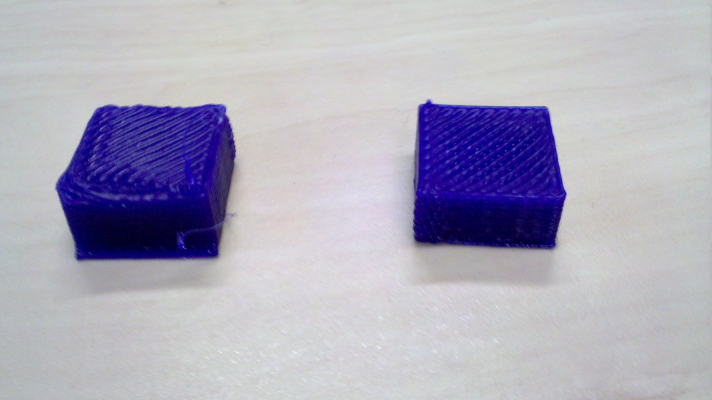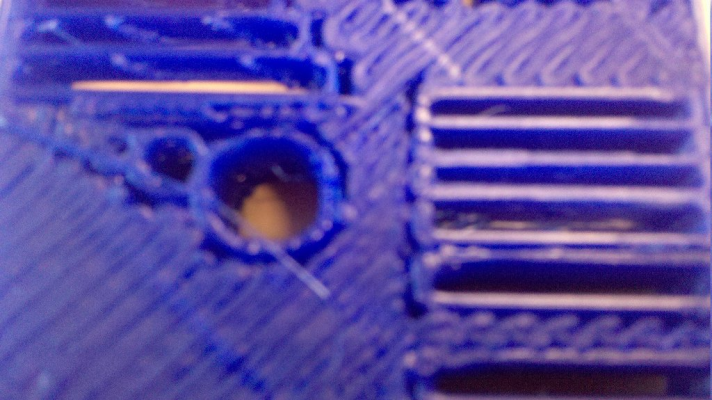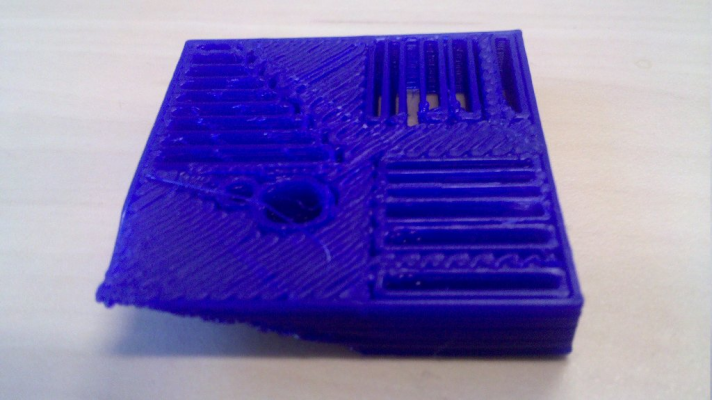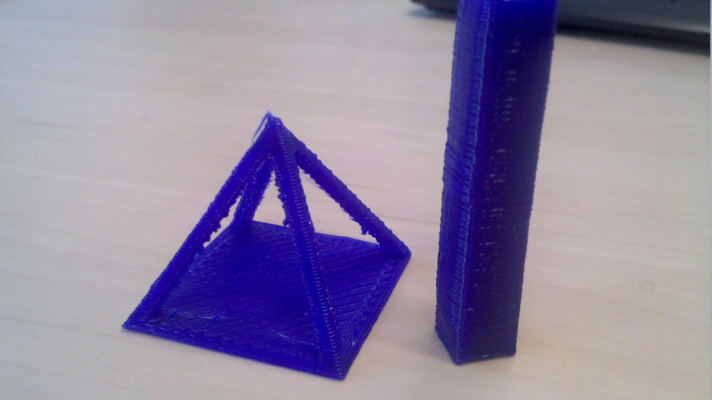Trouble with carve/width over carve/thickness ratio - please help
Posted by Flackster
|
Trouble with carve/width over carve/thickness ratio - please help October 05, 2011 03:58PM |
Registered: 13 years ago Posts: 104 |
Hi,
I recently starting using Skeinforge and a fine tool it is too. I really improved my prints.
However, I thought I'd better start calibrating it properly before really getting going.
I tried to print a solid 20 by 20 box (from this thingiverse page [www.thingiverse.com]). But the resulting skeinforge statistics tell me I'm getting something much bigger than 20mm square.
With carve/perimeter width over thickness (ratio) =1.8 comes out with a width and depth of 35 mm not 20.
I then tried setting carve/perimeter width over thickness (ratio) =1.0 and regenerated the gcode. Even then it comes out with a width and depth of 28 mm not 20
I've used other skeinforge values from other advice threads so I think it should be OK. But it's clearly not
Has anybody any ideas what I'm doing wrong (I've attached a zip file with the profile I'm using and a file wit the two logs files producing during skeinforge generation)
(I note the statistics plugin has a value of 1.25 for the extrusion diameter over thickness but even that wouldn't give values of 28 & 35. Also I've set my E_STEPS_PER_MM properly and that draws in exactly as much as it should - i.e. 10 draws in 10mm of filament)
Any advice gratefully received - I feel I should get this sorted before trying difficult prints.
Thanks
Pete
I'm printing on my (sells) mendel with Gen6 electronics via RepSnapper, with 1.75 mm PLA. I'm using version 43 of Skeinforge.
Edited 1 time(s). Last edit at 10/05/2011 04:00PM by Flackster.
I recently starting using Skeinforge and a fine tool it is too. I really improved my prints.
However, I thought I'd better start calibrating it properly before really getting going.
I tried to print a solid 20 by 20 box (from this thingiverse page [www.thingiverse.com]). But the resulting skeinforge statistics tell me I'm getting something much bigger than 20mm square.
With carve/perimeter width over thickness (ratio) =1.8 comes out with a width and depth of 35 mm not 20.
I then tried setting carve/perimeter width over thickness (ratio) =1.0 and regenerated the gcode. Even then it comes out with a width and depth of 28 mm not 20
I've used other skeinforge values from other advice threads so I think it should be OK. But it's clearly not

Has anybody any ideas what I'm doing wrong (I've attached a zip file with the profile I'm using and a file wit the two logs files producing during skeinforge generation)
(I note the statistics plugin has a value of 1.25 for the extrusion diameter over thickness but even that wouldn't give values of 28 & 35. Also I've set my E_STEPS_PER_MM properly and that draws in exactly as much as it should - i.e. 10 draws in 10mm of filament)
Any advice gratefully received - I feel I should get this sorted before trying difficult prints.
Thanks
Pete
I'm printing on my (sells) mendel with Gen6 electronics via RepSnapper, with 1.75 mm PLA. I'm using version 43 of Skeinforge.
Edited 1 time(s). Last edit at 10/05/2011 04:00PM by Flackster.
|
Re: Trouble with carve/width over carve/thickness ratio - please help October 05, 2011 05:18PM |
Registered: 12 years ago Posts: 90 |
> Skirt procedure took 0 seconds.
You've got the Skirt module activated, which adds an outline around the object right at the start, sorta to get things all primed up and ready to print.
Leave skirt enabled and don't worry about SF telling you the object is too big, unless the size reported is actually bigger than your print area.
You've got the Skirt module activated, which adds an outline around the object right at the start, sorta to get things all primed up and ready to print.
Leave skirt enabled and don't worry about SF telling you the object is too big, unless the size reported is actually bigger than your print area.
|
Re: Trouble with carve/width over carve/thickness ratio - please help October 05, 2011 06:05PM |
Registered: 13 years ago Posts: 104 |
Dave,
Cheers for that. I printed and it was (extremely close to) 20mm by 20mm - so, that's OK
So, I moved onto the 20 by 20 cube with a 0.5mm thickness wall.
The wall is 1.6mm wide ,which seems more than just down to tweaking:
- carve/carve/perimeter width over thickness (ratio) which is currently 1.8.
- fill/ Infill width over thickness (ratio) is also 1.8.
Watching as it prints I can see that the wall is 'double thickness' - i.e. the extruder draws a square layer (quite possibly 0.5 ish wide) but then does a small step sideways and draws another layer at the same height next to it (then it moves up a layer and repeats).
Skeinforge logs states:
"X axis extrusion starts at 88 mm and ends at 112 mm, for a width of 23 mm.
Y axis extrusion starts at 88 mm and ends at 112 mm, for a depth of 23 mm."
I'd have expected 20 or maybe 21, not 23 (full log attached). All other settings as before except I turned the skirt off for now.
Any ideas????
Thanks
Pete
Cheers for that. I printed and it was (extremely close to) 20mm by 20mm - so, that's OK
So, I moved onto the 20 by 20 cube with a 0.5mm thickness wall.
The wall is 1.6mm wide ,which seems more than just down to tweaking:
- carve/carve/perimeter width over thickness (ratio) which is currently 1.8.
- fill/ Infill width over thickness (ratio) is also 1.8.
Watching as it prints I can see that the wall is 'double thickness' - i.e. the extruder draws a square layer (quite possibly 0.5 ish wide) but then does a small step sideways and draws another layer at the same height next to it (then it moves up a layer and repeats).
Skeinforge logs states:
"X axis extrusion starts at 88 mm and ends at 112 mm, for a width of 23 mm.
Y axis extrusion starts at 88 mm and ends at 112 mm, for a depth of 23 mm."
I'd have expected 20 or maybe 21, not 23 (full log attached). All other settings as before except I turned the skirt off for now.
Any ideas????
Thanks
Pete
|
Re: Trouble with carve/width over carve/thickness ratio - please help October 05, 2011 08:18PM |
Registered: 12 years ago Posts: 90 |
|
Re: Trouble with carve/width over carve/thickness ratio - please help October 06, 2011 03:27AM |
Registered: 13 years ago Posts: 104 |
Sadly, my extra shells values are all set to zero.
I wouldn't worry but from the previous 20 by 20 solid 'cube', and from my prints so far in general I can see it's 'overfilling' my objects too much. Not massively but enough that after a few layers the extruder can be heard clicking as it crosses the top of the layer. I'm scared I'll break my extruder (again).
It's not the Z_STEPS_PER_MM setting, that's OK - all objects come out thr right height (tested to 40mm).
But there's just a little too much extruded filiment in the objects.
I thought the '0.5 mm wall' actually being 1.6mm was probably a symptom of that, and hopefully would point me at a solution.
Any chance someone could produce some gcode for it (http://www.thingiverse.com/thing:1637) and post it
Then I cold check my gcode against that (other skeinforge settings notwithstanding)
Cheers
Pete
I wouldn't worry but from the previous 20 by 20 solid 'cube', and from my prints so far in general I can see it's 'overfilling' my objects too much. Not massively but enough that after a few layers the extruder can be heard clicking as it crosses the top of the layer. I'm scared I'll break my extruder (again).
It's not the Z_STEPS_PER_MM setting, that's OK - all objects come out thr right height (tested to 40mm).
But there's just a little too much extruded filiment in the objects.
I thought the '0.5 mm wall' actually being 1.6mm was probably a symptom of that, and hopefully would point me at a solution.
Any chance someone could produce some gcode for it (http://www.thingiverse.com/thing:1637) and post it
Then I cold check my gcode against that (other skeinforge settings notwithstanding)
Cheers
Pete
|
Re: Trouble with carve/width over carve/thickness ratio - please help October 06, 2011 03:36AM |
Registered: 13 years ago Posts: 2,947 |
Have you calibrated the extruder to SF 40 standards? That is filament length going in, not output?
[calculator.josefprusa.cz]
[calculator.josefprusa.cz]
| FFF Settings Calculator | Gcode post processors | Geometric Object Deposition Tool Blog |
| Tantillus.org | Mini Printable Lathe | How NOT to install a Pololu driver |
|
Re: Trouble with carve/width over carve/thickness ratio - please help October 06, 2011 06:11AM |
Registered: 13 years ago Posts: 104 |
Hi Sublime,
Yea, I did that and checked it (twice). When I ask for 10 steps in RepSnapper my extruder draws in in 10mm of filament.
Below is my full list of my Skeinforge 43 settings
(well, probably almost full
Thanks again
Pete
**********************************
Full list of my Skeinforge 43 settings
Here's my main sources of inspiration. Huge thanks to:
[forums.reprap.org]
[www.mendel-parts.com]
[wiki.bitsfrombytes.com]
and a multitude of other posts/blogs that I also used and forgot to include – there where many…….
Where I do not specifically mention a setting, then I take the default value (I believe). I used the above links to help me (which they did enormously). The details below reflect new Skeinforge 43 fields and settings.
Settings Section of Skeinforge
Profile type – Extrusion
Profile selection –
Craft Section of Skeinforge
Plug in: Bottom
Activate Bottom –– Yes
Additional height over layer thickness (ratio) - 0.7
Altitude (mm) - 0.0
SVG viewer - webbrowser
Plug in: Carve
Add layer template to SVG – Yes
Extra decimal places (float) - 2.0
Import coarseness (ratio) - 1.0
Infill in direction of bridge – Yes
Layer thickness (mm) - 0.4
-Layers-
Layers from (index) 0
Layers to (index) 912345678
Mesh type – "correct mesh"
Perimeter width over thickness (ratio) 1.8
SVG viewer webbrowser
Plug in: Chamber
Activate chamber – No
Plug in: Clip
Activate clip – No
Clip over perimeter width (ratio) - 0.5
Maximum connection distance over perimeter width (ratio) - 10.0
Plug in: Comb, Cool
Activate – No
Plug in: Dimension
Activate dimension – Yes
Absolute extrusion distance – Yes
Extruder retraction speed (mm/s) - 30.0
-Filament-
Filament diameter (mm) - 1.85 (measured with digital calipers)
Filament packing density (ratio) - 1.0
Minimum Travel for Retraction (millimeters) - 1.0
Retract Within Island - False
Retraction distance (mm) - 3.0
Restart extra distance (mm) - 0
Plug in: Export
Activate export – Yes
Add export suffix – Yes
Gcode small – Yes
Plug in: Fill
Activate fill – Yes
-Diaphragm-
Diaphragm period (layers) - 999999
Diaphragm thickness (layers) - 0
-Extra shells-
Extra shells on alternating solid layer (layers) - 0
Extra shells on base (layers) - 0
Extra shells on sparse layer (layers) - 0
-Grid-
Grid circle separation over perimeter width (ratio) - 0.2
Grid extra overlap (ratio) - 0.1
Grid junction separation band height (layers) - 10
Grid junction separation over octagon radios at end (ratio) - 0.0
Grid junction separation over octagon radios at middle (ratio) - 0.0
-Infill-
Infill begin rotation (degrees) - 45.0
Infill begin rotation repeat (layers) - 1
Infill odd layer extra rotation (degrees) - 90.0
Line – Yes
Infill perimeter overlap (ratio) - 0.2
Infill solidity - (this gives the % fill ratio in the middle layers) – currently 1.0 (100%)
Infill width over thickness (ratio) - 1.8
Solid surface thickness (layers) - 1
Plug in: Fillet, Home, Hop, Inset, Jitter, Lash
Activate – No
Plug in: Limit
Activate limit – Yes
Maximum initial feed rate (mm/s) - 40.0
Plug in: Multiply
Activate multiply – Yes
-Centre-
Centre X (mm) 100
Centre Y (mm) 100
-Number of cells-
Number of columns (integer) 1
Number of rows (integer) 1
Separation over perimeter width (ratio) 15.0
Plug in: Oozebane
Activate oozebane – No
Plug in: Preface (can’t be turned off)
Set positioning to absolute – No
Set units to millimetres – No
Start at Home - No
Turn Extruder Off at Shut Down - No
Turn Extruder Off at Start Up - No
(I keep all these as "No" since I'd rather just have them in my own start.gcode file (or end.gcode))
(The start.gcode and end.gcode codes are kept in the Skeinforge alterations folder )
Plug in: Raft
Activate raft – Yes
Add raft, elevate nozzle, orbit – Yes
-Base-
Base feed rate multiplier (ratio) 1.0
Base flow rate multiplier (ratio) 1.0
Base infill density (ratio) 0.5
Base layer thickness over layer thickness 2.0
Base layers (integer) 0
Base nozzle lift over base layer thickness (ratio) 0.4
-Interface-
Interface feed rate multiplier (ratio) 1.0
Interface flow rate multiplier (ratio) 1.0
Interface infill density (ratio) 0.5
Interface layer thickness over layer thickness 1.0
Interface layers (integer) 0
Interface nozzle lift over interface layer thickness (ratio) 0.45
"Name of Support End File: support_end.gcode" (moved from Preface tab in earlier skeinforge versions)
"Name of Support Start File: support_start.gcode" (moved from Preface tab in earlier skeinforge versions)
-Object first layer-
Object first layer feed rate infill multiplier (ratio) 0.4
Object first layer feed rate perimeter multiplier (ratio) 0.4
Object first layer flow rate infill multiplier (ratio) 0.4
Object first layer flow rate perimeter multiplier (ratio) 0.4
Operating nozzle lift over layer thickness (ratio) 0.5
-Raft size-
Raft additional margin over length (%) 1.0
Raft margin (mm) 3.0
-Support-
Activate support cross hatch – No
(There's a few other settigs in the excel file for this plugin. I'm unsure if they appear on screen – need to update to reflect reality at some point. They are:
"Initial Circling: False"
"Infill Overhang over Extrusion Width (ratio): 0.05"
"Support Flow Rate over Operating Flow Rate (ratio): 1.0"
"Support Gap over Perimeter Extrusion Width (ratio): 1.0"
"None True"
"Empty Layers Only False"
"Everywhere False"
"Exterior Onl - False"
"Support Minimum Angle (degrees): 60.0"
Plug in: Scale
Activate scale – No
Plug in: Skirt
(prints a perimeter makes sure plastic is extruding and get things flowing nicely immediately before the 'real print')
Activate skirt – No (Actually only "no" for now – Once I have my wall thickness correct I'll turn back on)
Convex – Yes
Gap over perimeter width (ratio) - 10.0
Layers to (index) - 1
Plug in: Speed
Activate speed – Yes
Add flow rate – Yes
-Bridge-
Bridge feed rate multiplier (ratio) 1.0
Bridge flow rate multiplier (ratio) 1.0
-Duty cycle-
Duty cycle at beginning (portion) 1.0
Duty cycle at ending (portion) 0.0
Feed rate (mm/s) 40.0
Flow rate setting (float) 40.0
Orbital feed rate over operating feed rate (ratio) 0.5
Maximum Z feed rate (mm/s) - 1.0 - This used to be on the Limit plugin tab
-Perimeter-
Perimeter feed rate over operating feed rate (ratio) 0.4
Perimeter flow rate over operating flow rate (ratio) 0.39
Travel feed rate (mm/s) 50.0
Plug in: Splodge
Activate splodge – No
Plug in: Stretch
(Used to compensate for the fact that holes are printed smaller than they should be)
Activate stretch – Yes
Cross limit distance over perimeter width (ratio) - 5.0
Loop stretch over perimeter width (ratio) - 0.11
Path stretch over perimeter width (ratio) - 0.0
-Perimeter-
Perimeter inside stretch over perimeter width (ratio) - 0.32
Perimeter outside stretch over perimeter width (ratio) - 0.1
Stretch from distance over perimeter width (ratio) - 2.0
Plug in: Temperature
Activate temperature – Yes
-Rate-
Cooling rate (C/s) 3.0
Heating rate (C/s) 10.0
-Temperature-
Base temperature (C) - 200.0
Interface temperature (C) - 200.0
Object first layer infill temperature (C) - 200
Object first layer perimeter temperature (C) - 200
Object next layers temperature (C) - 185
Support layers temperature (C) - 185
Supported layers temperature (C) - 185
Plug in(s): Tower, Unpause, Widen, Wipe
Activate – No
My start code is
; The idea is to
; - Home all axes
; - zero all counters
; - Go to the dump zone and extrude some stuff to get things going
; - Start printing immediately after
; Note I don't set the extruder temperature or wait till it gets hot (for now), I do that manually
G21 ;Metric is good!
;Go HOME and set everything to zero
G28 ; Move to Home positions and zero all counters (positioning and extruder)
G90 ; absolute positioning
;Move UP 0.2 mm - This seems to be at the start of all generated gcode but I include it for safety's sake
G1 Z0.2 F90
; Go to dump zone and extrude stuff
G1 X135 Y0 F2000 ; Move to 0, 135 and set feedrate 2000
G1 E30 ; Extrude 30 mm of PLA
G92 E0 ; Set the extruder position (counter) to 0
; And now we get printing ASAP
My end code is
Can't quite remember but it
- raises the extruder (z axis up 5mm)
- moves to dump zone (X135, Y10)
- sucks filament back to stop ooze
- M104 S0; turns off extruder
Yea, I did that and checked it (twice). When I ask for 10 steps in RepSnapper my extruder draws in in 10mm of filament.
Below is my full list of my Skeinforge 43 settings
(well, probably almost full

Thanks again
Pete
**********************************
Full list of my Skeinforge 43 settings
Here's my main sources of inspiration. Huge thanks to:
[forums.reprap.org]
[www.mendel-parts.com]
[wiki.bitsfrombytes.com]
and a multitude of other posts/blogs that I also used and forgot to include – there where many…….
Where I do not specifically mention a setting, then I take the default value (I believe). I used the above links to help me (which they did enormously). The details below reflect new Skeinforge 43 fields and settings.
Settings Section of Skeinforge
Profile type – Extrusion
Profile selection –
Craft Section of Skeinforge
Plug in: Bottom
Activate Bottom –– Yes
Additional height over layer thickness (ratio) - 0.7
Altitude (mm) - 0.0
SVG viewer - webbrowser
Plug in: Carve
Add layer template to SVG – Yes
Extra decimal places (float) - 2.0
Import coarseness (ratio) - 1.0
Infill in direction of bridge – Yes
Layer thickness (mm) - 0.4
-Layers-
Layers from (index) 0
Layers to (index) 912345678
Mesh type – "correct mesh"
Perimeter width over thickness (ratio) 1.8
SVG viewer webbrowser
Plug in: Chamber
Activate chamber – No
Plug in: Clip
Activate clip – No
Clip over perimeter width (ratio) - 0.5
Maximum connection distance over perimeter width (ratio) - 10.0
Plug in: Comb, Cool
Activate – No
Plug in: Dimension
Activate dimension – Yes
Absolute extrusion distance – Yes
Extruder retraction speed (mm/s) - 30.0
-Filament-
Filament diameter (mm) - 1.85 (measured with digital calipers)
Filament packing density (ratio) - 1.0
Minimum Travel for Retraction (millimeters) - 1.0
Retract Within Island - False
Retraction distance (mm) - 3.0
Restart extra distance (mm) - 0
Plug in: Export
Activate export – Yes
Add export suffix – Yes
Gcode small – Yes
Plug in: Fill
Activate fill – Yes
-Diaphragm-
Diaphragm period (layers) - 999999
Diaphragm thickness (layers) - 0
-Extra shells-
Extra shells on alternating solid layer (layers) - 0
Extra shells on base (layers) - 0
Extra shells on sparse layer (layers) - 0
-Grid-
Grid circle separation over perimeter width (ratio) - 0.2
Grid extra overlap (ratio) - 0.1
Grid junction separation band height (layers) - 10
Grid junction separation over octagon radios at end (ratio) - 0.0
Grid junction separation over octagon radios at middle (ratio) - 0.0
-Infill-
Infill begin rotation (degrees) - 45.0
Infill begin rotation repeat (layers) - 1
Infill odd layer extra rotation (degrees) - 90.0
Line – Yes
Infill perimeter overlap (ratio) - 0.2
Infill solidity - (this gives the % fill ratio in the middle layers) – currently 1.0 (100%)
Infill width over thickness (ratio) - 1.8
Solid surface thickness (layers) - 1
Plug in: Fillet, Home, Hop, Inset, Jitter, Lash
Activate – No
Plug in: Limit
Activate limit – Yes
Maximum initial feed rate (mm/s) - 40.0
Plug in: Multiply
Activate multiply – Yes
-Centre-
Centre X (mm) 100
Centre Y (mm) 100
-Number of cells-
Number of columns (integer) 1
Number of rows (integer) 1
Separation over perimeter width (ratio) 15.0
Plug in: Oozebane
Activate oozebane – No
Plug in: Preface (can’t be turned off)
Set positioning to absolute – No
Set units to millimetres – No
Start at Home - No
Turn Extruder Off at Shut Down - No
Turn Extruder Off at Start Up - No
(I keep all these as "No" since I'd rather just have them in my own start.gcode file (or end.gcode))
(The start.gcode and end.gcode codes are kept in the Skeinforge alterations folder )
Plug in: Raft
Activate raft – Yes
Add raft, elevate nozzle, orbit – Yes
-Base-
Base feed rate multiplier (ratio) 1.0
Base flow rate multiplier (ratio) 1.0
Base infill density (ratio) 0.5
Base layer thickness over layer thickness 2.0
Base layers (integer) 0
Base nozzle lift over base layer thickness (ratio) 0.4
-Interface-
Interface feed rate multiplier (ratio) 1.0
Interface flow rate multiplier (ratio) 1.0
Interface infill density (ratio) 0.5
Interface layer thickness over layer thickness 1.0
Interface layers (integer) 0
Interface nozzle lift over interface layer thickness (ratio) 0.45
"Name of Support End File: support_end.gcode" (moved from Preface tab in earlier skeinforge versions)
"Name of Support Start File: support_start.gcode" (moved from Preface tab in earlier skeinforge versions)
-Object first layer-
Object first layer feed rate infill multiplier (ratio) 0.4
Object first layer feed rate perimeter multiplier (ratio) 0.4
Object first layer flow rate infill multiplier (ratio) 0.4
Object first layer flow rate perimeter multiplier (ratio) 0.4
Operating nozzle lift over layer thickness (ratio) 0.5
-Raft size-
Raft additional margin over length (%) 1.0
Raft margin (mm) 3.0
-Support-
Activate support cross hatch – No
(There's a few other settigs in the excel file for this plugin. I'm unsure if they appear on screen – need to update to reflect reality at some point. They are:
"Initial Circling: False"
"Infill Overhang over Extrusion Width (ratio): 0.05"
"Support Flow Rate over Operating Flow Rate (ratio): 1.0"
"Support Gap over Perimeter Extrusion Width (ratio): 1.0"
"None True"
"Empty Layers Only False"
"Everywhere False"
"Exterior Onl - False"
"Support Minimum Angle (degrees): 60.0"
Plug in: Scale
Activate scale – No
Plug in: Skirt
(prints a perimeter makes sure plastic is extruding and get things flowing nicely immediately before the 'real print')
Activate skirt – No (Actually only "no" for now – Once I have my wall thickness correct I'll turn back on)
Convex – Yes
Gap over perimeter width (ratio) - 10.0
Layers to (index) - 1
Plug in: Speed
Activate speed – Yes
Add flow rate – Yes
-Bridge-
Bridge feed rate multiplier (ratio) 1.0
Bridge flow rate multiplier (ratio) 1.0
-Duty cycle-
Duty cycle at beginning (portion) 1.0
Duty cycle at ending (portion) 0.0
Feed rate (mm/s) 40.0
Flow rate setting (float) 40.0
Orbital feed rate over operating feed rate (ratio) 0.5
Maximum Z feed rate (mm/s) - 1.0 - This used to be on the Limit plugin tab
-Perimeter-
Perimeter feed rate over operating feed rate (ratio) 0.4
Perimeter flow rate over operating flow rate (ratio) 0.39
Travel feed rate (mm/s) 50.0
Plug in: Splodge
Activate splodge – No
Plug in: Stretch
(Used to compensate for the fact that holes are printed smaller than they should be)
Activate stretch – Yes
Cross limit distance over perimeter width (ratio) - 5.0
Loop stretch over perimeter width (ratio) - 0.11
Path stretch over perimeter width (ratio) - 0.0
-Perimeter-
Perimeter inside stretch over perimeter width (ratio) - 0.32
Perimeter outside stretch over perimeter width (ratio) - 0.1
Stretch from distance over perimeter width (ratio) - 2.0
Plug in: Temperature
Activate temperature – Yes
-Rate-
Cooling rate (C/s) 3.0
Heating rate (C/s) 10.0
-Temperature-
Base temperature (C) - 200.0
Interface temperature (C) - 200.0
Object first layer infill temperature (C) - 200
Object first layer perimeter temperature (C) - 200
Object next layers temperature (C) - 185
Support layers temperature (C) - 185
Supported layers temperature (C) - 185
Plug in(s): Tower, Unpause, Widen, Wipe
Activate – No
My start code is
; The idea is to
; - Home all axes
; - zero all counters
; - Go to the dump zone and extrude some stuff to get things going
; - Start printing immediately after
; Note I don't set the extruder temperature or wait till it gets hot (for now), I do that manually
G21 ;Metric is good!
;Go HOME and set everything to zero
G28 ; Move to Home positions and zero all counters (positioning and extruder)
G90 ; absolute positioning
;Move UP 0.2 mm - This seems to be at the start of all generated gcode but I include it for safety's sake
G1 Z0.2 F90
; Go to dump zone and extrude stuff
G1 X135 Y0 F2000 ; Move to 0, 135 and set feedrate 2000
G1 E30 ; Extrude 30 mm of PLA
G92 E0 ; Set the extruder position (counter) to 0
; And now we get printing ASAP
My end code is
Can't quite remember but it
- raises the extruder (z axis up 5mm)
- moves to dump zone (X135, Y10)
- sucks filament back to stop ooze
- M104 S0; turns off extruder
|
Re: Trouble with carve/width over carve/thickness ratio - please help October 06, 2011 10:53AM |
Registered: 12 years ago Posts: 90 |
Flackster Wrote:
-------------------------------------------------------
> Hi Sublime,
>
> Yea, I did that and checked it (twice). When I ask
> for 10 steps in RepSnapper my extruder draws in in
> 10mm of filament.
What about 100mm? This e_steps_per_mm is really important to get dialed in as closely as you can.. If you can easily pull the hot end off, do it - there's no need to actually go through the nozzle when you're calibrating this.
Also, got a picture of a print that looks like it's over-filled? One that clearly shows the top surface would be best.
-------------------------------------------------------
> Hi Sublime,
>
> Yea, I did that and checked it (twice). When I ask
> for 10 steps in RepSnapper my extruder draws in in
> 10mm of filament.
What about 100mm? This e_steps_per_mm is really important to get dialed in as closely as you can.. If you can easily pull the hot end off, do it - there's no need to actually go through the nozzle when you're calibrating this.
Also, got a picture of a print that looks like it's over-filled? One that clearly shows the top surface would be best.
|
Re: Trouble with carve/width over carve/thickness ratio - please help October 06, 2011 02:29PM |
Registered: 13 years ago Posts: 2,947 |
Quote
Flakster
Craft Section of Skeinforge
Plug in: Bottom
Activate Bottom –– Yes
Additional height over layer thickness (ratio) - 0.7
Altitude (mm) - 0.0
SVG viewer - webbrowser
Plug in: Carve
Add layer template to SVG – Yes
Extra decimal places (float) - 2.0
Import coarseness (ratio) - 1.0
Infill in direction of bridge – Yes
Layer thickness (mm) - 0.4
-Layers-
Layers from (index) 0
Layers to (index) 912345678
Mesh type – "correct mesh"
Perimeter width over thickness (ratio) 1.8
SVG viewer webbrowser
Plug in: Chamber
Activate chamber – No
Plug in: Clip
Activate clip – No I find this one is important to have turned on
Clip over perimeter width (ratio) - 0.5
Maximum connection distance over perimeter width (ratio) - 10.0
Plug in: Comb, Cool I also find Comb is important to have on
Activate – No
Plug in: Dimension
Activate dimension – Yes
Absolute extrusion distance – Yes
Extruder retraction speed (mm/s) - 30.0
-Filament-
Filament diameter (mm) - 1.85 (measured with digital calipers)
Filament packing density (ratio) - 1.0
Minimum Travel for Retraction (millimeters) - 1.0
Retract Within Island - False
Retraction distance (mm) - 3.0 This is too high and will cause blobs because the head stays in one spot to long. For a direct drive extruder (Mendel / Prusa) a distance of 0.2 - 1.0 is enough. (start with 0.5)
If its a Bowden cable extruder (Huxley/Ultimaker) its 0.5 - 2.0 (start with 1.0)
Restart extra distance (mm) - 0
Plug in: Export
Activate export – Yes
Add export suffix – Yes
Gcode small – Yes
Plug in: Fill
Activate fill – Yes
-Diaphragm-
Diaphragm period (layers) - 999999
Diaphragm thickness (layers) - 0
-Extra shells-
Extra shells on alternating solid layer (layers) - 0 Its good to have 1 extra shell unless printing gears
Extra shells on base (layers) - 0 Its good to have 1 extra shell unless printing gears
Extra shells on sparse layer (layers) - 0 Its good to have 1 extra shell unless printing gears
-Grid-
Grid circle separation over perimeter width (ratio) - 0.2
Grid extra overlap (ratio) - 0.1
Grid junction separation band height (layers) - 10
Grid junction separation over octagon radios at end (ratio) - 0.0
Grid junction separation over octagon radios at middle (ratio) - 0.0
-Infill-
Infill begin rotation (degrees) - 45.0
Infill begin rotation repeat (layers) - 1
Infill odd layer extra rotation (degrees) - 90.0
Line – Yes
Infill perimeter overlap (ratio) - 0.2
Infill solidity - (this gives the % fill ratio in the middle layers) – currently 1.0 (100%) To high unless printing gears
Infill width over thickness (ratio) - 1.8
Solid surface thickness (layers) - 1 Its almost impossible to get a good surface with this set to one. Try 3
Plug in: Fillet, Home, Hop, Inset, Jitter, Lash
Activate – No
Plug in: Limit
Activate limit – Yes
Maximum initial feed rate (mm/s) - 40.0
Plug in: Multiply
Activate multiply – Yes
-Centre-
Centre X (mm) 100
Centre Y (mm) 100
-Number of cells-
Number of columns (integer) 1
Number of rows (integer) 1
Separation over perimeter width (ratio) 15.0
Plug in: Oozebane
Activate oozebane – No
Plug in: Preface (can’t be turned off)
Set positioning to absolute – No
Set units to millimetres – No
Start at Home - No
Turn Extruder Off at Shut Down - No
Turn Extruder Off at Start Up - No
(I keep all these as "No" since I'd rather just have them in my own start.gcode file (or end.gcode))
(The start.gcode and end.gcode codes are kept in the Skeinforge alterations folder )
Plug in: Raft
Activate raft – Yes
Add raft, elevate nozzle, orbit – Yes
-Base-
Base feed rate multiplier (ratio) 1.0
Base flow rate multiplier (ratio) 1.0
Base infill density (ratio) 0.5
Base layer thickness over layer thickness 2.0
Base layers (integer) 0
Base nozzle lift over base layer thickness (ratio) 0.4
-Interface-
Interface feed rate multiplier (ratio) 1.0
Interface flow rate multiplier (ratio) 1.0
Interface infill density (ratio) 0.5
Interface layer thickness over layer thickness 1.0
Interface layers (integer) 0
Interface nozzle lift over interface layer thickness (ratio) 0.45
"Name of Support End File: support_end.gcode" (moved from Preface tab in earlier skeinforge versions)
"Name of Support Start File: support_start.gcode" (moved from Preface tab in earlier skeinforge versions)
-Object first layer-
Object first layer feed rate infill multiplier (ratio) 0.4
Object first layer feed rate perimeter multiplier (ratio) 0.4 This should be 1.0 since it is already lowered in the Speed tab
Object first layer flow rate infill multiplier (ratio) 0.4
Object first layer flow rate perimeter multiplier (ratio) 0.4 This should be 1.0 since it is already lowered in the Speed tab
Operating nozzle lift over layer thickness (ratio) 0.5
-Raft size-
Raft additional margin over length (%) 1.0
Raft margin (mm) 3.0
-Support-
Activate support cross hatch – No
(There's a few other settigs in the excel file for this plugin. I'm unsure if they appear on screen – need to update to reflect reality at some point. They are:
"Initial Circling: False"
"Infill Overhang over Extrusion Width (ratio): 0.05"
"Support Flow Rate over Operating Flow Rate (ratio): 1.0"
"Support Gap over Perimeter Extrusion Width (ratio): 1.0"
"None True"
"Empty Layers Only False"
"Everywhere False"
"Exterior Onl - False"
"Support Minimum Angle (degrees): 60.0"
Plug in: Scale
Activate scale – No
Plug in: Skirt
(prints a perimeter makes sure plastic is extruding and get things flowing nicely immediately before the 'real print')
Activate skirt – No (Actually only "no" for now – Once I have my wall thickness correct I'll turn back on)
Convex – Yes
Gap over perimeter width (ratio) - 10.0
Layers to (index) - 1
Plug in: Speed
Activate speed – Yes
Add flow rate – Yes
-Bridge-
Bridge feed rate multiplier (ratio) 1.0
Bridge flow rate multiplier (ratio) 1.0
-Duty cycle-
Duty cycle at beginning (portion) 1.0
Duty cycle at ending (portion) 0.0
Feed rate (mm/s) 40.0
Flow rate setting (float) 40.0
Orbital feed rate over operating feed rate (ratio) 0.5
Maximum Z feed rate (mm/s) - 1.0 - This used to be on the Limit plugin tab
-Perimeter-
Perimeter feed rate over operating feed rate (ratio) 0.4
Perimeter flow rate over operating flow rate (ratio) 0.39
Travel feed rate (mm/s) 50.0
Plug in: Splodge
Activate splodge – No
Plug in: Stretch
(Used to compensate for the fact that holes are printed smaller than they should be)
Activate stretch – Yes
Cross limit distance over perimeter width (ratio) - 5.0
Loop stretch over perimeter width (ratio) - 0.11
Path stretch over perimeter width (ratio) - 0.0
-Perimeter-
Perimeter inside stretch over perimeter width (ratio) - 0.32
Perimeter outside stretch over perimeter width (ratio) - 0.1
Stretch from distance over perimeter width (ratio) - 2.0
Plug in: Temperature
Activate temperature – Yes
-Rate-
Cooling rate (C/s) 3.0
Heating rate (C/s) 10.0
-Temperature-
Base temperature (C) - 200.0
Interface temperature (C) - 200.0
Object first layer infill temperature (C) - 200
Object first layer perimeter temperature (C) - 200
Object next layers temperature (C) - 185
Support layers temperature (C) - 185
Supported layers temperature (C) - 185
Plug in(s): Tower, Unpause, Widen, Wipe
Activate – No
My start code is
; The idea is to
; - Home all axes
; - zero all counters
; - Go to the dump zone and extrude some stuff to get things going
; - Start printing immediately after
; Note I don't set the extruder temperature or wait till it gets hot (for now), I do that manually
G21 ;Metric is good!
;Go HOME and set everything to zero
G28 ; Move to Home positions and zero all counters (positioning and extruder)
G90 ; absolute positioning
;Move UP 0.2 mm - This seems to be at the start of all generated gcode but I include it for safety's sake
G1 Z0.2 F90 This one seems unnecessary since the first gcode will have a height included.
; Go to dump zone and extrude stuff
G1 X135 Y0 F2000 ; Move to 0, 135 and set feedrate 2000
G1 E30 ; Extrude 30 mm of PLA This seems excessive. Unless you have a poor hotend (from experience)
G92 E0 ; Set the extruder position (counter) to 0
; And now we get printing ASAP
None of it explains to much material except the Retract distance and having E_steps incorrect.
Also to test a single wall item just turn Infill off. This produces just the outline of the item for its entire height.
I didn't see the thread sequence choice in there but its default is Loops, Perimeter, Infill and I would suggest changing it to Loops, Infill, Perimeter. I have found this makes for much higher res prints because the infill can't disturb the perimeter and the perimeter has a backing behind it so it won't shrink.
For proof I'm not talking Sh*t
Printed on my RepStrap with a 0.4mm tip and 0.28 layer (have even higher res since 0.18)
| FFF Settings Calculator | Gcode post processors | Geometric Object Deposition Tool Blog |
| Tantillus.org | Mini Printable Lathe | How NOT to install a Pololu driver |
|
Re: Trouble with carve/width over carve/thickness ratio - please help October 06, 2011 11:04PM |
Registered: 12 years ago Posts: 90 |
> Object first layer feed rate perimeter multiplier (ratio) 0.4 This should be 1.0 since it is already lowered in the Speed tab
> Object first layer flow rate perimeter multiplier (ratio) 0.4 This should be 1.0 since it is already lowered in the Speed tab
Strongly disagree!! The ones in speed are for the whole object. These above are just for the 1st layer and slower = better there..
Right on with enabling Comb. I'd also turn down infill perimeter overlap to .1 or .15.
For infill solidity, I think a very nicely turned profile should be able to print solid or hollow. Turning this down can hide problems like having too much flow. I'd keep it at 1.0 for calibrating but agree it should almost never be used after that..
> For proof I'm not talking Sh*t
I feel like I've been challenged..
> Object first layer flow rate perimeter multiplier (ratio) 0.4 This should be 1.0 since it is already lowered in the Speed tab
Strongly disagree!! The ones in speed are for the whole object. These above are just for the 1st layer and slower = better there..
Right on with enabling Comb. I'd also turn down infill perimeter overlap to .1 or .15.
For infill solidity, I think a very nicely turned profile should be able to print solid or hollow. Turning this down can hide problems like having too much flow. I'd keep it at 1.0 for calibrating but agree it should almost never be used after that..
> For proof I'm not talking Sh*t
I feel like I've been challenged..

|
Re: Trouble with carve/width over carve/thickness ratio - please help October 06, 2011 11:45PM |
Registered: 13 years ago Posts: 2,947 |
Dave Durant Wrote:
-------------------------------------------------------
> > Object first layer feed rate perimeter
> multiplier (ratio) 0.4 This should be 1.0 since it
> is already lowered in the Speed tab
> > Object first layer flow rate perimeter
> multiplier (ratio) 0.4 This should be 1.0 since it
> is already lowered in the Speed tab
>
> Strongly disagree!! The ones in speed are for the
> whole object. These above are just for the 1st
> layer and slower = better there..
The reason I say that is because he is printing at 40mm/s with a perimeter of .4 (=16mm/s) then in Raft its again .4 (=6.4mm/s) which I find to slow for my machine at least. I print on blue tape if that makes a difference.
I print on blue tape if that makes a difference.
>
> Right on with enabling Comb. I'd also turn down
> infill perimeter overlap to .1 or .15.
Missed that one. I agree, mine is set at 0.15
> > For proof I'm not talking Sh*t
>
> I feel like I've been challenged..
0.22mm layers [www.thingiverse.com]
0.18mm layers [www.thingiverse.com]
And the very limit for a 0.4mm nozzle
0.14mm layers [www.thingiverse.com]
-------------------------------------------------------
> > Object first layer feed rate perimeter
> multiplier (ratio) 0.4 This should be 1.0 since it
> is already lowered in the Speed tab
> > Object first layer flow rate perimeter
> multiplier (ratio) 0.4 This should be 1.0 since it
> is already lowered in the Speed tab
>
> Strongly disagree!! The ones in speed are for the
> whole object. These above are just for the 1st
> layer and slower = better there..
The reason I say that is because he is printing at 40mm/s with a perimeter of .4 (=16mm/s) then in Raft its again .4 (=6.4mm/s) which I find to slow for my machine at least.
 I print on blue tape if that makes a difference.
I print on blue tape if that makes a difference.>
> Right on with enabling Comb. I'd also turn down
> infill perimeter overlap to .1 or .15.
Missed that one. I agree, mine is set at 0.15
> > For proof I'm not talking Sh*t
>
> I feel like I've been challenged..

0.22mm layers [www.thingiverse.com]
0.18mm layers [www.thingiverse.com]
And the very limit for a 0.4mm nozzle
0.14mm layers [www.thingiverse.com]
| FFF Settings Calculator | Gcode post processors | Geometric Object Deposition Tool Blog |
| Tantillus.org | Mini Printable Lathe | How NOT to install a Pololu driver |
|
Re: Trouble with carve/width over carve/thickness ratio - please help October 07, 2011 12:11AM |
Registered: 12 years ago Posts: 90 |
[www.thingiverse.com] : 0.10mm layers with a 0.5mm nozzle on a DC-extruder Cupcake.. 
[www.thingiverse.com] : 0.20mm infill/0.10mm perimeter on a 0.4 nozzle, Ultimaker. Can't really see the details, though.
I like those spiral bevel gears - may give that a shot this weekend..
Also still think it's worth the time to do the whole first layer slowly, especially if you're new. That said... yeah, 6mm/s is pretty slow. I'd do it anyway, though. Or maybe use 0.75's or something.
edit:
> And the very limit for a 0.4mm nozzle
Is not!!! Start a new thread if you'd like to chat about it. I don't know all, or even most, but I'm sure there's more (er.. less) to be had if you poke at it some more. Ultimaker's down to 0.02 perimeter layer height with a 0.4mm nozzle: [www.thingiverse.com] .
Edited 1 time(s). Last edit at 10/07/2011 12:17AM by Dave Durant.

[www.thingiverse.com] : 0.20mm infill/0.10mm perimeter on a 0.4 nozzle, Ultimaker. Can't really see the details, though.
I like those spiral bevel gears - may give that a shot this weekend..
Also still think it's worth the time to do the whole first layer slowly, especially if you're new. That said... yeah, 6mm/s is pretty slow. I'd do it anyway, though. Or maybe use 0.75's or something.
edit:
> And the very limit for a 0.4mm nozzle
Is not!!! Start a new thread if you'd like to chat about it. I don't know all, or even most, but I'm sure there's more (er.. less) to be had if you poke at it some more. Ultimaker's down to 0.02 perimeter layer height with a 0.4mm nozzle: [www.thingiverse.com] .
Edited 1 time(s). Last edit at 10/07/2011 12:17AM by Dave Durant.
|
Re: Trouble with carve/width over carve/thickness ratio - please help October 07, 2011 12:44AM |
Registered: 13 years ago Posts: 2,947 |
|
Re: Trouble with carve/width over carve/thickness ratio - please help October 07, 2011 03:19AM |
Registered: 13 years ago Posts: 104 |
Thanks for all the advice chaps,
I'll have to wait till next mid-week to try them but will report back when I've tried new settings.
I do like having a very slow first layer for sticking and 'phew, it's all going ok' purposes.
I did have a thought (when I woke up at 4am this morning so no tests yet that my 'too much' infill problem may be because when I tried to change:
that my 'too much' infill problem may be because when I tried to change:
Fill/Feed rate (mm/s) 40.0
Fill/Flow rate setting (float) 40.0
I have always kept them in step. e.g. change both to 30 or changed both to 50. Thinking about it, was the only affect to slow down or speed up the print head, but then also balance the flow rate to match - so, no change at all really, there's exactly te same amount of material being extruded per unit distance (all I'm achieving is going faster)????
So, I plan to experiment with just changing one setting at a time.
Also, I spotted someone else had the 'can't get a single width wall problem' < [forums.reprap.org] > - I'll continue my specific thoughts about that on that thread.
Finally (for now), I had one failure last night where (after printing fine for several layers) my extruder head just sat in one place and tried to extrude the whole(?) object there (I love my emergency off button!). I had just cranked the Fill/Feed rate and Fill/Flow rate settings up (50 or 60 mm/s for both). Is a possible symptom of trying to go too fast that the positioning motors will skip (all?) steps? (I don't really nderstand what step skipping is all about and what does/doesn't cause it)
Once again, many thanks - and those thin layer pictures are awesome. Someday, someday.....
Cheers
Pete
I'll have to wait till next mid-week to try them but will report back when I've tried new settings.
I do like having a very slow first layer for sticking and 'phew, it's all going ok' purposes.
I did have a thought (when I woke up at 4am this morning so no tests yet
 that my 'too much' infill problem may be because when I tried to change:
that my 'too much' infill problem may be because when I tried to change:Fill/Feed rate (mm/s) 40.0
Fill/Flow rate setting (float) 40.0
I have always kept them in step. e.g. change both to 30 or changed both to 50. Thinking about it, was the only affect to slow down or speed up the print head, but then also balance the flow rate to match - so, no change at all really, there's exactly te same amount of material being extruded per unit distance (all I'm achieving is going faster)????
So, I plan to experiment with just changing one setting at a time.
Also, I spotted someone else had the 'can't get a single width wall problem' < [forums.reprap.org] > - I'll continue my specific thoughts about that on that thread.
Finally (for now), I had one failure last night where (after printing fine for several layers) my extruder head just sat in one place and tried to extrude the whole(?) object there (I love my emergency off button!). I had just cranked the Fill/Feed rate and Fill/Flow rate settings up (50 or 60 mm/s for both). Is a possible symptom of trying to go too fast that the positioning motors will skip (all?) steps? (I don't really nderstand what step skipping is all about and what does/doesn't cause it)
Once again, many thanks - and those thin layer pictures are awesome. Someday, someday.....
Cheers
Pete
|
Re: Trouble with carve/width over carve/thickness ratio - please help October 07, 2011 03:35AM |
Registered: 13 years ago Posts: 2,947 |
The Feed rate and Flow rate should remain the same. They were used in pre 40 versions of Skeinforge, you had to manually adjust them to get the width correct. But since Skeinforge 40 (with the dimension tab enabled) its all done automatically for you based on layer thickness and W/T.
One more thing is when you measure your filament with callipers it likely varies in diameter. Then if you set the filament diameter in Skeinforge to the smallest diameter measured it will put out to much material when the filament is its largest. So on filament that measures 2.75 - 2.85 I set it to 2.8
One more thing is when you measure your filament with callipers it likely varies in diameter. Then if you set the filament diameter in Skeinforge to the smallest diameter measured it will put out to much material when the filament is its largest. So on filament that measures 2.75 - 2.85 I set it to 2.8
| FFF Settings Calculator | Gcode post processors | Geometric Object Deposition Tool Blog |
| Tantillus.org | Mini Printable Lathe | How NOT to install a Pololu driver |
|
Re: Trouble with carve/width over carve/thickness ratio - please help October 14, 2011 07:44AM |
Registered: 13 years ago Posts: 104 |
Hi,
Many thinks for all the advice so far – it's really making a difference. I tried new settings and have had good results. Main items of interest (to me
1) I still can't beat my 'Can't get single thickness walls problem' but have had no luck apart from a 20 mm cuboid but not the 40mm one)
(this issue is better described here - [forums.reprap.org])
2) My 'Layers/Perimeter width over thickness (ratio)' is 2.25 – This value seems unusually high to me. But it's what I get through measurement. I've changed it a few times (1.6, 1.8) and re-measured. No change – still comes out at 2.25 (0.9 measured width divided by layer height of 0.4).
I'll assume it's OK for now
3) I had problems with objects having too much infill.
Changing 'Layers/Perimeter width over thickness (ratio)' didn't seem to help. So, I changed Speed/Feed rate (mm/s) from 40.0 to 44.0. Everything I see tells me I should do that (Feed rate and Flow rate should remain the same) but it's solved my problem.
Ant thoughts????
Attached is a picture of the two boxes – one over-filling, one not
4) I have a problem with my holes being slightly too small. I think I just need to play with the Stretch plug-in
5) I have a problem with features inside (and maybe at perimeter of objects?) not joining up properly with the infill. My plan is to increase Fill/Infill perimeter overlap (ratio) – from 0.0 to 0.15.
Any other action I might take?
(Photos included showing problem)
6) And here's some other objects I did – I'm very happy

(though I'll aim improve on them)
Thanks
Pete
My new settings are as follows:
(changes and notes highlighted in Red)
14-10-11 Skeinforge 43 settings
Settings Section of Skeinforge
Profile type – Extrusion
Profile selection – (Various names – e.g. PeteSkein1)
Craft Section of Skeinforge
Plug in: Bottom
Activate Bottom –– Yes
Additional height over layer thickness (ratio) - 0.5
Altitude (mm) - 0.0
SVG viewer - webbrowser
Plug in: Carve
Add layer template to SVG – Yes
Extra decimal places (float) - 1.0 - changed by accident, will change back to 2.0
Import coarseness (ratio) - 1.0
Infill in direction of bridge – No – I thought this might be related to my 'Can't get single thickness walls problem' but it had no effect. Will change back to Yes
Layer thickness (mm) - 0.4
-Layers-
Layers from (index) 0
Layers to (index) 912345678
Mesh type – "correct mesh"
Perimeter width over thickness (ratio) 2.25 – This value seems unusually high to me. But it's what I get through measurement. I've changed it a few times (1.6, 1.8) and re-measured. No change – still comes out at 2.25 (0.9 measured width divided by layer height of 0.4)
SVG viewer webbrowser
Plug in: Chamber
Activate chamber – No
Plug in: Clip
Activate clip –Yes
Clip over perimeter width (ratio) - 0.5
Maximum connection distance over perimeter width (ratio) - 10.0
Plug in: Comb
Activate comb – Yes
Plug in: Cool
Activate –Yes
Minimum Layer Time (seconds) - 7.0
Slow Down - True
(I printed the 10 by 10mm, 50mm high tower and it came out fine, if a little fat round the middle but that's not height related)
Plug in: Dimension
Activate dimension – Yes
Absolute extrusion distance – Yes
Extruder retraction speed (mm/s) - 30.0
-Filament-
Filament diameter (mm) – 1.79 (measured with digital calipers)
Filament packing density (ratio) - 1.0
Minimum Travel for Retraction (millimeters) - 1.0
Retract Within Island - False
Retraction distance (mm) – 0.5
(Comment from Sublime:- Change to This is too high and will cause blobs because the head stays in one spot to long. For a direct drive extruder (Mendel / Prusa) a distance of 0.2 - 1.0 is enough. (start with 0.5))
Restart extra distance (mm) - 0
Plug in: Export
Activate export – Yes
Add export suffix – Yes
Gcode small – Yes
Plug in: Fill
Activate fill – Yes
-Diaphragm-
Diaphragm period (layers) - 999999
Diaphragm thickness (layers) - 0
-Extra shells-
Extra shells on alternating solid layer (layers) – 0
Extra shells on base (layers) – 0
Extra shells on sparse layer (layers) - 0
(for the three settings above it is Its good to have 1 extra shell unless printing gears (comment from Sublime)). Have kept at 0 for calibration purposes but will increase for most real prints.
-Grid-
Grid circle separation over perimeter width (ratio) - 0.2
Grid extra overlap (ratio) - 0.1
Grid junction separation band height (layers) - 10
Grid junction separation over octagon radios at end (ratio) - 0.0
Grid junction separation over octagon radios at middle (ratio) - 0.0
-Infill-
Infill begin rotation (degrees) - 45.0
Infill begin rotation repeat (layers) - 1
Infill odd layer extra rotation (degrees) - 90.0
Line – Yes
Infill perimeter overlap (ratio) - 0.0
Set to zero due to blog from Nophead (which I can't find now – doh!)
Dave Durant and Sublime suggest Change to: 0.15. Again, I thought this might fix my 'Can't get single thickness walls problem' but it had no effect. Will probably change back to 0.15
Infill solidity - (this gives the % fill ratio in the middle layers) – currently 1.0 (100%) – Just set to 100% while getting infill rates, etc correct. 25% normally
Have kept at 0 for calibration purposes but will decrease for most real prints.
Infill width over thickness (ratio) – 2.25 (to match Carve/Perimeter width over thickness (ratio))
Solid surface thickness (layers) – 2
Plug in: Fillet, Home, Hop, Inset, Lash
Activate – No
Plug in: Jitter
Jitter Over Perimeter Width (ratio) - 5.0
(Not sure if this is helping – will play with values once other things are steady)
Plug in: Limit
Activate limit – Yes
Maximum initial feed rate (mm/s) - 40.0
Plug in: Multiply
Activate multiply – Yes
-Centre-
Centre X (mm) 100
Centre Y (mm) 100
-Number of cells-
Number of columns (integer) 1
Number of rows (integer) 1
Separation over perimeter width (ratio) 15.0
Plug in: Oozebane
Activate oozebane – No
Plug in: Preface (can’t be turned off)
Set positioning to absolute – No
Set units to millimetres – No
Start at Home - No
Turn Extruder Off at Shut Down - No
Turn Extruder Off at Start Up - No
(I keep all these as "No" since I'd rather just have them in my own start.gcode file (or end.gcode))
(The start.gcode and end.gcode codes are kept in the Skeinforge alterations folder )
Plug in: Raft
Activate raft – Yes
Add raft, elevate nozzle, orbit – Yes
-Base-
Base feed rate multiplier (ratio) 1.0
Base flow rate multiplier (ratio) 1.0
Base infill density (ratio) 0.5
Base layer thickness over layer thickness 2.0
Base layers (integer) 0
Base nozzle lift over base layer thickness (ratio) 0.4
-Interface-
Interface feed rate multiplier (ratio) 1.0
Interface flow rate multiplier (ratio) 1.0
Interface infill density (ratio) 0.5
Interface layer thickness over layer thickness 1.0
Interface layers (integer) 0
Interface nozzle lift over interface layer thickness (ratio) 0.45
"Name of Support End File: support_end.gcode" (moved from Preface tab in earlier skeinforge versions)
"Name of Support Start File: support_start.gcode" (moved from Preface tab in earlier skeinforge versions)
-Object first layer-
Object first layer feed rate infill multiplier (ratio) 0.4
Object first layer feed rate perimeter multiplier (ratio) 0.4
Object first layer flow rate infill multiplier (ratio) 0.4
Object first layer flow rate perimeter multiplier (ratio) 0.4
I keep the four settings above low (i.e. not = 1.0) since like having a very slow first layer for sticking and 'phew, it's all going ok' purposes
Operating nozzle lift over layer thickness (ratio) 0.5
-Raft size-
Raft additional margin over length (%) 1.0
Raft margin (mm) 3.0
-Support-
Activate support cross hatch – No
(There's a few other settigs in the excel file for this plugin. I'm unsure if they appear on screen – need to update to reflect reality at some point. They are:
"Initial Circling: False"
"Infill Overhang over Extrusion Width (ratio): 0.05"
"Support Flow Rate over Operating Flow Rate (ratio): 1.0"
"Support Gap over Perimeter Extrusion Width (ratio): 1.0"
"None True"
"Empty Layers Only False"
"Everywhere False"
"Exterior Onl - False"
"Support Minimum Angle (degrees): 60.0"
Plug in: Scale
Activate scale – No
Plug in: Skirt
(prints a perimeter makes sure plastic is extruding and get things flowing nicely immediately before the 'real print')
Activate skirt – No (Actually only "no" for now – Once I have my wall thickness correct I'll turn back on)
Convex – Yes
Gap over perimeter width (ratio) - 10.0
Layers to (index) - 1
Plug in: Speed
Activate speed – Yes
Add flow rate – Yes
-Bridge-
Bridge feed rate multiplier (ratio) 1.0
Bridge flow rate multiplier (ratio) 1.0
-Duty cycle-
Duty cycle at beginning (portion) 1.0
Duty cycle at ending (portion) 0.0
Feed rate (mm/s) 44.0 – See my thoughts on this above
Flow rate setting (float) 40.0
Orbital feed rate over operating feed rate (ratio) 0.5
Maximum Z feed rate (mm/s) - 1.0 - This used to be on the Limit plugin tab
-Perimeter-
Perimeter feed rate over operating feed rate (ratio) 0.4
Perimeter flow rate over operating flow rate (ratio) 0.39
Travel feed rate (mm/s) 50.0
Plug in: Splodge
Activate splodge – No
Plug in: Stretch
(Used to compensate for the fact that holes are printed smaller than they should be)
Activate stretch – Yes
Cross limit distance over perimeter width (ratio) - 5.0
Loop stretch over perimeter width (ratio) - 0.11
Path stretch over perimeter width (ratio) - 0.0
-Perimeter-
Perimeter inside stretch over perimeter width (ratio) - 0.32
Perimeter outside stretch over perimeter width (ratio) - 0.1
Stretch from distance over perimeter width (ratio) - 2.0
Plug in: Temperature
Activate temperature – Yes
-Rate-
Cooling rate (C/s) 3.0
Heating rate (C/s) 10.0
-Temperature-
Base temperature (C) - 190.0
Interface temperature (C) - 190.0
Object first layer infill temperature (C) – 190.0
Object first layer perimeter temperature (C) – 190.0
Object next layers temperature (C) – 180.0
Support layers temperature (C) – 180.0
Supported layers temperature (C) – 180.0
Plug in(s): Tower, Unpause, Widen, Wipe
Activate – No
My start code is
; Actually, I do this manually now using RepSnapper programmable button thinys.
; It means I can extrude as much (and as little) filiment as I want and then immediate hit the (print>) button
; The idea is to
; - Home all axes
; - zero all counters
; - Go to the dump zone and extrude some stuff to get things going
; - Start printing immediately after
; Note I don't set the extruder temperature or wait till it gets hot (for now), I do that manually
G21 ;Metric is good!
;Go HOME and set everything to zero
G28 ; Move to Home positions and zero all counters (positioning and extruder)
G90 ; absolute positioning
; Go to dump zone and extrude stuff
G1 X135 Y0 F2000 ; Move to 0, 135 (dumpzone) and set feedrate 2000
G1 E30 ; Extrude 30 mm of PLA
; And now we get printing ASAP
My end code is
G91 ; change to relative positioning
G1 X5 Y-5 Z3 ; set flow rate Move off print just done
(XXX – Need to change Y to +5 now, - 5)
G90 ; Turn absolute positioning back on
G1 X135 Y0 F2000.0 ;go to dump area
G91 ; change to relative positioning
G1 E-10 ; suck in 10mm of filament
G90 ; Turn absolute positioning back on
M104 S0 ; turn off extruder
Many thinks for all the advice so far – it's really making a difference. I tried new settings and have had good results. Main items of interest (to me

1) I still can't beat my 'Can't get single thickness walls problem' but have had no luck apart from a 20 mm cuboid but not the 40mm one)
(this issue is better described here - [forums.reprap.org])
2) My 'Layers/Perimeter width over thickness (ratio)' is 2.25 – This value seems unusually high to me. But it's what I get through measurement. I've changed it a few times (1.6, 1.8) and re-measured. No change – still comes out at 2.25 (0.9 measured width divided by layer height of 0.4).
I'll assume it's OK for now
3) I had problems with objects having too much infill.
Changing 'Layers/Perimeter width over thickness (ratio)' didn't seem to help. So, I changed Speed/Feed rate (mm/s) from 40.0 to 44.0. Everything I see tells me I should do that (Feed rate and Flow rate should remain the same) but it's solved my problem.
Ant thoughts????
Attached is a picture of the two boxes – one over-filling, one not
4) I have a problem with my holes being slightly too small. I think I just need to play with the Stretch plug-in
5) I have a problem with features inside (and maybe at perimeter of objects?) not joining up properly with the infill. My plan is to increase Fill/Infill perimeter overlap (ratio) – from 0.0 to 0.15.
Any other action I might take?
(Photos included showing problem)
6) And here's some other objects I did – I'm very happy

(though I'll aim improve on them)
Thanks
Pete
My new settings are as follows:
(changes and notes highlighted in Red)
14-10-11 Skeinforge 43 settings
Settings Section of Skeinforge
Profile type – Extrusion
Profile selection – (Various names – e.g. PeteSkein1)
Craft Section of Skeinforge
Plug in: Bottom
Activate Bottom –– Yes
Additional height over layer thickness (ratio) - 0.5
Altitude (mm) - 0.0
SVG viewer - webbrowser
Plug in: Carve
Add layer template to SVG – Yes
Extra decimal places (float) - 1.0 - changed by accident, will change back to 2.0
Import coarseness (ratio) - 1.0
Infill in direction of bridge – No – I thought this might be related to my 'Can't get single thickness walls problem' but it had no effect. Will change back to Yes
Layer thickness (mm) - 0.4
-Layers-
Layers from (index) 0
Layers to (index) 912345678
Mesh type – "correct mesh"
Perimeter width over thickness (ratio) 2.25 – This value seems unusually high to me. But it's what I get through measurement. I've changed it a few times (1.6, 1.8) and re-measured. No change – still comes out at 2.25 (0.9 measured width divided by layer height of 0.4)
SVG viewer webbrowser
Plug in: Chamber
Activate chamber – No
Plug in: Clip
Activate clip –Yes
Clip over perimeter width (ratio) - 0.5
Maximum connection distance over perimeter width (ratio) - 10.0
Plug in: Comb
Activate comb – Yes
Plug in: Cool
Activate –Yes
Minimum Layer Time (seconds) - 7.0
Slow Down - True
(I printed the 10 by 10mm, 50mm high tower and it came out fine, if a little fat round the middle but that's not height related)
Plug in: Dimension
Activate dimension – Yes
Absolute extrusion distance – Yes
Extruder retraction speed (mm/s) - 30.0
-Filament-
Filament diameter (mm) – 1.79 (measured with digital calipers)
Filament packing density (ratio) - 1.0
Minimum Travel for Retraction (millimeters) - 1.0
Retract Within Island - False
Retraction distance (mm) – 0.5
(Comment from Sublime:- Change to This is too high and will cause blobs because the head stays in one spot to long. For a direct drive extruder (Mendel / Prusa) a distance of 0.2 - 1.0 is enough. (start with 0.5))
Restart extra distance (mm) - 0
Plug in: Export
Activate export – Yes
Add export suffix – Yes
Gcode small – Yes
Plug in: Fill
Activate fill – Yes
-Diaphragm-
Diaphragm period (layers) - 999999
Diaphragm thickness (layers) - 0
-Extra shells-
Extra shells on alternating solid layer (layers) – 0
Extra shells on base (layers) – 0
Extra shells on sparse layer (layers) - 0
(for the three settings above it is Its good to have 1 extra shell unless printing gears (comment from Sublime)). Have kept at 0 for calibration purposes but will increase for most real prints.
-Grid-
Grid circle separation over perimeter width (ratio) - 0.2
Grid extra overlap (ratio) - 0.1
Grid junction separation band height (layers) - 10
Grid junction separation over octagon radios at end (ratio) - 0.0
Grid junction separation over octagon radios at middle (ratio) - 0.0
-Infill-
Infill begin rotation (degrees) - 45.0
Infill begin rotation repeat (layers) - 1
Infill odd layer extra rotation (degrees) - 90.0
Line – Yes
Infill perimeter overlap (ratio) - 0.0
Set to zero due to blog from Nophead (which I can't find now – doh!)
Dave Durant and Sublime suggest Change to: 0.15. Again, I thought this might fix my 'Can't get single thickness walls problem' but it had no effect. Will probably change back to 0.15
Infill solidity - (this gives the % fill ratio in the middle layers) – currently 1.0 (100%) – Just set to 100% while getting infill rates, etc correct. 25% normally
Have kept at 0 for calibration purposes but will decrease for most real prints.
Infill width over thickness (ratio) – 2.25 (to match Carve/Perimeter width over thickness (ratio))
Solid surface thickness (layers) – 2
Plug in: Fillet, Home, Hop, Inset, Lash
Activate – No
Plug in: Jitter
Jitter Over Perimeter Width (ratio) - 5.0
(Not sure if this is helping – will play with values once other things are steady)
Plug in: Limit
Activate limit – Yes
Maximum initial feed rate (mm/s) - 40.0
Plug in: Multiply
Activate multiply – Yes
-Centre-
Centre X (mm) 100
Centre Y (mm) 100
-Number of cells-
Number of columns (integer) 1
Number of rows (integer) 1
Separation over perimeter width (ratio) 15.0
Plug in: Oozebane
Activate oozebane – No
Plug in: Preface (can’t be turned off)
Set positioning to absolute – No
Set units to millimetres – No
Start at Home - No
Turn Extruder Off at Shut Down - No
Turn Extruder Off at Start Up - No
(I keep all these as "No" since I'd rather just have them in my own start.gcode file (or end.gcode))
(The start.gcode and end.gcode codes are kept in the Skeinforge alterations folder )
Plug in: Raft
Activate raft – Yes
Add raft, elevate nozzle, orbit – Yes
-Base-
Base feed rate multiplier (ratio) 1.0
Base flow rate multiplier (ratio) 1.0
Base infill density (ratio) 0.5
Base layer thickness over layer thickness 2.0
Base layers (integer) 0
Base nozzle lift over base layer thickness (ratio) 0.4
-Interface-
Interface feed rate multiplier (ratio) 1.0
Interface flow rate multiplier (ratio) 1.0
Interface infill density (ratio) 0.5
Interface layer thickness over layer thickness 1.0
Interface layers (integer) 0
Interface nozzle lift over interface layer thickness (ratio) 0.45
"Name of Support End File: support_end.gcode" (moved from Preface tab in earlier skeinforge versions)
"Name of Support Start File: support_start.gcode" (moved from Preface tab in earlier skeinforge versions)
-Object first layer-
Object first layer feed rate infill multiplier (ratio) 0.4
Object first layer feed rate perimeter multiplier (ratio) 0.4
Object first layer flow rate infill multiplier (ratio) 0.4
Object first layer flow rate perimeter multiplier (ratio) 0.4
I keep the four settings above low (i.e. not = 1.0) since like having a very slow first layer for sticking and 'phew, it's all going ok' purposes
Operating nozzle lift over layer thickness (ratio) 0.5
-Raft size-
Raft additional margin over length (%) 1.0
Raft margin (mm) 3.0
-Support-
Activate support cross hatch – No
(There's a few other settigs in the excel file for this plugin. I'm unsure if they appear on screen – need to update to reflect reality at some point. They are:
"Initial Circling: False"
"Infill Overhang over Extrusion Width (ratio): 0.05"
"Support Flow Rate over Operating Flow Rate (ratio): 1.0"
"Support Gap over Perimeter Extrusion Width (ratio): 1.0"
"None True"
"Empty Layers Only False"
"Everywhere False"
"Exterior Onl - False"
"Support Minimum Angle (degrees): 60.0"
Plug in: Scale
Activate scale – No
Plug in: Skirt
(prints a perimeter makes sure plastic is extruding and get things flowing nicely immediately before the 'real print')
Activate skirt – No (Actually only "no" for now – Once I have my wall thickness correct I'll turn back on)
Convex – Yes
Gap over perimeter width (ratio) - 10.0
Layers to (index) - 1
Plug in: Speed
Activate speed – Yes
Add flow rate – Yes
-Bridge-
Bridge feed rate multiplier (ratio) 1.0
Bridge flow rate multiplier (ratio) 1.0
-Duty cycle-
Duty cycle at beginning (portion) 1.0
Duty cycle at ending (portion) 0.0
Feed rate (mm/s) 44.0 – See my thoughts on this above
Flow rate setting (float) 40.0
Orbital feed rate over operating feed rate (ratio) 0.5
Maximum Z feed rate (mm/s) - 1.0 - This used to be on the Limit plugin tab
-Perimeter-
Perimeter feed rate over operating feed rate (ratio) 0.4
Perimeter flow rate over operating flow rate (ratio) 0.39
Travel feed rate (mm/s) 50.0
Plug in: Splodge
Activate splodge – No
Plug in: Stretch
(Used to compensate for the fact that holes are printed smaller than they should be)
Activate stretch – Yes
Cross limit distance over perimeter width (ratio) - 5.0
Loop stretch over perimeter width (ratio) - 0.11
Path stretch over perimeter width (ratio) - 0.0
-Perimeter-
Perimeter inside stretch over perimeter width (ratio) - 0.32
Perimeter outside stretch over perimeter width (ratio) - 0.1
Stretch from distance over perimeter width (ratio) - 2.0
Plug in: Temperature
Activate temperature – Yes
-Rate-
Cooling rate (C/s) 3.0
Heating rate (C/s) 10.0
-Temperature-
Base temperature (C) - 190.0
Interface temperature (C) - 190.0
Object first layer infill temperature (C) – 190.0
Object first layer perimeter temperature (C) – 190.0
Object next layers temperature (C) – 180.0
Support layers temperature (C) – 180.0
Supported layers temperature (C) – 180.0
Plug in(s): Tower, Unpause, Widen, Wipe
Activate – No
My start code is
; Actually, I do this manually now using RepSnapper programmable button thinys.
; It means I can extrude as much (and as little) filiment as I want and then immediate hit the (print>) button
; The idea is to
; - Home all axes
; - zero all counters
; - Go to the dump zone and extrude some stuff to get things going
; - Start printing immediately after
; Note I don't set the extruder temperature or wait till it gets hot (for now), I do that manually
G21 ;Metric is good!
;Go HOME and set everything to zero
G28 ; Move to Home positions and zero all counters (positioning and extruder)
G90 ; absolute positioning
; Go to dump zone and extrude stuff
G1 X135 Y0 F2000 ; Move to 0, 135 (dumpzone) and set feedrate 2000
G1 E30 ; Extrude 30 mm of PLA
; And now we get printing ASAP
My end code is
G91 ; change to relative positioning
G1 X5 Y-5 Z3 ; set flow rate Move off print just done
(XXX – Need to change Y to +5 now, - 5)
G90 ; Turn absolute positioning back on
G1 X135 Y0 F2000.0 ;go to dump area
G91 ; change to relative positioning
G1 E-10 ; suck in 10mm of filament
G90 ; Turn absolute positioning back on
M104 S0 ; turn off extruder
|
Re: Trouble with carve/width over carve/thickness ratio - please help October 14, 2011 02:15PM |
Registered: 12 years ago Posts: 90 |
Too much info! For me, anyway. On a Friday.
> single thickness walls
Honestly, I'd forget that calibration object. I was never a fan of it and think it makes even less sense now, SF40+.
> My 'Layers/Perimeter width over thickness (ratio)' is 2.25 – This value seems unusually high to me ...
It is..
> layer height of 0.4).
...especially at that layer height.
Try, at least until you start getting nice prints, using a layer height of 0.30mm or 0.35mm and w/t (w/t = carve\perimeter width over thickness AND fill\infill width over thickness) of 1.5. It might seem easier to do bigger & thicker threads but I think you're at a point where it's biting you..
> Feed rate (mm/s) 44.0 – See my thoughts on this above
> Flow rate setting (float) 40.0
Noooooo... Set feed rate and flow rate to the same value. Always. Think of them as feed rate being the x/y speed and flow rate being that thing you should always set to the same value as feed rate.
This and a better starting layer height & w/t are (I think) your two biggest issues. Fix these and ONLY these and see how things look then..
> Plug in: Bottom
> Additional height over layer thickness (ratio) - 0.5
I'd undo that and go back to the default. This setting probably doesn't do what you think it does.
> -Extra shells-
I usually use 2, 1 and 1 for extra shells, unless I've got a reason to change it.
> Infill perimeter overlap (ratio) - 0.0
Sortofa fudge factor that controls the spacing between perimeter/shells and infill. The ideal, perfectly tuned profile will be 0.0. I'd change it back to the default of 0.15 and slowly work towards dropping it down, if you can.
> Plug in: Jitter
I'd disable this for now. It just sorta randomizes the spot where Z increases (the "Z blob"). Turning it off for now will make your prints 1% less nice but they'll be less nice in an obvious way - for now, avoid things that hide easy issues and focus on the big issues.
> single thickness walls
Honestly, I'd forget that calibration object. I was never a fan of it and think it makes even less sense now, SF40+.
> My 'Layers/Perimeter width over thickness (ratio)' is 2.25 – This value seems unusually high to me ...
It is..
> layer height of 0.4).
...especially at that layer height.
Try, at least until you start getting nice prints, using a layer height of 0.30mm or 0.35mm and w/t (w/t = carve\perimeter width over thickness AND fill\infill width over thickness) of 1.5. It might seem easier to do bigger & thicker threads but I think you're at a point where it's biting you..
> Feed rate (mm/s) 44.0 – See my thoughts on this above
> Flow rate setting (float) 40.0
Noooooo... Set feed rate and flow rate to the same value. Always. Think of them as feed rate being the x/y speed and flow rate being that thing you should always set to the same value as feed rate.
This and a better starting layer height & w/t are (I think) your two biggest issues. Fix these and ONLY these and see how things look then..
> Plug in: Bottom
> Additional height over layer thickness (ratio) - 0.5
I'd undo that and go back to the default. This setting probably doesn't do what you think it does.
> -Extra shells-
I usually use 2, 1 and 1 for extra shells, unless I've got a reason to change it.
> Infill perimeter overlap (ratio) - 0.0
Sortofa fudge factor that controls the spacing between perimeter/shells and infill. The ideal, perfectly tuned profile will be 0.0. I'd change it back to the default of 0.15 and slowly work towards dropping it down, if you can.
> Plug in: Jitter
I'd disable this for now. It just sorta randomizes the spot where Z increases (the "Z blob"). Turning it off for now will make your prints 1% less nice but they'll be less nice in an obvious way - for now, avoid things that hide easy issues and focus on the big issues.
|
Re: Trouble with carve/width over carve/thickness ratio - please help October 14, 2011 02:25PM |
Admin Registered: 12 years ago Posts: 2,569 |
|
Re: Trouble with carve/width over carve/thickness ratio - please help October 14, 2011 02:51PM |
Registered: 13 years ago Posts: 2,947 |
I think the reason why you can't seem to get a single wall measurement correctly is because the layers are offset slightly from the Z lead screw wobble. That is if the threads are actually the correct width but offset by .1mm on each layer it will measure .2mm thicker than it actually is. On the rest just follow Daves advice.
| FFF Settings Calculator | Gcode post processors | Geometric Object Deposition Tool Blog |
| Tantillus.org | Mini Printable Lathe | How NOT to install a Pololu driver |
|
Re: Trouble with carve/width over carve/thickness ratio - please help October 16, 2011 12:11PM |
Registered: 13 years ago Posts: 104 |
Thanks for the further helps guys
Trying that now (though GEN6 firmware upload problem is delaying things - [forums.reprap.org])
DeuxVis - I just measure the wall width with electronic callipers & then divide by layer height. In fact, that made me think I'd better be sure about my layer height (I just divided by 0.4 - now I will measure it, divide by number of layers and use that as 'layer height'). That may be why my was so high?
Thanks
Pete
Trying that now (though GEN6 firmware upload problem is delaying things - [forums.reprap.org])
DeuxVis - I just measure the wall width with electronic callipers & then divide by layer height. In fact, that made me think I'd better be sure about my layer height (I just divided by 0.4 - now I will measure it, divide by number of layers and use that as 'layer height'). That may be why my was so high?
Thanks
Pete
|
Re: Trouble with carve/width over carve/thickness ratio - please help October 23, 2011 01:22AM |
Registered: 13 years ago Posts: 2,947 |
For some reason it just dawned on me what you have been doing.
To print a Single wall test cube you just take a regular solid cube and turn infill OFF.
But you created a cube shaped item without a top or bottom. Skeinforge then sees the outside and the inside as an outer perimeter so it has to make a wall two filaments thick.
To print a Single wall test cube you just take a regular solid cube and turn infill OFF.
But you created a cube shaped item without a top or bottom. Skeinforge then sees the outside and the inside as an outer perimeter so it has to make a wall two filaments thick.
| FFF Settings Calculator | Gcode post processors | Geometric Object Deposition Tool Blog |
| Tantillus.org | Mini Printable Lathe | How NOT to install a Pololu driver |
|
Re: Trouble with carve/width over carve/thickness ratio - please help October 25, 2011 03:24PM |
Admin Registered: 12 years ago Posts: 2,569 |
|
Re: Trouble with carve/width over carve/thickness ratio - please help October 25, 2011 04:17PM |
Registered: 13 years ago Posts: 2,947 |
DeuxVis Wrote:
-------------------------------------------------------
> *facepalm* That sounds sooo evident when you write
> it. Thanks, I've not been trying that in a while,
> will do.
>
> I suppose it also require to set skeinforge to do
> a single perimeter and no shells at all.
Nope, Leave all the settings as normal un-tick the box at the top that says "Activate fill" that's all.
-------------------------------------------------------
> *facepalm* That sounds sooo evident when you write
> it. Thanks, I've not been trying that in a while,
> will do.
>
> I suppose it also require to set skeinforge to do
> a single perimeter and no shells at all.
Nope, Leave all the settings as normal un-tick the box at the top that says "Activate fill" that's all.
| FFF Settings Calculator | Gcode post processors | Geometric Object Deposition Tool Blog |
| Tantillus.org | Mini Printable Lathe | How NOT to install a Pololu driver |
|
Re: Trouble with carve/width over carve/thickness ratio - please help October 26, 2011 03:18AM |
Registered: 13 years ago Posts: 104 |
|
Re: Trouble with carve/width over carve/thickness ratio - please help October 26, 2011 12:33PM |
Registered: 13 years ago Posts: 2,947 |
Flackster Wrote:
-------------------------------------------------------
> Indeed - all makes sense now!
>
> If I un-tick the box that says "Activate fill"
> will that still give me a top and bottom to the
> box or not?
> (i.e. single walled but not open to the elements
>
>
> Cheers
>
> Pete
With the box un-ticked you end up with the outline only, no top or bottom. If you want a single wall box with a top and bottom you will need to set all extra shells to 0 and set the infill to 0 and set solid surface layers to 1.
-------------------------------------------------------
> Indeed - all makes sense now!
>
> If I un-tick the box that says "Activate fill"
> will that still give me a top and bottom to the
> box or not?
> (i.e. single walled but not open to the elements
>

>
> Cheers
>
> Pete
With the box un-ticked you end up with the outline only, no top or bottom. If you want a single wall box with a top and bottom you will need to set all extra shells to 0 and set the infill to 0 and set solid surface layers to 1.
| FFF Settings Calculator | Gcode post processors | Geometric Object Deposition Tool Blog |
| Tantillus.org | Mini Printable Lathe | How NOT to install a Pololu driver |
Sorry, only registered users may post in this forum.