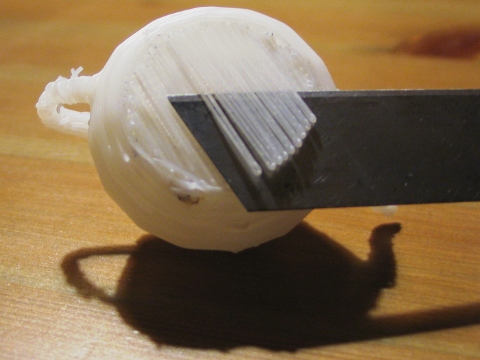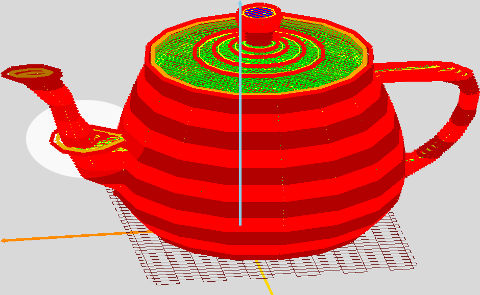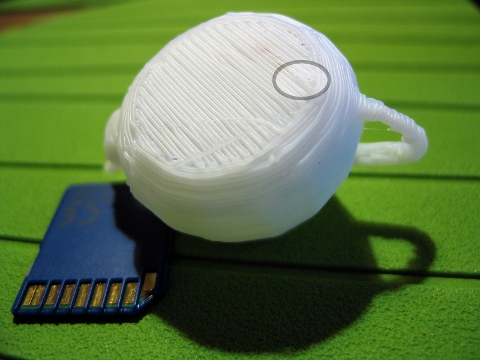Skeinforge trouble with the first layer of object
Posted by khiraly
|
Skeinforge trouble with the first layer of object January 16, 2010 01:07PM |
Registered: 16 years ago Posts: 204 |
Hi!
I have trouble with skeinforge. I have beautiful prints except the first layer of the object.
Here is the .stl file, what I have printed: [sites.google.com]
Here is the generated gcode file: [sites.google.com]
Here are some photos about the problem (the first layer of the object delaminate from it):
The extruder motor is running at 40rpm, and the layer height is
0.43mm. See this blogpost for detail: [blog.arcol.hu]
Layer heights of the .gcode file:
first layer of the raft (thick one): 0.75
second layer of the raft (thin one): 1.25 (2. raft - 1. raft: 0.5)
first layer of the object: 1.72 (1-second raft: 0.47)
2. layer: 2.15 (2-1: 0.43)
3. layer: 2.58 (3-2: 0.43)
4. layer: 3.01 (4-3: 0.43)
5. layer: 3.44 (5-4: 0.43)
Here is my settings: [sites.google.com]
The zipped up skeinforge folder what Im using: [sites.google.com]
Also Im printing using "ABS WHITE 040 N6" profile.
So my question is, how could I change that the height of the object's first layer become to 0.43 from 0.47?
That is the only thing what I want to change. Other than that I have no problems with the prints. (ok the small layers has melting problem, but its an another story)
Any idea is most appreciated!
Best regards,
Laszlo
Here are some more photo about the teapot:
I have trouble with skeinforge. I have beautiful prints except the first layer of the object.
Here is the .stl file, what I have printed: [sites.google.com]
Here is the generated gcode file: [sites.google.com]
Here are some photos about the problem (the first layer of the object delaminate from it):
The extruder motor is running at 40rpm, and the layer height is
0.43mm. See this blogpost for detail: [blog.arcol.hu]
Layer heights of the .gcode file:
first layer of the raft (thick one): 0.75
second layer of the raft (thin one): 1.25 (2. raft - 1. raft: 0.5)
first layer of the object: 1.72 (1-second raft: 0.47)
2. layer: 2.15 (2-1: 0.43)
3. layer: 2.58 (3-2: 0.43)
4. layer: 3.01 (4-3: 0.43)
5. layer: 3.44 (5-4: 0.43)
Here is my settings: [sites.google.com]
The zipped up skeinforge folder what Im using: [sites.google.com]
Also Im printing using "ABS WHITE 040 N6" profile.
So my question is, how could I change that the height of the object's first layer become to 0.43 from 0.47?
That is the only thing what I want to change. Other than that I have no problems with the prints. (ok the small layers has melting problem, but its an another story)
Any idea is most appreciated!
Best regards,
Laszlo
Here are some more photo about the teapot:
|
Re: Skeinforge trouble with the first layer of object January 16, 2010 03:53PM |
Registered: 16 years ago Posts: 213 |
There was a bug with a version of skeinforge where the infill was inset too much. That is now fixed in the latest version at:
[members.axion.net]
and in the cached version at:
[fabmetheus.crsndoo.com]
[members.axion.net]
and in the cached version at:
[fabmetheus.crsndoo.com]
|
Re: Skeinforge trouble with the first layer of object January 16, 2010 06:27PM |
Registered: 16 years ago Posts: 204 |
Thanks for the help Enrique.
Looks like this new version forgot all my settings. The temperature is wrongly set in the .gcode file, it activates plugins which I have really bad experience with (speed, comb, cool, jitter). So it will take some days or weeks to set it again correctly.
And also it generates the .stl file a bit odd:
Looks like this new version forgot all my settings. The temperature is wrongly set in the .gcode file, it activates plugins which I have really bad experience with (speed, comb, cool, jitter). So it will take some days or weeks to set it again correctly.
And also it generates the .stl file a bit odd:
|
Re: Skeinforge trouble with the first layer of object January 16, 2010 06:28PM |
Registered: 16 years ago Posts: 204 |
|
Re: Skeinforge trouble with the first layer of object January 18, 2010 09:00AM |
Registered: 16 years ago Posts: 204 |
Ok, I changed the line 438 of raft.py from this:
to this:
I was not able to really spot the bug (other than that there are some evil math to determine the layer height). And I do believe the new version suffers from the very same bug. It has the same elevation:
0.75
1.25
1.72
2.15
2.58
I also imported the skeinforge source into a local git tree, because it is a really huge beast, so easier to track the changes.
I think I stick to this version from now on. It takes ages to set up a new version. So many parameters for so simple things like layer height.
I think I should be able to tell what layer height should use my machine....
Edited 1 time(s). Last edit at 01/18/2010 09:01AM by khiraly.
self.operatingJump = self.extrusionTop - self.cornerLow.z + 0.5 * self.layerThickness + self.layerThickness * self.raftRepository.operatingNozzleLiftOverLayerThickness.value
to this:
self.operatingJump = self.extrusionTop - self.cornerLow.z + 0.5 * self.layerThickness + self.layerThickness * self.raftRepository.operatingNozzleLiftOverLayerThickness.value self.operatingJump = self.operatingJump * 0.97674418604651159
I was not able to really spot the bug (other than that there are some evil math to determine the layer height). And I do believe the new version suffers from the very same bug. It has the same elevation:
0.75
1.25
1.72
2.15
2.58
I also imported the skeinforge source into a local git tree, because it is a really huge beast, so easier to track the changes.
I think I stick to this version from now on. It takes ages to set up a new version. So many parameters for so simple things like layer height.
I think I should be able to tell what layer height should use my machine....
Edited 1 time(s). Last edit at 01/18/2010 09:01AM by khiraly.
|
Re: Skeinforge trouble with the first layer of object January 18, 2010 09:43AM |
Registered: 16 years ago Posts: 204 |
|
Re: Skeinforge trouble with the first layer of object January 18, 2010 10:18AM |
Registered: 16 years ago Posts: 204 |
Turned out, it fixed the issue. Only a tiny part of one string detached from the object base.
Its dirty, but works.
Its dirty, but works.
|
Re: Skeinforge trouble with the first layer of object January 18, 2010 10:53AM |
Admin Registered: 17 years ago Posts: 7,879 |
It still doesn't look like the right amount of plastic / layer height to me. My objects come out with much flatter bottom, even when I was using a raft.
If you look at this object http://bp0.blogger.com/_QYCIPYPZ-pc/SIGbsn2zSpI/AAAAAAAABWU/bC7kYMpm-4w/s1600-h/brackets.JPG the base is much more tightly packed. The unsupported blind hole looks similar to the bottom of your teapot.
Edited 1 time(s). Last edit at 01/18/2010 10:54AM by nophead.
[www.hydraraptor.blogspot.com]
If you look at this object http://bp0.blogger.com/_QYCIPYPZ-pc/SIGbsn2zSpI/AAAAAAAABWU/bC7kYMpm-4w/s1600-h/brackets.JPG the base is much more tightly packed. The unsupported blind hole looks similar to the bottom of your teapot.
Edited 1 time(s). Last edit at 01/18/2010 10:54AM by nophead.
[www.hydraraptor.blogspot.com]
|
Re: Skeinforge trouble with the first layer of object January 27, 2010 09:20AM |
what is your first layer temp set at? i could be wrong but it looks like your temp is set low,'t change extruder feed rate as this will effect walls and bridging features. actually the entire thing looks like temp is set just a little low. have you tried a print out with a slightly higher temp? leave first layer temp where is is at to troubleshoot. raise temp slightly higher, or make the layer separation .45 instead of .5
still looks ok.
james
still looks ok.
james
Sorry, only registered users may post in this forum.