Skeinforge 41 settings for flowrate
Posted by germanicus
|
Skeinforge 41 settings for flowrate June 24, 2011 08:44PM |
Registered: 15 years ago Posts: 38 |
I've been trying to dial my settings in without a whole lot of success. Using SF41 I have heard that feedrate and flowrate should be set equal, and I've also heard that you should set your e_steps in firmware so that your extruder pulls in exactly 1mm of filament when sent a command to extrude 1mm. OK, so that makes my esteps about 1406 for my makergear plastruder. When I try to print at these settings it seems to be extruding way too much. By this I mean the width over thickness ratio of the physically printed lines seems way over 2. I mean it really squirts everywhere. I was hoping to make prints with the w.o.t. ratio more like 1.2 - 1.5. So the only ways I seem to be able to make it print more like 1.2 is by either drastically reducing my esteps setting, or by altering the flowrate setting-which i thought was supposed to be set equal to feedrate. What am I missing?
Current settings:
1.75mm filament
0.35mm nozzle
0.4mm layer height
25mm/s feedrate
1406 esteps set in firmware
p.s: feedrate to me is the physical speed of the machine, please tell me if I am just totally misunderstanding this.
Germanicus
Current settings:
1.75mm filament
0.35mm nozzle
0.4mm layer height
25mm/s feedrate
1406 esteps set in firmware
p.s: feedrate to me is the physical speed of the machine, please tell me if I am just totally misunderstanding this.
Germanicus
|
Re: Skeinforge 41 settings for flowrate June 24, 2011 10:04PM |
Registered: 13 years ago Posts: 1,780 |
In SF 40 and 41, you should adjust the Filament Packing Density ratio to get the correct filament width (width over thickness ratio). You also need to set the Filament diameter as accurately as you can to the actual diameter of your filament. This is important so that you can change parameters like layer thickness without changing your flow settings.
Actually, I just set the e steps per mm in the firmware to the calculated value based on the extruder design (Adrian in my case). And then I adjusted the Filament Packing Density ratio in Skeinforge to the the correct extruded length or the correct filament width. There's no need to keep reloading your firmware.
Actually, I just set the e steps per mm in the firmware to the calculated value based on the extruder design (Adrian in my case). And then I adjusted the Filament Packing Density ratio in Skeinforge to the the correct extruded length or the correct filament width. There's no need to keep reloading your firmware.

|
Re: Skeinforge 41 settings for flowrate June 25, 2011 11:53AM |
Registered: 13 years ago Posts: 818 |
germanicus Wrote:
-------------------------------------------------------
What am I missing?
> Current settings:
> 1.75mm filament
> 0.35mm nozzle
> 0.4mm layer height
> 25mm/s feedrate
> 1406 esteps set in firmware
With a 0.35mm Nozzle you may want to have a 0.25mm or 0.3mm layer height, 0.4 seems a little too much?
I had similar problems when I used Skeinforge for the first time (just a few weeks ago) and I didn't expect a change in Feed and Flow to cause my prints to look different, but it seems to make a difference (I have not yet worked out why?)
This picture shows the effect of Flow/Feed on my machine (0.25 layer height) 160 layer 40mm tall 10mm cube.
But if you are sure that your E-steps are correct then you do need to adjust your 'infill width over thickness (ratio)' as brnrd stated a starting point.
I would say start at 16mm/sec and get your 'infill width over thickness' correct first.
My 'infill width over thickness' was 1.4 using a 0.35mm nozzle and 0.25mm layer height, and I'm also using 1.75mm filament.
You may need to see the full size picture of this as it's trying to show the tool-path created with different settings.
I'm also very new to Skeinforge so if I have things wrong hopefully someone can correct me.
> p.s: feedrate to me is the physical speed of the
> machine, please tell me if I am just totally
> misunderstanding this.
That was my initial thought also, If anyone knows why this is not, please enlighten us?
Let us know how you get on.
Rich.
[richrap.blogspot.com]
-------------------------------------------------------
What am I missing?
> Current settings:
> 1.75mm filament
> 0.35mm nozzle
> 0.4mm layer height
> 25mm/s feedrate
> 1406 esteps set in firmware
With a 0.35mm Nozzle you may want to have a 0.25mm or 0.3mm layer height, 0.4 seems a little too much?
I had similar problems when I used Skeinforge for the first time (just a few weeks ago) and I didn't expect a change in Feed and Flow to cause my prints to look different, but it seems to make a difference (I have not yet worked out why?)
This picture shows the effect of Flow/Feed on my machine (0.25 layer height) 160 layer 40mm tall 10mm cube.
But if you are sure that your E-steps are correct then you do need to adjust your 'infill width over thickness (ratio)' as brnrd stated a starting point.
I would say start at 16mm/sec and get your 'infill width over thickness' correct first.
My 'infill width over thickness' was 1.4 using a 0.35mm nozzle and 0.25mm layer height, and I'm also using 1.75mm filament.
You may need to see the full size picture of this as it's trying to show the tool-path created with different settings.
I'm also very new to Skeinforge so if I have things wrong hopefully someone can correct me.
> p.s: feedrate to me is the physical speed of the
> machine, please tell me if I am just totally
> misunderstanding this.
That was my initial thought also, If anyone knows why this is not, please enlighten us?
Let us know how you get on.
Rich.
[richrap.blogspot.com]
|
Re: Skeinforge 41 settings for flowrate June 25, 2011 11:59AM |
Registered: 13 years ago Posts: 818 |
|
Re: Skeinforge 41 settings for flowrate June 25, 2011 01:01PM |
Registered: 15 years ago Posts: 38 |
Thanks for all of the input!
I went on makergearv2 IRC channel yesterday and got some advice from Rick. He suggested that I look at the repsnapper printer settings - buried in the edit menu at the top. Lo and behold there are further settings in there for filament width and an extrusion multiplier. He suggested I start up a print and then change those values on the fly while it worked.
@richrap: I took your advice and changed my layer height to 0.30mm, I do see how that will help keep the filament sticking properly at my desired width over thickness of 1.3. Also, my firmware is Sprinter- the latest version as of a couple of weeks ago.
So I changed skeinforge for 0.3mm layer height, left my feed and flow at 25mm/s, left my width over thickness at 1.3, and changed the printer settings in repsnapper to a layer height of 0.3, extruded material width of 0.34mm, and left the multiplier at 1.0. I currently have a print running that appears to be laying down the perfect amount of plastic without blobbing or stretching.
I'll wait for it to finish and see if I can get some decent pictures of the resulting quality. This translucent blue PLA does not photograph very well with my camera, even on macro.
Edited 2 time(s). Last edit at 06/29/2011 10:22PM by germanicus.
Germanicus
I went on makergearv2 IRC channel yesterday and got some advice from Rick. He suggested that I look at the repsnapper printer settings - buried in the edit menu at the top. Lo and behold there are further settings in there for filament width and an extrusion multiplier. He suggested I start up a print and then change those values on the fly while it worked.
@richrap: I took your advice and changed my layer height to 0.30mm, I do see how that will help keep the filament sticking properly at my desired width over thickness of 1.3. Also, my firmware is Sprinter- the latest version as of a couple of weeks ago.
So I changed skeinforge for 0.3mm layer height, left my feed and flow at 25mm/s, left my width over thickness at 1.3, and changed the printer settings in repsnapper to a layer height of 0.3, extruded material width of 0.34mm, and left the multiplier at 1.0. I currently have a print running that appears to be laying down the perfect amount of plastic without blobbing or stretching.
I'll wait for it to finish and see if I can get some decent pictures of the resulting quality. This translucent blue PLA does not photograph very well with my camera, even on macro.
Edited 2 time(s). Last edit at 06/29/2011 10:22PM by germanicus.
Germanicus
|
Re: Skeinforge 41 settings for flowrate June 26, 2011 01:11AM |
Registered: 13 years ago Posts: 862 |
|
Re: Skeinforge 41 settings for flowrate June 26, 2011 02:29AM |
Registered: 13 years ago Posts: 818 |
|
Re: Skeinforge 41 settings for flowrate June 27, 2011 09:10PM |
Registered: 15 years ago Posts: 38 |
See my signature for further pictures - Everything seems copacetic now. I just had to make the repsnapper settings match what I used for skeinforge and everything started printing beautifully. Changing Skeinforge width over heaight requires also changing it in repsnapper, but by only changing those variables I was able to go from 1.3 to 1.5 W.OT. with no other changes. Feed and flowrate have remained unchanged at 25 mm/s
Germanicus
Germanicus
|
Re: Skeinforge 41 settings for flowrate June 28, 2011 06:58AM |
Registered: 13 years ago Posts: 1,780 |
If you're not using Repsnapper to generate your g-codes, then you don't have to worry about those settings in Repsnapper. All it's doing is sending the g-code that SF generated. Also, I don't understand why your perimeter over operating feed ratio is larger than 1. I've found that it's better to go slower on the perimeter and go faster in the infill and loops. This way you have smoother surfaces and faster prints. I wish there was an option to go slower on the loops too, but in the meantime it goes with the infill feed rate.
|
Re: Skeinforge 41 settings for flowrate July 01, 2011 06:13PM |
Registered: 15 years ago Posts: 38 |
brnrd: You are absolutely right that the Repsnapper settings don't do anything when I use skeinforge to create my gcode.
I slowed down my perimeter settings over operating rates to 0.5 for feed and 0.393 for flowrate. It now slows way down for nice looking perimeters with no excess plastic, and then speeds up for the infill for quick printing.
Germanicus
I slowed down my perimeter settings over operating rates to 0.5 for feed and 0.393 for flowrate. It now slows way down for nice looking perimeters with no excess plastic, and then speeds up for the infill for quick printing.
Germanicus
Sorry, only registered users may post in this forum.
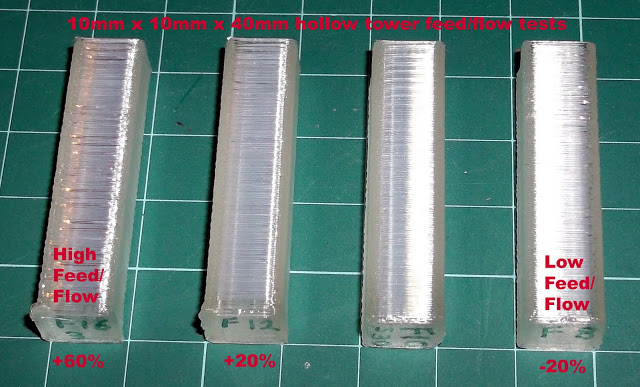
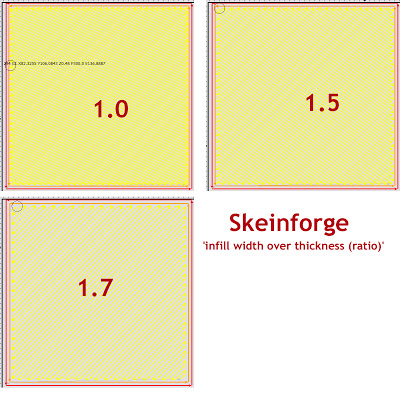
 Good job, that looks nice.
Good job, that looks nice.