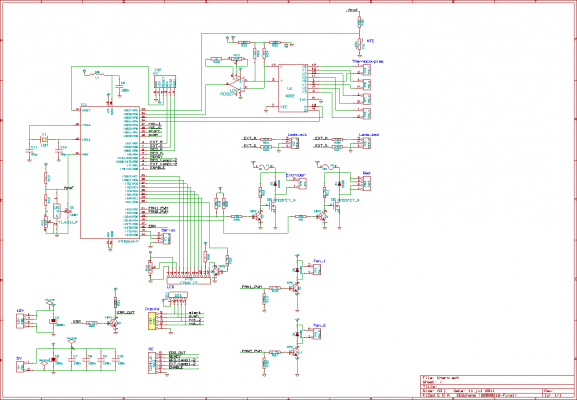|
Temperature Control on cnc conversion July 09, 2011 07:54PM |
Registered: 12 years ago Posts: 4 |
I have been working on a milling machine that I was planning to control with EMC2. However, I ran across 3D printing with a reprap machine, and I would like to add an extruder head for 3D printing. I was thinking I would get a "Wade's Extruder" head like this one and control it off of an extra axis of one of these stepper motor controller boards that I was planning to get anyway to control an extra z axis. Thus, the extruder stepper would be controlled as a 4th axis. First, will these work together? Second, how can I do temperature control?
I have an extra K type thermocouple, could I just use an external temperature controller like this one? Is there some other way to add a thermocouple without having to add an extruder controller? Does the extruder controller simply maintain a constant temperature, or does it adjust based on flow rate? Does it feed back temperature information to the control software, such than just maintaining the temperature with an external controller won't work?
The only extruder controller I could find with thermocouple interface is the makerbot one, but it didn't look like it was really made for stepper motor control, so it seems overkill, but maybe it is the only way to go. I also found the rev 2.2 extruder controller, but it looks like I would have to modify it to work with a thermocouple.
Thanks for the info ahead of time.
I have an extra K type thermocouple, could I just use an external temperature controller like this one? Is there some other way to add a thermocouple without having to add an extruder controller? Does the extruder controller simply maintain a constant temperature, or does it adjust based on flow rate? Does it feed back temperature information to the control software, such than just maintaining the temperature with an external controller won't work?
The only extruder controller I could find with thermocouple interface is the makerbot one, but it didn't look like it was really made for stepper motor control, so it seems overkill, but maybe it is the only way to go. I also found the rev 2.2 extruder controller, but it looks like I would have to modify it to work with a thermocouple.
Thanks for the info ahead of time.
|
Re: Temperature Control on cnc conversion July 10, 2011 10:15AM |
Registered: 13 years ago Posts: 64 |
Using the 4th axis is fine. The gcode produced by skeinforge will have this labeled a E and will need to be changed to A (or what ever rotational axis you choose).
Temp control of the extruder nozzle is mostly constant temperature. There are setting in skeinforge slicer that can very the temperature for different layers of the print, but I have never used them. Stetting up a standalone temperature control will work fine. Just less convenient as it will not automaticle come up to temp before the print and shut off after.
Temp control of the extruder nozzle is mostly constant temperature. There are setting in skeinforge slicer that can very the temperature for different layers of the print, but I have never used them. Stetting up a standalone temperature control will work fine. Just less convenient as it will not automaticle come up to temp before the print and shut off after.
|
Re: Temperature Control on cnc conversion July 10, 2011 05:41PM |
Registered: 12 years ago Posts: 4 |
|
Re: Temperature Control on cnc conversion July 10, 2011 08:44PM |
Registered: 13 years ago Posts: 64 |
I have not run my printer off emc2 yet. Others have and most just use an arduino with standard firmware to do temp control of the extruder and possibly a heated bed. That is cheaper than a commercial temp control, unless you happen to already have one. [fabmetheus.crsndoo.com] details thevarduino route.
|
Re: Temperature Control on cnc conversion July 11, 2011 02:11AM |
Admin Registered: 16 years ago Posts: 13,891 |
... i'm controlling my extruder and heated bed on a CNC-repstrap with external temp controllers, but you have to deactivate all Mcodes with "... waiting for temperature" in the gcode file ...
Viktor
--------
Aufruf zum Projekt "Müll-freie Meere" - [reprap.org] -- Deutsche Facebook-Gruppe - [www.facebook.com]
Call for the project "garbage-free seas" - [reprap.org]
Viktor
--------
Aufruf zum Projekt "Müll-freie Meere" - [reprap.org] -- Deutsche Facebook-Gruppe - [www.facebook.com]
Call for the project "garbage-free seas" - [reprap.org]
|
Re: Temperature Control on cnc conversion July 12, 2011 10:05AM |
Registered: 12 years ago Posts: 162 |
I'm also working on a EMC2 driven CNC mill. I will add an extruder built with the mill itself.
I will build a temperature controller that will control the extruder and bed temperatures with thermocouples based on a Atmega 16 microcontroller.
I read that the bed needs higher temperatures on the first layer, so the controller will have 2 temperatures setting for the extruder and hot plate that will be selected with 2 outputs from the parallel port.
I want it to be safe to run it overnight without supervision, so it will be able to trigger an emergency stop if something goes wrong.
The temperatures will be set manually on an LCD screen with a rotary encoder. I already made a schematic, the firmware will be quickly written as I already made similar stuff for other projects.
By the way, how much power do we need to supply the extruder and heated bed ?
I'm currently at the beginning of the project, the mill just started to cut its firsts parts :
[forums.reprap.org]
I will build a temperature controller that will control the extruder and bed temperatures with thermocouples based on a Atmega 16 microcontroller.
I read that the bed needs higher temperatures on the first layer, so the controller will have 2 temperatures setting for the extruder and hot plate that will be selected with 2 outputs from the parallel port.
I want it to be safe to run it overnight without supervision, so it will be able to trigger an emergency stop if something goes wrong.
The temperatures will be set manually on an LCD screen with a rotary encoder. I already made a schematic, the firmware will be quickly written as I already made similar stuff for other projects.
By the way, how much power do we need to supply the extruder and heated bed ?
I'm currently at the beginning of the project, the mill just started to cut its firsts parts :
[forums.reprap.org]
|
Re: Temperature Control on cnc conversion July 12, 2011 11:43AM |
Registered: 12 years ago Posts: 4 |
So let me see if I've got this. I can by a makerbot extruder controller v3.6 to control the heater and read the thermocouple. It looks like this board would connect to emc through usb, but I believe I had read somewhere that emc doesn't do usb. Do I need to get a board that connects some other way?
Also, I guess that this method has the advantage of being able to easily add control for a heater bed, but it doesn't look like it is really made for a stepper motor, so I guess I'll still run the stepper off of my control board.
Are there cheaper options that interface nicely to emc? I looked at stepper version 2.2 also. It is $45, but I would have to add a usb to ttl cable ($18), and a thermocouple add on from techzone ($11). When shipping is added in, it ends up being the same price or more.
Also, I guess that this method has the advantage of being able to easily add control for a heater bed, but it doesn't look like it is really made for a stepper motor, so I guess I'll still run the stepper off of my control board.
Are there cheaper options that interface nicely to emc? I looked at stepper version 2.2 also. It is $45, but I would have to add a usb to ttl cable ($18), and a thermocouple add on from techzone ($11). When shipping is added in, it ends up being the same price or more.
|
Re: Temperature Control on cnc conversion July 12, 2011 11:49AM |
Registered: 12 years ago Posts: 4 |
|
Re: Temperature Control on cnc conversion July 17, 2011 02:49AM |
Registered: 13 years ago Posts: 7,616 |
A typical heater resistor has 6.8 ohms, so at 12 V you get 2.76 A.
| Generation 7 Electronics | Teacup Firmware | RepRap DIY |
|
Re: Temperature Control on cnc conversion July 17, 2011 04:18AM |
Admin Registered: 17 years ago Posts: 7,879 |
|
Re: Temperature Control on cnc conversion July 18, 2011 03:46AM |
Registered: 13 years ago Posts: 7,616 |
|
Re: Temperature Control on cnc conversion July 21, 2011 11:05AM |
Registered: 12 years ago Posts: 162 |
|
Re: Temperature Control on cnc conversion July 21, 2011 12:49PM |
Admin Registered: 17 years ago Posts: 7,879 |
|
Re: Temperature Control on cnc conversion November 25, 2011 04:07AM |
Registered: 12 years ago Posts: 300 |
Sorry to dig that old topic, but I just wanted to share my setup, as I think it can help people who want to drive a reprap (or cnc+extruder) from emc2, including the temperatures.
brendanjerwin chose to use the standard reprap extruder controller, for both driving the motor and the hot-end temperature. He wrote some python-based user-space module to handle M-codes related to the extruder, and drive it through USB/serial. It works fine.
I chose emc2 to avoid all external µ-controller-based complex hardwares, needing a firmware. I drive the steppers through // port, including the extruder motor (I only needed to activate the extruder dimension in skeinforge, and to write a filter to turn E name to U axis, as used in emc2) and I wanted to do the same with the temperature, having emc2 make the regulation (there is a great pid module).
Driving the hot-end heating resistor is very simple: I use a VNP10N07, a nice MOSFET which can be driven with a TTL signal. So, the // port is directly connected to the gate of the MOSFET, and I use the emc2 pwm module to control the power.
The problem comes to read back the temperature, needed by the emc2 pid module. The idea was to make emc2 think that the temperature is an encoder! So, I made a simple NE555-based voltage-to-frequency board. The output of that board is connected to emc2 encoder module, through the // port, which can then see the temperature as a speed. Et voilà.
Well, in fact, the NE555 board didn't work well, as there where too much frequency variations, due to components (RC) temperature variations. The other problem was to calibrate the whole thing. So, I finally decided to use a little µ-controller to turn the temperature into a frequency. I made a prototype with an arduino pro mini. I can now linearize the thermistor signal, so the frequency is the exact temperature (in fact, I use f = T * 10, so I have 0.1°C accuracy, and frequencies from 200Hz to 2500Hz, which are easily handled by the // port, even on a slow machine). I plan to replace the arduino with a simple ATtiny84A, and write the 'firmware'¹ using GCC. The board will in fact have 2 temperature-to-frequency converters (using the 2 16bits timers of the ATtiny) to be able to also drive the hot-bed, and a second extruder, and 4 MOSFET (which are direclty wired to the // port, and does not go through the ATtiny), to drive relays or fans.
The ATtiny board is not yet done; I have to make a prototype first. And the arduino pro mini board is made on a breadboard.
Last, I wrote emc2 hal rules to wire all the new signals (pwm, pid, encoder), and a little gui addon to see the current setpoint and temperature (and pid values, to tune them). What I still need to do is to write extruder-related M-codes handlers, to be able to change the temperature during the print, including the wait. I don't see any problem on that side using python to make a user-space emc2 module.
Here is a link to the emc2 forum whar I asked for help, when I started this project. Thanks to all people there who helped me!
Feel free to ask for the schematics and code, even if it still beta (don't know if I can upload them on this forum).
Thanks for reading!
¹ The firmware will be really simple, and once working, won't need any further modifications, except to change thermistors params. So I see this µ-controller board as simple as the NE555 one.
Frédéric
brendanjerwin chose to use the standard reprap extruder controller, for both driving the motor and the hot-end temperature. He wrote some python-based user-space module to handle M-codes related to the extruder, and drive it through USB/serial. It works fine.
I chose emc2 to avoid all external µ-controller-based complex hardwares, needing a firmware. I drive the steppers through // port, including the extruder motor (I only needed to activate the extruder dimension in skeinforge, and to write a filter to turn E name to U axis, as used in emc2) and I wanted to do the same with the temperature, having emc2 make the regulation (there is a great pid module).
Driving the hot-end heating resistor is very simple: I use a VNP10N07, a nice MOSFET which can be driven with a TTL signal. So, the // port is directly connected to the gate of the MOSFET, and I use the emc2 pwm module to control the power.
The problem comes to read back the temperature, needed by the emc2 pid module. The idea was to make emc2 think that the temperature is an encoder! So, I made a simple NE555-based voltage-to-frequency board. The output of that board is connected to emc2 encoder module, through the // port, which can then see the temperature as a speed. Et voilà.
Well, in fact, the NE555 board didn't work well, as there where too much frequency variations, due to components (RC) temperature variations. The other problem was to calibrate the whole thing. So, I finally decided to use a little µ-controller to turn the temperature into a frequency. I made a prototype with an arduino pro mini. I can now linearize the thermistor signal, so the frequency is the exact temperature (in fact, I use f = T * 10, so I have 0.1°C accuracy, and frequencies from 200Hz to 2500Hz, which are easily handled by the // port, even on a slow machine). I plan to replace the arduino with a simple ATtiny84A, and write the 'firmware'¹ using GCC. The board will in fact have 2 temperature-to-frequency converters (using the 2 16bits timers of the ATtiny) to be able to also drive the hot-bed, and a second extruder, and 4 MOSFET (which are direclty wired to the // port, and does not go through the ATtiny), to drive relays or fans.
The ATtiny board is not yet done; I have to make a prototype first. And the arduino pro mini board is made on a breadboard.
Last, I wrote emc2 hal rules to wire all the new signals (pwm, pid, encoder), and a little gui addon to see the current setpoint and temperature (and pid values, to tune them). What I still need to do is to write extruder-related M-codes handlers, to be able to change the temperature during the print, including the wait. I don't see any problem on that side using python to make a user-space emc2 module.
Here is a link to the emc2 forum whar I asked for help, when I started this project. Thanks to all people there who helped me!
Feel free to ask for the schematics and code, even if it still beta (don't know if I can upload them on this forum).
Thanks for reading!
¹ The firmware will be really simple, and once working, won't need any further modifications, except to change thermistors params. So I see this µ-controller board as simple as the NE555 one.
Frédéric
|
Re: Temperature Control on cnc conversion November 26, 2011 03:58AM |
Registered: 16 years ago Posts: 467 |
Hi
I use brendanjerwin's method with great success. One issue you might face is homing with a cold extruder with plastic on it, IF you home towards the bed which I find most convenient as the Z axis is so slow. With my set up I issue heat commands from a terminal window so the plastic is soft when homing. Also are there enough pins available to run a heated bed as well as the extruder? I found I had to use a heated bed to get good results.
Regards
Ian
I use brendanjerwin's method with great success. One issue you might face is homing with a cold extruder with plastic on it, IF you home towards the bed which I find most convenient as the Z axis is so slow. With my set up I issue heat commands from a terminal window so the plastic is soft when homing. Also are there enough pins available to run a heated bed as well as the extruder? I found I had to use a heated bed to get good results.
Regards
Ian
|
Re: Temperature Control on cnc conversion November 28, 2011 10:03AM |
Registered: 12 years ago Posts: 300 |
I have a button on the GUI to switch on the hot-end heater, before I start any operation. I also set the Z homing position by hand (eye controlled), before each print, as I have some lash in my Z axis, and a hot-bed which bends!
About pins, I recently bought a parallel port extension board (15€), so I now have 3 entire ports But I think without wiring the end-stops, 1 port should be enough. I also plan to switch to a Mesa Electronics 7i43 board:
But I think without wiring the end-stops, 1 port should be enough. I also plan to switch to a Mesa Electronics 7i43 board:
[www.mesanet.com]
to be able to use higher stepper pulses frequencies.
Frédéric
About pins, I recently bought a parallel port extension board (15€), so I now have 3 entire ports
 But I think without wiring the end-stops, 1 port should be enough. I also plan to switch to a Mesa Electronics 7i43 board:
But I think without wiring the end-stops, 1 port should be enough. I also plan to switch to a Mesa Electronics 7i43 board:[www.mesanet.com]
to be able to use higher stepper pulses frequencies.
Frédéric
|
Re: Temperature Control on cnc conversion November 29, 2011 05:10AM |
Registered: 12 years ago Posts: 300 |
|
Re: Temperature Control on cnc conversion November 29, 2011 05:47AM |
Registered: 16 years ago Posts: 467 |
|
Re: Temperature Control on cnc conversion November 29, 2011 06:57AM |
Registered: 12 years ago Posts: 300 |
|
Re: Temperature Control on cnc conversion November 29, 2011 08:18AM |
Admin Registered: 12 years ago Posts: 2,569 |
|
Re: Temperature Control on cnc conversion November 29, 2011 08:29AM |
Registered: 12 years ago Posts: 300 |
|
Re: Temperature Control on cnc conversion November 29, 2011 09:42AM |
Admin Registered: 12 years ago Posts: 2,569 |
|
Re: Temperature Control on cnc conversion November 29, 2011 09:50AM |
Registered: 12 years ago Posts: 300 |
|
Re: Temperature Control on cnc conversion November 29, 2011 10:50AM |
Admin Registered: 12 years ago Posts: 2,569 |
|
Re: Temperature Control on cnc conversion November 29, 2011 11:44AM |
Registered: 12 years ago Posts: 300 |
|
Re: Temperature Control on cnc conversion February 14, 2012 07:55AM |
Registered: 12 years ago Posts: 1 |
Sorry, only registered users may post in this forum.