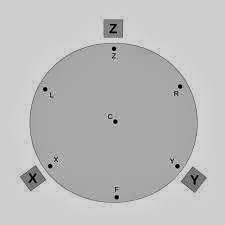Lifting corner?
Posted by DjDemonD
|
Lifting corner? August 29, 2015 07:26AM |
Registered: 8 years ago Posts: 3,525 |
Does anyone know why I might be getting one corner a little curled up as in the photo? I am using a thinkprint3d kossel mini, running master brach of Rich Cattells marlin with FSR auto levelling.
Edited 1 time(s). Last edit at 08/29/2015 07:50AM by DjDemonD.
Edited 1 time(s). Last edit at 08/29/2015 07:50AM by DjDemonD.
|
Re: Lifting corner? August 31, 2015 08:41AM |
Registered: 10 years ago Posts: 16 |
Have you manually calibrated your machine before enabling auto-level? i.e. have you calibrated the angles of your towers??
If no;
Disable auto-level and calibrate (with this) until you can print something decent. Then enable it back on.
If yes;
You might have some issues with the filament; i.e. you're printing to hot, bad adhesion on build plate or the first layer is to high.
If no;
Disable auto-level and calibrate (with this) until you can print something decent. Then enable it back on.
If yes;
You might have some issues with the filament; i.e. you're printing to hot, bad adhesion on build plate or the first layer is to high.
|
Re: Lifting corner? August 31, 2015 08:49AM |
Registered: 8 years ago Posts: 3,525 |
|
Re: Lifting corner? August 31, 2015 09:03AM |
Registered: 10 years ago Posts: 16 |
No that's not really hot.
But are you really sure the tower angles are calibrated, It really looks like the left top of your print is lower to the build plate then the left bottom and is constantly doing this during the print. (maybe the opposite of your Z tower is to high)
If you take the position from below, the "L", "R" and "F" ones, are those the same in build height as your towers?
Also don't do this with auto-leveling on, if your angles are incorrect then it would only add more confusion to the problem.
But are you really sure the tower angles are calibrated, It really looks like the left top of your print is lower to the build plate then the left bottom and is constantly doing this during the print. (maybe the opposite of your Z tower is to high)
If you take the position from below, the "L", "R" and "F" ones, are those the same in build height as your towers?
Also don't do this with auto-leveling on, if your angles are incorrect then it would only add more confusion to the problem.
|
Re: Lifting corner? September 12, 2015 12:18PM |
Registered: 9 years ago Posts: 83 |
I am having a similar issue to this with reference to your posted image DragoslaV, My L position seems to be what is my problem how would one go about fixing this could this be a result of my paper XYZO calibration? Because my paper snags correctly for all position however my X position squeezes the paper harder than all my other position would this fraction of a millimeter be whats giving me my problems??
|
Re: Lifting corner? September 12, 2015 02:16PM |
Registered: 10 years ago Posts: 16 |
Just simply decrease the angle of your Z tower from 90 to 89.5 and check again. If I'm correctly (it's been a while) the L position should be higher and your R position should be lower to your bed. (The F position should be the same)
If your using Marlin you could follow this instructions/print: [www.thingiverse.com]
If your using Repetier (like me) you could just change the angles with EEPROM and do the paper test with the L, R and F positions.
If your using Marlin you could follow this instructions/print: [www.thingiverse.com]
If your using Repetier (like me) you could just change the angles with EEPROM and do the paper test with the L, R and F positions.
|
Re: Lifting corner? September 12, 2015 05:36PM |
Registered: 9 years ago Posts: 83 |
|
Re: Lifting corner? September 12, 2015 06:29PM |
Registered: 9 years ago Posts: 83 |
Sorry, only registered users may post in this forum.