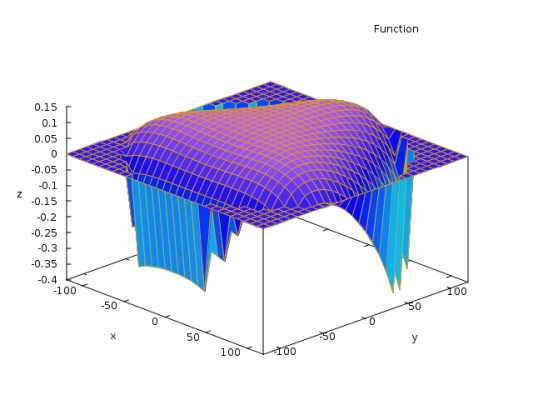Half a millimeter off and you get...
Posted by SlowFoot
|
Half a millimeter off and you get... September 05, 2015 12:56PM |
Registered: 8 years ago Posts: 150 |
I played some with the simulator for mechanical errors that i made in a CAD.
It is experimental and I have no way of verifying the results so no guaranties that this is correct.
The printer is about standard Kossel size, I made a very brief search for drawings but could not find any so I the measures are a bit what they happened to be.
Print area is about Ø200mm and rod length 245mm
All errors are 0.5 mm and at the Z tower and values I get are at a point 50 mm below the effector.
Mostly the errors at the center of the printing area are small.
Carriage turned in yz-plane is missing, I have to tweak the simulator a bit to get it, maybe later.
How the simulator was made (the nerd stuff):
I started by making a "prefect" effector, it moves on a plane and can not tilt but it can rotate around it's center. I added towers and on them carriages then connected the carriages to the effector with rods. The movement of the effector drive the carriages up and down the towers (a lot easier then the other way around). Then I added another effector but this one is floating free in space. I connected the free effector with rods to the carriages so the free effector will mimic the "perfect" one. But I made an extra carriage at the Z tower so I can introduce errors and see how the free effector behaves compared to the "perfect" effector. I can move the system by hand i real-time and get readings of the errors.
Cheers!
Edited 1 time(s). Last edit at 09/05/2015 01:00PM by SlowFoot.
It is experimental and I have no way of verifying the results so no guaranties that this is correct.
The printer is about standard Kossel size, I made a very brief search for drawings but could not find any so I the measures are a bit what they happened to be.
Print area is about Ø200mm and rod length 245mm
All errors are 0.5 mm and at the Z tower and values I get are at a point 50 mm below the effector.
All errors 0.5mm at z tower and on the R (+x) side Note, values without direction Xy-plane z @ carriage too wide symmetric 0,13 0,07 x max/min,y=0 carriage off center sideways 0,23 0,07 x max/min,y=0 max z @ L,R 0,1 carriage too wide one side 0,23 0,13 x min,y=0 carriage turned in xy-plane 0,24 0,17 near X,Y towards y0 max z @ X,Y 0,17 carriage too far out 0.52 0,07 F max z @ L,R 0,11 carriage too far in 0.52 0,07 F max z @ L,R 0,11 carriage too low 0.48 0,17 0,0 max z @ Z 0,44 carriage too high 0.48 0,17 0,0 max z @ Z 0,44 rod too long 0.57 0.26 X and x min,y=0 max z @ x min,y=0 0,3 rod too short 0.57 0.26 X and x min,y=0 max z @ x min,y=0 0,3
Mostly the errors at the center of the printing area are small.
Carriage turned in yz-plane is missing, I have to tweak the simulator a bit to get it, maybe later.
How the simulator was made (the nerd stuff):
I started by making a "prefect" effector, it moves on a plane and can not tilt but it can rotate around it's center. I added towers and on them carriages then connected the carriages to the effector with rods. The movement of the effector drive the carriages up and down the towers (a lot easier then the other way around). Then I added another effector but this one is floating free in space. I connected the free effector with rods to the carriages so the free effector will mimic the "perfect" one. But I made an extra carriage at the Z tower so I can introduce errors and see how the free effector behaves compared to the "perfect" effector. I can move the system by hand i real-time and get readings of the errors.
Cheers!
Edited 1 time(s). Last edit at 09/05/2015 01:00PM by SlowFoot.
|
Re: Half a millimeter off and you get... September 06, 2015 03:37AM |
Registered: 10 years ago Posts: 732 |
Interesting. I made something similar long time ago. But this simulates only tower position errors and diagonal rod length error. And it shows only the resulting z-height error.
Here is an example of the z-error output which you get when your delta diagonal is 2.5 mm smaller and your rod length is 5.3 mm smaller. These errors compensate each other a bit so the resulting z-error range is only about 0.45 mm. If you would print only in the area of the top of the "bicycle seat" then you may not even notice that the printer is not correctly calibrated. This is a warning for people not to put bogus values for diagonal rod length
The maxima notebook which will compute these charts is here: [github.com]
Edited 1 time(s). Last edit at 09/06/2015 03:41AM by hercek.
Here is an example of the z-error output which you get when your delta diagonal is 2.5 mm smaller and your rod length is 5.3 mm smaller. These errors compensate each other a bit so the resulting z-error range is only about 0.45 mm. If you would print only in the area of the top of the "bicycle seat" then you may not even notice that the printer is not correctly calibrated. This is a warning for people not to put bogus values for diagonal rod length

The maxima notebook which will compute these charts is here: [github.com]
Edited 1 time(s). Last edit at 09/06/2015 03:41AM by hercek.
|
Re: Half a millimeter off and you get... September 06, 2015 04:26AM |
Registered: 10 years ago Posts: 14,672 |
@SlowFoot, thanks for publishing that, it gives me some figure to work with.
@hercek, thanks for that too. It explains why bed probing isn't very good at establishing the diagonal rod length. I guess it might work if you probed points opposite the towers and outside the normal printing radius.
Large delta printer [miscsolutions.wordpress.com], E3D tool changer, Robotdigg SCARA printer, Crane Quad and Ormerod
Disclosure: I design Duet electronics and work on RepRapFirmware, [duet3d.com].
@hercek, thanks for that too. It explains why bed probing isn't very good at establishing the diagonal rod length. I guess it might work if you probed points opposite the towers and outside the normal printing radius.
Large delta printer [miscsolutions.wordpress.com], E3D tool changer, Robotdigg SCARA printer, Crane Quad and Ormerod
Disclosure: I design Duet electronics and work on RepRapFirmware, [duet3d.com].
|
Re: Half a millimeter off and you get... September 06, 2015 08:33AM |
Registered: 10 years ago Posts: 732 |
Yes, one needs to be able to probe the very far sides of bed which are opposite a tower (the ones where the error drops steeply down in the picture). These are the places where one diagonal rod is almost horizontal. Most people do not have bed big enough to probe that far. When these points are not probed then the optimization algorithms cannot distinguish easily between the error in the diagonal rod and the delta radius. Probing errors are comparable to the actual errors and that screws up the algorithms.Quote
dc42
@hercek, thanks for that too. It explains why bed probing isn't very good at establishing the diagonal rod length. I guess it might work if you probed points opposite the towers and outside the normal printing radius.
If the bed is not big enough to contain those points then the best way is to measure rods precisely and optimize only tower positions and endstops. It is rather easy to make rods precise and also to measure them quite precisely with calipers. It is not easy to measure precisely virtual tower positions (of course when they are virtual). Measuring physical dimensions and computing the the virtual tower positions is much more complicated than measuring a rod inserted in a jig. I would recommend: measure diagonal rods precisely, optimize tower positions and endstops.
|
Re: Half a millimeter off and you get... September 06, 2015 12:02PM |
Registered: 8 years ago Posts: 150 |
Is there any guide how to measure the physical dimensions of the towers? As far as I can tell there are no natural references. By what it looks getting things as good as possible from the start will pay big time in the end. I have not started my build yet, some nuts have been lost in the mail i think.
|
Re: Half a millimeter off and you get... September 06, 2015 02:33PM |
Registered: 9 years ago Posts: 5,232 |
Rod length can be calculated easily by printing a huge square and verify the true length.
eg. 100x100mm square turns out 101mm, then
Measured Length / Expected Length * DIAGONAL_ROD_LENGTH
That´s not my own finding, just read it in a calibration guide.
-Olaf
The equation and the following explanation are kind of confusing. IMHO the equation should be
new Rod_lenght = DIAGONAL_ROD_LENGTH * Expected Length / Measured Length
eg. 100x100mm square turns out 101mm, then
Measured Length / Expected Length * DIAGONAL_ROD_LENGTH
That´s not my own finding, just read it in a calibration guide.
-Olaf
The equation and the following explanation are kind of confusing. IMHO the equation should be
new Rod_lenght = DIAGONAL_ROD_LENGTH * Expected Length / Measured Length

|
Re: Half a millimeter off and you get... September 06, 2015 05:09PM |
Registered: 8 years ago Posts: 150 |
|
Re: Half a millimeter off and you get... September 06, 2015 05:59PM |
Registered: 10 years ago Posts: 732 |
I do not know about any guide how to measure virtual tower positions. There are many problems with measuring tower positions:
And if you are good enough to understand Maxima then you can use even this: [github.com]
- you either need calipers longer than the mutual tower distance or you need to drive nails into the bed
- when you resolved the above problem then you can measure the mutual tower distances and compute the physical positions from the triangle
- then you need to measure carriage offsets and platform offsets; both offsets are hard to measure since there is hardly a good place where to touch the caliper jaws
- but if you could properly measure the offsets then you would be able to compute the right virtual tower positions
And if you are good enough to understand Maxima then you can use even this: [github.com]
Sorry, only registered users may post in this forum.