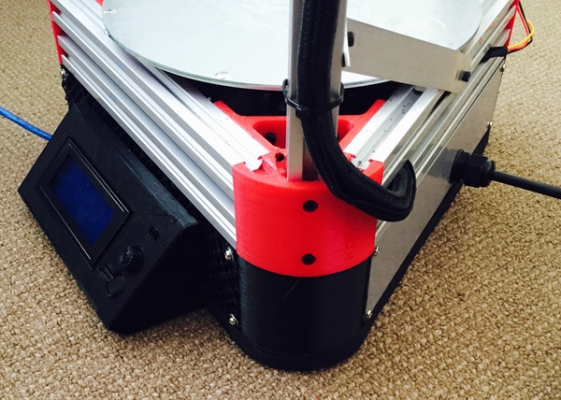|
Delta Calibration Nightmare! September 16, 2015 01:51PM |
Registered: 8 years ago Posts: 44 |
Iv been sooo close to getting my new delta printer calibrated for weeks now and it driving me insane!
With a manual calibration iv managed to get the print level, but my dimension are not accurate. If i print this [www.thingiverse.com] the 60mm dimensions come out at 59.3, 59.7 and 59.7mm.
Iv tried reducing the diagonal rod length and it only made things worse.
Iv also tried increasing diagonal rod length, which i know is wrong when i need to increase my print size, and that also made things worse!
Iv also had a stab at getting auto calibration to work using a proximity sensor, but im having no luck with that too. if i measure the bed height at the 3 towers with the z probe, and with my trusty piece of paper they are miles off! At one tower there is a difference of +0.48mm, whereas the next the difference is -0.7mm.
What am i doing wrong!
At the moment im seriously considering taking it apart and reassembling my old prusa. its bloody noisy and ugly, but it works flawlessly.
With a manual calibration iv managed to get the print level, but my dimension are not accurate. If i print this [www.thingiverse.com] the 60mm dimensions come out at 59.3, 59.7 and 59.7mm.
Iv tried reducing the diagonal rod length and it only made things worse.
Iv also tried increasing diagonal rod length, which i know is wrong when i need to increase my print size, and that also made things worse!
Iv also had a stab at getting auto calibration to work using a proximity sensor, but im having no luck with that too. if i measure the bed height at the 3 towers with the z probe, and with my trusty piece of paper they are miles off! At one tower there is a difference of +0.48mm, whereas the next the difference is -0.7mm.
What am i doing wrong!
At the moment im seriously considering taking it apart and reassembling my old prusa. its bloody noisy and ugly, but it works flawlessly.
|
Re: Delta Calibration Nightmare! September 16, 2015 03:24PM |
Registered: 9 years ago Posts: 127 |
|
Re: Delta Calibration Nightmare! September 16, 2015 03:42PM |
Registered: 9 years ago Posts: 346 |
Are you sure your bed is not inclined ? Repeat the paper test at each tower and consider very carefully if you can solve it by putting a washer under the bed to get it more leveled.
Otherwise, different values at towers are indications of build inaccuracy and not rod length or printer radius issues.
These inaccuracies can be:
Tower leaning
Tower angles not sharp 120.
Differences in your rod length ( aka not all the same length)
And many others.
I recently became aware of this calibration method (\edit: the one you are using already ... )
[www.thingiverse.com]
I think it is the right method for you but you should find out if your bed is actually level before continuing to spend time on it.
Edited 1 time(s). Last edit at 09/16/2015 10:34PM by LarsK.
Otherwise, different values at towers are indications of build inaccuracy and not rod length or printer radius issues.
These inaccuracies can be:
Tower leaning
Tower angles not sharp 120.
Differences in your rod length ( aka not all the same length)
And many others.
I recently became aware of this calibration method (\edit: the one you are using already ... )
[www.thingiverse.com]
I think it is the right method for you but you should find out if your bed is actually level before continuing to spend time on it.
Edited 1 time(s). Last edit at 09/16/2015 10:34PM by LarsK.
|
Re: Delta Calibration Nightmare! September 16, 2015 04:52PM |
Registered: 10 years ago Posts: 14,672 |
This is the easy way to do delta printer calibration:
[www.youtube.com].
Once you have your Z probe working, 6-factor auto calibration takes just 30 seconds if your parameters are close to being correct, and less than 2 minutes even if they are a long way off. Unlike the heuristic delta calibration that some other firmwares support, it uses a mathematical model of a delta printer to adjust all 6 parameters so as to minimize the RMS error at the bed probe points. It can also do 3, 4 or 7-factor calibration, but 6 is usually best.
I implemented this algorithm in RepRapFirmware for the 32-bit Duet electronics board (along with segmentation-free delta movement), because that is what I use. 8-bit electronics barely has the processing power to run a delta printer. I published the code 5 months ago, but AFAIK nobody has ported the algorithm to any other 3D printer firmware. So it isn't yet available in Marlin, Repetier, Smoothieware etc.
Large delta printer [miscsolutions.wordpress.com], E3D tool changer, Robotdigg SCARA printer, Crane Quad and Ormerod
Disclosure: I design Duet electronics and work on RepRapFirmware, [duet3d.com].
[www.youtube.com].
Once you have your Z probe working, 6-factor auto calibration takes just 30 seconds if your parameters are close to being correct, and less than 2 minutes even if they are a long way off. Unlike the heuristic delta calibration that some other firmwares support, it uses a mathematical model of a delta printer to adjust all 6 parameters so as to minimize the RMS error at the bed probe points. It can also do 3, 4 or 7-factor calibration, but 6 is usually best.
I implemented this algorithm in RepRapFirmware for the 32-bit Duet electronics board (along with segmentation-free delta movement), because that is what I use. 8-bit electronics barely has the processing power to run a delta printer. I published the code 5 months ago, but AFAIK nobody has ported the algorithm to any other 3D printer firmware. So it isn't yet available in Marlin, Repetier, Smoothieware etc.
Large delta printer [miscsolutions.wordpress.com], E3D tool changer, Robotdigg SCARA printer, Crane Quad and Ormerod
Disclosure: I design Duet electronics and work on RepRapFirmware, [duet3d.com].
|
Re: Delta Calibration Nightmare! September 16, 2015 08:44PM |
Registered: 8 years ago Posts: 916 |
Andy,
I lost count of the number of those 3-spiked wheels I've printed. I even changed the model to only print one layer of spoke, and measured the towers "in situ" to make printing it and calibration quicker! One thing that helped a bit was to measure the inside (50 mm) instead of the outside (60mm), as well as calibrating the extrusion rate to get the same width of plastic as the slicer expects. Calibrating the steps per mm of my stepper motors also helped. Despite that I still couldn't get consistent results.
Like you I was running around in circles trying things and getting nowhere.
Eventually I made up two braces, and tightened them up so that the vertical towers were at exactly 90 degrees to the frame. This made a massive difference, and I'm happy with the calibration now.
Frame brace visible in upper right of shot
Edited 1 time(s). Last edit at 09/16/2015 08:44PM by nebbian.
I lost count of the number of those 3-spiked wheels I've printed. I even changed the model to only print one layer of spoke, and measured the towers "in situ" to make printing it and calibration quicker! One thing that helped a bit was to measure the inside (50 mm) instead of the outside (60mm), as well as calibrating the extrusion rate to get the same width of plastic as the slicer expects. Calibrating the steps per mm of my stepper motors also helped. Despite that I still couldn't get consistent results.
Like you I was running around in circles trying things and getting nowhere.
Eventually I made up two braces, and tightened them up so that the vertical towers were at exactly 90 degrees to the frame. This made a massive difference, and I'm happy with the calibration now.
Frame brace visible in upper right of shot
Edited 1 time(s). Last edit at 09/16/2015 08:44PM by nebbian.
Sorry, only registered users may post in this forum.