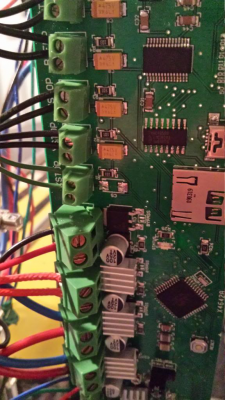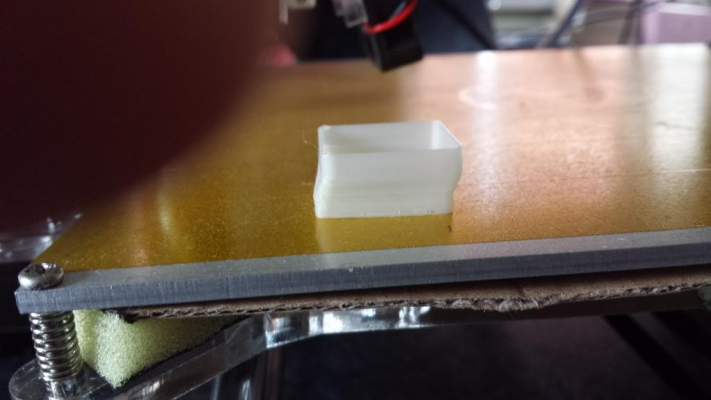X axis issues
Posted by tbaxter08700
|
X axis issues May 28, 2014 03:49AM |
Registered: 9 years ago Posts: 21 |
Very annoying problem I have with my prusa i3. when I press x home it doesn't go home, I have to press it a few times or manually moves it and then press home again. Once it's there, say I say go right 100 it moves fine but if I say move back left 100 it only moves about 10? Any ideas? Y and z axis are fine. Just press home and that's it.
|
Re: X axis issues May 28, 2014 10:45AM |
Registered: 10 years ago Posts: 790 |
Just guessing, but something's wrong with your end stop. I had the same problem when I upgraded firmware. My config of the endstops was wrong [rather than normally open, my endstops are normally close]. Along with the direction of the endstops being wrong, but that has different symptoms.
Realizer- One who realizes dreams by making them a reality either by possibility or by completion. Also creating or renewing hopes of dreams.
"keep in mind, even the best printer can not print with the best filament if the user is the problem." -Ohmarinus
Realizer- One who realizes dreams by making them a reality either by possibility or by completion. Also creating or renewing hopes of dreams.
"keep in mind, even the best printer can not print with the best filament if the user is the problem." -Ohmarinus
|
Re: X axis issues May 28, 2014 12:04PM |
Registered: 9 years ago Posts: 21 |
|
Re: X axis issues May 28, 2014 12:41PM |
Registered: 10 years ago Posts: 790 |
For mechanical, it doesn't matter the direction of current, so long as they are on the right pins [S and +].
Realizer- One who realizes dreams by making them a reality either by possibility or by completion. Also creating or renewing hopes of dreams.
"keep in mind, even the best printer can not print with the best filament if the user is the problem." -Ohmarinus
Realizer- One who realizes dreams by making them a reality either by possibility or by completion. Also creating or renewing hopes of dreams.
"keep in mind, even the best printer can not print with the best filament if the user is the problem." -Ohmarinus
|
Re: X axis issues May 28, 2014 02:15PM |
Registered: 9 years ago Posts: 21 |
|
Re: X axis issues May 28, 2014 02:19PM |
Registered: 10 years ago Posts: 790 |
Have you tried switching the direction of the axis and the direction of homing in your firmware? If it thinks the home is the other direction it won't move that direction.
Just a hunch: have you tried holding down the endstop and moving the axis both direction while holding it down?
Realizer- One who realizes dreams by making them a reality either by possibility or by completion. Also creating or renewing hopes of dreams.
"keep in mind, even the best printer can not print with the best filament if the user is the problem." -Ohmarinus
Just a hunch: have you tried holding down the endstop and moving the axis both direction while holding it down?
Realizer- One who realizes dreams by making them a reality either by possibility or by completion. Also creating or renewing hopes of dreams.
"keep in mind, even the best printer can not print with the best filament if the user is the problem." -Ohmarinus
|
Re: X axis issues May 28, 2014 02:26PM |
Registered: 9 years ago Posts: 21 |
|
Re: X axis issues May 28, 2014 03:18PM |
Registered: 10 years ago Posts: 790 |
Repeatably without a single difference? That means it's homing the right direction and all. Endstop works. Have you tried disconnecting the endstop and then moving the axis? If it will move freely like that than there is noise/loose short in your setup. I'm just running off of things I've read now, I haven't had too many problems with my endstops.Quote
tbaxter08700
If I hold down the endstop it won't move towards the endstop but will move away from it.
Realizer- One who realizes dreams by making them a reality either by possibility or by completion. Also creating or renewing hopes of dreams.
"keep in mind, even the best printer can not print with the best filament if the user is the problem." -Ohmarinus
|
Re: X axis issues May 28, 2014 03:33PM |
Registered: 9 years ago Posts: 21 |
|
Re: X axis issues May 28, 2014 04:01PM |
Registered: 10 years ago Posts: 790 |
Should be all the same. I've never heard of motors wiring differently per axis. That shouldn't effect direction-only movement, it will either work or not work. Switching pairs will simply change the direction of movement.
Realizer- One who realizes dreams by making them a reality either by possibility or by completion. Also creating or renewing hopes of dreams.
"keep in mind, even the best printer can not print with the best filament if the user is the problem." -Ohmarinus
Realizer- One who realizes dreams by making them a reality either by possibility or by completion. Also creating or renewing hopes of dreams.
"keep in mind, even the best printer can not print with the best filament if the user is the problem." -Ohmarinus
|
Re: X axis issues May 28, 2014 04:10PM |
Registered: 9 years ago Posts: 21 |
|
Re: X axis issues May 28, 2014 08:20PM |
Registered: 11 years ago Posts: 973 |
endstop is prob inverted post your configuration.h file if you are using marlin
Check my rubbish blog for my prusa i3
up and running
[3dimetech.blogspot.co.uk]
Check my rubbish blog for my prusa i3
up and running
[3dimetech.blogspot.co.uk]
|
Re: X axis issues May 29, 2014 02:44AM |
Registered: 9 years ago Posts: 21 |
|
Re: X axis issues May 29, 2014 03:01AM |
Registered: 9 years ago Posts: 21 |
|
Re: X axis issues May 29, 2014 05:34PM |
Registered: 9 years ago Posts: 21 |
No wonder I'm having problems. See the capacitor missing behind the x stop connection?
|
Re: X axis issues May 30, 2014 08:13AM |
Registered: 10 years ago Posts: 790 |
|
Re: X axis issues May 30, 2014 08:41AM |
Registered: 9 years ago Posts: 21 |
|
Re: X axis issues May 30, 2014 09:31AM |
Registered: 10 years ago Posts: 790 |
Whoops! Looking at the wrong thing. Yeah, that would definitely cause a problem. Don't know my electronics well enough to know what that is, though. I didn't think capacitors looked like that, but you're probably more knowledgeable than I am.
Realizer- One who realizes dreams by making them a reality either by possibility or by completion. Also creating or renewing hopes of dreams.
"keep in mind, even the best printer can not print with the best filament if the user is the problem." -Ohmarinus
Realizer- One who realizes dreams by making them a reality either by possibility or by completion. Also creating or renewing hopes of dreams.
"keep in mind, even the best printer can not print with the best filament if the user is the problem." -Ohmarinus
|
Re: X axis issues May 30, 2014 10:02AM |
Registered: 9 years ago Posts: 21 |
|
Re: X axis issues May 31, 2014 05:32AM |
Registered: 9 years ago Posts: 21 |
So I have finally fixed the original problem by doing this
But now I have this problem. Any ideas?
But now I have this problem. Any ideas?
|
Re: X axis issues May 31, 2014 10:31AM |
Registered: 10 years ago Posts: 790 |
That's odd, shifting is usually from skipping steps/belts, but that's a smooth shift. Move your Z axis up and down that same area, does your bed wobble?
Realizer- One who realizes dreams by making them a reality either by possibility or by completion. Also creating or renewing hopes of dreams.
"keep in mind, even the best printer can not print with the best filament if the user is the problem." -Ohmarinus
Realizer- One who realizes dreams by making them a reality either by possibility or by completion. Also creating or renewing hopes of dreams.
"keep in mind, even the best printer can not print with the best filament if the user is the problem." -Ohmarinus
|
Re: X axis issues May 31, 2014 11:00AM |
Registered: 9 years ago Posts: 21 |
|
Re: X axis issues May 31, 2014 12:44PM |
Registered: 10 years ago Posts: 466 |
|
Re: X axis issues May 31, 2014 12:53PM |
Registered: 10 years ago Posts: 790 |
No, that's not over, and under would skip steps, which leaves a tiered shift, not a smooth shift like that. I mean it could be under powered, but I've never seen it like that before. Try turning up your trimpot by 1/16th turn.
Realizer- One who realizes dreams by making them a reality either by possibility or by completion. Also creating or renewing hopes of dreams.
"keep in mind, even the best printer can not print with the best filament if the user is the problem." -Ohmarinus
Realizer- One who realizes dreams by making them a reality either by possibility or by completion. Also creating or renewing hopes of dreams.
"keep in mind, even the best printer can not print with the best filament if the user is the problem." -Ohmarinus
|
Re: X axis issues June 03, 2014 04:56PM |
Registered: 9 years ago Posts: 51 |
|
Re: X axis issues June 04, 2014 05:12AM |
Registered: 11 years ago Posts: 1,592 |
Sorry, only registered users may post in this forum.