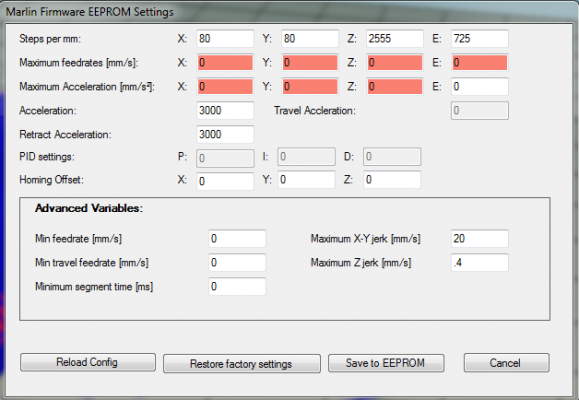Default settings problem Prusa I3
Posted by davidbananas999
|
Default settings problem Prusa I3 July 14, 2016 05:55PM |
Registered: 8 years ago Posts: 41 |
Hey everyone, I am having an issue with my Prusa I3. Whenever the printer gets disconnected from power, the esteps / mm value changes back to default, 94.4 steps/mm. I upgraded my extruder so I need a value of about 725 steps/mm for it to work. Is there a way that I can change my default setting so I dont have to spin the little knob 5000000 times every time I want to print something? PS it also reverts to default when I hit emergency stop on Repetier. Thanks.
|
Re: Default settings problem Prusa I3 July 14, 2016 07:00PM |
Registered: 10 years ago Posts: 1,401 |
|
Re: Default settings problem Prusa I3 July 14, 2016 07:46PM |
Registered: 8 years ago Posts: 41 |
Thanks! I managed to use the Marlin Firmware to change the setting to 725 esteps/mm, but when I did that it changed everything else to 0. The marlin firmware config shows values of 0 with red filled backgrounds. I see now that I need to change all of those setting and upload them. My problem is now that there are setting on the printer lcd screen that dont seem to be on the marlin firmware.
Printer has:
accell
vxy-jerk
vz-jerk
ve-jerk
vmax x
vmax y
vmax z
vmax e
umin
utrav min
amx x
amax y
amax z
amax e
a-retract
xsteps/mm
ysteps/mm
zsteps/mm
esteps/mm
the marlin firmware does not have all of these settings, or at least they arent called the same thing. any tips? I dont want these values to become zero simply because I cant input a value with marlin. Thanks. Ive included a pic of my marlin firmware.
Edited 1 time(s). Last edit at 07/14/2016 07:48PM by davidbananas999.
|
Re: Default settings problem Prusa I3 July 14, 2016 07:46PM |
Registered: 8 years ago Posts: 41 |
|
Re: Default settings problem Prusa I3 July 14, 2016 08:48PM |
Registered: 10 years ago Posts: 1,401 |
Sorry, only registered users may post in this forum.