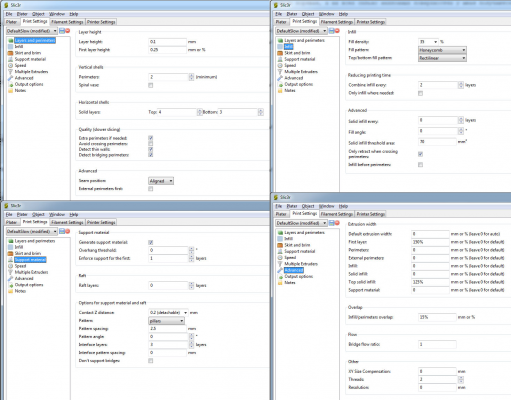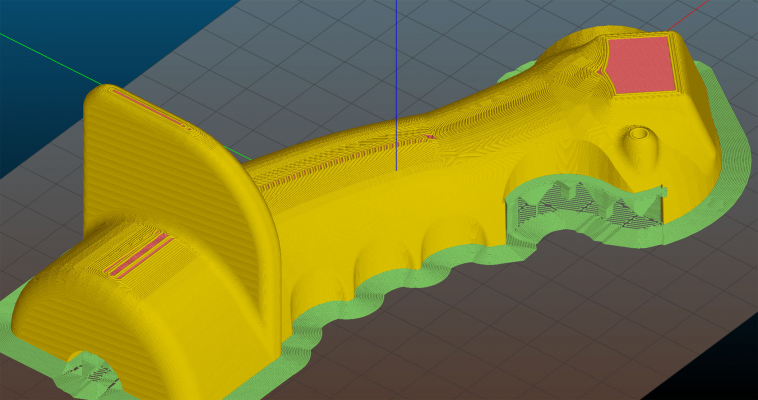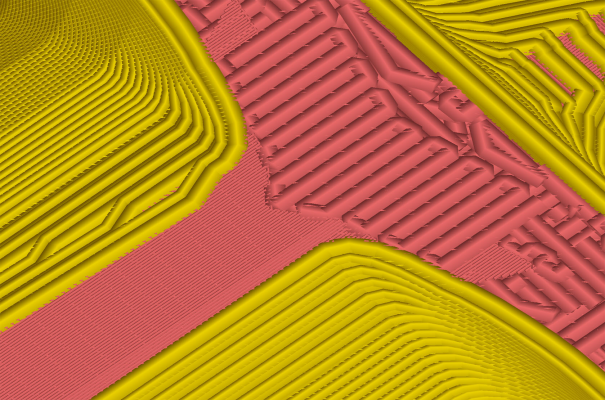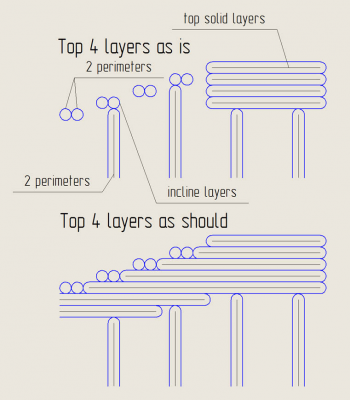Problem filling up with small inclines
Posted by Harh81
|
Problem filling up with small inclines August 15, 2015 09:50AM |
Registered: 8 years ago Posts: 2 |
Hello
Just interested I've printed out the B8 flight stick hanldle from Thingiverse:
[www.thingiverse.com]
Sliced it up with Slic3r 1.2.9 with 0.1 mm layer, printed it out and got such a result:
It looks pretty good except for those areas:
Where the tilting areas are, Slic3r produce holes in the model. From what I understand, there is an option of how many top solid layers we have, it is regulated via Solid Layers - Top, but it looks it only works on horisontal layers. If you have just a bit of a tilt, you'll get a hole. It looks that the option of Solid Layers doesn't work for them.
I don't know, maybe I just do not understand something, but for me it looks so. Yes, I had only 35% infill, but it must not produce sush a result anyway. It's not a problem with model - I've printed many proper watertight models, and they all had the same. It was the same with 1.1.7 version of the Slic3r.
And, if I understand it correctly, it looks like a bug and ask the authors to fix it.
If I just do not understand something, I ask someone to tell me, what I'm doing wrong. Also, I understand that increasing number of vertical shells may solve the problem bu filling the "hole" places by those vertical shells, at least a bit beneath it, but it is time consuming and in best case it is just a workaround, but not actually a solution.
Will add Slic3r parameters for reference:
Also, I'll add visualisation from the Slic3r's window. I can't fully understand it, but just for the info:
By the way, I do not understand, what is that very thin infill you can see on the second picture - that strange lattice. It looks like it is an infill made with .05 mm nozzle, which, of course, I do not have (I have a FlashForge Creator with .4 mm nozzle. Is it a bug in Slic3r or not, I cannot say.
Just interested I've printed out the B8 flight stick hanldle from Thingiverse:
[www.thingiverse.com]
Sliced it up with Slic3r 1.2.9 with 0.1 mm layer, printed it out and got such a result:
It looks pretty good except for those areas:
Where the tilting areas are, Slic3r produce holes in the model. From what I understand, there is an option of how many top solid layers we have, it is regulated via Solid Layers - Top, but it looks it only works on horisontal layers. If you have just a bit of a tilt, you'll get a hole. It looks that the option of Solid Layers doesn't work for them.
I don't know, maybe I just do not understand something, but for me it looks so. Yes, I had only 35% infill, but it must not produce sush a result anyway. It's not a problem with model - I've printed many proper watertight models, and they all had the same. It was the same with 1.1.7 version of the Slic3r.
And, if I understand it correctly, it looks like a bug and ask the authors to fix it.
If I just do not understand something, I ask someone to tell me, what I'm doing wrong. Also, I understand that increasing number of vertical shells may solve the problem bu filling the "hole" places by those vertical shells, at least a bit beneath it, but it is time consuming and in best case it is just a workaround, but not actually a solution.
Will add Slic3r parameters for reference:
Also, I'll add visualisation from the Slic3r's window. I can't fully understand it, but just for the info:
By the way, I do not understand, what is that very thin infill you can see on the second picture - that strange lattice. It looks like it is an infill made with .05 mm nozzle, which, of course, I do not have (I have a FlashForge Creator with .4 mm nozzle. Is it a bug in Slic3r or not, I cannot say.
|
Re: Problem filling up with small inclines August 16, 2015 04:52PM |
Registered: 8 years ago Posts: 2 |
As I see, there is no solution except of increasing number of vertical shells. It will work, of course, but will really consume time and will not be real solution, just a workaround.
By the way, as far as I understand, Slic3r work with a logic, as on the attached picture. Maybe I am wrong, but I see something like that on the actual print. As I suspect, Slic3r only makes Top Solid Infill layers there, where they are absolutely flat, but not where they have any minimum tilt. I've made a picture with two vertical shells.
If I am right, then it is actually a bug or some kind of shortcoming.
By the way, as far as I understand, Slic3r work with a logic, as on the attached picture. Maybe I am wrong, but I see something like that on the actual print. As I suspect, Slic3r only makes Top Solid Infill layers there, where they are absolutely flat, but not where they have any minimum tilt. I've made a picture with two vertical shells.
If I am right, then it is actually a bug or some kind of shortcoming.
Sorry, only registered users may post in this forum.