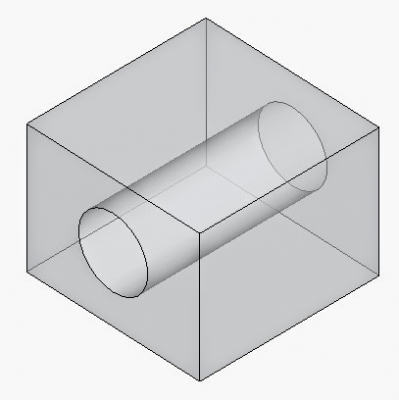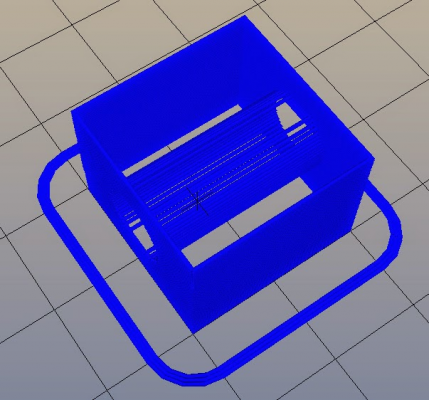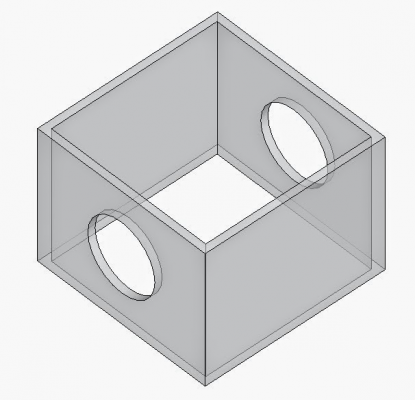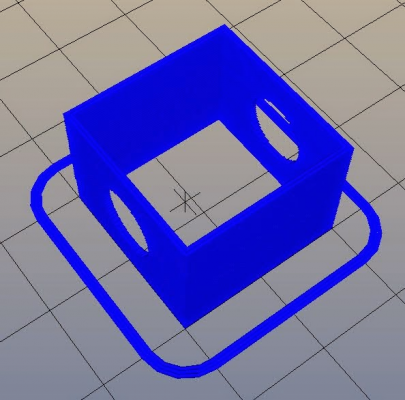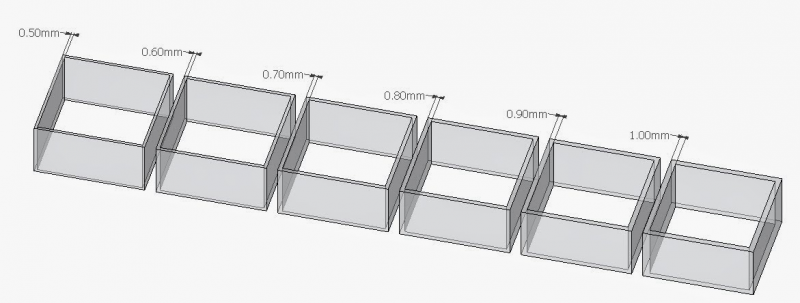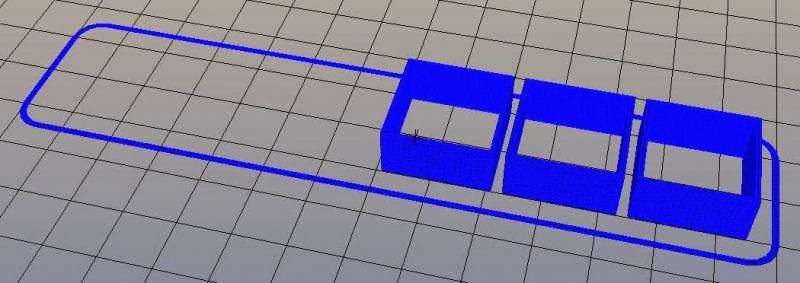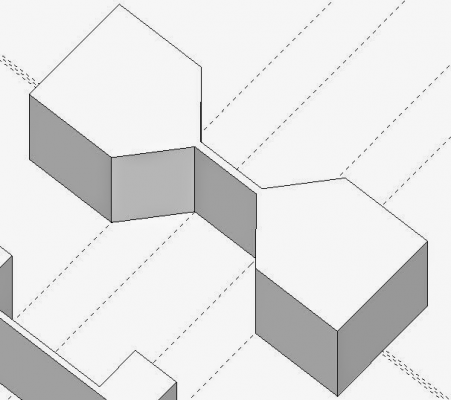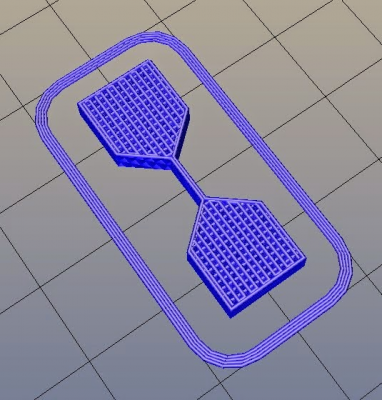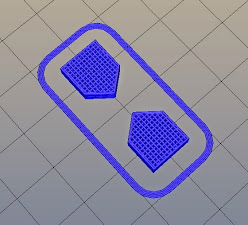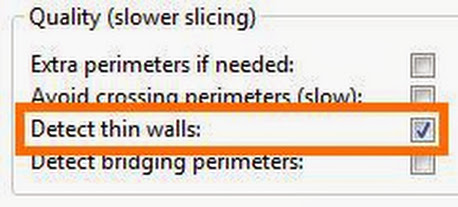Single Wall Slicing
Posted by dtmille2
|
Single Wall Slicing November 26, 2014 12:27PM |
Registered: 11 years ago Posts: 25 |
I need to print an object that has only one perimeter with holes in that perimeter.
I can model something like this:
. . . and slice it with no infill, no top or bottom solid layers, and 1 perimeter to get this output:
That's close, but what I really need is to print only the material around the outside faces of the cube, without the material that makes up the wall of the cylindrical hole in the middle.
I tried to work around the situation by only designing a thin-walled object similar to this:
But Slic3r only wants to generate traces of material if the object is thick enough to allow for a trace on the inside and outside surfaces of the object. This means I can get an object with walls that are two traces thick, but not one trace thick:
I hope this is clear. Any ideas on how to work around this and get an object with walls that are one trace thick with holes in it?
Would another slicing software let me get the result I'm after?
Thanks,
Daniel
I can model something like this:
. . . and slice it with no infill, no top or bottom solid layers, and 1 perimeter to get this output:
That's close, but what I really need is to print only the material around the outside faces of the cube, without the material that makes up the wall of the cylindrical hole in the middle.
I tried to work around the situation by only designing a thin-walled object similar to this:
But Slic3r only wants to generate traces of material if the object is thick enough to allow for a trace on the inside and outside surfaces of the object. This means I can get an object with walls that are two traces thick, but not one trace thick:
I hope this is clear. Any ideas on how to work around this and get an object with walls that are one trace thick with holes in it?
Would another slicing software let me get the result I'm after?
Thanks,
Daniel
|
Re: Single Wall Slicing November 26, 2014 02:49PM |
Registered: 10 years ago Posts: 208 |
Quote
dtmille2
But Slic3r only wants to generate traces of material if the object is thick enough to allow for a trace on the inside and outside surfaces of the object. This means I can get an object with walls that are two traces thick, but not one trace thick:
This is not true.
Could you please export the config you use and post it here. Also specify the width of the wall in your model.
|
Re: Single Wall Slicing November 26, 2014 03:16PM |
Registered: 10 years ago Posts: 2,472 |
|
Re: Single Wall Slicing November 28, 2014 05:51PM |
Registered: 11 years ago Posts: 25 |
One thing I did to test out the idea is create a series of objects with increasing wall thickness, from 0.5mm up to 1.0mm as shown here:
When I slice using Slic3r I get nothing for the first three objects, but for 0.8mm, 0.9mm, and 1.0mm wall thickness I get objects with one perimeter for the outside and one perimeter for the inside (two material traces thick, but technically only single perimeters, as I've specified in Slic3r):
I'm attaching the .gcode file as well so that you can see the settings I'm using. Thank you for the help!!!!
When I slice using Slic3r I get nothing for the first three objects, but for 0.8mm, 0.9mm, and 1.0mm wall thickness I get objects with one perimeter for the outside and one perimeter for the inside (two material traces thick, but technically only single perimeters, as I've specified in Slic3r):
I'm attaching the .gcode file as well so that you can see the settings I'm using. Thank you for the help!!!!
|
Re: Single Wall Slicing November 29, 2014 01:40AM |
Registered: 10 years ago Posts: 208 |
Looking back to your design (grey thin-walled object), looks like it is composed of two shells not a watertight mesh.
When you slice it, Slic3r (and perhaps any slicer) will generate code for both the inner and the outer shell... if it is enough space.
In your test, for distance between walls lower than 0.8 mm, slicer cannot generate the paths, because they will overlap, and the internal logic of Slic3r prevent this.
As soon as you reach 0.8 mm and go beyond, the two walls will be generated.
Now, coming to your problem, the model is wrong. Don't know what are you using, and methods of obtaining a correct model could vary.
For instance, to get a 20x20x20 mm, 0.4 mm walled cube, with no bottom and top, I would subtract a 19.2x19.2x30 mm cube from a 20x20x20 mm cube (what I actually did to test your problem).
When you slice it, Slic3r (and perhaps any slicer) will generate code for both the inner and the outer shell... if it is enough space.
In your test, for distance between walls lower than 0.8 mm, slicer cannot generate the paths, because they will overlap, and the internal logic of Slic3r prevent this.
As soon as you reach 0.8 mm and go beyond, the two walls will be generated.
Now, coming to your problem, the model is wrong. Don't know what are you using, and methods of obtaining a correct model could vary.
For instance, to get a 20x20x20 mm, 0.4 mm walled cube, with no bottom and top, I would subtract a 19.2x19.2x30 mm cube from a 20x20x20 mm cube (what I actually did to test your problem).
|
Re: Single Wall Slicing November 29, 2014 08:58AM |
Registered: 11 years ago Posts: 25 |
Thank you for finding an issue--I'm looking at my .stl's in Meshlab and NetFabb now to try and understand what you're saying about shells vs. a watertight mesh.
To help me see the difference, can you upload your .stl and .gcode files that you used to test the situation?
I've attached my .stl file that is pictured in my last post so that you can have a closer look.
Thanks!
To help me see the difference, can you upload your .stl and .gcode files that you used to test the situation?
I've attached my .stl file that is pictured in my last post so that you can have a closer look.
Thanks!
|
Re: Single Wall Slicing November 29, 2014 06:46PM |
Registered: 11 years ago Posts: 25 |
I've tried various geometries and different trace widths to try and get Slic3r to produce a thickness of 1 trace in an area where the model is too thin, and I just can't get it to do it.
This barbell shape will only slice with material in the middle if the middle area is wide enough for two traces. Any thinner than that and Slic3r will not put any material in the "handle" area of the barbell. This is with 1 perimeter on.
The resulting slice when the trace width is 0.3mm and the handle area is equal to or greater than 0.6mm:
And the resulting slice when the trace width is 0.3mm and the handle area is less than 0.6mm:
The Slic3r blog talks about "its thinwall/medial axis algorithm [used] to collapse the walls into single traces." I can't seem to get it to work though.
Is Slic3r really able to do this or not? I'm starting to have my doubts. Can another slicing software do it?
This barbell shape will only slice with material in the middle if the middle area is wide enough for two traces. Any thinner than that and Slic3r will not put any material in the "handle" area of the barbell. This is with 1 perimeter on.
The resulting slice when the trace width is 0.3mm and the handle area is equal to or greater than 0.6mm:
And the resulting slice when the trace width is 0.3mm and the handle area is less than 0.6mm:
The Slic3r blog talks about "its thinwall/medial axis algorithm [used] to collapse the walls into single traces." I can't seem to get it to work though.
Is Slic3r really able to do this or not? I'm starting to have my doubts. Can another slicing software do it?
|
Re: Single Wall Slicing November 29, 2014 07:07PM |
Registered: 11 years ago Posts: 25 |
Figured it out!
In Slic3r under Print Settings > Layers and Perimeters > Quality (slower slicing) the option for "Detect thin walls:" needs to be checked.
Now I get single walls of material where the wall is too thin for two traces (one perimeter for each surface).
Thanks everyone for the help!!
In Slic3r under Print Settings > Layers and Perimeters > Quality (slower slicing) the option for "Detect thin walls:" needs to be checked.
Now I get single walls of material where the wall is too thin for two traces (one perimeter for each surface).
Thanks everyone for the help!!
Sorry, only registered users may post in this forum.