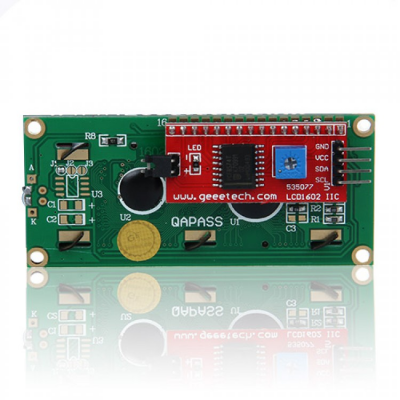Lcd I2c 1602
Posted by maralb
|
Lcd I2c 1602 September 04, 2014 01:14PM |
Registered: 11 years ago Posts: 739 |
Can I configure this type display?
which choice in the online configurator
thanks
Edited 1 time(s). Last edit at 09/04/2014 05:00PM by maralb.
DELTA Printer - Duet -Touch5" - E3D_V6
which choice in the online configurator
thanks
Edited 1 time(s). Last edit at 09/04/2014 05:00PM by maralb.
DELTA Printer - Duet -Touch5" - E3D_V6
|
Re: Lcd I2c 1602 February 05, 2015 11:49AM |
Registered: 11 years ago Posts: 739 |
or use manual configuration Uiconfig.h
and everything worked out with my Azteeg x3
used only 4 pins SCL SDA NEGATIVE 5V
sorry for not having I2C pins available to connect encoder
/**
What display type do you use?
0 = No display
1 = LCD Display with 4 bit data bus
2 = LCD Display with 8 bit data bus (currently not implemented, fallback to 1)
3 = LCD Display with I2C connection, 4 bit mode
4 = Use the slower LiquiedCrystal library bundled with arduino.
IMPORTANT: You need to uncomment the LiquidCrystal include in Repetier.pde for it to work.
If you have Sanguino and want to use the library, you need to have Arduino 023 or older. (13.04.2012)
5 = U8G supported display
*/
#define UI_DISPLAY_TYPE 3
#if UI_DISPLAY_TYPE == 5 // Special case for graphic displays
#define U8GLIB_ST7920 // Currently only this display from u8g lib is included.
#define UI_LCD_WIDTH 128
#define UI_LCD_HEIGHT 64
//select font size
#define UI_FONT_6X10 //default font
#ifdef UI_FONT_6X10
#define UI_FONT_WIDTH 6
#define UI_FONT_HEIGHT 10
#define UI_FONT_SMALL_HEIGHT 7
#define UI_FONT_DEFAULT repetier_6x10
#define UI_FONT_SMALL repetier_5x7
#define UI_FONT_SMALL_WIDTH 5 //smaller font for status display
#define UI_ANIMATION false // Animations are too slow
#endif
//calculate rows and cols available with current font
#define UI_COLS (UI_LCD_WIDTH/UI_FONT_WIDTH)
#define UI_ROWS (UI_LCD_HEIGHT/UI_FONT_HEIGHT)
#define UI_DISPLAY_CHARSET 3
#else
/** Number of columns per row
Typical values are 16 and 20
*/
#define UI_COLS 20
/**
Rows of your display. 2 or 4
*/
#define UI_ROWS 4
#endif // UI_DISPLAY_TYPE
/* What type of chip is used for I2C communication
0 : PCF8574 or PCF8574A or compatible chips.
1 : MCP23017
*/
#define UI_DISPLAY_I2C_CHIPTYPE 0
// 0x40 till 0x4e for PCF8574, 0x40 for the adafruid RGB shield, 0x40 - 0x4e for MCP23017
// Official addresses have a value half as high!
#define UI_DISPLAY_I2C_ADDRESS 0x4e
// For MCP 23017 define which pins should be output
#define UI_DISPLAY_I2C_OUTPUT_PINS 65504
// Set the output mask that is or'd over the output data. This is needed to activate
// a backlight switched over the I2C.
// The adafruit RGB shields enables a light if the bit is not set. Bits 6-8 are used for backlight.
#define UI_DISPLAY_I2C_OUTPUT_START_MASK 8
// For MCP which inputs are with pullup. 31 = pins 0-4 for adafruid rgb shield buttons
#define UI_DISPLAY_I2C_PULLUP 31
/* How fast should the I2C clock go. The PCF8574 work only with the lowest setting 100000.
A MCP23017 can run also with 400000 Hz */
#define UI_I2C_CLOCKSPEED 100000L
/**
Define the pin
*/
#if UI_DISPLAY_TYPE==3 // I2C Pin configuration
#define UI_DISPLAY_RS_PIN _BV(0)
#define UI_DISPLAY_RW_PIN _BV(1)
#define UI_DISPLAY_ENABLE_PIN _BV(2)
//#define UI_DISPLAY_D0_PIN _BV(0)
//#define UI_DISPLAY_D1_PIN _BV(1)
//#define UI_DISPLAY_D2_PIN _BV(2)
//#define UI_DISPLAY_D3_PIN _BV(3)
#define UI_DISPLAY_D4_PIN _BV(4)
#define UI_DISPLAY_D5_PIN _BV(5)
#define UI_DISPLAY_D6_PIN _BV(6)
#define UI_DISPLAY_D7_PIN _BV(7)
Edited 1 time(s). Last edit at 02/05/2015 11:52AM by maralb.
DELTA Printer - Duet -Touch5" - E3D_V6
and everything worked out with my Azteeg x3
used only 4 pins SCL SDA NEGATIVE 5V
sorry for not having I2C pins available to connect encoder

/**
What display type do you use?
0 = No display
1 = LCD Display with 4 bit data bus
2 = LCD Display with 8 bit data bus (currently not implemented, fallback to 1)
3 = LCD Display with I2C connection, 4 bit mode
4 = Use the slower LiquiedCrystal library bundled with arduino.
IMPORTANT: You need to uncomment the LiquidCrystal include in Repetier.pde for it to work.
If you have Sanguino and want to use the library, you need to have Arduino 023 or older. (13.04.2012)
5 = U8G supported display
*/
#define UI_DISPLAY_TYPE 3
#if UI_DISPLAY_TYPE == 5 // Special case for graphic displays
#define U8GLIB_ST7920 // Currently only this display from u8g lib is included.
#define UI_LCD_WIDTH 128
#define UI_LCD_HEIGHT 64
//select font size
#define UI_FONT_6X10 //default font
#ifdef UI_FONT_6X10
#define UI_FONT_WIDTH 6
#define UI_FONT_HEIGHT 10
#define UI_FONT_SMALL_HEIGHT 7
#define UI_FONT_DEFAULT repetier_6x10
#define UI_FONT_SMALL repetier_5x7
#define UI_FONT_SMALL_WIDTH 5 //smaller font for status display
#define UI_ANIMATION false // Animations are too slow
#endif
//calculate rows and cols available with current font
#define UI_COLS (UI_LCD_WIDTH/UI_FONT_WIDTH)
#define UI_ROWS (UI_LCD_HEIGHT/UI_FONT_HEIGHT)
#define UI_DISPLAY_CHARSET 3
#else
/** Number of columns per row
Typical values are 16 and 20
*/
#define UI_COLS 20
/**
Rows of your display. 2 or 4
*/
#define UI_ROWS 4
#endif // UI_DISPLAY_TYPE
/* What type of chip is used for I2C communication
0 : PCF8574 or PCF8574A or compatible chips.
1 : MCP23017
*/
#define UI_DISPLAY_I2C_CHIPTYPE 0
// 0x40 till 0x4e for PCF8574, 0x40 for the adafruid RGB shield, 0x40 - 0x4e for MCP23017
// Official addresses have a value half as high!
#define UI_DISPLAY_I2C_ADDRESS 0x4e
// For MCP 23017 define which pins should be output
#define UI_DISPLAY_I2C_OUTPUT_PINS 65504
// Set the output mask that is or'd over the output data. This is needed to activate
// a backlight switched over the I2C.
// The adafruit RGB shields enables a light if the bit is not set. Bits 6-8 are used for backlight.
#define UI_DISPLAY_I2C_OUTPUT_START_MASK 8
// For MCP which inputs are with pullup. 31 = pins 0-4 for adafruid rgb shield buttons
#define UI_DISPLAY_I2C_PULLUP 31
/* How fast should the I2C clock go. The PCF8574 work only with the lowest setting 100000.
A MCP23017 can run also with 400000 Hz */
#define UI_I2C_CLOCKSPEED 100000L
/**
Define the pin
*/
#if UI_DISPLAY_TYPE==3 // I2C Pin configuration
#define UI_DISPLAY_RS_PIN _BV(0)
#define UI_DISPLAY_RW_PIN _BV(1)
#define UI_DISPLAY_ENABLE_PIN _BV(2)
//#define UI_DISPLAY_D0_PIN _BV(0)
//#define UI_DISPLAY_D1_PIN _BV(1)
//#define UI_DISPLAY_D2_PIN _BV(2)
//#define UI_DISPLAY_D3_PIN _BV(3)
#define UI_DISPLAY_D4_PIN _BV(4)
#define UI_DISPLAY_D5_PIN _BV(5)
#define UI_DISPLAY_D6_PIN _BV(6)
#define UI_DISPLAY_D7_PIN _BV(7)
Edited 1 time(s). Last edit at 02/05/2015 11:52AM by maralb.
DELTA Printer - Duet -Touch5" - E3D_V6
Sorry, only registered users may post in this forum.