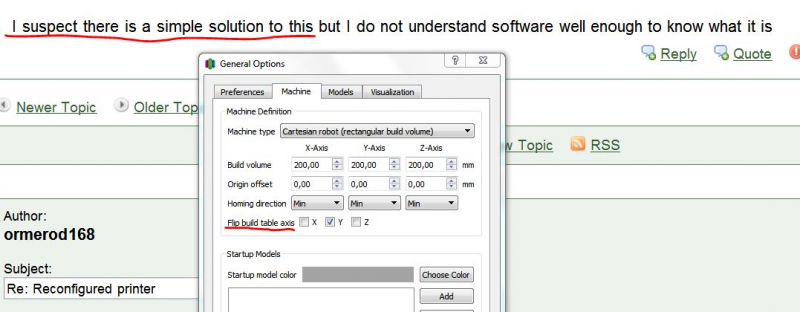Reconfigured printer
Posted by Dodger
|
Reconfigured printer December 12, 2014 06:50AM |
Registered: 9 years ago Posts: 13 |
I am new to the forum - should have joined a long time ago! - I purchased an Ormerod 2 in October from Reprappro and after a few weeks and plenty of help from Reprappro I have managed some quite acceptable prints and learned a lot about the 3D process. As far as I am concernened the Ormerod 2 is an excellent kit that gives acceptable prints at a very reasonable price. However there are features that i dont particularily like. Firstly I do not like thee cantelevered X axis (although I understand why Reprappro have done it) and there are too many flying cables looms. So I decided to reconfigure in a simmilar fashion the the box type printers eg Ultimaker. This I have done printing new parts before cannibalising the Ormerod.,
Note I am an anyique aerodynamicist so software is a mystery to me,
First problem I was using a microswitch on the X axis when trying to home the X axis the carrage went hard left and the stepper motor juddered. I put this down to the Z sensor overriding the microswitch and put M558 P0 at the start of homex on my SD card and M558 P1 at the end.. Wonders home X worked perfectly.
I tried to print a snowman and the first action is to home X exactly the same happened with the X a carriage banging hard over. After aceppting this fora short while it started to print with no further problems (The picture shows a pack of four cable clamps printed) This was one of my files but did the same whwn attempting to home X I wonder whether tslicr has a reference to homex in the firmware which I have not alteredd hands!!
Note I am an anyique aerodynamicist so software is a mystery to me,
First problem I was using a microswitch on the X axis when trying to home the X axis the carrage went hard left and the stepper motor juddered. I put this down to the Z sensor overriding the microswitch and put M558 P0 at the start of homex on my SD card and M558 P1 at the end.. Wonders home X worked perfectly.
I tried to print a snowman and the first action is to home X exactly the same happened with the X a carriage banging hard over. After aceppting this fora short while it started to print with no further problems (The picture shows a pack of four cable clamps printed) This was one of my files but did the same whwn attempting to home X I wonder whether tslicr has a reference to homex in the firmware which I have not alteredd hands!!
|
Re: Reconfigured printer December 12, 2014 07:44AM |
Registered: 10 years ago Posts: 14,672 |
Looks good! Did you make the same modification to the X homing section of the homeall.g file that you did to homex.g?
Edited 1 time(s). Last edit at 12/12/2014 07:44AM by dc42.
Large delta printer [miscsolutions.wordpress.com], E3D tool changer, Robotdigg SCARA printer, Crane Quad and Ormerod
Disclosure: I design Duet electronics and work on RepRapFirmware, [duet3d.com].
Edited 1 time(s). Last edit at 12/12/2014 07:44AM by dc42.
Large delta printer [miscsolutions.wordpress.com], E3D tool changer, Robotdigg SCARA printer, Crane Quad and Ormerod
Disclosure: I design Duet electronics and work on RepRapFirmware, [duet3d.com].
|
Re: Reconfigured printer December 12, 2014 10:30AM |
Registered: 10 years ago Posts: 859 |
I like that.....
Just a quick question thou.... Is Dodger your Surname????
Just wondered if your First Name was Coffin??????

A Happy Chricklemas to all our readers.....BTW....
Please send me a PM if you have suggestions, or problems with Big Blue 360.
I won't see comments in threads, as I move around to much.
Working Link to Big Blue 360 Complete
Just a quick question thou.... Is Dodger your Surname????
Just wondered if your First Name was Coffin??????

A Happy Chricklemas to all our readers.....BTW....
Please send me a PM if you have suggestions, or problems with Big Blue 360.
I won't see comments in threads, as I move around to much.
Working Link to Big Blue 360 Complete
|
Re: Reconfigured printer December 13, 2014 10:58AM |
Registered: 9 years ago Posts: 13 |
Thanks dc42. It would help if I knew what I was doing!!
I have put my change in homeall and home all works fine as do homex and home y
I did not mention that my problems with x homing occurred after sending g32. After completing G32 the head parks itself at (190,.10)and neither homex or home all work from this position. Previosly if I tried to print from the SD card the carriage would move hard over to the left it now moves hard over to the right! So I can now print but without bed compensation and rely heavily on the bed being level.
No Mr Brown my christian name is artful!
I have put my change in homeall and home all works fine as do homex and home y
I did not mention that my problems with x homing occurred after sending g32. After completing G32 the head parks itself at (190,.10)and neither homex or home all work from this position. Previosly if I tried to print from the SD card the carriage would move hard over to the left it now moves hard over to the right! So I can now print but without bed compensation and rely heavily on the bed being level.
No Mr Brown my christian name is artful!
|
Re: Reconfigured printer December 13, 2014 11:15AM |
Registered: 10 years ago Posts: 14,672 |
Which firmware are you using? You might like to try my 0.78y version, available via [github.com] (as usual, follow the link and then use the raw button to download). Assuming you are currently using 0.78c, your existing config and homing files should be OK with this version.
Large delta printer [miscsolutions.wordpress.com], E3D tool changer, Robotdigg SCARA printer, Crane Quad and Ormerod
Disclosure: I design Duet electronics and work on RepRapFirmware, [duet3d.com].
Large delta printer [miscsolutions.wordpress.com], E3D tool changer, Robotdigg SCARA printer, Crane Quad and Ormerod
Disclosure: I design Duet electronics and work on RepRapFirmware, [duet3d.com].
|
Re: Reconfigured printer December 13, 2014 06:20PM |
Registered: 10 years ago Posts: 1,230 |
Quote
Dodger
...So I can now print but without bed compensation and rely heavily on the bed being level.
That should be easily achieved, the hard part is to keep it that way (if moving the ormerod) - but your ormerod now living in a stable environment, leveling the bed/adjusting the y-axis-end parts should be once off
BTW, IMHO the auto bed compensation is a solution to a problem that should never have existed
If you have the time, a couple of picture of how you mounted the y-aluminum extrusion and y-axis end parts in the box would be nice
Your mod is very interesting and AFAIK a first take of a boxed ormerod
Erik
|
Re: Reconfigured printer December 14, 2014 04:27AM |
Registered: 9 years ago Posts: 13 |
Thanks dc42 and Erik At the moment all bets are off as I have realised a basic error. It has been staring me in the face )almost literally. The mirror image snowman was the clue. I n doing the sketches I kept the x and y axes the ssame as Ormerod - in my case y positve towards the front and x positive to the right. However z was now downwards thus upsetting the orthogonal triad.. This made no difference when homing individual axes but confused things wheb dealing with in 3D
This can be cured by repositioning the X end stop Will report progress
Will add sketch later
This can be cured by repositioning the X end stop Will report progress
Will add sketch later
|
Re: Reconfigured printer December 14, 2014 06:06AM |
Registered: 9 years ago Posts: 13 |
|
Re: Reconfigured printer December 15, 2014 03:55AM |
Registered: 10 years ago Posts: 1,230 |
Quote
Dodger
Eric Attached as promised sketch of x and y axes. Note the microswitch is in the new position and no twist is shown on the belt (difficult to draw!)
Thank You for your time, yes I have been thinking about a mod like Yours but that was before I installed Dave's brilliant aluminium x-axis upgrade and made support for the y-printed/acrylic parts - and I don't have to move the printer around
I did notice the mirror image of the snowman but thought it to be two prints, one upside down :-)
Erik
|
Re: Reconfigured printer December 18, 2014 10:41AM |
Registered: 9 years ago Posts: 13 |
OK I have now moved the X axis microswitch so all the axes are now in the right direction relative to each other. Homing all axes works well . I agree with Erik that with the rigid structure bed compensation becomes supperfluous but I am still getting a problem homing after having gone through G32. I have not yet tried dc42's new firmware and will do this after Christmas (going away on Saturday for some snow)
I think the problem may arise from the fact with the Z axis now positve in the downward direction the machine is effectively printing on the bottom of the bed and as things are will print a mirror image. Hence the inverted snowman. This is no problem with symetrical objects, Any object of my own drawing is also easy as I can create a mirror image before slicing and the print will then be the right wayround.
I suspect there is a simple solution to this but I do not understand software well enough to know what it is
I think the problem may arise from the fact with the Z axis now positve in the downward direction the machine is effectively printing on the bottom of the bed and as things are will print a mirror image. Hence the inverted snowman. This is no problem with symetrical objects, Any object of my own drawing is also easy as I can create a mirror image before slicing and the print will then be the right wayround.
I suspect there is a simple solution to this but I do not understand software well enough to know what it is
|
Re: Reconfigured printer December 18, 2014 01:05PM |
Registered: 10 years ago Posts: 1,230 |
Don't remember if you can do this in Slic3r, but Simply3D has this option:
Erik
Erik
Sorry, only registered users may post in this forum.