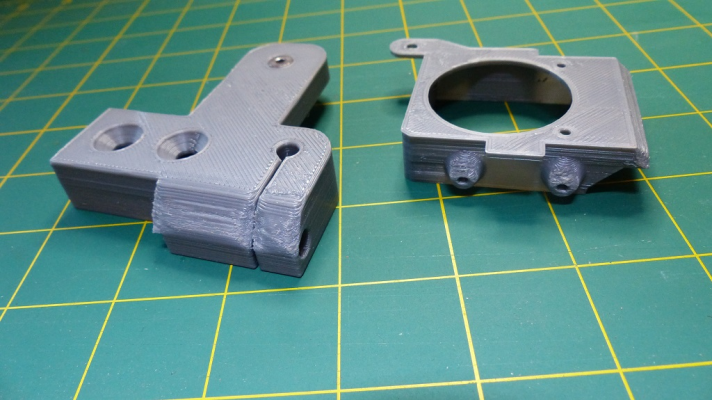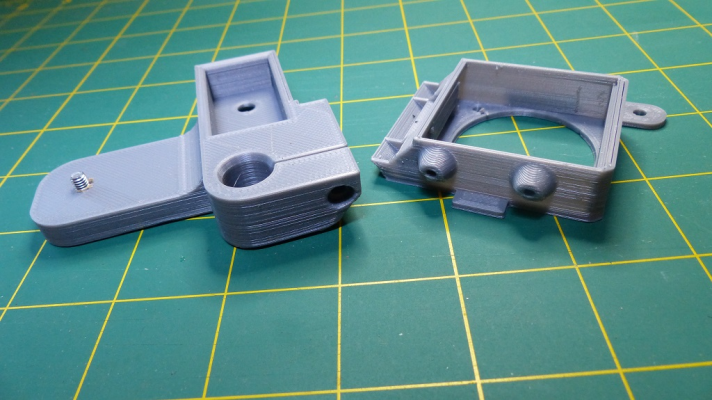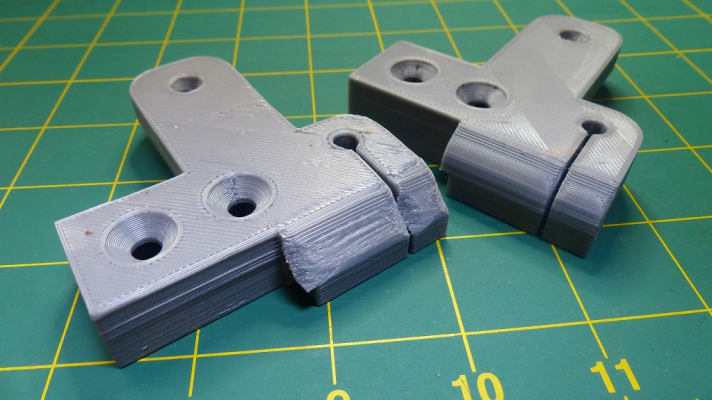Upwards sloped/curved edges/surfaces print badly.
Posted by Pointy
|
Upwards sloped/curved edges/surfaces print badly. December 16, 2014 08:14AM |
Registered: 10 years ago Posts: 327 |
Hi Guys,
I still have an annoying issue when printing with my Ormerod 1. When printing sloped/curved edges/surfaces the print quality is terrible.
Here's a sample pic...
The rest of the print is pretty good...
Any ideas on why this is?
Regards,
Les
Pointy's Things
Pointy's Blog
I still have an annoying issue when printing with my Ormerod 1. When printing sloped/curved edges/surfaces the print quality is terrible.
Here's a sample pic...
The rest of the print is pretty good...
Any ideas on why this is?
Regards,
Les
Pointy's Things
Pointy's Blog
|
Re: Upwards sloped/curved edges/surfaces print badly. December 16, 2014 08:31AM |
Registered: 9 years ago Posts: 73 |
I have similar issues. I think it is a combination of things. Speed, layer height, cooling of print etc. Haven't quite cracked it yet but did find having a fan cooling the print as it was printing did improve the situation, reduced warping which improved the print. Still wasn't brilliant. Am playing around with different things to see what works.Will be interesting to see what others think
|
Re: Upwards sloped/curved edges/surfaces print badly. December 16, 2014 08:52AM |
Registered: 10 years ago Posts: 1,230 |
It's a general problem, but more cooling will help a lot, the air slots on the original hotend is too small, the one from your picture has bigger air vents and is much better, should be able to print a perfect a copy of itself when you mount it - airstream from both side of the nozzle would be better, such a version was posted some time ago but the air slots was too small IMHO
Also positoning the most difficult side of the print against the air stream will help
..and notice Paul's mod, a 3 vent version of Matt's original mod AFAIR
Erik
Also positoning the most difficult side of the print against the air stream will help
..and notice Paul's mod, a 3 vent version of Matt's original mod AFAIR
Erik
|
Re: Upwards sloped/curved edges/surfaces print badly. December 16, 2014 09:15AM |
Registered: 10 years ago Posts: 14,672 |
If you are using slic3r to generate the gcode, try reversing the setting of "External perimeters first". I get better print quality with this un-checked, however according to RRP the sizes of holes in the Z plane are more accurate when it is checked.
Large delta printer [miscsolutions.wordpress.com], E3D tool changer, Robotdigg SCARA printer, Crane Quad and Ormerod
Disclosure: I design Duet electronics and work on RepRapFirmware, [duet3d.com].
Large delta printer [miscsolutions.wordpress.com], E3D tool changer, Robotdigg SCARA printer, Crane Quad and Ormerod
Disclosure: I design Duet electronics and work on RepRapFirmware, [duet3d.com].
|
Re: Upwards sloped/curved edges/surfaces print badly. December 16, 2014 09:27AM |
Registered: 10 years ago Posts: 327 |
Thanks for the replies guys.
First off the parts were printed using the fan duct in the picture, although the sloped edge was facing away.
One thing I have noticed is that the printer seems to be printing too fast. I normally print the first layer slower to get better adhesion, but it seems to be ignoring the speed I set in Slic3r. For a test I set the first layer to 5mm/s and it still seemed to be printing at full speed. Am I missing something here?
Regards,
Les
Pointy's Things
Pointy's Blog
First off the parts were printed using the fan duct in the picture, although the sloped edge was facing away.
One thing I have noticed is that the printer seems to be printing too fast. I normally print the first layer slower to get better adhesion, but it seems to be ignoring the speed I set in Slic3r. For a test I set the first layer to 5mm/s and it still seemed to be printing at full speed. Am I missing something here?
Regards,
Les
Pointy's Things
Pointy's Blog
|
Re: Upwards sloped/curved edges/surfaces print badly. December 16, 2014 09:37AM |
Registered: 10 years ago Posts: 14,672 |
Quote
Pointy
One thing I have noticed is that the printer seems to be printing too fast. I normally print the first layer slower to get better adhesion, but it seems to be ignoring the speed I set in Slic3r. For a test I set the first layer to 5mm/s and it still seemed to be printing at full speed. Am I missing something here?
The issue is that RRP have set the InstantDv speeds quite high, and the InstantDv speed is also used as the minimum print speed. The default InstantDv for the X and Y axes is 15mm/sec. I reduced it to 10mm/sec in my 0.65 series firmware in order to get lower first layer speeds. However I see that when I merged in RRP's 0.78 changes, it sneaked back up to 15mm/sec. I'll reduce it again in my next build.
I usually slow down the print speed using the slider in the web interface, which adjusts the speed after the minimum speed has been enforced and so can be used to decrease the minimum speed. Alternatively, you can use M566 to reduce the InstantDv speed. If you reduce it too low, that may have other side effects.
The new move code I am working on does not enforce a minimum speed.
Edited 2 time(s). Last edit at 12/16/2014 02:00PM by dc42.
Large delta printer [miscsolutions.wordpress.com], E3D tool changer, Robotdigg SCARA printer, Crane Quad and Ormerod
Disclosure: I design Duet electronics and work on RepRapFirmware, [duet3d.com].
|
Re: Upwards sloped/curved edges/surfaces print badly. December 16, 2014 01:54PM |
Registered: 10 years ago Posts: 1,230 |
More in this tread - nophead has some very interesting points
How to stop convex overhangs curling up?:
[forums.reprap.org]
Erik
How to stop convex overhangs curling up?:
[forums.reprap.org]
Erik
|
Re: Upwards sloped/curved edges/surfaces print badly. December 17, 2014 05:49AM |
Registered: 10 years ago Posts: 327 |
I found a problem with my hotend, in which I had not tightened everything up properly after the last rebuild, resulting in some movement. I also rotated the print 180 degrees and this was the result...
Big improvement but still not quite perfect.
Regards,
Les
Edited 1 time(s). Last edit at 12/17/2014 05:50AM by Pointy.
Pointy's Things
Pointy's Blog
Big improvement but still not quite perfect.
Regards,
Les
Edited 1 time(s). Last edit at 12/17/2014 05:50AM by Pointy.
Pointy's Things
Pointy's Blog
|
Re: Upwards sloped/curved edges/surfaces print badly. December 18, 2014 04:33AM |
Registered: 9 years ago Posts: 102 |
|
Re: Upwards sloped/curved edges/surfaces print badly. December 22, 2014 04:56PM |
Registered: 10 years ago Posts: 327 |
Quote
tstone
Hi Les
I think with my venting mod your results should improve:
vent mod.
Best regards
Tim
I looked at your venting mod Tim. How are you mounting your IR probe or do you use something else?
Regards,
Les
Pointy's Things
Pointy's Blog
|
Re: Upwards sloped/curved edges/surfaces print badly. December 23, 2014 04:16AM |
Registered: 9 years ago Posts: 102 |
Hi Les
I probably should post some picures to make the mounting of this thing clearer ( Will do this in the other thread.):
It is just a replacement to the printed parts of the hotend. The only difference to an Ormerod 2 is that you need a 6cm fan instead a stock fan and some tapping screws to mount the fan.
I have ordered the ir replacement of dc42 and i have a servo which i will eventually replace the manual fan control.
Best regards
Tim
Quote
Pointy
How are you mounting your IR probe or do you use something else?
I probably should post some picures to make the mounting of this thing clearer ( Will do this in the other thread.):
It is just a replacement to the printed parts of the hotend. The only difference to an Ormerod 2 is that you need a 6cm fan instead a stock fan and some tapping screws to mount the fan.
I have ordered the ir replacement of dc42 and i have a servo which i will eventually replace the manual fan control.
Best regards
Tim
Sorry, only registered users may post in this forum.