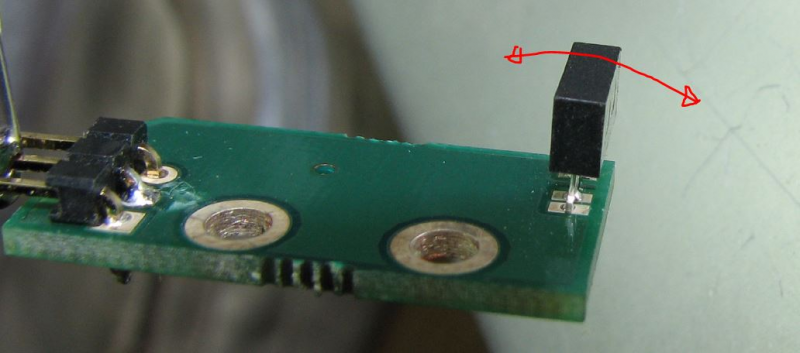X / Z homing
Posted by Blondeel
|
X / Z homing January 16, 2015 04:24PM |
Registered: 10 years ago Posts: 2 |
when I'm trying to home my x and z axis the proximity sensor doesn't sense anything.
when I check the G31 code i get a value that goes around 295 - 268 (it doesn't make a difference when it's in the center or at 0)
when I put a peace of white paper next to the sensor it goes to 410.
does anyboddy hase an idea what the probleam could be and how i can solve it.
sorry if it's a repost.
when I check the G31 code i get a value that goes around 295 - 268 (it doesn't make a difference when it's in the center or at 0)
when I put a peace of white paper next to the sensor it goes to 410.
does anyboddy hase an idea what the probleam could be and how i can solve it.
sorry if it's a repost.
|
Re: X / Z homing January 16, 2015 06:25PM |
Registered: 10 years ago Posts: 14,672 |
Hi Blondeel, we need to know a few things in order to help you:
1. Is it an Ormerod 1 or an Ormerod 2? The unmodulated IR sensor on the Ormerod 1 is rather sensitive to sunlight and incandescent artificial light; the modulated sensor on the Ormerod 2 less so.
2. You said that the G31 value is 295-268. How high was the sensor above the bed when you got that reading?
3. What firmware version are you running?
4. Which pins on the Duet do you have the sensor connected to? The correct pin assignments depend on which firmware version you are using.
5. Is the sensor head parallel to the bed, or has it got bent?
Large delta printer [miscsolutions.wordpress.com], E3D tool changer, Robotdigg SCARA printer, Crane Quad and Ormerod
Disclosure: I design Duet electronics and work on RepRapFirmware, [duet3d.com].
1. Is it an Ormerod 1 or an Ormerod 2? The unmodulated IR sensor on the Ormerod 1 is rather sensitive to sunlight and incandescent artificial light; the modulated sensor on the Ormerod 2 less so.
2. You said that the G31 value is 295-268. How high was the sensor above the bed when you got that reading?
3. What firmware version are you running?
4. Which pins on the Duet do you have the sensor connected to? The correct pin assignments depend on which firmware version you are using.
5. Is the sensor head parallel to the bed, or has it got bent?
Large delta printer [miscsolutions.wordpress.com], E3D tool changer, Robotdigg SCARA printer, Crane Quad and Ormerod
Disclosure: I design Duet electronics and work on RepRapFirmware, [duet3d.com].
|
Re: X / Z homing January 17, 2015 04:26AM |
Registered: 10 years ago Posts: 2 |
DC 42 thanks for the fast reply,
1. Its an ormerod 1 but i was testing it in a dark room and when put all the lights off it didn't made that mutch of a difference (I think 268 - 265)
2. The sensor was in the middle of the axis range when the value was 295 and at the bottom when 268
3. I updates everything to the v78 firmware version and checked the wiring on the reprappro documentation site
4. Its directly next to the hot end Heater wiring
5." Is the sensor head parallel to the bed, or has it got bent?" Don' understand so Well wat you mean.
1. Its an ormerod 1 but i was testing it in a dark room and when put all the lights off it didn't made that mutch of a difference (I think 268 - 265)
2. The sensor was in the middle of the axis range when the value was 295 and at the bottom when 268
3. I updates everything to the v78 firmware version and checked the wiring on the reprappro documentation site
4. Its directly next to the hot end Heater wiring
5." Is the sensor head parallel to the bed, or has it got bent?" Don' understand so Well wat you mean.
|
Re: X / Z homing January 17, 2015 05:56AM |
Registered: 10 years ago Posts: 1,230 |
Quote
Blondeel
DC 42 thanks for the fast reply,
5." Is the sensor head parallel to the bed, or has it got bent?" Don' understand so Well wat you mean.
Erik
|
Re: X / Z homing January 17, 2015 06:47AM |
Registered: 10 years ago Posts: 14,672 |
Are you certain the sensor is responding at all to anything you put under it? A reading of around 300 that hardly changes sounds suspiciously like a lack of connection between the sensor output and the Duet. I suggest you check that the blue proximity sensor wire is connected to the correct Duet pin on the expansion connector near the top (as shown in the diagram below), that the crimp connections are good, and that you have the 3 pin connector the right way round on the proximity sensor.
Large delta printer [miscsolutions.wordpress.com], E3D tool changer, Robotdigg SCARA printer, Crane Quad and Ormerod
Disclosure: I design Duet electronics and work on RepRapFirmware, [duet3d.com].
Large delta printer [miscsolutions.wordpress.com], E3D tool changer, Robotdigg SCARA printer, Crane Quad and Ormerod
Disclosure: I design Duet electronics and work on RepRapFirmware, [duet3d.com].
|
Re: X / Z homing January 17, 2015 08:19AM |
Registered: 10 years ago Posts: 2,472 |
Blodeel said in his first post that the reading changes to 410 when he puts a white paper under the sensor. That being the case, it should also change when the sensor is close to the white paper on the bed or over the X homing tab. Try making the X homing tab white (paint or electrical tape), and ensure the sensor tab is no higher than a mm or so above the nozzle (i.e. close to the bed when the nozzle is touching the bed).
Dave
Dave
|
Re: X / Z homing January 17, 2015 02:55PM |
Registered: 10 years ago Posts: 14,672 |
Quote
dmould
Blodeel said in his first post that the reading changes to 410 when he puts a white paper under the sensor.
True; but it's easy to be misled into thinking that something you did was responsible for the change in the reading (i.e. confirmation bias).
Large delta printer [miscsolutions.wordpress.com], E3D tool changer, Robotdigg SCARA printer, Crane Quad and Ormerod
Disclosure: I design Duet electronics and work on RepRapFirmware, [duet3d.com].
|
Re: X / Z homing January 21, 2015 04:40AM |
Registered: 13 years ago Posts: 1,611 |
I've updated the Ormerod 1 troubleshooting instructions with some voltage tests you can do (I've sent this out to a few customers), to isolate the problem - it's usually wiring! See 'Further testing' under [reprappro.com]
Edit: I've also updated the Ormerod 2 instructions with similar tests, but for 4-wire probes: [reprappro.com]
Ian
RepRapPro tech support
Edited 3 time(s). Last edit at 01/21/2015 05:00AM by droftarts.
Edit: I've also updated the Ormerod 2 instructions with similar tests, but for 4-wire probes: [reprappro.com]
Ian
RepRapPro tech support
Edited 3 time(s). Last edit at 01/21/2015 05:00AM by droftarts.
Sorry, only registered users may post in this forum.