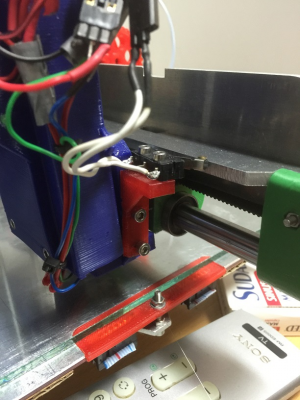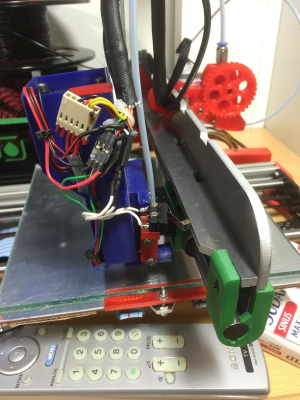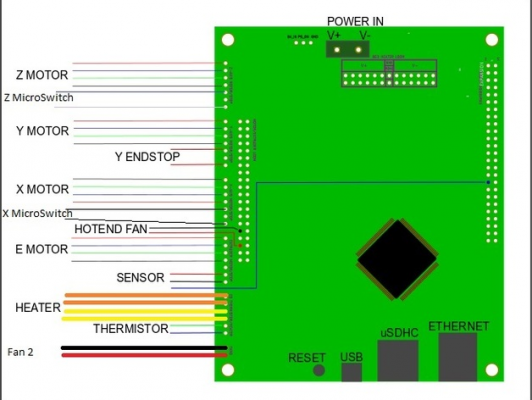Duet and Arduino Ramps controller
Posted by Posete
|
Duet and Arduino Ramps controller August 19, 2015 04:28PM |
Registered: 8 years ago Posts: 28 |
|
Re: Duet and Arduino Ramps controller August 19, 2015 08:33PM |
Registered: 8 years ago Posts: 443 |
Yes, it would be possible.
Any controller that can interpret G-code, control 3 open loop cartesian axis stepper motors +1 extruder, regulate temperatures etc could do the job.
RepRapPro Mendel 3 Tricolour
RepRapPro Fisher
-Carbon Arms
-Easy adjust Carriage+effector
-axis stiffness mods
HE3D -600 delta
-Duet 0.8.5
-PanelDue
-DC42 Height probe
-RobotDigg metal components
Simplyfy3D
RS Design Spark CAD
Any controller that can interpret G-code, control 3 open loop cartesian axis stepper motors +1 extruder, regulate temperatures etc could do the job.
RepRapPro Mendel 3 Tricolour
RepRapPro Fisher
-Carbon Arms
-Easy adjust Carriage+effector
-axis stiffness mods
HE3D -600 delta
-Duet 0.8.5
-PanelDue
-DC42 Height probe
-RobotDigg metal components
Simplyfy3D
RS Design Spark CAD
|
Re: Duet and Arduino Ramps controller August 20, 2015 12:56PM |
Registered: 8 years ago Posts: 28 |
|
Re: Duet and Arduino Ramps controller August 20, 2015 04:01PM |
Registered: 10 years ago Posts: 14,672 |
Quote
Posete
Hi there, I am a newbie and I am collecting all the parts for building an Ormerod. The question is this: Is it possible to use an Arduino Ramps instead of a Duet controller for the Ormerod 3D printer?
Thanks!
If you need to ask that, then you may have a bit of a struggle getting Arduiino/RAMPS to work to your satisfaction. In particular, make sure you know how to calculate and set the reference voltages to get the right stepper motor currents, and how to configure Marlin or Repetier firmware. Arduino/RAMPS is a very poor solution compared to Duet and other more modern controllers.
Large delta printer [miscsolutions.wordpress.com], E3D tool changer, Robotdigg SCARA printer, Crane Quad and Ormerod
Disclosure: I design Duet electronics and work on RepRapFirmware, [duet3d.com].
|
Re: Duet and Arduino Ramps controller August 21, 2015 02:12AM |
Registered: 9 years ago Posts: 1,699 |
Quote
dc42
Arduino/RAMPS is a very poor solution compared to Duet and other more modern controllers.
And it is not cheaper. You can get a Duet board for the same price.
Slicer: Simplify3D 4.0; sometimes CraftWare 1.14 or Cura 2.7
Delta with Duet-WiFi, FW: 1.20.1RC2; mini-sensor board by dc42 for auto-leveling
Ormerod common modifications: Mini-sensor board by dc42, aluminum X-arm, 0.4 mm nozzle E3D like, 2nd fan, Z stepper nut M5 x 15, Herringbone gears, Z-axis bearing at top, spring loaded extruder with pneumatic fitting, Y belt axis tensioner
Ormerod 2: FW: 1.19-dc42 on Duet-WiFi. own build, modifications: GT2-belts, silicone heat-bed, different motors and so on. Printed parts: bed support, (PSU holder) and Y-feet.
Ormerod 1: FW: 1.15c-dc42 on 1k Duet-Board. Modifications: Aluminium bed-support, (nearly) all parts reprinted in PLA/ ABS, and so on.
|
Re: Duet and Arduino Ramps controller August 24, 2015 04:19PM |
Registered: 8 years ago Posts: 28 |
I have asked because I have purchased and Arduino Ramps one year ago and now I decide to build an Ormerod. The better solution is to use a Duet controler, I know this, but where I live is very dificult to get one in the local market and with a rasonalbe price.
Thanks to all for the answers!
Thanks to all for the answers!
|
Re: Duet and Arduino Ramps controller August 25, 2015 12:36PM |
Registered: 9 years ago Posts: 2 |
Hello
I am currently running an ormerod with a ramps, once i get it working better i can share my firmware etc. with you and am happy to help where needed. I lent my friends ormerod and somehow broke the duet, then decided to go for a ramps thinking it would be an easy swapover. I installed the ramps yesterday and am already printing today. It was a bit of a nightmare at first but eventually i became familiar with the firmware. If I may ask where are you from? There are no major changes that need to be made. i pulled 2 micro switches out of a mechanical mouse and im currently using them as my x and z endstops. i see there are a couple of things on thingiverse that allow you to add switches instead of the z-probe. Any questions feel free to ask.
I am currently running an ormerod with a ramps, once i get it working better i can share my firmware etc. with you and am happy to help where needed. I lent my friends ormerod and somehow broke the duet, then decided to go for a ramps thinking it would be an easy swapover. I installed the ramps yesterday and am already printing today. It was a bit of a nightmare at first but eventually i became familiar with the firmware. If I may ask where are you from? There are no major changes that need to be made. i pulled 2 micro switches out of a mechanical mouse and im currently using them as my x and z endstops. i see there are a couple of things on thingiverse that allow you to add switches instead of the z-probe. Any questions feel free to ask.
|
Re: Duet and Arduino Ramps controller September 26, 2015 02:15PM |
Registered: 8 years ago Posts: 24 |
|
Re: Duet and Arduino Ramps controller September 26, 2015 03:11PM |
Registered: 9 years ago Posts: 1,699 |
@cpbee there is one simple solution as there are two holes at the x-motor-bracket for a microswitch. However in that case you will loose autobel-levelling support.
Slicer: Simplify3D 4.0; sometimes CraftWare 1.14 or Cura 2.7
Delta with Duet-WiFi, FW: 1.20.1RC2; mini-sensor board by dc42 for auto-leveling
Ormerod common modifications: Mini-sensor board by dc42, aluminum X-arm, 0.4 mm nozzle E3D like, 2nd fan, Z stepper nut M5 x 15, Herringbone gears, Z-axis bearing at top, spring loaded extruder with pneumatic fitting, Y belt axis tensioner
Ormerod 2: FW: 1.19-dc42 on Duet-WiFi. own build, modifications: GT2-belts, silicone heat-bed, different motors and so on. Printed parts: bed support, (PSU holder) and Y-feet.
Ormerod 1: FW: 1.15c-dc42 on 1k Duet-Board. Modifications: Aluminium bed-support, (nearly) all parts reprinted in PLA/ ABS, and so on.
Slicer: Simplify3D 4.0; sometimes CraftWare 1.14 or Cura 2.7
Delta with Duet-WiFi, FW: 1.20.1RC2; mini-sensor board by dc42 for auto-leveling
Ormerod common modifications: Mini-sensor board by dc42, aluminum X-arm, 0.4 mm nozzle E3D like, 2nd fan, Z stepper nut M5 x 15, Herringbone gears, Z-axis bearing at top, spring loaded extruder with pneumatic fitting, Y belt axis tensioner
Ormerod 2: FW: 1.19-dc42 on Duet-WiFi. own build, modifications: GT2-belts, silicone heat-bed, different motors and so on. Printed parts: bed support, (PSU holder) and Y-feet.
Ormerod 1: FW: 1.15c-dc42 on 1k Duet-Board. Modifications: Aluminium bed-support, (nearly) all parts reprinted in PLA/ ABS, and so on.
|
Re: Duet and Arduino Ramps controller September 27, 2015 10:56AM |
Registered: 9 years ago Posts: 2 |
|
Re: Duet and Arduino Ramps controller September 28, 2015 09:02AM |
Registered: 10 years ago Posts: 2,472 |
You could use Kim's idea for a Z switch which IMO is probably the best (and simplest) arrangement of all. Look at the hotend when you bring the nozzle to below the bed. The nozzle hits the bed, and then the entire hotend tilts as the nozzle takes its weight. As the hotend tilts, the top of the hotend (fan & heatsink) moves closer to the X-arm (with the X-rod acting as a fulcrum). So Kim has put a horizontal microswitch at the top of the hotend, so that when the hotend tilts the microswitch presses against the X-arm and is triggered. This will be at a constant negative Z height. It can be used both for homing and automatic bed compensation, and is unaffected by thickness of bed material (glass plate) or the reflectivity of the bed. In effect the nozzle itself has become an extension of the microswitch button.
Dave
Dave
|
Re: Duet and Arduino Ramps controller September 29, 2015 03:11AM |
Registered: 8 years ago Posts: 24 |
|
Re: Duet and Arduino Ramps controller September 29, 2015 09:49AM |
Registered: 10 years ago Posts: 2,472 |
Quote
cpbee
@dmould: Thanks. I will look into that. Very cool and simple approach
Thank Kim - he came up with the idea originally. I don't know why it hasn't caught on - though until I try it myself I won't know if there are snags to that approach. If you use it you will also need to add a separate method for X homing (or retain the IR sensor for that purpose).
Dave
|
Re: Duet and Arduino Ramps controller September 30, 2015 05:34PM |
Registered: 10 years ago Posts: 859 |
Excuse the messy wiring guys.... Away on the ship without any shrink wrap, and the Hotend assembly is about to get a major overhaul anyway......
And here is the homez.g file I use:-
;M109 S195; Set Extruder temp reaches 195'
G91; Set to Relative Positioning
G1 Z15 F1500; Raise 15mm
G90; Set to Absolute Positioning
G1 X100 Y10 F1500; Move to 100X 100Y as the glass has a Hump in it
G1 Z-200 F200 S1; Lower the Nozzle by 200mm till the the MicroSwitch Operates
G92 Z-1.4; Set the Actual height of the Nozzle. (This may need altering if HotEnd is removed and replaced)
G1 Z0; Move HotEnd to Z0
G90; Set to Absolute Positioning
My config.g file is:-
M111 S0; Debug off
M550 POrmerod; Set the machine's name
M551 Preprap; Set the password
M540 P0xBE:0xEF:0xDE:0xAD:0xFE:0xED ; Set the MAC address
;M552 P0.0.0.0 ; Un-comment for DHCP
M552 P172.20.10.3; Set the IP address. comment out for DHCP (Next free address on the Ipad)
M553 P255.255.255.0; Set netmask
M554 P172.20.10.1; Set the gateway (Ipad address)
M555 P2; Emulate Marlin USB output
M563 P0 D0 H1 ; Define tool 1
G10 P0 S195 R0 ; Set tool 0 operating and standby temperatures
M92 E428; Set extruder steps/mm
G21 ; Work in mm
G90 ; Absolute positioning
M83 ; Extrusions relative
M558 P0 ; Turn Z Probe off
M906 X1000 Y1000 Z1000 E1000 ; Motor currents (mA)
M201 X1200 Y1200 Z20 E1000 ; set accelerations
M203 X15000 Y15000 Z250 E3600 ; set XYZ and extruder speeds
M566 X1800 Y1800 Z30 E20 ; Maximum instantaneous speed changes mm/minute
T0
I print directly on to glass, and only have to ensure the hotend is hot before homing z. Any thickness of glass is ok... At the moment I'm trying 4mm glass, as the prints were pulling bits out of the 3mm I was using.
And finally... Here's the wiring diagram for the switch:-
I run DC42s excellent 1.09i Firmware at the moment, but will be upgrading it later tonight to the k version.
Hope that helps..
Kim..
PS I then went back and read your posts better, and see your using RAMPS..... So the wiring diagram and files won't be much use to you. If you can give the Z switch a negative off set in the RAMPS firmware then it will work for you. I also have a Prusa 3i at home that uses RAMPS, but haven't had the time to explore the firmware yet, so if you can use a configuration file with Ramps please let me know please.
Edited 4 time(s). Last edit at 09/30/2015 06:39PM by KimBrown.
Please send me a PM if you have suggestions, or problems with Big Blue 360.
I won't see comments in threads, as I move around to much.
Working Link to Big Blue 360 Complete
And here is the homez.g file I use:-
;M109 S195; Set Extruder temp reaches 195'
G91; Set to Relative Positioning
G1 Z15 F1500; Raise 15mm
G90; Set to Absolute Positioning
G1 X100 Y10 F1500; Move to 100X 100Y as the glass has a Hump in it
G1 Z-200 F200 S1; Lower the Nozzle by 200mm till the the MicroSwitch Operates
G92 Z-1.4; Set the Actual height of the Nozzle. (This may need altering if HotEnd is removed and replaced)
G1 Z0; Move HotEnd to Z0
G90; Set to Absolute Positioning
My config.g file is:-
M111 S0; Debug off
M550 POrmerod; Set the machine's name
M551 Preprap; Set the password
M540 P0xBE:0xEF:0xDE:0xAD:0xFE:0xED ; Set the MAC address
;M552 P0.0.0.0 ; Un-comment for DHCP
M552 P172.20.10.3; Set the IP address. comment out for DHCP (Next free address on the Ipad)
M553 P255.255.255.0; Set netmask
M554 P172.20.10.1; Set the gateway (Ipad address)
M555 P2; Emulate Marlin USB output
M563 P0 D0 H1 ; Define tool 1
G10 P0 S195 R0 ; Set tool 0 operating and standby temperatures
M92 E428; Set extruder steps/mm
G21 ; Work in mm
G90 ; Absolute positioning
M83 ; Extrusions relative
M558 P0 ; Turn Z Probe off
M906 X1000 Y1000 Z1000 E1000 ; Motor currents (mA)
M201 X1200 Y1200 Z20 E1000 ; set accelerations
M203 X15000 Y15000 Z250 E3600 ; set XYZ and extruder speeds
M566 X1800 Y1800 Z30 E20 ; Maximum instantaneous speed changes mm/minute
T0
I print directly on to glass, and only have to ensure the hotend is hot before homing z. Any thickness of glass is ok... At the moment I'm trying 4mm glass, as the prints were pulling bits out of the 3mm I was using.
And finally... Here's the wiring diagram for the switch:-
I run DC42s excellent 1.09i Firmware at the moment, but will be upgrading it later tonight to the k version.
Hope that helps..
Kim..
PS I then went back and read your posts better, and see your using RAMPS..... So the wiring diagram and files won't be much use to you. If you can give the Z switch a negative off set in the RAMPS firmware then it will work for you. I also have a Prusa 3i at home that uses RAMPS, but haven't had the time to explore the firmware yet, so if you can use a configuration file with Ramps please let me know please.
Edited 4 time(s). Last edit at 09/30/2015 06:39PM by KimBrown.
Please send me a PM if you have suggestions, or problems with Big Blue 360.
I won't see comments in threads, as I move around to much.
Working Link to Big Blue 360 Complete
Sorry, only registered users may post in this forum.