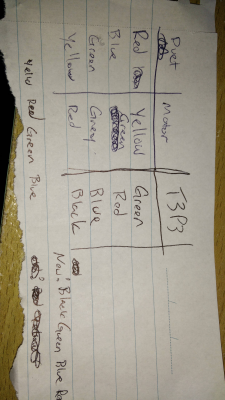Duet 0.6 pinout
Posted by brlowe
|
Duet 0.6 pinout January 21, 2016 01:08AM |
Registered: 8 years ago Posts: 89 |
Yes I'm still putting my O2 together. I'm wiring it up now and the instruction leave a lot to be desired. I'm hooking the motors up and all 4 harnesses are the same. Plugging into the motors is a no brainer as the connector only goes in 1 way. The end to the duet board can go either way and I have no clue what is right. The wire colors do not match anything I can find. So I'm hoping a pin out of the Duet 0.6 will help.
If anyone has a link to a good web site for the 0.6 board that would be great or any insight to hooking these motors up that would be great.
Brandon
If anyone has a link to a good web site for the 0.6 board that would be great or any insight to hooking these motors up that would be great.
Brandon
|
Re: Duet 0.6 pinout January 21, 2016 02:23AM |
Registered: 10 years ago Posts: 14,672 |
I guess you must be building a Replikeo kit and they have used different colours from RepRapPro, or you have sourced your own parts. If you put the motor connector on the wrong way round, all that will happen is that the motor will run backwards. So put them all the same way round, it doesn't matter which. When you commission the printer, try jogging the axes before you try homing them. If they move in the wrong direction, turn the power off, disconnect the USB cable, and reverse all the motor connectors.
You can find wiring diagrams for both versions of the Duet in the reprap wiki.
Large delta printer [miscsolutions.wordpress.com], E3D tool changer, Robotdigg SCARA printer, Crane Quad and Ormerod
Disclosure: I design Duet electronics and work on RepRapFirmware, [duet3d.com].
You can find wiring diagrams for both versions of the Duet in the reprap wiki.
Large delta printer [miscsolutions.wordpress.com], E3D tool changer, Robotdigg SCARA printer, Crane Quad and Ormerod
Disclosure: I design Duet electronics and work on RepRapFirmware, [duet3d.com].
|
Re: Duet 0.6 pinout January 21, 2016 01:21PM |
Registered: 8 years ago Posts: 164 |
There's also the Replikeo wiki. I found it useful for the odd time when the RRP instructions were unclear
[wiki.replikeo.com]
[wiki.replikeo.com]
|
Re: Duet 0.6 pinout January 24, 2016 10:41AM |
Registered: 12 years ago Posts: 116 |
A couple of comments / pointers:
All of the pins are labeled on the backside of the Duet 0.6 board, including the auxiliary look connector.
If you do hook the steppers up backwards, you can simply reverse the direction in the config.g file Look for:
; Axis and motor configuration
M569 P0 S1 ; Drive 0 goes forwards
Change S1 to S0 for each stepper and that will do it.
[sublimelayers.blogspot.com]
A strategy for Successful (and Great) Prints [forum.seemecnc.com]
Strategies for Resolving Print Artifacts [forum.seemecnc.com]
[www.EclecticAngler.com]
All of the pins are labeled on the backside of the Duet 0.6 board, including the auxiliary look connector.
If you do hook the steppers up backwards, you can simply reverse the direction in the config.g file Look for:
; Axis and motor configuration
M569 P0 S1 ; Drive 0 goes forwards
Change S1 to S0 for each stepper and that will do it.
[sublimelayers.blogspot.com]
A strategy for Successful (and Great) Prints [forum.seemecnc.com]
Strategies for Resolving Print Artifacts [forum.seemecnc.com]
[www.EclecticAngler.com]
|
Re: Duet 0.6 pinout January 24, 2016 03:29PM |
Registered: 8 years ago Posts: 164 |
There's also a pinout on the back of the board.
I ran into the same problem with the wire colours. I ended up labeling the wires according to what the colour was in the RRP docs. This problem has now compounded with my new Duet, as Think3DP used another set of colours with a different order. I created a "Rosetta stone" of sorts to translate between what colour is on the end of my motor, what colour RRP expects on a Duet 0.6, and what T3P3 expects on a 0.8.5
I ran into the same problem with the wire colours. I ended up labeling the wires according to what the colour was in the RRP docs. This problem has now compounded with my new Duet, as Think3DP used another set of colours with a different order. I created a "Rosetta stone" of sorts to translate between what colour is on the end of my motor, what colour RRP expects on a Duet 0.6, and what T3P3 expects on a 0.8.5
Sorry, only registered users may post in this forum.