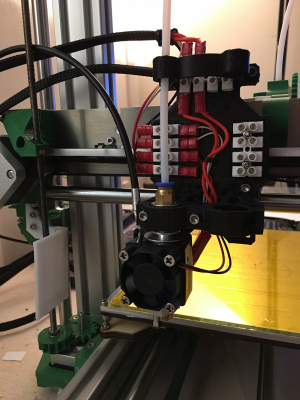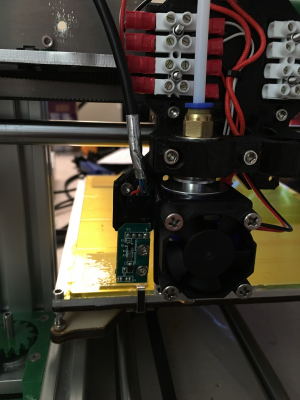Homing issues once print head changed
Posted by jsv555
|
Homing issues once print head changed April 28, 2016 04:57PM |
Registered: 9 years ago Posts: 73 |
If somebody could explain to me the procedure that is followed once the "home all " button is pressed it would be greatly appreciated.
I'm trying a new print head arrangement and the carriage wants to keep going along the X-axis (toward Z upright) when homing. My new head arrangement moves the standard z-probe down and toward the Z upright compared to standard but I can't see what I have done that would cause this problem.
[
Edited 1 time(s). Last edit at 04/28/2016 05:05PM by jsv555.
I'm trying a new print head arrangement and the carriage wants to keep going along the X-axis (toward Z upright) when homing. My new head arrangement moves the standard z-probe down and toward the Z upright compared to standard but I can't see what I have done that would cause this problem.
[
Edited 1 time(s). Last edit at 04/28/2016 05:05PM by jsv555.
|
Re: Homing issues once print head changed April 29, 2016 12:56AM |
Registered: 9 years ago Posts: 1,699 |
The IR-beam can only register obstacles above the sensor and not anything sideways.
Slicer: Simplify3D 4.0; sometimes CraftWare 1.14 or Cura 2.7
Delta with Duet-WiFi, FW: 1.20.1RC2; mini-sensor board by dc42 for auto-leveling
Ormerod common modifications: Mini-sensor board by dc42, aluminum X-arm, 0.4 mm nozzle E3D like, 2nd fan, Z stepper nut M5 x 15, Herringbone gears, Z-axis bearing at top, spring loaded extruder with pneumatic fitting, Y belt axis tensioner
Ormerod 2: FW: 1.19-dc42 on Duet-WiFi. own build, modifications: GT2-belts, silicone heat-bed, different motors and so on. Printed parts: bed support, (PSU holder) and Y-feet.
Ormerod 1: FW: 1.15c-dc42 on 1k Duet-Board. Modifications: Aluminium bed-support, (nearly) all parts reprinted in PLA/ ABS, and so on.
Slicer: Simplify3D 4.0; sometimes CraftWare 1.14 or Cura 2.7
Delta with Duet-WiFi, FW: 1.20.1RC2; mini-sensor board by dc42 for auto-leveling
Ormerod common modifications: Mini-sensor board by dc42, aluminum X-arm, 0.4 mm nozzle E3D like, 2nd fan, Z stepper nut M5 x 15, Herringbone gears, Z-axis bearing at top, spring loaded extruder with pneumatic fitting, Y belt axis tensioner
Ormerod 2: FW: 1.19-dc42 on Duet-WiFi. own build, modifications: GT2-belts, silicone heat-bed, different motors and so on. Printed parts: bed support, (PSU holder) and Y-feet.
Ormerod 1: FW: 1.15c-dc42 on 1k Duet-Board. Modifications: Aluminium bed-support, (nearly) all parts reprinted in PLA/ ABS, and so on.
|
Re: Homing issues once print head changed April 29, 2016 06:59AM |
Registered: 10 years ago Posts: 2,472 |
Your X homing tab seems wrong. Homing X is done by moving X toward the Z post slowly until the IR sensor is triggered. That should happen when the IR sensor moves over the white homing tab - but it looks as if your tab is mounted sideways. As Treito says, the IR sensor can only look downward, and therefore the tab must be situated so that it presents a large area close under the sensor. After you have corrected the shape of your tab, you should move X manually while looking at the Z sensor readings, and adjust the height of the tab until you get a big change in reading when the sensor passes over the tab.
Dave
Dave
|
Re: Homing issues once print head changed April 29, 2016 08:59AM |
Registered: 9 years ago Posts: 73 |
Thanks for your help. I had wrongly assumed that there was some sideways element to the probe sensing as previously the only way the homing worked properly was with a piece of white insulation tape stuck vertically on the X arm near the Z upright. On looking closer I now see what triggers it. Not sure why the tape cured the issue before. Thanks again
|
Re: Homing issues once print head changed April 29, 2016 10:55AM |
Registered: 9 years ago Posts: 1,699 |
Depending on the IR-LED the beam is not completely in vertikal direction. There are also some beams sideways. This is called viewing angle and it can vary. For IR-LEDs is mostly something between 9° and 35°, so you were lucky that the reflected light was strong enough to trigger the sensor.
Slicer: Simplify3D 4.0; sometimes CraftWare 1.14 or Cura 2.7
Delta with Duet-WiFi, FW: 1.20.1RC2; mini-sensor board by dc42 for auto-leveling
Ormerod common modifications: Mini-sensor board by dc42, aluminum X-arm, 0.4 mm nozzle E3D like, 2nd fan, Z stepper nut M5 x 15, Herringbone gears, Z-axis bearing at top, spring loaded extruder with pneumatic fitting, Y belt axis tensioner
Ormerod 2: FW: 1.19-dc42 on Duet-WiFi. own build, modifications: GT2-belts, silicone heat-bed, different motors and so on. Printed parts: bed support, (PSU holder) and Y-feet.
Ormerod 1: FW: 1.15c-dc42 on 1k Duet-Board. Modifications: Aluminium bed-support, (nearly) all parts reprinted in PLA/ ABS, and so on.
Slicer: Simplify3D 4.0; sometimes CraftWare 1.14 or Cura 2.7
Delta with Duet-WiFi, FW: 1.20.1RC2; mini-sensor board by dc42 for auto-leveling
Ormerod common modifications: Mini-sensor board by dc42, aluminum X-arm, 0.4 mm nozzle E3D like, 2nd fan, Z stepper nut M5 x 15, Herringbone gears, Z-axis bearing at top, spring loaded extruder with pneumatic fitting, Y belt axis tensioner
Ormerod 2: FW: 1.19-dc42 on Duet-WiFi. own build, modifications: GT2-belts, silicone heat-bed, different motors and so on. Printed parts: bed support, (PSU holder) and Y-feet.
Ormerod 1: FW: 1.15c-dc42 on 1k Duet-Board. Modifications: Aluminium bed-support, (nearly) all parts reprinted in PLA/ ABS, and so on.
Sorry, only registered users may post in this forum.