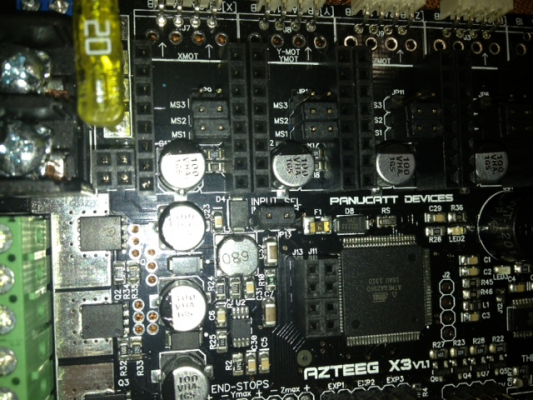Home
>
Reprappers
>
Topic
Azteeg X3 board fried after shorting D4? Trying to debug
Posted by protohaus
|
Azteeg X3 board fried after shorting D4? Trying to debug March 03, 2013 02:33AM |
Registered: 11 years ago Posts: 2 |
Hi there! I'm using the Azteeg X3 board. I put a 12V DC fan across D4 (the 12V pin and middle switch pin). I set the fan pin to 4, but the fan didn't move when I did M106 S255, nor did it move when I used manual control (repetier host 0.82b windows) regardless of power set from 0 to100%, when set to 100% it just hums.
So I unplugged the fan and tested the voltage cross the D4 12V pin and switch. HOWEVER, THE PROBLEM is that I accidentally shorted the two pins, it drew a lot of power (It drew so much power that it actually drained dead my PC which had 20% battery) and the next thing I know my blue LEDs indicating the board working are off, and the board is no longer detected by the computer.
I'm trying to debug now which component(s) are bad and hopefully I can replace them?
Can someone with experience with the X3 board (Roy? or any other guru?) can help point me to the right direction on debugging this.
So I unplugged the fan and tested the voltage cross the D4 12V pin and switch. HOWEVER, THE PROBLEM is that I accidentally shorted the two pins, it drew a lot of power (It drew so much power that it actually drained dead my PC which had 20% battery) and the next thing I know my blue LEDs indicating the board working are off, and the board is no longer detected by the computer.
I'm trying to debug now which component(s) are bad and hopefully I can replace them?
Can someone with experience with the X3 board (Roy? or any other guru?) can help point me to the right direction on debugging this.
|
Re: Azteeg X3 board fried after shorting D4? Trying to debug March 03, 2013 03:02AM |
Registered: 11 years ago Posts: 2 |
|
Re: Azteeg X3 board fried after shorting D4? Trying to debug October 09, 2013 07:53AM |
Registered: 10 years ago Posts: 2 |
I think I just did the same thing as I was testing voltage on D4 and send the command to turn the pin off and nothing happen, so I hit the reset button and my controller never powered back on, so I'm guessing I must have shorted out the pin while testing it as well. Where you ever able to find the issue and fix it?
Thanks.
Thanks.
|
Re: Azteeg X3 board fried after shorting D4? Trying to debug October 09, 2013 10:48PM |
Registered: 10 years ago Posts: 2 |
Roy at Panucatt helped with troubleshoot the issue today. It appears that I smoked a diode. Here is what he said
First Troubleshooting step:
Have everything disconnected then remove the cover and place the input selector jumper to USB, plug in USB from PC and see if it powers up. If it does then we might have a problem with the Internal power supply chip. If it doesnt then there is something shorting out the +5V supply line. (The unit would not power on at this point)
Hi Mike,
Do you still have the stepper drivers installed? If so remove them too. Im almost positive that D8 ( right side of Input selector jumper is shorted, or if you have the drivers still installed one of them is shorted. I have a guys had this problem which is at 24v also, drivers shorted, which fed higher than 5v to the logic supply triggering D8(zener) to short.
If you have a soldering iron, heat up one of the legs of D8 then lift it up to disconnect it from the board, if this is the culprit then its should work fine, it did what its supposed to do which is protect the 5V circuit.
Let me know.
Roy
See the attached picture to see where D8 is located. It is just to the right of the Input selector and just beneath the word Panucatt (you can see where I desoldered and lifted the lead.
First Troubleshooting step:
Have everything disconnected then remove the cover and place the input selector jumper to USB, plug in USB from PC and see if it powers up. If it does then we might have a problem with the Internal power supply chip. If it doesnt then there is something shorting out the +5V supply line. (The unit would not power on at this point)
Hi Mike,
Do you still have the stepper drivers installed? If so remove them too. Im almost positive that D8 ( right side of Input selector jumper is shorted, or if you have the drivers still installed one of them is shorted. I have a guys had this problem which is at 24v also, drivers shorted, which fed higher than 5v to the logic supply triggering D8(zener) to short.
If you have a soldering iron, heat up one of the legs of D8 then lift it up to disconnect it from the board, if this is the culprit then its should work fine, it did what its supposed to do which is protect the 5V circuit.
Let me know.
Roy
See the attached picture to see where D8 is located. It is just to the right of the Input selector and just beneath the word Panucatt (you can see where I desoldered and lifted the lead.
Sorry, only registered users may post in this forum.