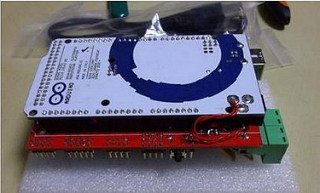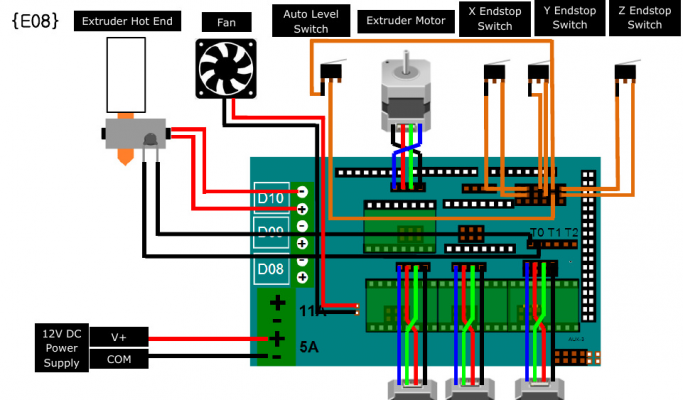Home
>
Reprappers
>
Topic
Rostock Mini Pro - RAMPS power?
Posted by mk3a
|
Rostock Mini Pro - RAMPS power? August 02, 2014 07:37PM |
Registered: 9 years ago Posts: 83 |
First post, so hello everybody.
I received my first printer this week. I ordered a Rostock Mini Pro kit from 3DPrinterCzar. I didn't have any trouble assembling it except for a missing screw and the screw holes in the extruder not lining up with the screw holes in the motor. It looks like the printed extruder was made for a slightly smaller diameter motor perhaps. Anyway I am waiting on a reply via e-mail regarding that issue and in the meantime I ran into another.
The kit came with a 12V-10A laptop power brick. The power plug fits the power connector on the Arduino Mega 2650 R3 board, but is that where it goes? What about power to the RAMPS 1.4 board?
Additionally, any documentation or guidance on firmware/software and calibrating the printer would be awesome.
Any help would be very much appreciated.
Thanks.
Edited 1 time(s). Last edit at 08/02/2014 07:38PM by mk3a.
I received my first printer this week. I ordered a Rostock Mini Pro kit from 3DPrinterCzar. I didn't have any trouble assembling it except for a missing screw and the screw holes in the extruder not lining up with the screw holes in the motor. It looks like the printed extruder was made for a slightly smaller diameter motor perhaps. Anyway I am waiting on a reply via e-mail regarding that issue and in the meantime I ran into another.
The kit came with a 12V-10A laptop power brick. The power plug fits the power connector on the Arduino Mega 2650 R3 board, but is that where it goes? What about power to the RAMPS 1.4 board?
Additionally, any documentation or guidance on firmware/software and calibrating the printer would be awesome.
Any help would be very much appreciated.
Thanks.
Edited 1 time(s). Last edit at 08/02/2014 07:38PM by mk3a.
|
Re: Rostock Mini Pro - RAMPS power? August 03, 2014 11:25AM |
Registered: 9 years ago Posts: 83 |
I found the solution for the power connection. An older set of instructions I found on the net show wires soldered to the ramps board on one end and the arduino on the other, apparently to allow the power adapter to be plugged into the arduino connector.
Edit: I spoke too soon. The picture isn't clear which wire is + or -.
Edited 1 time(s). Last edit at 08/03/2014 04:50PM by mk3a.
Edit: I spoke too soon. The picture isn't clear which wire is + or -.
Edited 1 time(s). Last edit at 08/03/2014 04:50PM by mk3a.
|
Re: Rostock Mini Pro - RAMPS power? August 04, 2014 09:03AM |
Registered: 9 years ago Posts: 56 |
The barrel connector, on the Arduino MEGA, will NOT power RAMPS and will not provide power to the stepper motors, heated bed, etc
So the workaround is to connect the barrel connector 12V line to RAMPS 12V line with a short wire.
I did this at the beginning and when the power brick died I removed that wire and connected the power properly as should be at the beginning.
Bought cheap ATX power supply and connected 12V line to RAMPS, which takes care of Arduino's power needs without having to solder any wires.
The bottom pair of connectors marked 5A power the stepper drivers and Extruder heater/fan (D9, D10).For me that is enough as I don't have
heated bed. If the need ever arises I can supply additional power to the pair of connectors above(11A), which are meant to power a Heated Bed, or other output (D8).
I should have done that at the start, cut off the barrel connector from the laptop power brick and connect the wires to RAMPS, but I didn't know
anything about Arduino or RAMPS when I bought the printer. Live and learn.
All about delta 3d printers in one place [www.deltarap.org]
So the workaround is to connect the barrel connector 12V line to RAMPS 12V line with a short wire.
I did this at the beginning and when the power brick died I removed that wire and connected the power properly as should be at the beginning.
Bought cheap ATX power supply and connected 12V line to RAMPS, which takes care of Arduino's power needs without having to solder any wires.
The bottom pair of connectors marked 5A power the stepper drivers and Extruder heater/fan (D9, D10).For me that is enough as I don't have
heated bed. If the need ever arises I can supply additional power to the pair of connectors above(11A), which are meant to power a Heated Bed, or other output (D8).
I should have done that at the start, cut off the barrel connector from the laptop power brick and connect the wires to RAMPS, but I didn't know
anything about Arduino or RAMPS when I bought the printer. Live and learn.
All about delta 3d printers in one place [www.deltarap.org]
|
Re: Rostock Mini Pro - RAMPS power? August 04, 2014 01:05PM |
Registered: 9 years ago Posts: 569 |
I wasn't thrilled with the thought of soldering my RAMPS and Mega boards together, so I picked up a 2.6 mm (?) panel mount barrel plug from Radio Shack and soldered some spare computer wires to it. On the other end, I just used the RAMPS board screw connectors, though at some point I think I will add a power switch so I can stop constantly plugging and unplugging the power cord.
|
Re: Rostock Mini Pro - RAMPS power? August 04, 2014 06:20PM |
Registered: 9 years ago Posts: 83 |
DinoK,
One question regarding this statment: "Bought cheap ATX power supply and connected 12V line to RAMPS, which takes care of Arduino's power needs without having to solder any wires."
I was under the impression that providing the power to RAMPS would not power the Arduino. How does this power the Arduino if you don't solder the wires?
Kurzaa,
That sounds better than soldering. If I understand correctly, you connect a power supply to the RAMPS power input scrtew terminals and then run wires from the RAMPS power input screw temrinals to a barrel connector to be plugged into the Arduino. That sounds very clean, essentially running them in parallel. Right?
Thanks both of you for the advice. I'm very new to this, so I have a lot of learning to do. I'm normally more of a software guy, but I love the concept of 3d printing and had to try it out. I like building stuff, but I will do anything to avoid soldering. I've tried to improve over the years on various projects, but everytime I pick up a soldering iron I count myself lucky if I don't burn the house down. Yes, it's that bad.
One question regarding this statment: "Bought cheap ATX power supply and connected 12V line to RAMPS, which takes care of Arduino's power needs without having to solder any wires."
I was under the impression that providing the power to RAMPS would not power the Arduino. How does this power the Arduino if you don't solder the wires?
Kurzaa,
That sounds better than soldering. If I understand correctly, you connect a power supply to the RAMPS power input scrtew terminals and then run wires from the RAMPS power input screw temrinals to a barrel connector to be plugged into the Arduino. That sounds very clean, essentially running them in parallel. Right?
Thanks both of you for the advice. I'm very new to this, so I have a lot of learning to do. I'm normally more of a software guy, but I love the concept of 3d printing and had to try it out. I like building stuff, but I will do anything to avoid soldering. I've tried to improve over the years on various projects, but everytime I pick up a soldering iron I count myself lucky if I don't burn the house down. Yes, it's that bad.
|
Re: Rostock Mini Pro - RAMPS power? August 05, 2014 12:29PM |
Registered: 9 years ago Posts: 569 |
I believe my arduino gets power from the USB connection. If not, then it is getting power from the RAMPS board.
My power supply from Printer Czar plugs into the barrel jack I purchased from Radio Shack. I did solder two wires to the jack, but there weren't any electrical components on it that I had to worry about cooking with my cheap $5 iron. I used some heat shrink to prevent the wires from accidently touching. The other ends of the wire then screw into the RAMPS board, not the arduino.
Another idea if you are completely against soldering is to cut the barrel off of the end of the laptop adapter. This should expose a positive and negative wire that you can connect to the RAMPS board, though I am not positive what you will find when cutting open the cord and you may end up having to replace your power supply like DinoK suggests. Just make sure to discharge the power supply before cutting into it.
The suggested soldering for the Rostock Mini Pro is so that you can use the barrel jack on the Arduino to power the RAMPS, which likely allows for the use of off-the-shelf components in the kit vs a custom RAMPS board or ATX power supply.
My power supply from Printer Czar plugs into the barrel jack I purchased from Radio Shack. I did solder two wires to the jack, but there weren't any electrical components on it that I had to worry about cooking with my cheap $5 iron. I used some heat shrink to prevent the wires from accidently touching. The other ends of the wire then screw into the RAMPS board, not the arduino.
Another idea if you are completely against soldering is to cut the barrel off of the end of the laptop adapter. This should expose a positive and negative wire that you can connect to the RAMPS board, though I am not positive what you will find when cutting open the cord and you may end up having to replace your power supply like DinoK suggests. Just make sure to discharge the power supply before cutting into it.
The suggested soldering for the Rostock Mini Pro is so that you can use the barrel jack on the Arduino to power the RAMPS, which likely allows for the use of off-the-shelf components in the kit vs a custom RAMPS board or ATX power supply.
|
Re: Rostock Mini Pro - RAMPS power? August 05, 2014 12:39PM |
Registered: 9 years ago Posts: 56 |
Quote
mk3a
DinoK,
One question regarding this statment: "Bought cheap ATX power supply and connected 12V line to RAMPS, which takes care of Arduino's power needs without having to solder any wires."
I was under the impression that providing the power to RAMPS would not power the Arduino. How does this power the Arduino if you don't solder the wires?
I thought the same when I bought the printer, but now I know the correct way is to only supply power to RAMPS :
Quote
....the ramps sends 12V to the mega and that is directed into the regulator which makes 5V which powers the mega....
All about delta 3d printers in one place [www.deltarap.org]
|
Re: Rostock Mini Pro - RAMPS power? August 05, 2014 05:54PM |
Registered: 9 years ago Posts: 83 |
Woah...Just got some documentation from 3DPrinterCzar regarding uploading firmware to and calibrating the printer.
It gives links to download repetier-host software, which is CLOSED SOURCE. I don't ever run closed source software. I didn't think I'd run into it while building a RepRap, which is supposed to be about openness.
WTF?
It gives links to download repetier-host software, which is CLOSED SOURCE. I don't ever run closed source software. I didn't think I'd run into it while building a RepRap, which is supposed to be about openness.
WTF?
|
Re: Rostock Mini Pro - RAMPS power? August 05, 2014 06:45PM |
Registered: 9 years ago Posts: 56 |
I was using Repetier Host until recently and didn't bother me it's closed source, what bothered me was unstable behaviour of Mono that is required to run it.
Now I am setting up an old Asus EEE PC 701 with Archbang,Cura and Octoprint.
All about delta 3d printers in one place [www.deltarap.org]
Now I am setting up an old Asus EEE PC 701 with Archbang,Cura and Octoprint.
All about delta 3d printers in one place [www.deltarap.org]
|
Re: Rostock Mini Pro - RAMPS power? August 05, 2014 06:47PM |
Registered: 9 years ago Posts: 83 |
I run Debian. What are my alternatives?
Edit:
I found the wiki page regarding toolchains. I can spend some time looking up each of the options for driver (host) and slicer. I just learned that terminology. Knowing that helps with searches.
The reprap toolchains page on the wiki should have a column listing the license for each software to make it clear which are open and which are not.
Edited 1 time(s). Last edit at 08/05/2014 07:22PM by mk3a.
Edit:
I found the wiki page regarding toolchains. I can spend some time looking up each of the options for driver (host) and slicer. I just learned that terminology. Knowing that helps with searches.

The reprap toolchains page on the wiki should have a column listing the license for each software to make it clear which are open and which are not.
Edited 1 time(s). Last edit at 08/05/2014 07:22PM by mk3a.
|
Re: Rostock Mini Pro - RAMPS power? August 05, 2014 07:26PM |
Registered: 9 years ago Posts: 56 |
Sorry, I mistyped, I use Crunchbang which is based on Debian. On another laptop which was managing printer till now I use Linux Mint which is based on Ubuntu which is based on Debian.
So everything I use you can use also:
All about delta 3d printers in one place [www.deltarap.org]
So everything I use you can use also:
All about delta 3d printers in one place [www.deltarap.org]
|
Re: Rostock Mini Pro - RAMPS power? August 05, 2014 08:14PM |
Registered: 9 years ago Posts: 83 |
Questions:
1) My kit obviously didn't come with an LCD or SD card slot. If I wanted to add those, can I make the printer independent of my computer?
2) Is there a recommended firmware for the rostock mini (besides the repetier)? Would marlin work? It sounds good just from reading in the wiki.
Octoprint looks pretty good. I especially like that it can run on a Raspberry Pi. I have a Pi that I could use to control the printer. I uderstand I would still need a slicer. Would any slicer work with Octoprint or do I need Cura?
1) My kit obviously didn't come with an LCD or SD card slot. If I wanted to add those, can I make the printer independent of my computer?
2) Is there a recommended firmware for the rostock mini (besides the repetier)? Would marlin work? It sounds good just from reading in the wiki.
Octoprint looks pretty good. I especially like that it can run on a Raspberry Pi. I have a Pi that I could use to control the printer. I uderstand I would still need a slicer. Would any slicer work with Octoprint or do I need Cura?
|
Re: Rostock Mini Pro - RAMPS power? August 06, 2014 04:14AM |
Registered: 9 years ago Posts: 56 |
I only ever used Repetier firmware , for others follow this topic:
Which Firmware (and Version) Do You Use For Your Delta and Why?
You can add LCD with a card slot, then you only need a slicer on your computer and use SD card to transfer gcode files to printer.
I decided against that because Octoprint plus small computer like Raspberry Pi or EEE-PC gives you much more control:
It doesn't matter which slicer you use, you won't run it on Raspberry Pi as it would be very slow. You want to slice on a
decent computer and then transfer those files to your LCD SD Card or Raspberry Pi's SD Card . I was using Slic3r at first but have
since discovered that Cura and Kisslicer give me better results.
You should open a new topic about this, I am also interested to hear what software(firmware+slicer+host) other people are using and why.
All about delta 3d printers in one place [www.deltarap.org]
Which Firmware (and Version) Do You Use For Your Delta and Why?
You can add LCD with a card slot, then you only need a slicer on your computer and use SD card to transfer gcode files to printer.
I decided against that because Octoprint plus small computer like Raspberry Pi or EEE-PC gives you much more control:
Quote
Octoprint website
OctoPrint is a so called host software for 3D printers that controls your 3D printer and sends it the actual commands to do its job. Other tools for this task include Printrun, Repetier Host and also Cura.
OctoPrint differs from existing host solutions in that its major focus is to provide a web interface that allows controlling the printer remotely from anywhere on the network or even the internet while offering the same responsiveness and feedback options available on native host applications like the ones listed above. In order to achieve this, OctoPrint makes heavy use of current web technologies and frameworks, such as AJAX and HTML5 web sockets.
OctoPrint was developed to be run on small embedded devices such as the popular Raspberry Pi. It allows you to turn your existing 3D printer into a WiFi enabled one and untether it from your laptop or work station.
It doesn't matter which slicer you use, you won't run it on Raspberry Pi as it would be very slow. You want to slice on a
decent computer and then transfer those files to your LCD SD Card or Raspberry Pi's SD Card . I was using Slic3r at first but have
since discovered that Cura and Kisslicer give me better results.
You should open a new topic about this, I am also interested to hear what software(firmware+slicer+host) other people are using and why.
All about delta 3d printers in one place [www.deltarap.org]
Sorry, only registered users may post in this forum.