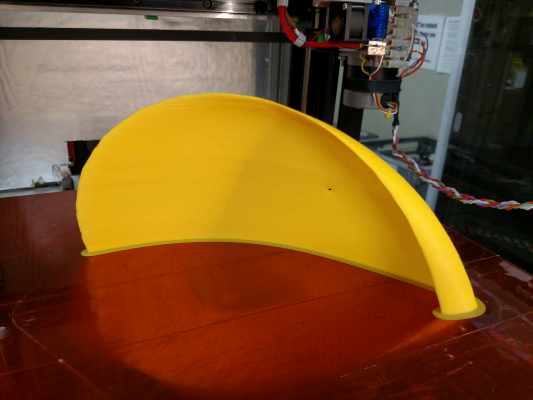Home
>
Reprappers
>
Topic
Reprap Prusa i3 with multiple issues
Posted by josef.van.niekerk
|
Reprap Prusa i3 with multiple issues June 15, 2016 02:31AM |
Registered: 8 years ago Posts: 7 |
I've been working quite a few months at building a RepRap Prusa i3 and designed a frame I can build with 6mm thick MDF. I don't take credit for the design, this is simply taken and inspired from many designs already out there. I drew up a design in Autodesk Fusion 360, as I simply wanted something up that I could print, stick to MDF and run through a scroll saw, or perhaps even laser cut. I couldn't find any reliable laser cutting services in my area, so had to do it the hard, manual way.
I've been working on this for quite some time, and have finally finished my build, but facing a few frustrating issues, especially with the heated bed and ABS adhering to the heated bed.
Prusa i3 MDF frame on Autodesk A360
A short video of the machine can be seen here on Youtube.
The build consists of the following major parts:
The frame is made of 6mm thick MDF, and I'm using GT2 timing belts for the X and Y axes, and a M5 threaded rods for the Z-axis, supported with a 8mm smooth rods.
I'm also using the latest version of Marlin firmware, at the time of writing this post.
I've been having some issues however and have a couple of questions:
Heated bed issues
The printer bed is finding it extremely difficult to maintain 110°C, in fact, I've never seen it higher than 110°C, even with a higher temperature setting in Pronterface. The bed takes about 10-12minutes to reach it's target temperature, for printing ABS, and that's when I'm covering it with a sheet of ceramic fibre paper. I also glued a sheet of ceramic paper at the bottom of the heat bed, to try and insulate it a bit. My understanding is that the printer should easily maintain 110°C, even while the extruder fan is on.
Once I remove the sheet of ceramic paper, the bed temperature rather quickly drops and stabilises at 103°C. When the extrusion begins, and I'm lucky enough for the molten ABS to adhere to the Wanhao Build Tak sheet, temperature often drops to about 99°C and the job hangs and the bed never heats up enough to continue the print job. If it does, the print carries on for just a few seconds, until the temperature is down again, and the cycle repeats itself.
I'm not sure if this problem is due to the 12V power supply I'm using, are my cables too thin, is this an issue cause by the Rumba board, incorrect firmware configuration perhaps? I'm not sure right now to how many amps my power supply is rated to, but I made sure that it was more than enough, and think it's around 29A, but will update on that later tonight. I already replaced a previous Aluminium heat bed, that wouldn't even heat up to 70°C, and now the heat issues just carry on.
My opinion is that, the heatbed should easily be able to heat up to about 120°C, with plenty of buffer to maintain 110°C even when the extruder fan is on, ambient temperature is low, etc.
A question I also would like to ask here, is whether it would be better to opt for a MK2 heated bed, rather than using the Aluminium MK3 heated bed?
Molten ABS not adhering to the bed
When my print starts, even when printing the brim, the melted ABS doesn't stick to the Wanhao pad and it appears to happen in some places, and often quite randomly. Is this due to temperature not being exactly 110°C? Is this a side effect of the above problem? How tolerant would the ABS be to not sticking for lower temperatures like 105°C? Is it better to have a heatbed that is slightly hotter, rather than too cold?
I managed to print a 20cm calibration cube, and only once. From there I tried to print the calibration model found at https://github.com/ahmetcemturan/SFACT/blob/master/calibration/_40x10.STL but the ABS sometimes simply refuses to adhere to the Wanhao pad. Is the problem with the Wanhao Build Tak pad? Should I opt for a different adhesion strategy? Kapton tape or glass with hairspray perhaps?
Extruder oozing even during retraction
Another problem I found was that the extruder keeps on oozing filament, even when retracting. Would it be a better option for me to opt for a direct drive extruder, rather than using a bowden setup?
Rebuilding the frame due to weaknesses
So with all my fiddling, I've managed to find loads of weaknesses in the frame, especially around the extruder, and other parts of the frame. I had to rebuild part of the extruder once, due to it breaking apart. And yesterday, a tiny MDF screw holder for my Y-axis end stop broke apart. The MDF simply isn't strong an reliable enough, and I've decided to rebuild with a stronger material like acrylic, or perhaps even laser cut out of 6mm Aluminium.
Looking forward to your suggestions and advice.
Edited 5 time(s). Last edit at 06/15/2016 02:48AM by josef.van.niekerk.
I've been working on this for quite some time, and have finally finished my build, but facing a few frustrating issues, especially with the heated bed and ABS adhering to the heated bed.
Prusa i3 MDF frame on Autodesk A360
A short video of the machine can be seen here on Youtube.
The build consists of the following major parts:
- Rumba controller board
- A4988 stepper drivers
- NEMA 17 0.9° stepper motors
- 1.75mm Universal E3D v6 hotend (12V)
- 128x64 Smart LCD display
- MK3 Aluminium Heated Bed
- Wanhao Built Tak adhesive sheet
The frame is made of 6mm thick MDF, and I'm using GT2 timing belts for the X and Y axes, and a M5 threaded rods for the Z-axis, supported with a 8mm smooth rods.
I'm also using the latest version of Marlin firmware, at the time of writing this post.
I've been having some issues however and have a couple of questions:
Heated bed issues
The printer bed is finding it extremely difficult to maintain 110°C, in fact, I've never seen it higher than 110°C, even with a higher temperature setting in Pronterface. The bed takes about 10-12minutes to reach it's target temperature, for printing ABS, and that's when I'm covering it with a sheet of ceramic fibre paper. I also glued a sheet of ceramic paper at the bottom of the heat bed, to try and insulate it a bit. My understanding is that the printer should easily maintain 110°C, even while the extruder fan is on.
Once I remove the sheet of ceramic paper, the bed temperature rather quickly drops and stabilises at 103°C. When the extrusion begins, and I'm lucky enough for the molten ABS to adhere to the Wanhao Build Tak sheet, temperature often drops to about 99°C and the job hangs and the bed never heats up enough to continue the print job. If it does, the print carries on for just a few seconds, until the temperature is down again, and the cycle repeats itself.
I'm not sure if this problem is due to the 12V power supply I'm using, are my cables too thin, is this an issue cause by the Rumba board, incorrect firmware configuration perhaps? I'm not sure right now to how many amps my power supply is rated to, but I made sure that it was more than enough, and think it's around 29A, but will update on that later tonight. I already replaced a previous Aluminium heat bed, that wouldn't even heat up to 70°C, and now the heat issues just carry on.
My opinion is that, the heatbed should easily be able to heat up to about 120°C, with plenty of buffer to maintain 110°C even when the extruder fan is on, ambient temperature is low, etc.
A question I also would like to ask here, is whether it would be better to opt for a MK2 heated bed, rather than using the Aluminium MK3 heated bed?
Molten ABS not adhering to the bed
When my print starts, even when printing the brim, the melted ABS doesn't stick to the Wanhao pad and it appears to happen in some places, and often quite randomly. Is this due to temperature not being exactly 110°C? Is this a side effect of the above problem? How tolerant would the ABS be to not sticking for lower temperatures like 105°C? Is it better to have a heatbed that is slightly hotter, rather than too cold?
I managed to print a 20cm calibration cube, and only once. From there I tried to print the calibration model found at https://github.com/ahmetcemturan/SFACT/blob/master/calibration/_40x10.STL but the ABS sometimes simply refuses to adhere to the Wanhao pad. Is the problem with the Wanhao Build Tak pad? Should I opt for a different adhesion strategy? Kapton tape or glass with hairspray perhaps?
Extruder oozing even during retraction
Another problem I found was that the extruder keeps on oozing filament, even when retracting. Would it be a better option for me to opt for a direct drive extruder, rather than using a bowden setup?
Rebuilding the frame due to weaknesses
So with all my fiddling, I've managed to find loads of weaknesses in the frame, especially around the extruder, and other parts of the frame. I had to rebuild part of the extruder once, due to it breaking apart. And yesterday, a tiny MDF screw holder for my Y-axis end stop broke apart. The MDF simply isn't strong an reliable enough, and I've decided to rebuild with a stronger material like acrylic, or perhaps even laser cut out of 6mm Aluminium.
Looking forward to your suggestions and advice.
Edited 5 time(s). Last edit at 06/15/2016 02:48AM by josef.van.niekerk.
|
Re: Reprap Prusa i3 with multiple issues June 15, 2016 05:27AM |
Registered: 7 years ago Posts: 24 |
I have an MK3 heatbed and it reaches 110*C and even beyond. Of course it takes time, but it does. Put your printer in a corner to avoid drafts or make an enclosure. My MK3 heatbed came with an insulated bottom, its some sort of a foam, like "EVA foam". I am printing ABS with 100*C on a heatbed and its fine, I even plan to lower it to 90*C.
ABS sticking/not sticking. You can find countless forums on this topic. I have no problem with that at all. No kapton tape, no hairspray, no ABS juice. Nothing. Take a sheet of PLAIN glass (3 mm) (no borosilicate glass, no tempered glass, no fancy stuff) and put it directly onto the heat bed. Clip it on with paper clips or alike. Level your bed with the glass on. Make the paper test to be perfect.
I used to apply UHU glue stick before each print and with small objects it is not even necessary (small as 8 cm in length). Print directly onto the glass and make sure your first layer is somewhat thicker to your other layers. At cooldown, I can hear the material pop off the glass itself with quiet pops. Then I just take the piece away with hands, no pry tool. I often scrub the glass with a razor to keep away any ABS drops or debris.
Heatbed - 100*C, hotend - 240*C
I use 12V power supply.
Hotend oozing I have no problem with, but I use no bowden.
I have an acrylic frame, its not the best, but good for the job. While building, I accidentally cracked 1 piece, but not fully. Then I used Loctite + applied some more around the crack. So far so good. If I could make the choice again, I would opt for alluminium.
Edited 1 time(s). Last edit at 06/15/2016 05:30AM by 79dusan.
ABS sticking/not sticking. You can find countless forums on this topic. I have no problem with that at all. No kapton tape, no hairspray, no ABS juice. Nothing. Take a sheet of PLAIN glass (3 mm) (no borosilicate glass, no tempered glass, no fancy stuff) and put it directly onto the heat bed. Clip it on with paper clips or alike. Level your bed with the glass on. Make the paper test to be perfect.
I used to apply UHU glue stick before each print and with small objects it is not even necessary (small as 8 cm in length). Print directly onto the glass and make sure your first layer is somewhat thicker to your other layers. At cooldown, I can hear the material pop off the glass itself with quiet pops. Then I just take the piece away with hands, no pry tool. I often scrub the glass with a razor to keep away any ABS drops or debris.
Heatbed - 100*C, hotend - 240*C
I use 12V power supply.
Hotend oozing I have no problem with, but I use no bowden.
I have an acrylic frame, its not the best, but good for the job. While building, I accidentally cracked 1 piece, but not fully. Then I used Loctite + applied some more around the crack. So far so good. If I could make the choice again, I would opt for alluminium.
Edited 1 time(s). Last edit at 06/15/2016 05:30AM by 79dusan.
|
Re: Reprap Prusa i3 with multiple issues June 15, 2016 07:58AM |
Registered: 11 years ago Posts: 5,780 |
You won't be able to print ABS reliably without enclosing the printer. By reliably I mean that while you may get away with small parts, you will not be able to print anything taller than a couple cm before the prints start delaminating. If you intend to print ABS you must enclose the printer and keep the enclosure warm- 45-50C.
Getting prints to stick to the bed:
There are three main requirements to get prints to stick to the print bed. Adequate heat, the right surface material, and a flat, level surface. If you are missing any of them, God help you.
Adequate heat- as you have discovered, PCB heaters generally don't produce adequate heat for printing ABS. You need a heater that consumes about 0.4 W/cm^2 or more. Less than that and there's no guaranteeing you'll be able to get to 105C, or you'll be waiting too long to get there, and as you are now experiencing, the controller won't be able to regulate the temperature. You can play all sorts of games with insulating the underside of the bed and temporarily insulting the top side, but there's no substitute for adequate bed power.
I haven't tried it, but ABS will supposedly stick to Buildtak. I have found that regardless of the surface material, when prints won't stick, the first thing to do is make sure the surface is clean. Use the recommended cleaning agent on the bed before heating it up to print, and keep your grubby little fingers off the bed!
You can check flatness of the bed by placing the edge of a steel ruler against it and looking to see if there are gaps under it. If there are, you don't have a flat surface. Many printers have 4 point "leveling" which actually makes the problem worse because it bends the bed plate and undercarriage when you try to level the bed, especially if the bed and undercarriage are thin. Switch to 3 point leveling- it won't bend the bed or the undercarriage. Many people clamp a piece of glass to their unflat bed in an attempt to flatten the top surface. That puts a layer of thermal insulation between the bed and the print which makes it even harder to get the bed surface up to print temperature. I prefer to use rigid, flat, thermally conductive cast aluminum tooling plate. It is relatively heavy but it works very well. One of the problems with heaters is that they don't heat evenly. A heater glued to a glass plate will have 30C temperature variation across its surface. That's why people often use a thin aluminum heat spreader under the glass. I don't know why they don't just use a thicker piece of aluminum (cast, not extruded!) and be done with it, but people are weird/cheap. Cast aluminum tooling plate costs about $40 per sqft if you buy it retail.
Here's a print I ran last night that what would be a nightmare for most to print in ABS. Long, thin ABS parts like to pull up off the bed, and tall, thin parts like this usually delaminate like crazy. I was able to print this because the printer has a flat bed (cast tooling plate), is adequately heated (105C from a 0.5 W/cm^2 heater), and a clean surface to which ABS sticks (Kapton tape), and an enclosure that keeps the build chamber at about 50C.
You have discovered that MDF sucks. Acrylic sucks equally hard. Build a rigid frame using sturdy materials or all your effort to make quality prints will be wasted.
Bowden extruders require longer retraction than direct extruders to prevent drool. Try increasing retraction length to 7-10 mm.
You may get some ideas for printer construction from my design by clicking the link to the Instructable in my sig, below.
Ultra MegaMax Dominator 3D printer: [drmrehorst.blogspot.com]
Getting prints to stick to the bed:
There are three main requirements to get prints to stick to the print bed. Adequate heat, the right surface material, and a flat, level surface. If you are missing any of them, God help you.
Adequate heat- as you have discovered, PCB heaters generally don't produce adequate heat for printing ABS. You need a heater that consumes about 0.4 W/cm^2 or more. Less than that and there's no guaranteeing you'll be able to get to 105C, or you'll be waiting too long to get there, and as you are now experiencing, the controller won't be able to regulate the temperature. You can play all sorts of games with insulating the underside of the bed and temporarily insulting the top side, but there's no substitute for adequate bed power.
I haven't tried it, but ABS will supposedly stick to Buildtak. I have found that regardless of the surface material, when prints won't stick, the first thing to do is make sure the surface is clean. Use the recommended cleaning agent on the bed before heating it up to print, and keep your grubby little fingers off the bed!

You can check flatness of the bed by placing the edge of a steel ruler against it and looking to see if there are gaps under it. If there are, you don't have a flat surface. Many printers have 4 point "leveling" which actually makes the problem worse because it bends the bed plate and undercarriage when you try to level the bed, especially if the bed and undercarriage are thin. Switch to 3 point leveling- it won't bend the bed or the undercarriage. Many people clamp a piece of glass to their unflat bed in an attempt to flatten the top surface. That puts a layer of thermal insulation between the bed and the print which makes it even harder to get the bed surface up to print temperature. I prefer to use rigid, flat, thermally conductive cast aluminum tooling plate. It is relatively heavy but it works very well. One of the problems with heaters is that they don't heat evenly. A heater glued to a glass plate will have 30C temperature variation across its surface. That's why people often use a thin aluminum heat spreader under the glass. I don't know why they don't just use a thicker piece of aluminum (cast, not extruded!) and be done with it, but people are weird/cheap. Cast aluminum tooling plate costs about $40 per sqft if you buy it retail.
Here's a print I ran last night that what would be a nightmare for most to print in ABS. Long, thin ABS parts like to pull up off the bed, and tall, thin parts like this usually delaminate like crazy. I was able to print this because the printer has a flat bed (cast tooling plate), is adequately heated (105C from a 0.5 W/cm^2 heater), and a clean surface to which ABS sticks (Kapton tape), and an enclosure that keeps the build chamber at about 50C.
You have discovered that MDF sucks. Acrylic sucks equally hard. Build a rigid frame using sturdy materials or all your effort to make quality prints will be wasted.
Bowden extruders require longer retraction than direct extruders to prevent drool. Try increasing retraction length to 7-10 mm.
You may get some ideas for printer construction from my design by clicking the link to the Instructable in my sig, below.
Ultra MegaMax Dominator 3D printer: [drmrehorst.blogspot.com]
|
Re: Reprap Prusa i3 with multiple issues June 16, 2016 09:58AM |
Registered: 8 years ago Posts: 7 |
Thanks for the replies so far. I didn't think that ambient temperature plays such an important role, and is possibly one of the reasons I'm not getting consistency. It was around 18°C in the house when I tried to setup and calibrate. I think I'm going to try a different print surface next time and moving from a bowden setup to direct drive.
|
Re: Reprap Prusa i3 with multiple issues June 23, 2016 02:56PM |
Registered: 7 years ago Posts: 17 |
|
Re: Reprap Prusa i3 with multiple issues June 27, 2016 01:44AM |
Registered: 9 years ago Posts: 238 |
I once printed ABS parts with a T-shirt draped over some binders surrounding the printer: works for small jobs at least. Now I have a nice enclosure, and warping is a thing of the past.
My print bed was modified to use a relay for heating: this way it heats faster and maintains 110C easily. I also taped some fiberglass covered with aluminum foil to the bottom of the bed to improve insulation. At 110C, I never have problems with ABS sticking to the Kapton tape on the bed. Proper bed level calibration may be one thing to check there if everything else checks out.
I agree that going the aluminum route is better. Did so myself when my MDF carriage first bowed then broke after it took a hit from a falling spool.
My print bed was modified to use a relay for heating: this way it heats faster and maintains 110C easily. I also taped some fiberglass covered with aluminum foil to the bottom of the bed to improve insulation. At 110C, I never have problems with ABS sticking to the Kapton tape on the bed. Proper bed level calibration may be one thing to check there if everything else checks out.
I agree that going the aluminum route is better. Did so myself when my MDF carriage first bowed then broke after it took a hit from a falling spool.
|
Re: Reprap Prusa i3 with multiple issues June 27, 2016 03:32AM |
Registered: 8 years ago Posts: 7 |
Thanks Anvoice.
I managed to get a 6mm Acrylic/Plexiglass and Polycarbonate sample sheet to see how easy they are to work with. I'm also considering these as alternatives to MDF should the Aluminium route be too expensive.
I am also considering redesigning my Prusa frame to use an enclosed structure like that of the Ultimaker Original, rather than the open Prusa frame. I would prefer to keep the Prusa axes the way they are with the bed moving back and forward rather than up and down like on the Ultimaker.
Maybe the enclosure will help the ambient temperature and increase the frame stiffness. I can also add some heating to the case if I ever feel the need to manage the temperature inside the box a bit better. That would also mean I can have a cleaner design with no exposed wires, power supplies and circuitry etc.
I managed to get a 6mm Acrylic/Plexiglass and Polycarbonate sample sheet to see how easy they are to work with. I'm also considering these as alternatives to MDF should the Aluminium route be too expensive.
I am also considering redesigning my Prusa frame to use an enclosed structure like that of the Ultimaker Original, rather than the open Prusa frame. I would prefer to keep the Prusa axes the way they are with the bed moving back and forward rather than up and down like on the Ultimaker.
Maybe the enclosure will help the ambient temperature and increase the frame stiffness. I can also add some heating to the case if I ever feel the need to manage the temperature inside the box a bit better. That would also mean I can have a cleaner design with no exposed wires, power supplies and circuitry etc.
Sorry, only registered users may post in this forum.