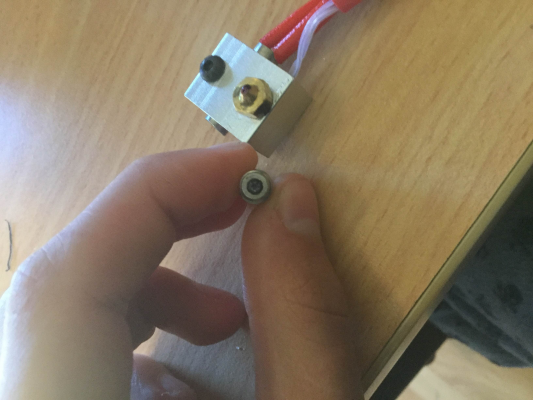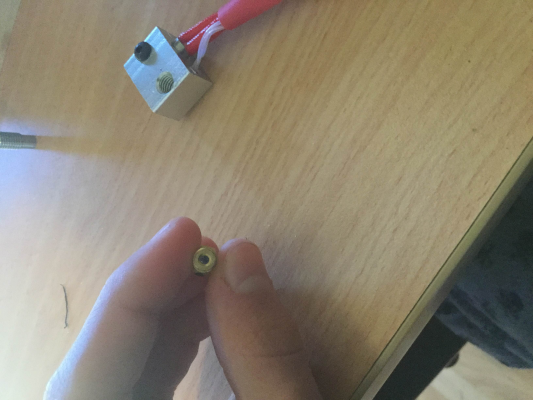Home
>
Reprappers
>
Topic
PLA getting stuck in extruder - HELP
Posted by Anonymous User
|
Anonymous User
PLA getting stuck in extruder - HELP August 05, 2016 07:42AM |
Hi
I am very new to building 3d printing and repraps. Its been a very steep learing curve.
First of all, Bought a cheap extruder from china for $15 that blocked immediately, the pla just curled up inside of the extruder.
It really clogged up the extruder. (It may have not even had an opening) so i bought a decent extruder for aurarum aus for $50.
It started to extruder a bit of filament then the PLA curled up inside.
Why is this happening? How can i prevent it? And how can i unclog the $50 extruder?
Thanks
I am very new to building 3d printing and repraps. Its been a very steep learing curve.
First of all, Bought a cheap extruder from china for $15 that blocked immediately, the pla just curled up inside of the extruder.
It really clogged up the extruder. (It may have not even had an opening) so i bought a decent extruder for aurarum aus for $50.
It started to extruder a bit of filament then the PLA curled up inside.
Why is this happening? How can i prevent it? And how can i unclog the $50 extruder?
Thanks

Re: PLA getting stuck in extruder - HELP August 05, 2016 09:09AM |
Registered: 9 years ago Posts: 5,232 |
Did you calibrate your e-steps first?
Raise the printhead more than 100mm.
Unscrew the nozzle, heat up the extruder and try to extrude 100mm filament and measure if it really is 100mm.
Many of those china clones don't have a PTFE liner inside the upper part of the heatsink.
You have to be lucky to find the hole in the M6 heatbarrier.
I drilled the heatsink open to 4.2mm from the top end and inserted a piece of PTFE to guide the filament into the heatbarrier.
Raise the printhead more than 100mm.
Unscrew the nozzle, heat up the extruder and try to extrude 100mm filament and measure if it really is 100mm.
Many of those china clones don't have a PTFE liner inside the upper part of the heatsink.
You have to be lucky to find the hole in the M6 heatbarrier.
I drilled the heatsink open to 4.2mm from the top end and inserted a piece of PTFE to guide the filament into the heatbarrier.
Re: PLA getting stuck in extruder - HELP August 05, 2016 06:36PM |
Registered: 10 years ago Posts: 1,401 |
|
Anonymous User
Re: PLA getting stuck in extruder - HELP August 05, 2016 08:47PM |
|
Anonymous User
Re: PLA getting stuck in extruder - HELP August 05, 2016 08:49PM |
|
Anonymous User
Re: PLA getting stuck in extruder - HELP August 05, 2016 08:57PM |
Re: PLA getting stuck in extruder - HELP August 05, 2016 10:24PM |
Registered: 9 years ago Posts: 978 |
Quote
Henstergamer523
... the nozzle and the connector(between the cubic heater bit and the heatsink) are blocked.
Remove the heatsink, and heat to 250 or so. If you have an all-metal extruder, use a piece of 1.5-2mm copper (or similar softer-than-stainless-steel) wire to push the molten plastic down through the nozzle. If necessary, you might want to remove the nozzle as well.
Depending on your printer and extruder, you may be able to do this without disassembling the hot-end too much. But it's probably easier to remove the hot-end from the printer first.
Upload pictures to DropBox (or whatever), and post links to the photos.Quote
This site wont let me post the pictures, let me compress them on my pc.
Do you have a fan and shroud cooling the heatsink? That's crucial to E3D-style hot-ends.
What temperature are you using... 190 is about right for me... too high or too low causes jams. Can you push filament through by hand when its at the right temperature?
|
Anonymous User
Re: PLA getting stuck in extruder - HELP August 05, 2016 10:43PM |
Ok i wil clean the extruder but today i am busy. No i dont have a fan or a shroud on the heatsink(it didnt come with one) (the cheap one did come with a plastic fan shroud thing that i could use) i am using the extruder at 190c aswell. The filament kind of just curled up inside the heatsink. I was feeding it in by hand because the wades extruder was struggling to push it in. The hobbed bolt was just slipping.
I have had so many problems with this project and i am really regretting it atm.
I have had so many problems with this project and i am really regretting it atm.
Re: PLA getting stuck in extruder - HELP August 06, 2016 01:57AM |
Registered: 9 years ago Posts: 978 |
It *is* a steep learning curve... there's a lot of interacting aspects.
Without a fan, it *will* eventually jam, once the heat creeps up into the top of the hot-end. But you should be able to push filament through by hand for a while.
I'm wondering if the hot-end is assembled properly. If there are gaps, then plastic extends into the gaps and jams things up.
Without a fan, it *will* eventually jam, once the heat creeps up into the top of the hot-end. But you should be able to push filament through by hand for a while.
I'm wondering if the hot-end is assembled properly. If there are gaps, then plastic extends into the gaps and jams things up.
|
Anonymous User
Re: PLA getting stuck in extruder - HELP August 07, 2016 09:00AM |
Re: PLA getting stuck in extruder - HELP August 07, 2016 06:20PM |
Registered: 9 years ago Posts: 978 |
|
Anonymous User
Re: PLA getting stuck in extruder - HELP August 09, 2016 02:37AM |
Looks Like It Doesn't Have A PTFE Liner. Should I Install One? I Have Some Left Over Bowden Tubing that Came with The Chinese Extruder.
Here Are Some Photos
Here Are Some Photos

Re: PLA getting stuck in extruder - HELP August 09, 2016 05:48AM |
Registered: 9 years ago Posts: 978 |
In your 3rd photo you're holding the heat break. I see something inside. I think it might be the PTFE liner (it looks white).
In any case you should be able to push the filament (maybe along with the liner) out if you heat it. Push from the bottom end.
Pour some boiling water into a cup, drop the heat break in, wait a few seconds, lift it out (with pliers... it'll be hot), and poke a toothpick or wire or something like that in to push the filament out. Repeat until done. You may be able to grab e the liner with needle-nose pliers.
You may need to throw away the liner if it's distorted or damaged.... they're cheap... just an inch or so of PTFE tube.
In any case you should be able to push the filament (maybe along with the liner) out if you heat it. Push from the bottom end.
Pour some boiling water into a cup, drop the heat break in, wait a few seconds, lift it out (with pliers... it'll be hot), and poke a toothpick or wire or something like that in to push the filament out. Repeat until done. You may be able to grab e the liner with needle-nose pliers.
You may need to throw away the liner if it's distorted or damaged.... they're cheap... just an inch or so of PTFE tube.
|
Anonymous User
Re: PLA getting stuck in extruder - HELP August 11, 2016 12:00AM |
|
Anonymous User
Re: PLA getting stuck in extruder - HELP August 11, 2016 12:35AM |
After i tried boiling the parts, i tried melting the pla out of the heatbreak and brass 0.4mm tip. Most of the pla was melted out so i quenched them in water. Now i am soaking them in methylated spirits. To hopefully clean them further.i dont think there was a ptfe liner in the heatbreak but there is definitely a spot to put it (there is a little gap that lets the ptfe tube in and the inner diameter lines up perfectly with the inner diameter of the heatbreak). How would i put the ptfe liner in? Do i get it to go up to the wades extruder? So it goes through there and into the heatsink?
Re: PLA getting stuck in extruder - HELP August 11, 2016 12:53AM |
Registered: 9 years ago Posts: 978 |
Yeah, more heat is often the answer  I suggested the boiling water method just because it's a bit more controllable, and won't lead to accidental burning/charring the PLA. If that fails, I would use the heater block under control of your printer controller to heat the nozzle and/or heat break (without heatsink). Things get hotter and if you're not careful you end up with burn scars on your fingertips (like me). Worst case (I've never had to resort to this), I think you can use a blowtorch to burn the plastic inside the metal parts.
I suggested the boiling water method just because it's a bit more controllable, and won't lead to accidental burning/charring the PLA. If that fails, I would use the heater block under control of your printer controller to heat the nozzle and/or heat break (without heatsink). Things get hotter and if you're not careful you end up with burn scars on your fingertips (like me). Worst case (I've never had to resort to this), I think you can use a blowtorch to burn the plastic inside the metal parts.
You want the bottom of the PTFE liner to press against the flat part of the heat break, so there's no possibility of the filament bending between the PTFE and the heat break. You also want the PTFE to be secured somehow, so that retracting filament doesn't lift the bottom of the liner off the heatbreak step. One way to achieve that would be for the top of the PTFE to press against the bottom of the extruder.
 I suggested the boiling water method just because it's a bit more controllable, and won't lead to accidental burning/charring the PLA. If that fails, I would use the heater block under control of your printer controller to heat the nozzle and/or heat break (without heatsink). Things get hotter and if you're not careful you end up with burn scars on your fingertips (like me). Worst case (I've never had to resort to this), I think you can use a blowtorch to burn the plastic inside the metal parts.
I suggested the boiling water method just because it's a bit more controllable, and won't lead to accidental burning/charring the PLA. If that fails, I would use the heater block under control of your printer controller to heat the nozzle and/or heat break (without heatsink). Things get hotter and if you're not careful you end up with burn scars on your fingertips (like me). Worst case (I've never had to resort to this), I think you can use a blowtorch to burn the plastic inside the metal parts.You want the bottom of the PTFE liner to press against the flat part of the heat break, so there's no possibility of the filament bending between the PTFE and the heat break. You also want the PTFE to be secured somehow, so that retracting filament doesn't lift the bottom of the liner off the heatbreak step. One way to achieve that would be for the top of the PTFE to press against the bottom of the extruder.
|
Anonymous User
Re: PLA getting stuck in extruder - HELP August 11, 2016 06:27AM |
Damnit...
I put the hotend back together with the ptfe liner. Still didnt extrude properly. More pla came out then last time but in short bursts. Then it clogged up again . Worse then before, i can not separate the parts of the hotend(tip and heatbreak and heatblock) the pla glued them together.
. Worse then before, i can not separate the parts of the hotend(tip and heatbreak and heatblock) the pla glued them together.
I put the hotend back together with the ptfe liner. Still didnt extrude properly. More pla came out then last time but in short bursts. Then it clogged up again
 . Worse then before, i can not separate the parts of the hotend(tip and heatbreak and heatblock) the pla glued them together.
. Worse then before, i can not separate the parts of the hotend(tip and heatbreak and heatblock) the pla glued them together.
Re: PLA getting stuck in extruder - HELP August 11, 2016 08:11AM |
Registered: 10 years ago Posts: 770 |
Re: PLA getting stuck in extruder - HELP August 11, 2016 09:41PM |
Registered: 9 years ago Posts: 978 |
Assembling/disassembling the hot-end *must* be done when it is hot. Otherwise plastic will jam up the threads. Heat the hot-end to 190 and then try disassembling. Yes, you will get burn scars on your fingertips if you're not careful.
If there are any small gaps inside the heater block between the nozzle and heat break, the molten/softened filament will expand into that gap and therefore prevent the filament from extruding. So the hot-end must be assembled in a particular way:
1. Heat to 190
2. Hold the heater block with pliers or similar
3. With pliers or similar, screw in the nozzle all the way, then back out 1/4 to 1/2 turn.
4. Screw the heat break into the heat sink, all the way, finger-tight.
5. Screw the heat break+heat sink into the heater block all the way. Fingers on the heat sink, pliers/spanner on the heater block, so it's a good finger-tight. The heat break is quite weak, and putting torque on it will break it, so don't use pliers!
6. Tighten the nozzle into the heater block, hard, with a spanner and pliers.
This way, the top of the nozzle is hard against the bottom of the heat break, inside the heater block.
Edited 2 time(s). Last edit at 08/11/2016 09:52PM by frankvdh.
If there are any small gaps inside the heater block between the nozzle and heat break, the molten/softened filament will expand into that gap and therefore prevent the filament from extruding. So the hot-end must be assembled in a particular way:
1. Heat to 190
2. Hold the heater block with pliers or similar
3. With pliers or similar, screw in the nozzle all the way, then back out 1/4 to 1/2 turn.
4. Screw the heat break into the heat sink, all the way, finger-tight.
5. Screw the heat break+heat sink into the heater block all the way. Fingers on the heat sink, pliers/spanner on the heater block, so it's a good finger-tight. The heat break is quite weak, and putting torque on it will break it, so don't use pliers!
6. Tighten the nozzle into the heater block, hard, with a spanner and pliers.
This way, the top of the nozzle is hard against the bottom of the heat break, inside the heater block.
Edited 2 time(s). Last edit at 08/11/2016 09:52PM by frankvdh.
|
Anonymous User
Re: PLA getting stuck in extruder - HELP August 12, 2016 02:05AM |
I cleaned it out. But same problem, filament will not come out! :/
I could be the nozzle but i dont know.
Heated to 210c
Still wouldnt come out. I will buy a fan from ebay. One that fits the new extruder.
I stopped the so called "print" about 2 mins in, nothing was there except a sad looking drool of filament on the bed.
I opened the wades extruder and pulled out the filament. There was 10cm worth of filament curled up inside!!!! What!
I could be the nozzle but i dont know.
Heated to 210c
Still wouldnt come out. I will buy a fan from ebay. One that fits the new extruder.
I stopped the so called "print" about 2 mins in, nothing was there except a sad looking drool of filament on the bed.
I opened the wades extruder and pulled out the filament. There was 10cm worth of filament curled up inside!!!! What!
Re: PLA getting stuck in extruder - HELP August 12, 2016 06:08PM |
Registered: 9 years ago Posts: 978 |
Yes, I've seen 10cm of filament coiled up inside the hot-end before, when my heat sink cooling fan stopped.
The jam is in the bottom, the filament gets warm and soft, and the extruder keeps pushing. So the the softened filament bends and coils up.
The fan and shroud cooling the heatsink is crucial to E3D-style hot-ends.
The jam is in the bottom, the filament gets warm and soft, and the extruder keeps pushing. So the the softened filament bends and coils up.
The fan and shroud cooling the heatsink is crucial to E3D-style hot-ends.
|
Anonymous User
Re: PLA getting stuck in extruder - HELP August 14, 2016 08:49AM |
Re: PLA getting stuck in extruder - HELP August 14, 2016 08:54PM |
Registered: 9 years ago Posts: 978 |
But you're making progress, right? It now works for 30 seconds. So you're on the right track with improved cooling.
Do you have a duct around the fan and heatsink to make sure the air does cool the heatsink (and only the heatsink)? If not, you could make one out of cardboard or whatever hot-glued together until you get a real one designed and printed.
FWIW, axial "computer" fans are not very effective at blowing into a duct... radial fans are much better. Having said that, my E3D clone works just fine with a 30mm axial fan
Do you have a duct around the fan and heatsink to make sure the air does cool the heatsink (and only the heatsink)? If not, you could make one out of cardboard or whatever hot-glued together until you get a real one designed and printed.
FWIW, axial "computer" fans are not very effective at blowing into a duct... radial fans are much better. Having said that, my E3D clone works just fine with a 30mm axial fan
|
Anonymous User
Re: PLA getting stuck in extruder - HELP August 14, 2016 09:31PM |
|
Anonymous User
Re: PLA getting stuck in extruder - HELP August 14, 2016 11:14PM |
Re: PLA getting stuck in extruder - HELP August 15, 2016 08:35PM |
Registered: 9 years ago Posts: 978 |
Good thinking on reducing the retraction... Generally speaking, direct-driven E3D hot-ends don't like more than about 2mm of retraction. When you get to the point of printing without jamming, and start worrying about stringing, you might want to gradually increase the retraction setting.
Extruder marks on the filament could be a problem... you want the extruder tension to be just enough that it never slips.
If the fan is blue and generic, it's probably an axial... I've only ever seen black radial fans. You do need some kind of duct to direct the cooling air onto the heat-sink.
Extruder marks on the filament could be a problem... you want the extruder tension to be just enough that it never slips.
If the fan is blue and generic, it's probably an axial... I've only ever seen black radial fans. You do need some kind of duct to direct the cooling air onto the heat-sink.
|
Anonymous User
Re: PLA getting stuck in extruder - HELP August 15, 2016 09:08PM |
Sorry, i wasnt clear. The fan is black and the shroud is a transparent blue. Im going to try putting the jhead nozzle on the e3d and give it a wizz. I think the e3d nozzle is 0.3mm and the jhead is 0.4mm. The hobbed bolt had chunks of pla in the grooves. So i cleaned them out with a wire. The bolt stopped slipping but the motor started repeatedly missing steps.
If changing the nozzle doesnt help, im going to give it a break and come back with a fresh mind in a few days
If changing the nozzle doesnt help, im going to give it a break and come back with a fresh mind in a few days

Re: PLA getting stuck in extruder - HELP August 18, 2016 10:23AM |
Registered: 11 years ago Posts: 528 |
|
Anonymous User
Re: PLA getting stuck in extruder - HELP August 30, 2016 08:55AM |
I have narrowed it down to a problem with printing itself and not the extruder. Using repetier host, I can extrude all the filament I want without jams. It comes out clean and drops down straight. For printing I switch to cura. Turn off retraction and keep all other settings default. It could be a problem with cura feedrate/settings. I also thought I could be the distance between the bed and nozzle. If it was too close then it could block the head of the nozzle?
Any help thanks
Any help thanks
Sorry, only registered users may post in this forum.