Home
>
Reprappers
>
Topic
Help with print quality with ABS
Posted by Waiasaur
|
Help with print quality with ABS January 02, 2011 11:10PM |
Registered: 13 years ago Posts: 56 |
So I have a great many questions concerning how to improve print quality. My problems are:
The edges of my printed parts are not very refined.
The initial Print material doesn't always stick to the print bed. My print bed is lined in blue masking tape.
My extruder has like a 3-4 second lag between the motor turning and extrudate coming out of the nozzle, which could be a part contributor to the material not sticking initially.
After my extruder stops turning, some material oozes out of the barrel, like 30-40 mm worth. Is this normal?
And then, Pictures!
On the left is this Iris box part with a raft, and on the right is a 15mm cube
This is another Iris box part
In this part, the vertical post is especially horrendous.
What can I do to improve these prints?
The edges of my printed parts are not very refined.
The initial Print material doesn't always stick to the print bed. My print bed is lined in blue masking tape.
My extruder has like a 3-4 second lag between the motor turning and extrudate coming out of the nozzle, which could be a part contributor to the material not sticking initially.
After my extruder stops turning, some material oozes out of the barrel, like 30-40 mm worth. Is this normal?
And then, Pictures!
On the left is this Iris box part with a raft, and on the right is a 15mm cube
This is another Iris box part
In this part, the vertical post is especially horrendous.
What can I do to improve these prints?
|
Re: Help with print quality with ABS January 03, 2011 01:38AM |
Registered: 14 years ago Posts: 323 |
|
Re: Help with print quality with ABS January 03, 2011 02:07AM |
Registered: 13 years ago Posts: 56 |
|
Re: Help with print quality with ABS January 03, 2011 03:12AM |
Registered: 14 years ago Posts: 323 |
|
Re: Help with print quality with ABS January 03, 2011 03:59AM |
Registered: 14 years ago Posts: 3,742 |
To me it looks like you are using the RepRap Host to generate the gcode.
If that is the case (because that is what my prints looked like more or less when using the RepRap Host) then use Skeinforge to generate the gcode.
Bob Morrison
Wörth am Rhein, Germany
"Luke, use the source!"
BLOG - PHOTOS - Thingiverse
If that is the case (because that is what my prints looked like more or less when using the RepRap Host) then use Skeinforge to generate the gcode.
Bob Morrison
Wörth am Rhein, Germany
"Luke, use the source!"
BLOG - PHOTOS - Thingiverse
|
Re: Help with print quality with ABS January 03, 2011 04:22AM |
Admin Registered: 17 years ago Posts: 7,879 |
It is normal that if you stop the motor and leave a few second it will ooze 10's of mm. To prevent it doing that you need to reverse the extruder at the end of a filament run just far enough to reduce the pressure to zero. That is about 0.5 to 1mm on my Wades. The reversal speed should be much greater than the normal speed and you need to fast forward exactly the same distance at the start of the next path or there will be plastic missing.
When the extruder warms up the expansion causes a lot of the plastic to ooze out. That means it will take a few seconds to start flowing properly. You should extrude long enough to produce about 50mm of filament after warmup and snap this off just before building.
ABS won't stick to painters tape unless you have a heated bed.
The blobs around the edge look like you may have infill overlap set very high or perhaps you have pauses between segments.
Tall thin posts tend to get too hot so I would make two or more of those at a time to get good results. You need to fix the ooze problem first though or you will get lots of strings.
[www.hydraraptor.blogspot.com]
When the extruder warms up the expansion causes a lot of the plastic to ooze out. That means it will take a few seconds to start flowing properly. You should extrude long enough to produce about 50mm of filament after warmup and snap this off just before building.
ABS won't stick to painters tape unless you have a heated bed.
The blobs around the edge look like you may have infill overlap set very high or perhaps you have pauses between segments.
Tall thin posts tend to get too hot so I would make two or more of those at a time to get good results. You need to fix the ooze problem first though or you will get lots of strings.
[www.hydraraptor.blogspot.com]
|
Re: Help with print quality with ABS January 03, 2011 10:39PM |
Registered: 13 years ago Posts: 188 |
nophead Wrote:
-------------------------------------------------------
> ABS won't stick to painters tape unless you have a
> heated bed.
I don't think ABS sticks to painters tape period. I didn't have any luck with it anyhow - with or without a heated bed. I also tried regular masking tape, but Kapton is the only tape I have tried that works with any reliability, of course you still need a heated bed.
Edited 1 time(s). Last edit at 01/04/2011 07:38PM by dazed.dnc.
-------------------------------------------------------
> ABS won't stick to painters tape unless you have a
> heated bed.
I don't think ABS sticks to painters tape period. I didn't have any luck with it anyhow - with or without a heated bed. I also tried regular masking tape, but Kapton is the only tape I have tried that works with any reliability, of course you still need a heated bed.
Edited 1 time(s). Last edit at 01/04/2011 07:38PM by dazed.dnc.
|
Re: Help with print quality with ABS January 04, 2011 12:45AM |
Registered: 13 years ago Posts: 56 |
|
Re: Help with print quality with ABS January 04, 2011 02:02AM |
Registered: 14 years ago Posts: 323 |
|
Re: Help with print quality with ABS January 04, 2011 04:44AM |
Registered: 13 years ago Posts: 56 |
|
Re: Help with print quality with ABS January 04, 2011 06:47AM |
Registered: 14 years ago Posts: 323 |
nozzle at 240C, bed temp i'm not sure because i have no temp reading but guessing between 50 and 70. This is also a guess but for first layer the nozzle is probably .4 to .5 above bed (for .7 filament) so for my first layer the filament gets slightly squashed onto the bed.
extrude a bunch of filament, which is good to check for consistency, then when your nozzle has cooled clean the end and use that filament as a spacer to see how close your nozzle is, go for either the exact size of the or slightly lower.
but from what i hear blue painters tape only works with heat... maybe try hitting it with a hair dryer for a couple of minutes before printing
extrude a bunch of filament, which is good to check for consistency, then when your nozzle has cooled clean the end and use that filament as a spacer to see how close your nozzle is, go for either the exact size of the or slightly lower.
but from what i hear blue painters tape only works with heat... maybe try hitting it with a hair dryer for a couple of minutes before printing
|
Re: Help with print quality with ABS January 04, 2011 05:33PM |
Registered: 13 years ago Posts: 56 |
|
Re: Help with print quality with ABS January 04, 2011 09:01PM |
Registered: 13 years ago Posts: 188 |
mlagana Wrote:
-------------------------------------------------------
> i have been prinitng black ABS on blue painters
> tape + heated bed and it has stuck every time no
> rafts needed
What brand of tape are you using? Maybe the texture or composition of your tape is a bit different from what I have been using. When I tried it, I could get the first layer to stick maybe once every tenth try. The same height, temp, etc settings work every time with Kapton on my bed.
-------------------------------------------------------
> i have been prinitng black ABS on blue painters
> tape + heated bed and it has stuck every time no
> rafts needed
What brand of tape are you using? Maybe the texture or composition of your tape is a bit different from what I have been using. When I tried it, I could get the first layer to stick maybe once every tenth try. The same height, temp, etc settings work every time with Kapton on my bed.
|
Re: Help with print quality with ABS January 04, 2011 09:43PM |
Registered: 13 years ago Posts: 56 |
I switched to using skeinforge to generate my Gcode and am having some troubles with using it with my gen 6 electronics.
I Just picked it up yesterday so I may be doing something wrong but here are the beginning few lines in the generated Gcode:
Im curious whats going on with the M113, M108, M104.
Regardless, I cant get it to start the extruder motor with M101 and M104 doesnt seem to begin heating.
I did a search for M101 in the Gen6 firmware and it is commented out.
edit:
I looked at the Gcode generated by repsnapper and it runs the extruder using the E command to specify length of extruded material. This method has worked for the generation 6 electronics.
Edited 1 time(s). Last edit at 01/04/2011 11:54PM by Waiasaur.
I Just picked it up yesterday so I may be doing something wrong but here are the beginning few lines in the generated Gcode:
G90 G21 G28 M103 M105 M113 S1.0 M108 S400.0 M104 S220.0 M108 S400.0 M104 S195.0 G1 X117.94 Y81.55 Z1.57 F960.0 M101 G1 X117.36 Y81.79 Z1.57 F60.0 G1 X115.79 Y82.44 Z0.23 F960.0
Im curious whats going on with the M113, M108, M104.
Regardless, I cant get it to start the extruder motor with M101 and M104 doesnt seem to begin heating.
I did a search for M101 in the Gen6 firmware and it is commented out.
edit:
I looked at the Gcode generated by repsnapper and it runs the extruder using the E command to specify length of extruded material. This method has worked for the generation 6 electronics.
Edited 1 time(s). Last edit at 01/04/2011 11:54PM by Waiasaur.
|
Re: Help with print quality with ABS January 05, 2011 12:14AM |
Admin Registered: 15 years ago Posts: 1,470 |
You need the dimension module of Skeinforge activated to get E codes. Also, the first number of lines in your gcode are specified in the start.gcode file.
|
Help improve the RepRap wiki!
Just click "Edit" in the top-right corner of the page and start typing. Anyone can edit the wiki! |
|
Re: Help with print quality with ABS January 05, 2011 12:54AM |
Registered: 13 years ago Posts: 56 |
|
Re: Help with print quality with ABS January 05, 2011 02:17AM |
Registered: 14 years ago Posts: 1,092 |
Make sure the raft module is turned on, even if you do not want rafts. If you don't want rafts, make sure to set the layer-counts to 0.
(FWIW: The Skeinforge Wiki page has a troubleshooting section, that needs some love. If any of you have time to add in helpful hints and tips, I'm sure everyone will appreciate it!
(FWIW: The Skeinforge Wiki page has a troubleshooting section, that needs some love. If any of you have time to add in helpful hints and tips, I'm sure everyone will appreciate it!
|
Re: Help with print quality with ABS January 05, 2011 03:04AM |
Registered: 14 years ago Posts: 3,742 |
Quote
Waiasaur
I still cant get the Gcode to activate my heater. The code to do it seems to be there but nothing happens.
Can you activate it manually using the RepRep Host software?
Bob Morrison
Wörth am Rhein, Germany
"Luke, use the source!"
BLOG - PHOTOS - Thingiverse
|
Re: Help with print quality with ABS January 05, 2011 03:27AM |
Registered: 13 years ago Posts: 56 |
|
Re: Help with print quality with ABS January 05, 2011 03:46AM |
Registered: 14 years ago Posts: 3,742 |
Many of us use the following replace.csv file:
Skeinforge already generates the "M104 S0" command.
Bob Morrison
Wörth am Rhein, Germany
"Luke, use the source!"
BLOG - PHOTOS - Thingiverse
M108 S ;M108 S M101 ;M101 M103 ;M103 M105 ;M105
Skeinforge already generates the "M104 S0" command.
Bob Morrison
Wörth am Rhein, Germany
"Luke, use the source!"
BLOG - PHOTOS - Thingiverse
|
Re: Help with print quality with ABS January 05, 2011 06:47PM |
Registered: 13 years ago Posts: 56 |
Ohh i just tried that replace.csv file out and it does wonderfully thanks! I actually didn't notice the m104 s0 that skeinforge made until now.
This also seems to have solved a problem I've been having with the M108 command. I didn't know what specifically to set it to and it made my extruder turn way too fast. With this replace.csv apparently I don't really need it.
Thanks!
This also seems to have solved a problem I've been having with the M108 command. I didn't know what specifically to set it to and it made my extruder turn way too fast. With this replace.csv apparently I don't really need it.
Thanks!
|
Re: Help with print quality with ABS January 10, 2011 06:08AM |
Registered: 13 years ago Posts: 56 |
|
Re: Help with print quality with ABS January 10, 2011 07:02AM |
Registered: 14 years ago Posts: 3,742 |
Under Speed the feed and flow parameters determine this.
What does the object look like when printed?
Bob Morrison
Wörth am Rhein, Germany
"Luke, use the source!"
BLOG - PHOTOS - Thingiverse
What does the object look like when printed?
Bob Morrison
Wörth am Rhein, Germany
"Luke, use the source!"
BLOG - PHOTOS - Thingiverse
|
Re: Help with print quality with ABS January 10, 2011 02:39PM |
Registered: 13 years ago Posts: 56 |
With the replace.csv you kindly provided for me the flow rate setting is commented out (M108). The extruder turns too fast and the speed of the printer is too slow, so I just get a messy blob of plastic. I want it to go slowly so that the prints are better quality but I need a way to scale down the E values.
The Gcode generated by repsnapper are properly scaled and give me a proportionally dimensioned item, but Its not as detailed as I would like and it doesnt have the cool function skeinforge has which I need to print tall narrow objects.
EDIT:
Oh hey I'm stupid. It is as you said, the flow rate setting affects the E values as well. I thought the flow rate setting only added the M108 line to the Gcode but this is not the case. Thanks for your help!
Edited 1 time(s). Last edit at 01/10/2011 02:43PM by Waiasaur.
The Gcode generated by repsnapper are properly scaled and give me a proportionally dimensioned item, but Its not as detailed as I would like and it doesnt have the cool function skeinforge has which I need to print tall narrow objects.
EDIT:
Oh hey I'm stupid. It is as you said, the flow rate setting affects the E values as well. I thought the flow rate setting only added the M108 line to the Gcode but this is not the case. Thanks for your help!
Edited 1 time(s). Last edit at 01/10/2011 02:43PM by Waiasaur.
|
Re: Help with print quality with ABS January 10, 2011 02:50PM |
Registered: 14 years ago Posts: 3,742 |
|
Re: Help with print quality with ABS January 14, 2011 04:40PM |
Registered: 13 years ago Posts: 56 |
What is the fastest feed rate you guys print at and still get good looking builds?
I seem to be setting up my flow rate through trial and error, but its value is about equal to that of the feed rate. I notice that on a lot of published skeinforge profiles their flow rate is much higher than feed rate, where as mine is 16 feed 20 flow.
Is there a more scientific way to adjust flow rate so that it matches a varying feed rate?
I seem to be having some difficulty making the top and bottom surfaces of an object solid, The lines are a bit spread apart so that you can see the layer underneath. How did you guys solve this problem? Right now I am doing a combination of increasing flow rate and lowering the infill width over thickness ratio
I seem to be setting up my flow rate through trial and error, but its value is about equal to that of the feed rate. I notice that on a lot of published skeinforge profiles their flow rate is much higher than feed rate, where as mine is 16 feed 20 flow.
Is there a more scientific way to adjust flow rate so that it matches a varying feed rate?
I seem to be having some difficulty making the top and bottom surfaces of an object solid, The lines are a bit spread apart so that you can see the layer underneath. How did you guys solve this problem? Right now I am doing a combination of increasing flow rate and lowering the infill width over thickness ratio
|
Re: Help with print quality with ABS January 14, 2011 06:11PM |
Registered: 13 years ago Posts: 188 |
I'm finding that my speed is limited by the capability of the controler and motors more than anything. If I move my Z axis too fast, the motors can't keep up and it will just vibrate between two magnetic poles. If I run X and Y too fast, the firmware locks up. Using lower micro step resolutions will help you run faster, but it gets noisier and you sacrifice resolution. If you are talking about going from 1/16 to 1/8, this is a worthwhile sacrifice IMO, but 1/8 to 1/2 might be another story unless you are also using gear ratios to maintain the resolution. Increasing the voltage to your motors might be another option for increasing speed, but I have not tried it.
Skeinforge will use the "carve" settings when doing solid layers (IE layers that are not "infill"). This means that the tool path for these layers is determined by the "layer thickness" and "perimeter width over thickness ratio" of that tab alone. How solid the layer is will depend on how well that tool path suits the amount of material you are putting down. If you are putting down a lot of plastic, you need a loose tool path and large layer thickness. if you are putting down very little plastic, you need a tight tool path and thin layers.
Nophead would probably have an awesome measurement-based answer for this. From my own trial and error, I have noted that in order to get solid layers without sacrificing resolution, you need your feed and flow rate set to produce as thin of filament as possible while still putting out a nice solid stream of plastic. In other words, if you slow down the extruder too much, the plastic will naturally ooze out faster than you are extruding and you will not have steady flow. If you are running a DC motor type extruder, running it too slow will cause the motor to stall out and you will not get constant flow. You should try increasing the feed rate before slowing the extruder that much.
Once you are satisfied with the thickness and steadiness of your extrusion, Then work on adjusting your tool path so that the solid layers are solid.
I wouldn't recommend that a beginner start off by changing a bunch of settings all at once. You need to learn how substantially a change in one setting can effect other settings and you only get that by adjusting things one at a time. Activating skeinlayer and skeiniso will show you how much tighter your toolpaths are getting, so you can avoid some wasted prints by comparing how much the tool path is changing before actually printing it. After you have gone through a few tuning iterations, you start to get a feel for how much a percentage of change in feed and flow rate can affect the tool path required for solid layers and you can generally estimate a ratio that will keep everything in sync - which will save you from having to do so many prints later on.
I'm currently at 17 flow and 35 feed with 0.28 thickness and 1.04 perimeter/width ratio. My extruder broke down before I could get a good test of these specific settings, but they are very close to what I used to get this part: http://dazed-dnc.wdfiles.com/local--files/start/100_2728.JPG. You can see there is still room for improvement - the layers are not quite stacked right - but this is the best I have done so far.
From what you have said about your feed and flow rate, it sounds like maybe your extruder steps per mm are off, either that or you are just putting down way too much plastic. Can you show us one of your recent prints?
Edited 2 time(s). Last edit at 01/14/2011 06:26PM by dazed.dnc.
Skeinforge will use the "carve" settings when doing solid layers (IE layers that are not "infill"). This means that the tool path for these layers is determined by the "layer thickness" and "perimeter width over thickness ratio" of that tab alone. How solid the layer is will depend on how well that tool path suits the amount of material you are putting down. If you are putting down a lot of plastic, you need a loose tool path and large layer thickness. if you are putting down very little plastic, you need a tight tool path and thin layers.
Nophead would probably have an awesome measurement-based answer for this. From my own trial and error, I have noted that in order to get solid layers without sacrificing resolution, you need your feed and flow rate set to produce as thin of filament as possible while still putting out a nice solid stream of plastic. In other words, if you slow down the extruder too much, the plastic will naturally ooze out faster than you are extruding and you will not have steady flow. If you are running a DC motor type extruder, running it too slow will cause the motor to stall out and you will not get constant flow. You should try increasing the feed rate before slowing the extruder that much.
Once you are satisfied with the thickness and steadiness of your extrusion, Then work on adjusting your tool path so that the solid layers are solid.
I wouldn't recommend that a beginner start off by changing a bunch of settings all at once. You need to learn how substantially a change in one setting can effect other settings and you only get that by adjusting things one at a time. Activating skeinlayer and skeiniso will show you how much tighter your toolpaths are getting, so you can avoid some wasted prints by comparing how much the tool path is changing before actually printing it. After you have gone through a few tuning iterations, you start to get a feel for how much a percentage of change in feed and flow rate can affect the tool path required for solid layers and you can generally estimate a ratio that will keep everything in sync - which will save you from having to do so many prints later on.
I'm currently at 17 flow and 35 feed with 0.28 thickness and 1.04 perimeter/width ratio. My extruder broke down before I could get a good test of these specific settings, but they are very close to what I used to get this part: http://dazed-dnc.wdfiles.com/local--files/start/100_2728.JPG. You can see there is still room for improvement - the layers are not quite stacked right - but this is the best I have done so far.
From what you have said about your feed and flow rate, it sounds like maybe your extruder steps per mm are off, either that or you are just putting down way too much plastic. Can you show us one of your recent prints?
Edited 2 time(s). Last edit at 01/14/2011 06:26PM by dazed.dnc.
|
Re: Help with print quality with ABS January 14, 2011 06:25PM |
Registered: 14 years ago Posts: 3,742 |
|
Re: Help with print quality with ABS January 14, 2011 07:15PM |
Registered: 13 years ago Posts: 56 |
lol i just noticed the date on that! he must be from the future visiting the past to help us with our reprapping.
Here are some pictures to show you what I'm doing:
The top, Notice the gaps that I want to dissapear
The Thin post, I want to improve the resolution of those 3 teeth. This is printed using the cool function set to slow and 10 seconds minimum per layer. Is my only other option to improve this to print 2 parts at once as nophead suggested?
The side to show how the layers stack up.
The bottom, showing more of those gaps I wish to remove
For this print, I boosted flow rate, lowered infill width over thickness ratio. The gaps are noticeably lessened, however so much material was extruded that the object fused onto my acrylic print bed. I destroyed they piece, and damaged my print bed trying to remove it with hammers, chisels, razor blades, dremel tools, sanding blocks, and my teeth.
This makes me a sadddddddd panda
On a side note, setting cool to orbit causes it to pull filament out of the nozzle thus reducing the pressure inside. When it finally does start to print after orbiting the pressure is much reduced and the filament comes out weak and thin.
Edited 2 time(s). Last edit at 01/15/2011 02:07PM by Waiasaur.
Here are some pictures to show you what I'm doing:
The top, Notice the gaps that I want to dissapear
The Thin post, I want to improve the resolution of those 3 teeth. This is printed using the cool function set to slow and 10 seconds minimum per layer. Is my only other option to improve this to print 2 parts at once as nophead suggested?
The side to show how the layers stack up.
The bottom, showing more of those gaps I wish to remove
For this print, I boosted flow rate, lowered infill width over thickness ratio. The gaps are noticeably lessened, however so much material was extruded that the object fused onto my acrylic print bed. I destroyed they piece, and damaged my print bed trying to remove it with hammers, chisels, razor blades, dremel tools, sanding blocks, and my teeth.
This makes me a sadddddddd panda
On a side note, setting cool to orbit causes it to pull filament out of the nozzle thus reducing the pressure inside. When it finally does start to print after orbiting the pressure is much reduced and the filament comes out weak and thin.
Edited 2 time(s). Last edit at 01/15/2011 02:07PM by Waiasaur.
|
Re: Help with print quality with ABS January 15, 2011 03:38AM |
Registered: 14 years ago Posts: 3,742 |
I am assuming that you are referring to pictures that are supposed to be in your post but I don't see any... 
Bob Morrison
Wörth am Rhein, Germany
"Luke, use the source!"
BLOG - PHOTOS - Thingiverse

Bob Morrison
Wörth am Rhein, Germany
"Luke, use the source!"
BLOG - PHOTOS - Thingiverse
Sorry, only registered users may post in this forum.