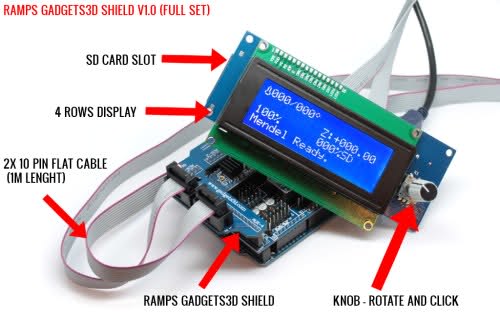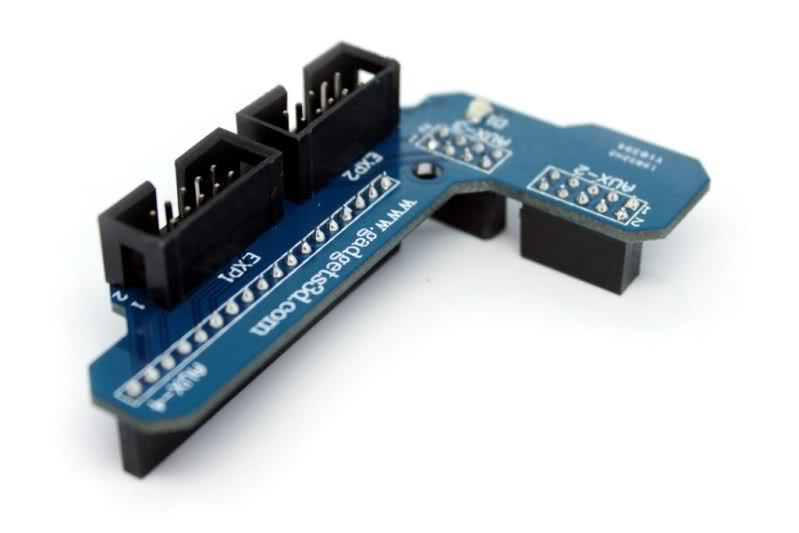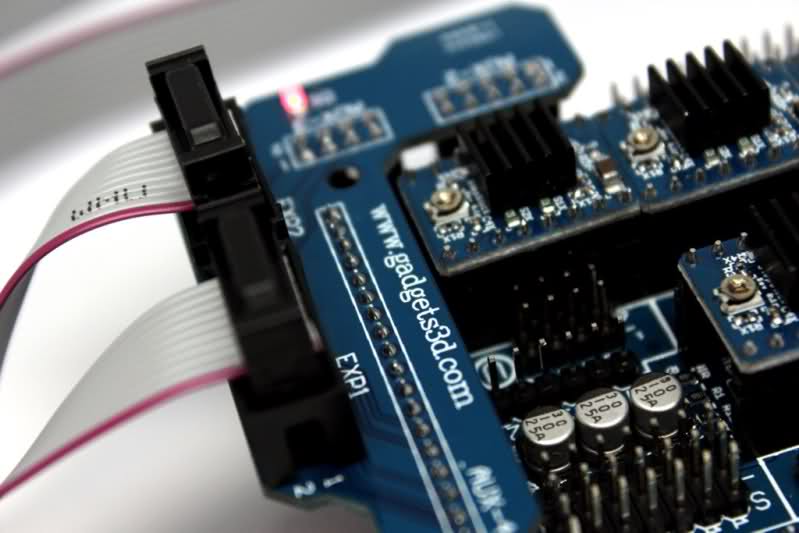RAMPS 1.3/1.4 GADGETS3D Shield with Panel
Release status: working
| Description | Use your RAMPS-based RepRap without a computer!
|
| License | GPL
|
| Author | |
| Contributors | |
| Based-on | [[]]
|
| Categories | Electronics
|
| CAD Models | |
| External Link |
Contents
Summary
As with other controllers, the Gadgets 3D panel allows you to use your RepRap with RAMPS 1.3/1.4 in standalone mode.
This panel and RAMPS Gadgets3D shield makes it possible to print G-Code files from an SD card and display information about the current print job. The controller wheel allows you to change the feedrate, navigate menus, alter parameters, and activate commands.
After connecting this panel into your RAMPS you are totally free of USB connection, all functions as axes moves, calibrations, setup you can done just by few rotations of knob and printing can be done just using g-code stored on the SD card.
RAMPS GADGETS3D shield mounting of this panel into your RAMPS 1.3/1.4 electronics should take just a few seconds - you don't need to be a cables engineer also your electronics is safe from damages due of wrong wiring. Also this GADGETS3D shield provide separate power for correct operating of SD card.
The main panel with LCD is based on bkubicek Panel design. Gadgets 3D uses 10-pin plugs and ribbon cables to make connection fast and easy. The unit usually comes with two pairs of ribbon cables, one set long and the other set short.
Where to get it?
GADGETS3D shield + Panel including 4 rows display, 2GB SD card and ALPS rotary encoder with plastic knob - everything is assembled, soldered and ready to use.
List of suppliers:
GADGETS3D.com
Fabster3D Ebay
Robots3D.ru
Createc 3D (Spain - shipment to Europe)
Russia
You can also build it by yourself design files you can find at bottom of page.
Software configuration
The G3D Panel is supported by Marlin firmware. Either use a precompiled hex file or download the latest Marlin sources, configure and upload it yourself.
In the Configuration.h file uncomment the options to enable G3D_PANEL, SDSUPPORT, and SPEAKER. That's it!
Marlin also allows you to modify panel functionality (e.g., change the rotation direction, disable the buzzer, etc.).
- To reverse the encoder direction enable the
REVERSE_ENCODER_DIRECTIONoption. - To reverse the menu navigation direction enable
REVERSE_MENU_DIRECTION.
Pinouts description for advanced users
Open the pins_RAMPS_14.h file and scroll down to the LCD section beginning with #if ENABLED(ULTRA_LCD)
Here you can see pinouts definitions for various LCD controllers. The G3D_PANEL uses pins for
#define [name] pin_number
Description of pins:
#define BEEPER 33 // Beeper and is Connected into GADGETS3D shield MEGA_18BEEPER #define LCD_PINS_RS 16 // LCD control and is connected into GADGETS3D shield LCDRS #define LCD_PINS_ENABLE 17 // LCD enable pin and is connected into GADGETS3D shield LCDE #define LCD_PINS_D4 23 // LCD signal pin, connected to Gadgets3D shield LCD4 #define LCD_PINS_D5 25 // LCD signal pin, connected to Gadgets3D shield LCD5 #define LCD_PINS_D6 27 // LCD signal pin, connected to Gadgets3D shield LCD6 #define LCD_PINS_D7 29 // LCD signal pin, connected to Gadgets3D shield LCD7 #define BTN_EN1 37 // Encoder left direction, connected to Gadgets3D shield S_E1 #define BTN_EN2 35 // Encoder right direction, connected to Gadgets3D shield S_E2 #define BTN_ENC 31 // Encoder Click, connected to Gadgets3D shield S_EC
For example, in older versions of Marlin you reverse the direction of the rotary encoder by swapping the values of BTN_EN1 and BTN_EN2, so you get
#define BTN_EN1 35 #define BTN_EN2 37
To completely disable the piezo speaker:
#define BEEPER -1
You can also find definitions of the SD card pins, but only the SD_DETECT_PIN value should ever be changed.
Pictures
Design Files
SD Card Size Limit
Marlin supports SD cards up to 2GB. With larger cards, Marlin may not be able to access all data. (This may change in the future.)