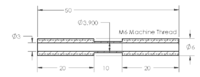Mendel User Manual: Extruder
Getting a reliable extruder to work can be a bit problematic. Sometimes it blocks and needs cleaning. Also the optimum temperature varies with the type of plastic and an incorrect temperature gives problems. This page lists some typical problems and solutions.
Contents
- 1 Fixing Extruder Jams and Flow Problems
- 2 Extruder jams with melted filament at the end of the brass barrel, starts to flow backwards
- 3 Final printed piece have a kind of displacement on XY axis, and when I see extruder going against ooze, then it gets that XY displacement
- 4 The stepper motor stalls and can't move the filament
- 5 It takes a long time after the extruder motor stops before the flow of molten plastic stops
- 6 The temperature reading fluctuates by more than a few degrees, or the viscosity of the plastic appears to vary greatly
- 7 Temperature starts out fine, but starts going down when I print, or starts going up when I print
- 8 Printed objects show brown/beige discolouration.
- 9 The stepper shaft grinds through the filament instead of gripping it.
- 10 Can I have the filament cool down inside the extruder? How do I remove it?
- 11 Links
Fixing Extruder Jams and Flow Problems
If you are experiencing extruder jams, here are the basic steps to follow to reduce or, as in my case, completely eliminate them! Jams can be caused by incorrect temperature settings, trash in your nozzle, incorrect extruder grip, long melt zones, poor spooling and any number of other causes. Here are some solutions to those problems and some additional tips.
Fix temperature settings
Almost every supplier of filament has slightly different datasheets for their plastic. You need to set your temperature high enough to melt it and get an even flow. In my case this involved two things, the first was to mount the thermistor very close to the nozzle tip tightly wrapped with kapton to get a more accurate reading. The second was to crank the temp up to 243°C for ABS. I've read multiple documents indicating anywhere from 220°C to 245°C, with varying conditions. In my case I do have a heated bed, and most people seem to get away with the lower end, but I just couldn't get even flow so I had to move up to the upper end. If you start getting pops, hisses and steam from your extruder, its probably too hot and you should lower it. If the flow is uneven, try increasing the temperature.
Clean your filament
This one is easy. Take a lint free cloth, cut a 1" x 4" strip and wrap it around your filament before it gets to your extruder. Take a zip tie and secure it around the filament, and then use another zip tie to hold it to the frame or some fixture to keep the cloth in place. This will also act as a guide for your filament so be sure to put it in a place that your filament normally feeds through. The cloth will wipe any hair, dust or other trash off the filament before it feeds into your extruder.
Clean your nozzle
If your extruder is shooting out plastic sideways, in an oval shape or thinner than you expect there may be trash inside the barrel. To clean your nozzle, disassemble your extruder while cool. If you use kapton/nichrome to heat it you may have to redo the heater section. If you have a removable heater this is much easier. Once you have the barrel/nozzle out of the PTFE thermal barrier, you will need to secure the barrel to remove the nozzle. I recommend using a chuck in a hand drill or drill press, as a vice will crush the sides and probably tear the barrel in half.
Before wrenching off the nozzle, hit it with a torch for a few seconds to melt and plastic inside or melted into the threads. If you have the barrel secure in a chuck, use a wrench to slowly turn the nozzle off. If it doesn't come off easily, hit it with the torch again. Be very careful here, especially if your barrel is thin. If you use too much force you will tear a hole in the barrel which is bad news.
Once disassembled soak the barrel and nozzle in acetone overnight, or at least for a few hours. Afterward you should be able to use some filament to push all the old dirty plastic out of the barrel and a small wire to scrape out the nozzle. If you can't push a pin or wire through your nozzle you may have to redrill the tip. I recommend securing the tip in a vice and using a dremel drill press or something similar with a 0.5mm bit to redrill it.
You can also redrill the inside of the nozzle with a 5mm bit while you are at it. Be very careful if you decide to do this as you can go all the way through quite easily. If you redrill with a 5mm bit you might want to retap the 6mm threads. You can also put the barrel in a hand drill and file the tip down to 118° (so it is the same angle as your drill bit). This will help the seal and prevent leaking around the nozzle threads.
Before reassembling, run a die over the threads of the nozzle to clean up any burrs caused by the chuck.
Align your extruder
If you have a pinch wheel extruder, be sure it is adjusted properly. If you have too much grip you will deform the filament, which will cause it to jam. If you don't have enough it won't feed and will cut an C out of the side of the filament. Makerbot recommends a space of 2.0mm between the idler wheel and gripping gear. Makerbot Extruder Assembly Guide RepRap.org reccomends 2.5mm between the motor shaft and idler bearing for a Mendel extruder. RepRap.org Extruder Assembly Guide Use the one that is appropriate for you filament. I use a drill bit to align the space, have your motor bolted in firm but loose enough it can slide a little. To expand the gap, run a drill bit down the filament shaft by turning the motor to feed it in. It should space the motor to the size of the bit. If you want to decrease the gap, just stick a smaller bit in the shaft and slide the motor against it. Once aligned, tighten up the bolts to keep it in place. You may find that you have to realign your motor every 30 or so hours of use, depending on the type of mount you use. Spool your filament...tightly!
If you don't have a spool make one! Thingiverse: Cardboard Spool by charlespax This one is cardboard easy to make, I made 4 in a couple hours with a weed-eater box, tin snips and a cardboard cutter. When you put the filament on the spool, wind it on tightly. This is easier with two people, so you can help keep the tension up. If you don't you may end up with one of these:
Shorten Your Melt Zone!
Done all the above and still having problems? Perhaps the melt zone of your extruder barrel is too long. When feeding filament slowly (230PWM or less), the entrance to the barrel is often hot enough to soften the filament. This makes the plunger effect of the filament ineffective and pushes melted plastic back up the nozzle in reverse. This melted plastic would form a plug and leak out the PTFE barrier. The PTFE barrier would be deformed and unusable afterward, as the threaded section would be stretched out and the middle bulging. There are two steps to fixing this problem, but you may only need the first. Buy or machine a barrel like this:
The thin section in the middle will cut down on heat flowing from the hot tip up to the PTFE barrier. The other step is to switch to a PTFE sleeved PEEK thermal barrier instead of PTFE. I have found that PEEK does not deform under the stress and heat like PTFE, and the PTFE sleeve allows PLA to feed without sticking.
Known problems with some hotends
J Head
If it is very hard to extrude (I don't know how to objectively measure "very hard") make sure the PTFE guide inside the J Head is really touching the bottom of the hot end. If it is, it should be flush to the top edge of the PEEK. If it is not, heat the hot end to melt point of the ABS and push the PTFE guide (without filament inside the J Head).
RRW v5
If the hotend stops exruding, or flow is less than it should, make sure the barrel is not perforated, it is made of PTFE instead of PEEK and it breaks easily if you don't use a fan to cool it.
Still having problems?
If you did all this and are still having problems you might try different filament. Also, read more below or post on the forums! RepRap.org Forums:: Plastic Extruder Working Group
Extruder jams with melted filament at the end of the brass barrel, starts to flow backwards
Try and increase the temperature of the extruder heater. If the temperature is too low, not all the plastic can melt and only the plastic touching the barrel gets enough hot to melt and do a back flow.
Read more here:
- Casainho blog message about extruder backflow problem/solution (This is an invite only blog, perhaps in the future it will be reopened)
- Extruders Pt. 1: Backflow and Bench Experiments
Final printed piece have a kind of displacement on XY axis, and when I see extruder going against ooze, then it gets that XY displacement
Try to build the Spring_extruder, it automatically flexes when it goes against ooze or something blocking its path, and then it returns to where it should be. Alternatively, try increasing the current going through the steppers so it needs more force in order to slip.
The stepper motor stalls and can't move the filament
You might try increasing the gap between the splined shaft and the tension wheel. Particularly with hard plastics like PLA, you can get problems if you try and push it though too small a hole. If the extruder design allows, using a spring to allow for varying filament sizes can work well.
It takes a long time after the extruder motor stops before the flow of molten plastic stops
Its possible the temperature is too low, so the excessively viscous plastic takes too long to escape through the nozzle. Try increasing the temperature, or you can experiment with reversing the stepper instead of merely stopping it. [LINK NEEDED]
The temperature reading fluctuates by more than a few degrees, or the viscosity of the plastic appears to vary greatly
It may well be that the thermistor/thermocouple isn't well attached to the nozzle. Check the body of the sensor is actually touching the metal of the nozzle, and as near as possible to the tip. Its also possible that the high currents in the heater/stepper wires are inducing a current in the sensor wires, messing with the readings. Experiment with moving the sensor wires further away to see if it helps. Finally, its possible the voltage across the thermocouple amp is changing, particularly if you're powering it off the same PSU as the steppers/heaters. The 5V from a usb port is far more stable, try powering the circuit from there if you can.
Temperature starts out fine, but starts going down when I print, or starts going up when I print
regenerate the g-code. The g-code contains temperature setting commands, and since these are generated when you generate the g-code, and the host doesn't automatically regenerate the g-code, they may be out of date. The result is that the host warms the extruder up to the temperature you've specified, and then starts the print. The gcode then changes the temperature, and you get bad results.
Printed objects show brown/beige discolouration.
The temperature is probably too high, try reducing it. If the discolouration only occurs sometimes, especially when the extruder isn't doing much, it probably means that your temperature sensor isn't well attached to the tip of the nozzle. It can help to put a bit of insulation around the barrel to keep the temperature a little more even if this is the case.
The stepper shaft grinds through the filament instead of gripping it.
Try moving the tension wheel closer to the stepper shaft, or slowing down the motor. If this happens only from time to time, it may be that your filament isn't even enough, which can be remedied by adding springs to the tension wheel to compensate. It may also be that whatever method you're using to add friction to the shaft (splines, teeth, gears) isn't good enough. Cutting a worm thread with a lathe appears to be the most reliable method if you have the tools, but there are some alternatives here Pinch_wheel_variations.
Can I have the filament cool down inside the extruder? How do I remove it?
For most extruders, having the extruder cool down with the filament inside it is no problem at all. Just heat your extruder again to the recommended temperature for the filament, reverse extrude and gently pull on the filament to get the last bit out.
Links
This are links to blog messages, forum messages, etc. WARNING: not all things written may be correct: