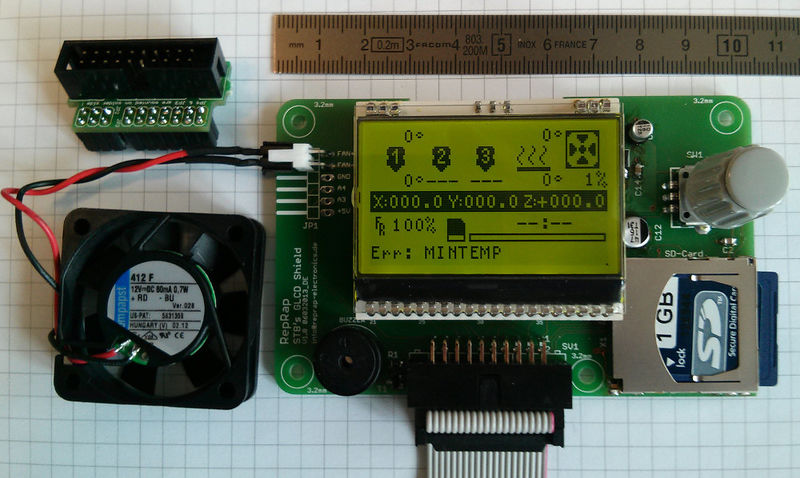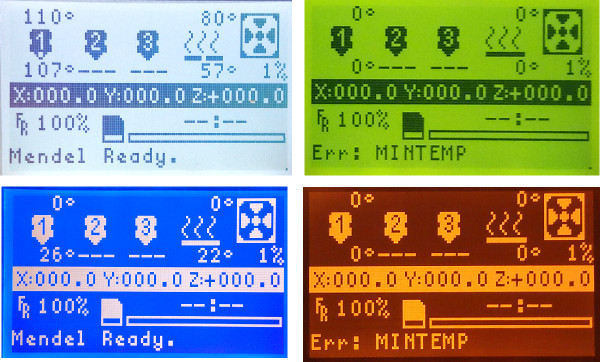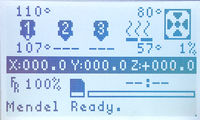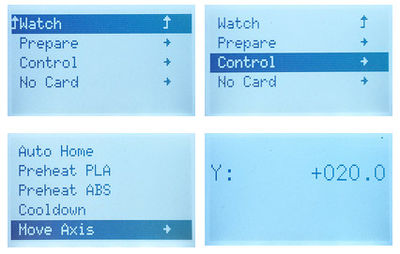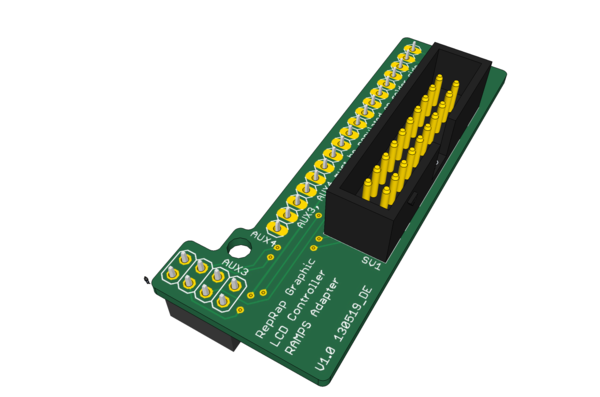STB RepRap Graphic LCD Controller with Fan Output
Release status: working
| Description | Release Version 0.9
|
| License | unknown
|
| Author | |
| Contributors | |
| Based-on | |
| Categories | |
| CAD Models | |
| External Link |
Contents
Abstract
Indiegogo campaign RepRap Graphic LCD Controller with Fan Output
This is an easy to use expansion board for the popular Sanguinololu, Melzi & RAMPS electronics. It adds the most of the available addons for the Sanguinololu/Melzi/RAMPS in one board.
Details
The Controller features
- Automatically controlled stepper driver cooling-fan output
- Hotend fan control (importatant for PLA printing)
- Stand alone printing from micro-SD card
- 128x64 dots graphic LCD display
- Beeper
- Plug and Play installation
Simply plug the adapter to the Sanguinololu expansion connector and connect the controller board with the included ribbon cable.
Available LCD Colors
Easy user interface
Status screen with animated icons. These icons give a quick overview of the status of the printer. It shows an animated fan icon, when the hotend fan is operating. Heating of the hotends and the heatbed is indicated with small dots inside the icons. Printing progress and the actual extruder position on the bed is displayed via progress bar / coordinates. Communication with the user via a nice graphical user interface which allows to set most of the relevant parameters by turning and clicking the menu-wheel.
Impressions of the User Menu
Required firmware
To make use of the graphics LCD, Erik Zalm's Marlin is recommendet. It can be downloaded from GitHub (https://github.com/ErikZalm/Marlin), all other functions are compatible with most of the other firmwares for the Sanguinololu.
Others
All pictures show the prototype design. The final design comes with a totally black PCB and micro SD-connector. On Melzi the fan switch output is disabled because Melzi has an on board fan switch output.
RAMPS Adapter
A RAMPS adapter will also supplied.
Source files
Marlin Firmware Adaption
RAMPS
Step by Step tutorial (Marlin release from 30.08.2013)
Download Arduino 023
Download Marlin (Download ZIP)
Open Archive
Copy Folder "Marlin" into arduino-0023 folder
Copy Marlin-Marlin_v1\ArduinoAddons\Arduino_0.xx\Sanguino -> arduino-0023_GLCD_blank\hardware
Copy Marlin-Marlin_v1\ArduinoAddons\Arduino_0.xx\libraries\U8glib -> arduino-0023\libraries
Copy Marlin\ArduinoAddons\Arduino_0.xx\hardware\tools\avr\etc -> arduino-0023\hardware\tools\avr\etc
Edit \arduino-0023\Marlin\Configuration.h
Edit line 58
#define MOTHERBOARD 33
Uncomment line 398, 399, 403
#define ULTRA_LCD //general lcd support, also 16x2 #define DOGLCD // Support for SPI LCD 128x64 (Controller ST7565R graphic Display Family)
#define ULTIMAKERCONTROLLER //as available from the ultimaker online store.
Modify line 532
# define DEFAULT_LCD_CONTRAST 80 // Contrast can be tweaked good values are 1...127
Pins.h
/* On some broken versions of the Sanguino libraries the pin definitions are wrong, which then needs SDSS as pin 24. But you better upgrade your Sanguino libraries! See #368. */
//#define SDSS 24
#ifdef ULTRA_LCD
#ifdef NEWPANEL
//we have a buzzer installed
#define BEEPER 37
//LCD Pins
#ifdef DOGLCD
// Pins for DOGM SPI LCD Support
#define DOGLCD_A0 23 // RAMPS AUX-4 Pin 16
#define DOGLCD_CS 17 // RAMPS AUX-4 Pin 17
// GLCD features
#define LCD_CONTRAST 1
// Uncomment screen orientation
// #define LCD_SCREEN_ROT_0
// #define LCD_SCREEN_ROT_90
#define LCD_SCREEN_ROT_180
// #define LCD_SCREEN_ROT_270
#else // standard Hitachi LCD controller
#define LCD_PINS_RS 4
#define LCD_PINS_ENABLE 17
#define LCD_PINS_D4 30
#define LCD_PINS_D5 29
#define LCD_PINS_D6 28
#define LCD_PINS_D7 27
#endif
//The encoder and click button
#define BTN_EN1 31 // RAMPS Aux-4 Pin 12 must be a hardware interrupt pin
#define BTN_EN2 33 // RAMPS Aux-4 Pin 11 must be hardware interrupt pin
#define BTN_ENC 35 // RAMPS Aux-4 Pin 10 the switch
//not connected to a pin
#define SDCARDDETECT 49 // RAMPS Aux-3 Pin 2
//from the same bit in the RAMPS Newpanel define
//encoder rotation values
#define encrot0 0
#define encrot1 2
#define encrot2 3
#define encrot3 1
#define BLEN_C 2
#define BLEN_B 1
#define BLEN_A 0
#endif //Newpanel
#endif //Ultipanel
#endif
//RAMPS Aux-3 Pin 18 is the output for a fan switch #define FAN_PIN 16
Sanguinololu
Step by Step tutorial (Marlin release from 30.08.2013)
Download Arduino 023
Download Marlin (Download ZIP)
Open Archive
Copy Folder "Marlin" into arduino-0023 folder
Copy Marlin-Marlin_v1\ArduinoAddons\Arduino_0.xx\Sanguino -> arduino-0023_GLCD_blank\hardware
Copy Marlin-Marlin_v1\ArduinoAddons\Arduino_0.xx\libraries\U8glib -> arduino-0023\libraries
Copy Marlin\ArduinoAddons\Arduino_0.xx\hardware\tools\avr\etc -> arduino-0023\hardware\tools\avr\etc
Sanguinololu:
Edit \arduino-0023\Marlin\Configuration.h
Edit line 58
#define MOTHERBOARD 62
Uncomment line 398, 399, 403
#define ULTRA_LCD //general lcd support, also 16x2 #define DOGLCD // Support for SPI LCD 128x64 (Controller ST7565R graphic Display Family)
#define ULTIMAKERCONTROLLER //as available from the ultimaker online store.
Modify line 532
# define DEFAULT_LCD_CONTRAST 80 // Contrast can be tweaked good values are 1...127
Edit Edit \arduino-0023\Marlin\pins.h
Modify line 903
#define FAN_PIN 4
Modify line 996
#define SDCARDDETECT 31
Start Arduino IDE
Load Marlin.pde
In the Arduino IDE choose
Tools/Board/Sanguino /W ATmega1284p 16Mhz Select the COM-Port of the Sanguinololu PCB
Upload the firmware
Melzi
Apply all Sanguinololu changes plus the following:
Edit \arduino-0023\Marlin\Configuration.h
Modify line 58
#define MOTHERBOARD 63
Edit \arduino-0023\Marlin\pins.h
Modify line 903
#define FAN_PIN -1
Modify line 961
#define BEEPER 16
Modify line 965, 966
#define DOGLCD_A0 29 #define DOGLCD_CS 28
Modify line 983, 984
#define BTN_EN1 10 #define BTN_EN2 11
Modify line 993
#define BTN_ENC 17 //the click switch
Modify line 996
#define SDCARDDETECT 27
If you would like to use the SD-Cardreader on the GLCD change Line 953
#define SDSS 30