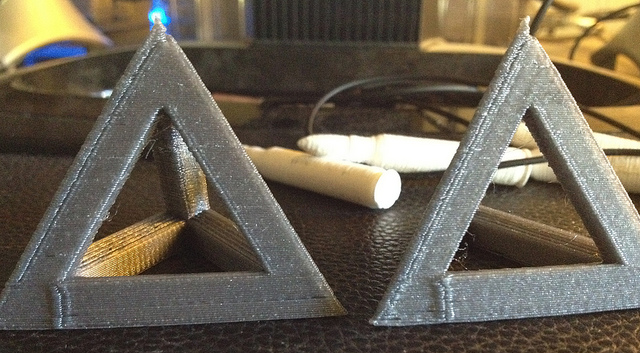Speeding up layer changes?
Posted by Pointedstick
|
Speeding up layer changes? October 19, 2011 07:58PM |
Registered: 12 years ago Posts: 411 |
I notice at the end of each layer, there's a very deliberate "stop - move up - start" sequence that's quite noticeable, and it results in a blob being laid down at the place where the Z-stage moves up. This is one of the few things that my Thing-O-Matic did better than my Prusa; the pause when changing layers was so fast as to be almost imperceptible. Have other people gotten their Z-stage movements to be faster or smoother?
Prusa with Sanguinololu 1.3a electronics, using Sprinter controlled by Replicatorg about half the time and Marlin controlled by Pronterface the other half of the time
Edited 1 time(s). Last edit at 10/19/2011 08:38PM by Pointedstick.
Prusa with Sanguinololu 1.3a electronics, using Sprinter controlled by Replicatorg about half the time and Marlin controlled by Pronterface the other half of the time
Edited 1 time(s). Last edit at 10/19/2011 08:38PM by Pointedstick.
|
Re: Speeding up layer changes? October 19, 2011 09:54PM |
Registered: 13 years ago Posts: 2,947 |
I have mine set to 900mm/m (15mm/s)
| FFF Settings Calculator | Gcode post processors | Geometric Object Deposition Tool Blog |
| Tantillus.org | Mini Printable Lathe | How NOT to install a Pololu driver |
|
Re: Speeding up layer changes? October 19, 2011 10:25PM |
Registered: 12 years ago Posts: 411 |
|
Re: Speeding up layer changes? October 19, 2011 10:47PM |
Registered: 13 years ago Posts: 2,947 |
Yes, the firmware. But I use Teacup and it has enforced maximums. If the firmware does not have enforced limits you need to enable "Limit" in SF and set it to your max.
| FFF Settings Calculator | Gcode post processors | Geometric Object Deposition Tool Blog |
| Tantillus.org | Mini Printable Lathe | How NOT to install a Pololu driver |
|
Re: Speeding up layer changes? October 20, 2011 03:09AM |
Registered: 12 years ago Posts: 35 |
|
Re: Speeding up layer changes? October 22, 2011 06:23AM |
Admin Registered: 12 years ago Posts: 2,569 |
|
Re: Speeding up layer changes? October 22, 2011 08:18AM |
Registered: 13 years ago Posts: 1,780 |
|
Re: Speeding up layer changes? October 31, 2011 07:51PM |
Registered: 12 years ago Posts: 411 |
I've been using the Loops > Perimeter > In fill setting, and I increased my firmware's Z axis maximum speed from 180 mm/min to 900 mm/min, and there hasn't been any appreciable improvement. Here's an example. The print on the left was printed with firmware (Marlin) limited to 180 mm/min for Z; the print on the right has it at 900 mm/min.
I didn't notice a great deal of difference in the speed of the Z axis after I made the change, and sure enough the two prints came out nearly identical. Am I doing something wrong here? The only thing that's actually helped has been lowering my layer height, but of course sometimes I don't want or need the resolution and slowdown that entails.
I didn't notice a great deal of difference in the speed of the Z axis after I made the change, and sure enough the two prints came out nearly identical. Am I doing something wrong here? The only thing that's actually helped has been lowering my layer height, but of course sometimes I don't want or need the resolution and slowdown that entails.
|
Re: Speeding up layer changes? October 31, 2011 08:02PM |
Registered: 13 years ago Posts: 2,947 |
Have you played with the clip setting?
| FFF Settings Calculator | Gcode post processors | Geometric Object Deposition Tool Blog |
| Tantillus.org | Mini Printable Lathe | How NOT to install a Pololu driver |
|
Re: Speeding up layer changes? October 31, 2011 08:11PM |
Registered: 12 years ago Posts: 411 |
|
Re: Speeding up layer changes? October 31, 2011 08:32PM |
Registered: 13 years ago Posts: 2,947 |
Well that explains the gap where the perimeter meets itself on the narrow post but makes the blob where it meets itself on the lower part even more of a mystery. The setting basically sets how far the two ends of the perimeter overlap or not. If you set it to lower, say 0.3 it would make the gap on the post go away. But it would most likely make the blob on the bottom bigger. This leads me to think the blob on the bottom is a result of the pressure increasing on long moves and being released when it slows down. But it does not have a chance to build up the same way on the short moves of the post.
I can think of a few different things to try. (some are counter productive to each other and should be tried separately)
Lowering the acceleration may help by slowing it down more gradually.
Increasing the "Jerk" setting in marlin to allow it to change direction faster and not pause at that spot.
Slow the perimeter speed so it never builds up pressure.
Increasing the reversal speed or length.
Lower the temperature so it can't ooze as easily.
I can think of a few different things to try. (some are counter productive to each other and should be tried separately)
Lowering the acceleration may help by slowing it down more gradually.
Increasing the "Jerk" setting in marlin to allow it to change direction faster and not pause at that spot.
Slow the perimeter speed so it never builds up pressure.
Increasing the reversal speed or length.
Lower the temperature so it can't ooze as easily.
| FFF Settings Calculator | Gcode post processors | Geometric Object Deposition Tool Blog |
| Tantillus.org | Mini Printable Lathe | How NOT to install a Pololu driver |
|
Re: Speeding up layer changes? November 01, 2011 12:50AM |
Registered: 13 years ago Posts: 581 |
Sorry, only registered users may post in this forum.