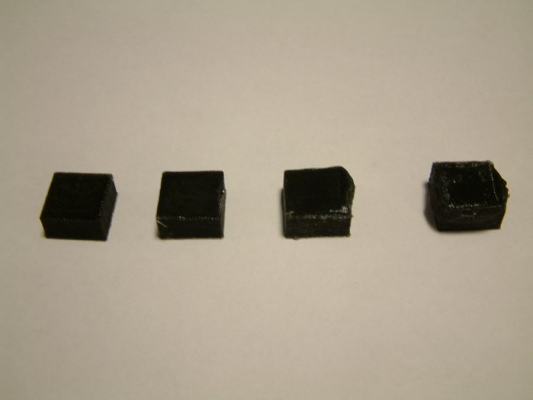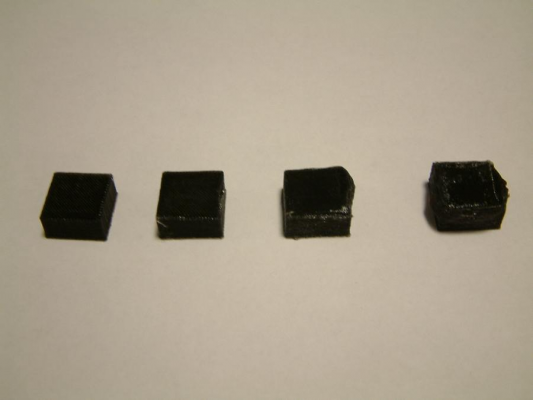Test Block tumor?
Posted by Dale Dunn
|
Test Block tumor? October 24, 2011 09:58PM |
Registered: 13 years ago Posts: 485 |
|
Re: Test Block tumor? October 25, 2011 03:41AM |
Registered: 13 years ago Posts: 35 |
|
Re: Test Block tumor? October 25, 2011 11:19AM |
Registered: 13 years ago Posts: 485 |
How would that effect only the top half of one edge of a block?
This print is actually the last in a series of prints making profile for a new color. The previous blocks were overstuffed all the way around, from the first layer. This one is nearly perfect except for the bulge at one top edge.
This print is actually the last in a series of prints making profile for a new color. The previous blocks were overstuffed all the way around, from the first layer. This one is nearly perfect except for the bulge at one top edge.
|
Re: Test Block tumor? October 25, 2011 11:35AM |
Registered: 13 years ago Posts: 1,780 |
I'm guessing that this is not reproducible. Sometimes, some plastic accumulate on the hot end near the nozzle or the heating block. Some of it might have come off the hot end into your part at the point in the layer where the "tumor" started. I'm not sure why it grew but perhaps it kept depositing the extra plastic at this point. The discoloration suggest overheating which would happen if plastic stays too long on the nozzle.
It looks like the flow rate is too high as fks pointed out. You should probably double check your extruder calibration for steps per mm. It might be too high leading to the high flow rates. It's either that or the filament packing density ratio (FPDR) parameter in skeinforge is too low. If you print at 100% infill, there are no room for the extra filament to go to and it's possible for it to accumulate around the nozzle.
It looks like the flow rate is too high as fks pointed out. You should probably double check your extruder calibration for steps per mm. It might be too high leading to the high flow rates. It's either that or the filament packing density ratio (FPDR) parameter in skeinforge is too low. If you print at 100% infill, there are no room for the extra filament to go to and it's possible for it to accumulate around the nozzle.
|
Re: Test Block tumor? October 25, 2011 01:08PM |
Registered: 12 years ago Posts: 129 |
|
Re: Test Block tumor? October 25, 2011 02:48PM |
Registered: 13 years ago Posts: 485 |
FPDR was exactly why I was doing that print. e steps per mm are good (~99/100 mm). It's a touch on the full side, but nothing like the previous two, which I aborted. Perhaps there was a clot of plastic stuck on the nozzle from a previous print. It had been plowing pretty deeply in them.
At any rate, I thought it was an amusing artifact. If it ever happens again, I'll hopefully be watching.
At any rate, I thought it was an amusing artifact. If it ever happens again, I'll hopefully be watching.
|
Re: Test Block tumor? October 25, 2011 03:06PM |
Registered: 13 years ago Posts: 1,780 |
|
Re: Test Block tumor? October 25, 2011 04:57PM |
Registered: 13 years ago Posts: 485 |
|
Re: Test Block tumor? October 26, 2011 02:30AM |
Registered: 13 years ago Posts: 35 |
If your "Extrusion Lines extra Spacing (Scaler)" is too low, the additional material increases Layer hight. As soon as the nozzle scratches over the previous layer the blob starts to form. As this effect is accumulative it needs some layers for the blob to form.
Some of mine tumors with different "Extrusion Lines extra Spacing (Scaler)".
From left to right: 1.0, 0.92, 0.85, 0.78
Some of mine tumors with different "Extrusion Lines extra Spacing (Scaler)".
From left to right: 1.0, 0.92, 0.85, 0.78
|
Re: Test Block tumor? October 26, 2011 09:08AM |
Registered: 13 years ago Posts: 485 |
Interesting. This is the first time I've seen this kind of blob form. Every other time, the part bulges symmetrically. You seem to have found a way to do it on purpose.
One thing I don't get about the extra spacing setting is that it seems like another fudge factor setting. Filament diameter, e_steps_per_mm and FPDR should completely define the volume coming out of the extruder, right? If that's right (and so far always has been for me), what is the extra spacing for? Your test block with extra spacing set to 1.0 seems to illustrate that the setting isn't necessary. I'm sure it's available for a reason, I just don't know what that reason is.
One thing I don't get about the extra spacing setting is that it seems like another fudge factor setting. Filament diameter, e_steps_per_mm and FPDR should completely define the volume coming out of the extruder, right? If that's right (and so far always has been for me), what is the extra spacing for? Your test block with extra spacing set to 1.0 seems to illustrate that the setting isn't necessary. I'm sure it's available for a reason, I just don't know what that reason is.
|
Re: Test Block tumor? October 26, 2011 12:56PM |
Registered: 13 years ago Posts: 35 |
To my unserstanding "Extrusion Lines extra Spacing (Scaler)" does not change the volume comming out of the extruder, but changes fill. At 1.0 the distance between two adjacent fill path will be filament with.
If you need watertight fills you usually need to pack the filament tighter because of miner fluctuations in volume or positioning.
Going slightly below 1.0 helps here a lot. (As long as you don't print solid test cubes ;-)
If you need watertight fills you usually need to pack the filament tighter because of miner fluctuations in volume or positioning.
Going slightly below 1.0 helps here a lot. (As long as you don't print solid test cubes ;-)
|
Re: Test Block tumor? October 26, 2011 01:20PM |
Registered: 13 years ago Posts: 485 |
Sorry, only registered users may post in this forum.