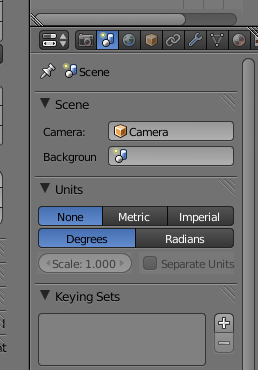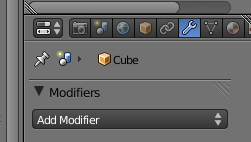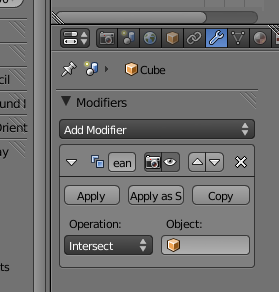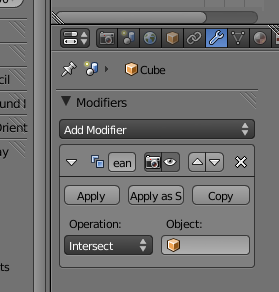WHats everyone designing/drawing in?
Posted by Parabolic
|
WHats everyone designing/drawing in? November 16, 2011 01:26PM |
Registered: 12 years ago Posts: 141 |
ive made some designs in tinkercad, and solidworks - but i cant seem to find a program that will let me open scad files in a 3d environment.
ive tried openscad, but theres really no design/drawing side to it - only coding. this really doesnt bother me - until i want to modify an existing design off thingiverse - then i cant seem to be able to import the file..
any ideas?
thanks!
Jeff
ive tried openscad, but theres really no design/drawing side to it - only coding. this really doesnt bother me - until i want to modify an existing design off thingiverse - then i cant seem to be able to import the file..
any ideas?
thanks!
Jeff
|
Re: WHats everyone designing/drawing in? November 16, 2011 08:59PM |
Registered: 14 years ago Posts: 689 |
I use OpenSCAD for everything I can, and combined with inkscape-dxf I usually get by. Sometimes .scad files from thingiverse needs some extra libraries to work, read the description or comments carefully to find out which ones. You can also import .stl files into openscad, though depending on what you want to do, it might not be useful.
OpenSCAD is a very powerful tool, and though it might seem hard at first, it pays off to take the time to learn the basics. Even if not for designing your own models, at least you can modify and tweak the awesome parametric designs out there.
For organic modelling I really like wings 3d. It also has a plugin to import .stl files, but it doesn't work very well with broken/non manifold files.
I hear blender is very versatile and reads a lot of formats. And sketchup is always a fan favorite.
--
-Nudel
Blog with RepRap Comic
OpenSCAD is a very powerful tool, and though it might seem hard at first, it pays off to take the time to learn the basics. Even if not for designing your own models, at least you can modify and tweak the awesome parametric designs out there.
For organic modelling I really like wings 3d. It also has a plugin to import .stl files, but it doesn't work very well with broken/non manifold files.
I hear blender is very versatile and reads a lot of formats. And sketchup is always a fan favorite.
--
-Nudel
Blog with RepRap Comic
|
Re: WHats everyone designing/drawing in? November 17, 2011 05:37AM |
Registered: 12 years ago Posts: 139 |
|
Re: WHats everyone designing/drawing in? November 17, 2011 05:47AM |
Registered: 13 years ago Posts: 818 |
Sketchup and I'm starting to learn Autocad123D (it's free) and is amazing in the hands of someone who knows what they are doing (not me yet).
[richrap.blogspot.com]
[richrap.blogspot.com]
|
Re: WHats everyone designing/drawing in? November 17, 2011 08:16AM |
Registered: 12 years ago Posts: 141 |
|
Re: WHats everyone designing/drawing in? November 17, 2011 08:45AM |
Registered: 13 years ago Posts: 818 |
No. As far as I know SCAD files are only for openSCAD, it's a programming language that spits out models.
The manual is here - [en.wikibooks.org]
If it could spit out STEP files then you could import them into Solidworks.
STL files are just like a PDF or a FAX, it's then end result and not very editable. STEP keeps lots of parameters about hole dimensions etc., so is very editable.
[richrap.blogspot.com]
The manual is here - [en.wikibooks.org]
If it could spit out STEP files then you could import them into Solidworks.
STL files are just like a PDF or a FAX, it's then end result and not very editable. STEP keeps lots of parameters about hole dimensions etc., so is very editable.
[richrap.blogspot.com]
|
Re: WHats everyone designing/drawing in? November 17, 2011 09:00AM |
Registered: 14 years ago Posts: 3,742 |
Unfortunately currently OpenSCAD can only export .STL, .OFF and .DXF file formats.
Bob Morrison
Wörth am Rhein, Germany
"Luke, use the source!"
BLOG - PHOTOS - Thingiverse
Bob Morrison
Wörth am Rhein, Germany
"Luke, use the source!"
BLOG - PHOTOS - Thingiverse
|
Re: WHats everyone designing/drawing in? November 17, 2011 11:07AM |
Registered: 13 years ago Posts: 485 |
richrap Wrote:
-------------------------------------------------------
....
> STL files are just like a PDF or a FAX, it's then
> end result and not very editable. STEP keeps lots
> of parameters about hole dimensions etc., so is
> very editable.
STEP does not store parameters. When imported into a direct edit modeler, holes could be resized, and other features moved. That would be parameters added by the modeler, not inherent to the STEP file.
-------------------------------------------------------
....
> STL files are just like a PDF or a FAX, it's then
> end result and not very editable. STEP keeps lots
> of parameters about hole dimensions etc., so is
> very editable.
STEP does not store parameters. When imported into a direct edit modeler, holes could be resized, and other features moved. That would be parameters added by the modeler, not inherent to the STEP file.
|
Re: WHats everyone designing/drawing in? November 17, 2011 11:30AM |
Registered: 13 years ago Posts: 818 |
Hi Dale,
I'm not sure of the exact differences between STL and STEP, but when you load a STEP file into Autocad123D you can do a lot more with it than when you load the same thing as a STL, so as you say maybe nothing to do with the STEP format, but a function of the program.
I do believe you can have multi part and coloured models with a STEP file, I have a STEP file of a populated PCB where every single component can be switched on and off to highlight in the model - but I'm only commenting that STL is not a good format to try to change.
I'm not aware of any program that makes STL's any easier to edit?
This seems to apply some inteligence to the STL - to - STEP process - [www.solveering.com]
Rich.
[richrap.blogspot.com]
I'm not sure of the exact differences between STL and STEP, but when you load a STEP file into Autocad123D you can do a lot more with it than when you load the same thing as a STL, so as you say maybe nothing to do with the STEP format, but a function of the program.
I do believe you can have multi part and coloured models with a STEP file, I have a STEP file of a populated PCB where every single component can be switched on and off to highlight in the model - but I'm only commenting that STL is not a good format to try to change.
I'm not aware of any program that makes STL's any easier to edit?
This seems to apply some inteligence to the STL - to - STEP process - [www.solveering.com]
Rich.
[richrap.blogspot.com]
|
Re: WHats everyone designing/drawing in? November 17, 2011 12:32PM |
Registered: 13 years ago Posts: 485 |
Neat. I wasn't aware of solveering. Some of the open source cad tools can do some conversion of stl to STEP, but it's not a straightforward process and you don't get any curved faces.
Stl files are basically mesh models, composed of nothing but triangular faces. STEP files are BREP (Boundary REPresentation), which models edges as boundaries on primitive faces (planes, cylinders, etc.) or NURBS surfaces. For example, a round rectangular face is represented as a rectangular boundary trim of an infinite plane. Similar represantations are used for edges on cylinders, etc. So, round features in a BREP format really are round, instead of being represented as a bunch of triangles. (The on-screen display will still sometimes show triangles, but that's only the display.)
Stl files are basically mesh models, composed of nothing but triangular faces. STEP files are BREP (Boundary REPresentation), which models edges as boundaries on primitive faces (planes, cylinders, etc.) or NURBS surfaces. For example, a round rectangular face is represented as a rectangular boundary trim of an infinite plane. Similar represantations are used for edges on cylinders, etc. So, round features in a BREP format really are round, instead of being represented as a bunch of triangles. (The on-screen display will still sometimes show triangles, but that's only the display.)
|
Re: WHats everyone designing/drawing in? November 17, 2011 01:43PM |
Registered: 13 years ago Posts: 2,947 |
I'm a blender user (2.5+) and it has to be the most powerful modelling tool around. It can do things that no other modeller can. It does have an unusual learning curve and is best taken on by someone without modelling experience as it does not follow any of the conventional techniques developed over 20 years ago by the first modelling programs. I find this the best part as doing things the way they have always been done in the past is almost never the best, just the easiest for people with prior experience.
| FFF Settings Calculator | Gcode post processors | Geometric Object Deposition Tool Blog |
| Tantillus.org | Mini Printable Lathe | How NOT to install a Pololu driver |
|
Re: WHats everyone designing/drawing in? November 17, 2011 07:00PM |
Registered: 13 years ago Posts: 862 |
Parabolic Wrote:
-------------------------------------------------------
> Thanks for all the replies! Do all these programs
> listed import SCAD files then??
> Again, Ive been using solidworks - with great
> results, however it cant open a scad file - it
> will import an stl, but i cant figure out how to
> make it editable.
> Jeff
Solidworks cannot edit imported .stl files at all so what I do is import the file I want then draw over it for the shape. Once that is done I then copy the new drawing into a blank document and go from there, this can take longer than starting from scratch which is what I usually do just using the imported .stl for checking measurements.
However it can import .dxf just not sure if it can edit them.
I'm back .dxf is a drawing plane so not ideal really, however if saved a step then Solidworks can import it and also more importantly edit it too
Exits stage right to go and try
Edited 2 time(s). Last edit at 11/17/2011 07:08PM by NelsonRap.
__________________________________________________________________________
Experimenting in 3D in New Zealand
-------------------------------------------------------
> Thanks for all the replies! Do all these programs
> listed import SCAD files then??
> Again, Ive been using solidworks - with great
> results, however it cant open a scad file - it
> will import an stl, but i cant figure out how to
> make it editable.
> Jeff
Solidworks cannot edit imported .stl files at all so what I do is import the file I want then draw over it for the shape. Once that is done I then copy the new drawing into a blank document and go from there, this can take longer than starting from scratch which is what I usually do just using the imported .stl for checking measurements.
However it can import .dxf just not sure if it can edit them.
I'm back .dxf is a drawing plane so not ideal really, however if saved a step then Solidworks can import it and also more importantly edit it too
Exits stage right to go and try
Edited 2 time(s). Last edit at 11/17/2011 07:08PM by NelsonRap.
__________________________________________________________________________
Experimenting in 3D in New Zealand
|
Re: WHats everyone designing/drawing in? November 17, 2011 07:02PM |
Registered: 13 years ago Posts: 248 |
|
Re: WHats everyone designing/drawing in? November 17, 2011 07:59PM |
Registered: 13 years ago Posts: 581 |
Sublime Wrote:
-------------------------------------------------------
> I'm a blender user (2.5+) and it has to be the
> most powerful modelling tool around. It can do
> things that no other modeller can. It does have an
> unusual learning curve and is best taken on by
> someone without modelling experience as it does
> not follow any of the conventional techniques
> developed over 20 years ago by the first modelling
> programs. I find this the best part as doing
> things the way they have always been done in the
> past is almost never the best, just the easiest
> for people with prior experience.
Depends on what you are doing. I have yet to see blender do things better than Solidworks for anything engineering/technical, but I wouldn't dream of drawing a person's head in Solidworks.
Like everything, there is no universally 'best' tool; Everything has it's niche.
www.Fablicator.com
-------------------------------------------------------
> I'm a blender user (2.5+) and it has to be the
> most powerful modelling tool around. It can do
> things that no other modeller can. It does have an
> unusual learning curve and is best taken on by
> someone without modelling experience as it does
> not follow any of the conventional techniques
> developed over 20 years ago by the first modelling
> programs. I find this the best part as doing
> things the way they have always been done in the
> past is almost never the best, just the easiest
> for people with prior experience.
Depends on what you are doing. I have yet to see blender do things better than Solidworks for anything engineering/technical, but I wouldn't dream of drawing a person's head in Solidworks.
Like everything, there is no universally 'best' tool; Everything has it's niche.
www.Fablicator.com
|
Re: WHats everyone designing/drawing in? November 17, 2011 08:17PM |
Registered: 12 years ago Posts: 141 |
|
Re: WHats everyone designing/drawing in? November 17, 2011 08:27PM |
Registered: 13 years ago Posts: 2,947 |
If you press the "n" button you will get an extra menu that has the measurements in it. Also while that menu is up and if you enter edit mode you will see an option to show edge lengths and angles etc. The default unit of measure is just a number with a decimal point that I use as mm and other programs see as mm's. For a lot of great tutorials check out [www.blendercookie.com]. Also be sure to turn on loop tools and a few of the other plugins available in the preferences. You may also want to add things like [wiki.blender.org] .
| FFF Settings Calculator | Gcode post processors | Geometric Object Deposition Tool Blog |
| Tantillus.org | Mini Printable Lathe | How NOT to install a Pololu driver |
|
Re: WHats everyone designing/drawing in? November 20, 2011 06:27AM |
Registered: 13 years ago Posts: 1,352 |
I tried several blender version including the older cad tools 2.49 and 2 other cad addons, and i found none were good enough for what i needed at least. Blender and i guess wings3d and other programs are just mesh tools. The programs who work with meshes ... do only that: mesh changes. At some point of complexity the original mesh upon which all the changes are made will just ... not be good enough, hence errors will start to show up more and more. Doesnt matter how many surface subdivides or other mesh tricks you want to work out, some of the further errors may not be recoverable or at best will just give too much trouble for their worth.
Solids are smarter objects. These have densities, weights, etc. A program which works with solids is much better. When stl is exported, it is only created at that point in time for export purposes. Hence, the stl triangularization will be pretty perfect for the given shape because it will take everything under consideration when it is created, and will be sort of speaking "best fit".
For solids:
- there are some free versions of the dedicated commercial softwares, although not seems these are not very flavored by the reprap community; also i would include sketchup here because it is after all, commercial for "pro" version, the labels are just maketing words but it is also sold, some ruby parts are sold, and ofc i would expect the sold version to always have an edge over the free one, which in other words means the free part cant ever be complete or full featured;
- Openscad of course, as it seems to be most used in reprap, like a standard de facto.
- Freecad, which is still in development since a long time. Imo its great and deserves extra attention. It can also make 100% scriptable objects in *Python* , plus it has macros, also its parametric, plus it has a gui that is actually a gui (+Qt), so who dont want to script or macro objects can just draw and extrude them (not in 0.11 tho). Has great perspectives even if not fully implemented, some will be in next 0.12 version within some months. Who wants to try freecad try the 0.12 unstable 4773 version which actually does work rock stable with some of the new features. Could for example make macro for each printer parts with user choice of each hole size, parametrics, etc. Even further on i think at some point in future might not be too hard for someone to make a bundled freecad - sf - pronterface, who knows.
I think Freecad might pretty much be next "de facto" standard 3d program for reprap.
Edited 1 time(s). Last edit at 11/20/2011 06:54AM by NoobMan.
Solids are smarter objects. These have densities, weights, etc. A program which works with solids is much better. When stl is exported, it is only created at that point in time for export purposes. Hence, the stl triangularization will be pretty perfect for the given shape because it will take everything under consideration when it is created, and will be sort of speaking "best fit".
For solids:
- there are some free versions of the dedicated commercial softwares, although not seems these are not very flavored by the reprap community; also i would include sketchup here because it is after all, commercial for "pro" version, the labels are just maketing words but it is also sold, some ruby parts are sold, and ofc i would expect the sold version to always have an edge over the free one, which in other words means the free part cant ever be complete or full featured;
- Openscad of course, as it seems to be most used in reprap, like a standard de facto.
- Freecad, which is still in development since a long time. Imo its great and deserves extra attention. It can also make 100% scriptable objects in *Python* , plus it has macros, also its parametric, plus it has a gui that is actually a gui (+Qt), so who dont want to script or macro objects can just draw and extrude them (not in 0.11 tho). Has great perspectives even if not fully implemented, some will be in next 0.12 version within some months. Who wants to try freecad try the 0.12 unstable 4773 version which actually does work rock stable with some of the new features. Could for example make macro for each printer parts with user choice of each hole size, parametrics, etc. Even further on i think at some point in future might not be too hard for someone to make a bundled freecad - sf - pronterface, who knows.
I think Freecad might pretty much be next "de facto" standard 3d program for reprap.
Edited 1 time(s). Last edit at 11/20/2011 06:54AM by NoobMan.
|
Re: WHats everyone designing/drawing in? November 20, 2011 01:33PM |
Registered: 13 years ago Posts: 2,947 |
@ Noobman
Never ever compare Blender 2.4x to Blender 2.5x. Its like comparing the first piece of CAD software to the newest.
You say solid programs create better meshes. Then why is it that almost every stl exported from OPENscad needs to be run through Netfabb.com? Also I open a lot of meshes created by different CAD programs and none of them create clean meshes. They create hundreds of vertices all over the place and a lot of them are nanometres apart where they could all use the same vertex.
I am not trying to say Blender is better, but rather you can't compare them.
You can also turn off the real time modifiers and have it only do the booleans when requested. Plus you never ever have to actually apply them so it is non-destructive. You just export the part while in real time mode and it will export it with the booleans applied even though they are not permanently applied.
Never ever compare Blender 2.4x to Blender 2.5x. Its like comparing the first piece of CAD software to the newest.
You say solid programs create better meshes. Then why is it that almost every stl exported from OPENscad needs to be run through Netfabb.com? Also I open a lot of meshes created by different CAD programs and none of them create clean meshes. They create hundreds of vertices all over the place and a lot of them are nanometres apart where they could all use the same vertex.
I am not trying to say Blender is better, but rather you can't compare them.
You can also turn off the real time modifiers and have it only do the booleans when requested. Plus you never ever have to actually apply them so it is non-destructive. You just export the part while in real time mode and it will export it with the booleans applied even though they are not permanently applied.
| FFF Settings Calculator | Gcode post processors | Geometric Object Deposition Tool Blog |
| Tantillus.org | Mini Printable Lathe | How NOT to install a Pololu driver |
|
Re: WHats everyone designing/drawing in? November 20, 2011 03:15PM |
Registered: 12 years ago Posts: 141 |
Im kinda lost in using blender for this application - most of the tuts I found for this deal in "modeling" for games and organic type things. I messed around trying to figure it out, and I cant even get the scaling correct. Is there a way to make the default measurements to mm? Id like to get the scaling set then try to import and stl and mod it and re-export it. Blender looks like its very powerful, but Id like it to be precise though....
Something similar to solidworks - if possible - any ideas?
thanks!
Jeff
Something similar to solidworks - if possible - any ideas?
thanks!
Jeff
|
Re: WHats everyone designing/drawing in? November 20, 2011 03:54PM |
Registered: 13 years ago Posts: 1,352 |
Sublime Wrote:
-------------------------------------------------------
> @ Noobman
>
> Never ever compare Blender 2.4x to Blender 2.5x.
> Its like comparing the first piece of CAD software
> to the newest.
There are some cad addons for 2.49b (from 2.49 page) and even an modified executable for cad purposes with its own addon that i tried (from here). Actually you might be surprised but regarding cad purposes, that 2.49 with its addons is better than the other, even has space definitions altered etc, and i find it supports more operations before stl errors pile up and end up in non-mainfold mesh, which i usually find it kinda fatal. So in the context, it was actually the other way around 2.49b being better than current version.
-------------------------------------------------------
> @ Noobman
>
> Never ever compare Blender 2.4x to Blender 2.5x.
> Its like comparing the first piece of CAD software
> to the newest.
There are some cad addons for 2.49b (from 2.49 page) and even an modified executable for cad purposes with its own addon that i tried (from here). Actually you might be surprised but regarding cad purposes, that 2.49 with its addons is better than the other, even has space definitions altered etc, and i find it supports more operations before stl errors pile up and end up in non-mainfold mesh, which i usually find it kinda fatal. So in the context, it was actually the other way around 2.49b being better than current version.
|
Re: WHats everyone designing/drawing in? November 20, 2011 04:03PM |
Registered: 13 years ago Posts: 2,947 |
Parabolic Wrote:
-------------------------------------------------------
> Im kinda lost in using blender for this
> application - most of the tuts I found for this
> deal in "modeling" for games and organic type
> things. I messed around trying to figure it out,
> and I cant even get the scaling correct. Is there
> a way to make the default measurements to mm?
Its default unit is seen as mm's by SF, Repsnapper, SFact, Slicer, etc. But if you do want to see those units you can go into the properties menu / scene and change the units to metric. (see attached picture)
The rest of the functions to use it like a CAD program are in the "w" menu and the modifier menu (modifier menu in the properties menu) (see attached pictures)
Id
> like to get the scaling set then try to import and
> stl and mod it and re-export it. Blender looks
> like its very powerful, but Id like it to be
> precise though....
It is precise to fives decimal places. so 0.000001mm's way more precise than ever needed.
> Something similar to solidworks - if possible -
> any ideas?
> thanks!
> Jeff
-------------------------------------------------------
> Im kinda lost in using blender for this
> application - most of the tuts I found for this
> deal in "modeling" for games and organic type
> things. I messed around trying to figure it out,
> and I cant even get the scaling correct. Is there
> a way to make the default measurements to mm?
Its default unit is seen as mm's by SF, Repsnapper, SFact, Slicer, etc. But if you do want to see those units you can go into the properties menu / scene and change the units to metric. (see attached picture)
The rest of the functions to use it like a CAD program are in the "w" menu and the modifier menu (modifier menu in the properties menu) (see attached pictures)
Id
> like to get the scaling set then try to import and
> stl and mod it and re-export it. Blender looks
> like its very powerful, but Id like it to be
> precise though....
It is precise to fives decimal places. so 0.000001mm's way more precise than ever needed.
> Something similar to solidworks - if possible -
> any ideas?
> thanks!
> Jeff
| FFF Settings Calculator | Gcode post processors | Geometric Object Deposition Tool Blog |
| Tantillus.org | Mini Printable Lathe | How NOT to install a Pololu driver |
|
Re: WHats everyone designing/drawing in? November 20, 2011 04:10PM |
Registered: 12 years ago Posts: 141 |
|
Re: WHats everyone designing/drawing in? November 20, 2011 04:20PM |
Registered: 13 years ago Posts: 2,947 |
Parabolic Wrote:
-------------------------------------------------------
> Then why is everything so damn big when I import
> it??
> I just dont get it.
> Jeff
Your zoomed in really far. (scroll down to zoom out)
-------------------------------------------------------
> Then why is everything so damn big when I import
> it??
> I just dont get it.
> Jeff
Your zoomed in really far. (scroll down to zoom out)
| FFF Settings Calculator | Gcode post processors | Geometric Object Deposition Tool Blog |
| Tantillus.org | Mini Printable Lathe | How NOT to install a Pololu driver |
|
Re: WHats everyone designing/drawing in? November 20, 2011 04:57PM |
Registered: 12 years ago Posts: 141 |
|
Re: WHats everyone designing/drawing in? November 20, 2011 05:05PM |
Registered: 13 years ago Posts: 2,947 |
Parabolic Wrote:
-------------------------------------------------------
> yeah, but the grid goes away when I zoom out....is
> that the actual scale?? Again - once I figure the
> baseline out for this it shouldnt be a big deal...
Ok while in object mode (not edit) and you press "n" it should bring up or close a menu. In this menu you will see a sub menu called "display" in this sub menu you will see the settings for the grid floor.
-------------------------------------------------------
> yeah, but the grid goes away when I zoom out....is
> that the actual scale?? Again - once I figure the
> baseline out for this it shouldnt be a big deal...
Ok while in object mode (not edit) and you press "n" it should bring up or close a menu. In this menu you will see a sub menu called "display" in this sub menu you will see the settings for the grid floor.
| FFF Settings Calculator | Gcode post processors | Geometric Object Deposition Tool Blog |
| Tantillus.org | Mini Printable Lathe | How NOT to install a Pololu driver |
|
Re: WHats everyone designing/drawing in? November 20, 2011 05:31PM |
Registered: 12 years ago Posts: 141 |
|
Re: WHats everyone designing/drawing in? November 20, 2011 05:39PM |
Registered: 13 years ago Posts: 2,947 |
Parabolic Wrote:
-------------------------------------------------------
> cool! I got that - is there a way to save that as
> the default settings when this loads up?
Yes you can configure the entire interface the way you want it to be, including objects in the scene (or none) and then click "Save user settings" in the file menu or in the preferences menu you can click save as default at the bottom. The other thing is it automatically loads the interface as saved with the blend file. This can be annoying when loading someone elses .blend as they use a completely different interface. You can turn this feature off in the preferences menu under "file" it has a check box marked "load UI"
-------------------------------------------------------
> cool! I got that - is there a way to save that as
> the default settings when this loads up?
Yes you can configure the entire interface the way you want it to be, including objects in the scene (or none) and then click "Save user settings" in the file menu or in the preferences menu you can click save as default at the bottom. The other thing is it automatically loads the interface as saved with the blend file. This can be annoying when loading someone elses .blend as they use a completely different interface. You can turn this feature off in the preferences menu under "file" it has a check box marked "load UI"
| FFF Settings Calculator | Gcode post processors | Geometric Object Deposition Tool Blog |
| Tantillus.org | Mini Printable Lathe | How NOT to install a Pololu driver |
|
Re: WHats everyone designing/drawing in? November 20, 2011 07:54PM |
Registered: 12 years ago Posts: 141 |
|
Re: WHats everyone designing/drawing in? November 20, 2011 08:22PM |
Registered: 13 years ago Posts: 2,947 |
Your welcome.
If you use the modifiers they default to being real time and you can just export the part (in object mode). If you turn off the real time rendering of any of the modifiers you will need to re-enable it or press apply before exporting. If all you have done is manually edit the mesh you can just go and export it. Just remember you need to be in "object mode" to export anything and it has to be selected as well (select multiple parts to export them as a single stl)
If for some reason the real time does not apply (like parts on different layers were edited while others were not visible) you can press ctrl a and select "visual transform" this will re-apply all the modifiers that are set to real time.
By real time I mean, the little eye next to the camera turns real time rendering on and off for each individual modifier being used. Also note the up/down arrows that allow to rearrange the order of the modifiers.
Its always a good idea to run the parts through [cloud.netfabb.com] afterwards (like I said OPENscad users do) it will make sure there are no holes or inside out faces.
A few hints while using the boolean modifiers:
Enter edit mode (press tab) Press "a" until the entire model is highlighted, then press "w" and select subdivide. On the left you will see a menu that allows you to select how many subdivisions to apply. Choose enough to make 1cm (approx) squares. Then press ctrl t to triangulate the mesh. This will speed up the boolean processes.
Re-arrange the modifiers to get the results you want.
After applying a modifier permanently (the apply button in the picture above) enter edit mode, select remove doubles and recalculate. (note remove doubles merges vertices closer than 0.00001 units by default. You can change this after clicking it in the menu just below the one with the remove doubles button)
If you use the modifiers they default to being real time and you can just export the part (in object mode). If you turn off the real time rendering of any of the modifiers you will need to re-enable it or press apply before exporting. If all you have done is manually edit the mesh you can just go and export it. Just remember you need to be in "object mode" to export anything and it has to be selected as well (select multiple parts to export them as a single stl)
If for some reason the real time does not apply (like parts on different layers were edited while others were not visible) you can press ctrl a and select "visual transform" this will re-apply all the modifiers that are set to real time.
By real time I mean, the little eye next to the camera turns real time rendering on and off for each individual modifier being used. Also note the up/down arrows that allow to rearrange the order of the modifiers.
Its always a good idea to run the parts through [cloud.netfabb.com] afterwards (like I said OPENscad users do) it will make sure there are no holes or inside out faces.
A few hints while using the boolean modifiers:
Enter edit mode (press tab) Press "a" until the entire model is highlighted, then press "w" and select subdivide. On the left you will see a menu that allows you to select how many subdivisions to apply. Choose enough to make 1cm (approx) squares. Then press ctrl t to triangulate the mesh. This will speed up the boolean processes.
Re-arrange the modifiers to get the results you want.
After applying a modifier permanently (the apply button in the picture above) enter edit mode, select remove doubles and recalculate. (note remove doubles merges vertices closer than 0.00001 units by default. You can change this after clicking it in the menu just below the one with the remove doubles button)
| FFF Settings Calculator | Gcode post processors | Geometric Object Deposition Tool Blog |
| Tantillus.org | Mini Printable Lathe | How NOT to install a Pololu driver |
Sorry, only registered users may post in this forum.