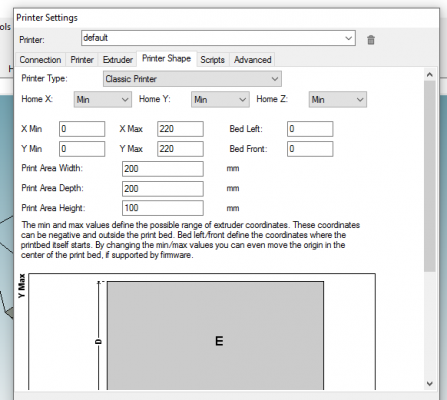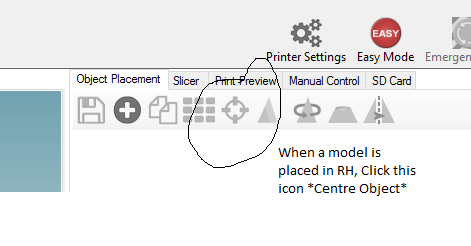Center of bed is not right
Posted by Wesley_125
|
Center of bed is not right February 08, 2016 05:39PM |
Registered: 8 years ago Posts: 27 |
Hi guys i have some problems i searched every where on internet but can't find it. i upgraded my prusa I3 to arduino mega and ramp 1.4 with auto bed leveling. for this i used an inductive sensor. i set every thing right but my Y axis will not center my X axis is centerd but Y axis keeps going to high my bed is 220x 220 but my nozzle starts at 30mm on the bed on Y axis. i use cura to slice but nothing works even when i center the object manually (that would be X=110 Y65 to be centered i know strange huh?) even then i won't go to nthe middle of Y axis.. sorry for bad english some one got some help?
|
Re: Center of bed is not right February 09, 2016 12:38AM |
Registered: 9 years ago Posts: 189 |
Hi,
OK So you have upgraded the electronics to ramps 1.4 with Arduino mega.
Was the printer working OK before the upgrade?
Your printer's build area is 220 x 220 so the centre of the bed should be X110 Y110
But in your case the print head starts at 30mm on the Y axis. From where?
Where is the home position X=0, Y=0 ? Is the nozzle near the corner or edge of the printer's bed?
Have you calibrated the steps_per_mm values for the X and Y axis?
Home Y and send a G1 Y100 F2000, then measure the distance; Did it go 100mm?
If not, you will need to adjust the steps values for the Y axis.
In Cura, Have you set the machine settings to your printer's bed size?
As Cura's machine settings would be set by default for an Ultimaker print bed and there could be an offset of 30mm on the Y;
Let us know how you get on
Chris
Supporting 3D Printers with Parts and Build services.
Printer: Ormerod 2 (528.4) Duel extruder set-up with Aluminium X-Rib, RRPro Firmware v1.11-ch (2016-04-08)
OK So you have upgraded the electronics to ramps 1.4 with Arduino mega.
Was the printer working OK before the upgrade?
Your printer's build area is 220 x 220 so the centre of the bed should be X110 Y110
But in your case the print head starts at 30mm on the Y axis. From where?
Where is the home position X=0, Y=0 ? Is the nozzle near the corner or edge of the printer's bed?
Have you calibrated the steps_per_mm values for the X and Y axis?
Home Y and send a G1 Y100 F2000, then measure the distance; Did it go 100mm?
If not, you will need to adjust the steps values for the Y axis.
In Cura, Have you set the machine settings to your printer's bed size?
As Cura's machine settings would be set by default for an Ultimaker print bed and there could be an offset of 30mm on the Y;
Let us know how you get on
Chris
Supporting 3D Printers with Parts and Build services.
Printer: Ormerod 2 (528.4) Duel extruder set-up with Aluminium X-Rib, RRPro Firmware v1.11-ch (2016-04-08)
|
Re: Center of bed is not right February 09, 2016 12:55AM |
Registered: 8 years ago Posts: 27 |
Yes it should be X110 Y110 the X center is right, the printer worked before that, and i adjusted the Y steps because it was not making the right steps 10mm manual control was 6mm after changing the steps i printed A test print of 15x15x3 and it prints perfectly 15x15x3 i will try theG1 Y100 F2000 command and i'm using repetier software with cura engine where can i find it in cura engine? In repetier host i cant find the printer settings in cura in slic3r i found them but not cura.. It's strange because X Y Z steps where all wrong after changing the steps i got the right dimensions. X was then also not centered after changing X it centerd but if i do the same for Y it keeps putting my object to much up and not in the center
|
Re: Center of bed is not right February 09, 2016 01:44AM |
Registered: 9 years ago Posts: 189 |
Quote
Wesley_125
Yes it should be X110 Y110 the X center is right, the printer worked before that, and i adjusted the Y steps because it was not making the right steps 10mm manual control was 6mm after changing the steps i printed A test print of 15x15x3 and it prints perfectly 15x15x3 i will try theG1 Y100 F2000 command and i'm using repetier software with cura engine where can i find it in cura engine? In repetier host i cant find the printer settings in cura in slic3r i found them but not cura.. It's strange because X Y Z steps where all wrong after changing the steps i got the right dimensions. X was then also not centered after changing X it centred but if i do the same for Y it keeps putting my object to much up and not in the center
OK, So I'm thinking at this point is the step value for the Y axis is incorrect. I found that it's better to go large when calculating the steps value it give more accuracy.
Here is a 100x100 square that I found useful xyCalibration.stl Use sticky labels to mark the directions of X and Y before removing it.
*Just in case you don't have it* The formula that I use is: new_steps_value = old_steps_value*(requested distance/actual distance)
Requested distance = 100, actual distance= measured value Use digital vernier so you can get it to 2 decimal place. You might find that the steps values change for both. axis. Try to get reading on the vernier to about this value 100.00 to 100.50, most printers have an accuracy of 0.1mm upon their axis.
OK, your using Repetier Host with the Cura engine to slice the 3D File.
I thought that you were using the actual program Cura [ultimaker.com]
In Repetier Host, click on printer settings and then click the printer shape. Adjust the values to match your printer's bed. The min values are normally OK at zero and the max values should be 220. Click on apply then OK.
Get the steps values correct first so that the motors move the correct distances and you should find that they centre
Edited 3 time(s). Last edit at 02/09/2016 01:53AM by orictosh.
Supporting 3D Printers with Parts and Build services.
Printer: Ormerod 2 (528.4) Duel extruder set-up with Aluminium X-Rib, RRPro Firmware v1.11-ch (2016-04-08)
|
Re: Center of bed is not right February 09, 2016 01:52AM |
Registered: 8 years ago Posts: 27 |
|
Re: Center of bed is not right February 09, 2016 02:12AM |
Registered: 9 years ago Posts: 189 |
Quote
Wesley_125
But if my Y motor makes the right distance it should be okay? if i move Y 10mm i actually goes 10mm before i changed the steps it moved 6mm instead of 10mm so prints where not the right dimensions.. X and Y steps are 100 per unit. So it may be in printer settings?
Yes, if you moved the Y axis 100mm and it measures 100mm from where it started then it's steps value is correct.
Same the with X axis. Just to double check just print the square, mark the axis on it and measure it.
Yes, there might be an offset in the printer shape settings which is placing the Y axis at 30 rather than zero.
Most printers are set-up so that home position is zero so that when it's told go 110, it starts from zero 0...1..2..3...110
Whereas I'm thinking it's starting at 30.....35...60...140
X ends up at 110, Y is at 140
Edited 1 time(s). Last edit at 02/09/2016 02:14AM by orictosh.
Supporting 3D Printers with Parts and Build services.
Printer: Ormerod 2 (528.4) Duel extruder set-up with Aluminium X-Rib, RRPro Firmware v1.11-ch (2016-04-08)
|
Re: Center of bed is not right February 09, 2016 02:47AM |
Registered: 8 years ago Posts: 27 |
|
Re: Center of bed is not right February 09, 2016 02:48PM |
Registered: 8 years ago Posts: 27 |
|
Re: Center of bed is not right February 09, 2016 05:56PM |
Registered: 9 years ago Posts: 189 |
Quote
Wesley_125
if i do G1 Y100 F2000 it's 105mm and 115mm centre and not 110 110
Would I be right in thinking you have asked it to move 100mm on the Y and then measured it's distance as 105?
If so your steps value is incorrect.
looking at the formula above: new_steps_value = old_steps_value *(requested_distance/actual distance)
old_steps_value is 100
Requested distance is 100
Actual distance is 105
first do this bit (100/105) = 0.952 * 100 = 95.238 <<--- New steps value This value equals 1mm of travel.
Send that to printer by entering M92 Y95.238; Entering just M92 will show the current steps_values.
It going too far with the steps value set at 100, setting it to 95.238 means it won't travel as far, in fact it should hit 100
Now home the Y axis and send G1 Y100 F2000 and measure the distance, it should be close to 100
If so enter the value in the firmware and upload to the board to make it permanent.
Edited 2 time(s). Last edit at 02/09/2016 06:01PM by orictosh.
Supporting 3D Printers with Parts and Build services.
Printer: Ormerod 2 (528.4) Duel extruder set-up with Aluminium X-Rib, RRPro Firmware v1.11-ch (2016-04-08)
|
Re: Center of bed is not right February 10, 2016 05:30AM |
Registered: 8 years ago Posts: 27 |
|
Re: Center of bed is not right February 10, 2016 08:00AM |
Registered: 9 years ago Posts: 189 |
Quote
Wesley_125
Its very strange the middle of the bed is 110x110 but of i do G1 X100 Y100 than its the middle 110 is to far so the current steps is the problem ?
What are the points are you measuring from and to?
You should be measuring from the nozzles start point to the nozzles stop point. It can be quite hard to measure accurately, that's the reason for printing calibration designs.
Print the X Y calibration file I posted above on previous post, use sticky labels to mark the print with X and Y and it should measure 100x100 and be square.
Don't worry too much about getting the nozzle in the middle, as it not important. It's more important to get the steps values right, so that the nozzle moves the correct distance when requested. Could you post the output of M92?
Supporting 3D Printers with Parts and Build services.
Printer: Ormerod 2 (528.4) Duel extruder set-up with Aluminium X-Rib, RRPro Firmware v1.11-ch (2016-04-08)
|
Re: Center of bed is not right February 10, 2016 09:19AM |
Registered: 8 years ago Posts: 27 |
|
Re: Center of bed is not right February 10, 2016 01:19PM |
Registered: 8 years ago Posts: 27 |
|
Re: Center of bed is not right February 10, 2016 01:41PM |
Registered: 9 years ago Posts: 189 |
Quote
Wesley_125
hi i did all you set know if i move the axis to 100 it goes to the middle of the bed but when in repetier host using cura to slice i won't work it still prints it way to high in Z axis but i set it in the middle..
Okay, sound like some progress has been made.
With it printing too high on the z axis; Its sounds like the z-height setting is too high. It's correct height should be a slight grab on a sheet of paper.
Find some paper about 800gsm will do. Place it under the nozzle and home z, keeping an eye on the speed and if it hits the end-stop before the print bed.
Hopefully it will hit the end stop before the print bed; Might keep going so be near the power switch to turn it off quickly. If this happens move the end stop up a slight bit.
I'm thinking that the z axis will touch the end stop and lift slightly back up, at this point the paper should move with a slight grab.
If not you will need to move the end-stop down a fraction. First move the z axis up off the end stop and adjust end stop down a fraction then home Z again.
Has there been an improvement with the paper being tighter to move?
Make small adjustments on the position of the end stop until you obtain a slight grab on the paper, this is now set for a good first layer at the start of a print.
Supporting 3D Printers with Parts and Build services.
Printer: Ormerod 2 (528.4) Duel extruder set-up with Aluminium X-Rib, RRPro Firmware v1.11-ch (2016-04-08)
|
Re: Center of bed is not right February 10, 2016 01:44PM |
Registered: 8 years ago Posts: 27 |
|
Re: Center of bed is not right February 10, 2016 01:45PM |
Registered: 8 years ago Posts: 27 |
|
Re: Center of bed is not right February 10, 2016 02:03PM |
Registered: 9 years ago Posts: 189 |
Quote
Wesley_125
god dam I mean Y axis Y what is wrong whit me i ment Y! its driving me crazy
No problem, Just repeat what you did to sort out the X axis, which from my understanding and the work you done is that it goes to the middle and moves a 100mm when asked.
We/you need to set the step_per_mm for the Y axis, move it 100, measure it's distance travelled and do the maths to get the correct number of steps needed.
Supporting 3D Printers with Parts and Build services.
Printer: Ormerod 2 (528.4) Duel extruder set-up with Aluminium X-Rib, RRPro Firmware v1.11-ch (2016-04-08)
|
Re: Center of bed is not right February 10, 2016 02:18PM |
Registered: 8 years ago Posts: 27 |
|
Re: Center of bed is not right February 10, 2016 02:19PM |
Registered: 8 years ago Posts: 27 |
|
Re: Center of bed is not right February 10, 2016 02:40PM |
Registered: 8 years ago Posts: 27 |
if i home X and Y and put M92 for both i get these
20:38:22.258 : N763 G92 X0*88
20:38:22.258 : ok
20:38:33.091 : N767 G92 Y0*93
20:38:33.091 : ok
if i go to G1 X100 F2000 and G1 Y100 F2000 and then put M92 i get this
20:40:24.071 : N806 M92 X0*94
20:40:24.071 : ok
20:40:30.784 : N810 M92 Y0*88
20:40:30.784 : ok
20:38:22.258 : N763 G92 X0*88
20:38:22.258 : ok
20:38:33.091 : N767 G92 Y0*93
20:38:33.091 : ok
if i go to G1 X100 F2000 and G1 Y100 F2000 and then put M92 i get this
20:40:24.071 : N806 M92 X0*94
20:40:24.071 : ok
20:40:30.784 : N810 M92 Y0*88
20:40:30.784 : ok
|
Re: Center of bed is not right February 10, 2016 03:48PM |
Registered: 8 years ago Posts: 27 |
|
Re: Center of bed is not right February 10, 2016 04:05PM |
Registered: 8 years ago Posts: 27 |
[www.mediafire.com] here are some pictures..
|
Re: Center of bed is not right February 10, 2016 06:16PM |
Registered: 9 years ago Posts: 189 |
Looking at the photos, I sort of now understanding what you mean by the "middle"; As it has always been about the middle.
When you slice the print, where about is the model placed in the slicer's view of your printer's bed?
As that will effect where the printer starts the print.
Supporting 3D Printers with Parts and Build services.
Printer: Ormerod 2 (528.4) Duel extruder set-up with Aluminium X-Rib, RRPro Firmware v1.11-ch (2016-04-08)
|
Re: Center of bed is not right February 11, 2016 12:49AM |
Registered: 8 years ago Posts: 27 |
It's in the center of the cube.. Thats whats so weird all my steps are correct, so thats not the problem it's some where A setting or slicing problem in repetier host i cant choose bed center in cura.. The print is displayed in the middle.. If i chance bed front and bed left or so i still prints there no matter what i change..
|
Re: Center of bed is not right February 11, 2016 03:39AM |
Registered: 9 years ago Posts: 189 |
Start Repetier Host with no objects placed.
In Repetier Host, click on printer settings (3 gears Icon).
In the box which appears, click the printer shape tab, Your settings in there should match the above picture.
Print area width and depth should be 220 (forgot to change it before hitting print screen)
Click apply, the OK
After you load your design into RH, click the Center Object icon as shown is this screen shot
Re-slice the design and hit print
That in theory should put the design in the centre.
Supporting 3D Printers with Parts and Build services.
Printer: Ormerod 2 (528.4) Duel extruder set-up with Aluminium X-Rib, RRPro Firmware v1.11-ch (2016-04-08)
|
Re: Center of bed is not right February 11, 2016 04:11AM |
Registered: 8 years ago Posts: 27 |
|
Re: Center of bed is not right February 11, 2016 01:25PM |
Registered: 8 years ago Posts: 27 |
|
Re: Center of bed is not right February 11, 2016 03:08PM |
Registered: 8 years ago Posts: 27 |
i found the problem! the problem was my Z probe for auto leveling. the points in the arduino software to probe was involved for determing bed center i first had
#define LEFT_PROBE_BED_POSITION 40
#define RIGHT_PROBE_BED_POSITION 180
#define FRONT_PROBE_BED_POSITION 100
#define BACK_PROBE_BED_POSITION 180
because in the begin the steps were not good i changed front probe bed position to see what point would change. but now i saw that it was set to 100 and not 40 so i changed it back to 40 after that i printed again to see where the probe would go and than the print was moved 60mm. thanks for all the help
#define LEFT_PROBE_BED_POSITION 40
#define RIGHT_PROBE_BED_POSITION 180
#define FRONT_PROBE_BED_POSITION 100
#define BACK_PROBE_BED_POSITION 180
because in the begin the steps were not good i changed front probe bed position to see what point would change. but now i saw that it was set to 100 and not 40 so i changed it back to 40 after that i printed again to see where the probe would go and than the print was moved 60mm. thanks for all the help

|
Re: Center of bed is not right - Solved February 12, 2016 02:30AM |
Registered: 9 years ago Posts: 189 |
|
Re: Center of bed is not right - Solved February 12, 2016 06:19AM |
Registered: 8 years ago Posts: 27 |
Sorry, only registered users may post in this forum.