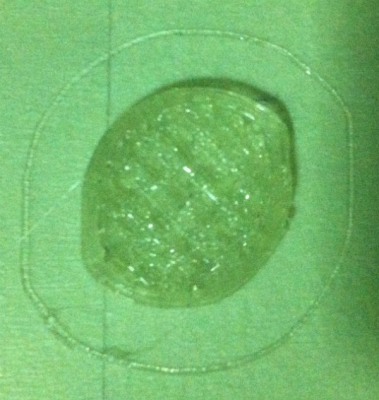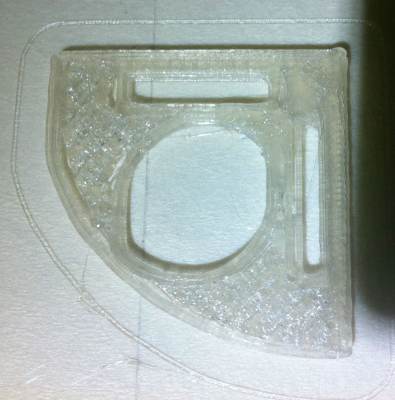Circles malform on extrution
Posted by PimpKittah
|
Circles malform on extrution February 18, 2013 10:51AM |
Registered: 14 years ago Posts: 52 |
Ive calibrated the machine to correct the X / Y using the M92 command all square prints are printing within "approved" limits (for now atleast)
But as soon as i print anything containing any typ of circle arc or something resembling a circle something odd happens
everything looks squished like lemons, it begin good but somewhere along 80% it decides to stop the arc and print a line, it also seems like the "circle" pattern superseeds all other patterns, i tried to print a nut & bolt but the whole print was horribly deformed and the circle pattern didnt come into play until layer 8 ? or something like that.
ive tried using the --gcode-arcs option but same results (ive enabled it in the firmware)
when i analyze the model in any stl reader it looks right, and the gcode also seem to read correct as the layer processor displays the circle like it should look.
Changing the location on the print surface doesnt seem to help.
im currently running pronterface as the host software and slic3r as gcode generator
im using a mac with lion, but ive also tried printing from an sd card and a windows version of the same software with same futile results.
Current firmware sprinter but ive hade the same problems with the factory firmware (not sure but i think its marlin?)
ive included some photos of some of the malformed prints.
any ideas on what could be causing the problems? or how to solve it?
But as soon as i print anything containing any typ of circle arc or something resembling a circle something odd happens
everything looks squished like lemons, it begin good but somewhere along 80% it decides to stop the arc and print a line, it also seems like the "circle" pattern superseeds all other patterns, i tried to print a nut & bolt but the whole print was horribly deformed and the circle pattern didnt come into play until layer 8 ? or something like that.
ive tried using the --gcode-arcs option but same results (ive enabled it in the firmware)
when i analyze the model in any stl reader it looks right, and the gcode also seem to read correct as the layer processor displays the circle like it should look.
Changing the location on the print surface doesnt seem to help.
im currently running pronterface as the host software and slic3r as gcode generator
im using a mac with lion, but ive also tried printing from an sd card and a windows version of the same software with same futile results.
Current firmware sprinter but ive hade the same problems with the factory firmware (not sure but i think its marlin?)
ive included some photos of some of the malformed prints.
any ideas on what could be causing the problems? or how to solve it?
|
Re: Circles malform on extrution February 18, 2013 10:58AM |
Registered: 11 years ago Posts: 477 |
|
Re: Circles malform on extrution February 18, 2013 11:11AM |
Registered: 14 years ago Posts: 52 |
1) I dont think its slipping or missing steps as the error always occures on the same "location" but im gonna try to tune the pot on the mobo to trippel check (im guessing thats what you mean?)
2) if this was a rod problem the outcome would be different depending on where on the bed i printed it but i always get the same outcome
any other ideas?
2) if this was a rod problem the outcome would be different depending on where on the bed i printed it but i always get the same outcome

any other ideas?
|
Re: Circles malform on extrution February 18, 2013 11:23AM |
Registered: 11 years ago Posts: 477 |
|
Re: Circles malform on extrution February 18, 2013 12:46PM |
Registered: 11 years ago Posts: 560 |
|
Re: Circles malform on extrution February 18, 2013 12:56PM |
Registered: 11 years ago Posts: 477 |
|
Re: Circles malform on extrution February 18, 2013 02:43PM |
Registered: 11 years ago Posts: 560 |
|
Re: Circles malform on extrution February 18, 2013 02:58PM |
Registered: 11 years ago Posts: 477 |
Another thing that often helps with that problem is to machine or file flats into the shaft, and in some cases, to drill a shallow hole into the shaft in which the set screw (grub screw) beds itself (poor man's key).
If using machined pulleys or gears, one can simply apply loctite to secure the screw.
If using machined pulleys or gears, one can simply apply loctite to secure the screw.
|
Re: Circles malform on extrution February 23, 2013 10:28AM |
Registered: 14 years ago Posts: 52 |
|
Re: Circles malform on extrution February 23, 2013 10:50AM |
Registered: 11 years ago Posts: 560 |
|
Re: Circles malform on extrution February 23, 2013 11:41AM |
Admin Registered: 17 years ago Posts: 7,879 |
Backlash that bad should be obvious if you watch it drawing the circle. Both X and Y should always be moving. To get that shape X must stop in the same place for a considerable time. Observe what the motor, pulley and belt is doing while it is paused.
Or while stationary try moving the carriage by hand. The motor should hold it in place. If you can move it a significant distance something is loose.
[www.hydraraptor.blogspot.com]
Or while stationary try moving the carriage by hand. The motor should hold it in place. If you can move it a significant distance something is loose.
[www.hydraraptor.blogspot.com]
|
Re: Circles malform on extrution February 23, 2013 04:14PM |
Registered: 11 years ago Posts: 1,592 |
|
Re: Circles malform on extrution February 24, 2013 01:16AM |
Registered: 14 years ago Posts: 52 |
|
Re: Circles malform on extrution February 24, 2013 03:21AM |
Registered: 12 years ago Posts: 227 |
|
Re: Circles malform on extrution February 24, 2013 08:13AM |
Registered: 11 years ago Posts: 477 |
|
Re: Circles malform on extrution February 24, 2013 09:20AM |
Registered: 14 years ago Posts: 52 |
Yes X is the horozontal left / right so to speak, due to the construction of the machine its really really hard to se the X motor and belt screw in movement as its housed inside wood, (you can see it but not if the axis itself is slipping on the nut, but its rock tightened)
And judging from the shapes it seems like it slacks off on the x axis hence it produces straight lines along the Y axis when it "squishes"
might this be a faulty driver IC ?
anyone got a firmware to recommend for printrboard?
And judging from the shapes it seems like it slacks off on the x axis hence it produces straight lines along the Y axis when it "squishes"
might this be a faulty driver IC ?
anyone got a firmware to recommend for printrboard?
|
Re: Circles malform on extrution February 24, 2013 10:06AM |
Admin Registered: 17 years ago Posts: 7,879 |
How would the driver IC know to go wrong at the apex of a circle? Everything is a just a sequence of straight lines in the G code. The unique thing about a circle is X changes direction while Y is moving.
Your X axis is pausing whenever the direction changes. It is less noticeable on a rectangle because only one axis moves at a time, but the X dimension will be too short. You may have increased the steps per MM to make a rectangle the right size but I think you will find that if you print two different size rectangles they wont both have the correct X dimension.
Try printing a cross. I think you will find the vertical arms don't line up with each other but the horizontal arms do. There are several backlash tests on Thingiverse.
It is classic backlash and must be a mechanical problem. Either something is loose, or something is binding so much it stretches the belt / displaces the motor position. When it changes direction the stretch is then other way so you get an error of twice the stretch.
I have seen the same pattern from loose pulleys, slack belts, belts binding on the penny washers, worn out bushings that allowed the carriage to rotate as it changed direction and a loose nozzle which moved as it brushes over the plastic it has laid down. I have never seen it from firmware or electronics.
[www.hydraraptor.blogspot.com]
Your X axis is pausing whenever the direction changes. It is less noticeable on a rectangle because only one axis moves at a time, but the X dimension will be too short. You may have increased the steps per MM to make a rectangle the right size but I think you will find that if you print two different size rectangles they wont both have the correct X dimension.
Try printing a cross. I think you will find the vertical arms don't line up with each other but the horizontal arms do. There are several backlash tests on Thingiverse.
It is classic backlash and must be a mechanical problem. Either something is loose, or something is binding so much it stretches the belt / displaces the motor position. When it changes direction the stretch is then other way so you get an error of twice the stretch.
I have seen the same pattern from loose pulleys, slack belts, belts binding on the penny washers, worn out bushings that allowed the carriage to rotate as it changed direction and a loose nozzle which moved as it brushes over the plastic it has laid down. I have never seen it from firmware or electronics.
[www.hydraraptor.blogspot.com]
|
Re: Circles malform on extrution February 24, 2013 10:28AM |
Registered: 11 years ago Posts: 477 |
|
Re: Circles malform on extrution February 24, 2013 06:33PM |
Registered: 13 years ago Posts: 1,797 |
do you have drivers at each x and y with the same multiplier? also are you sure the gear ratio is the same on x and y, it looks like y needs to be dived by almost 2. how may teeth on the y axis, and on the x axis pulleys?
also is your y belt tight?
may have been asked earlier, but when i had the above happen to me a few years ago, the drivers had the wrong multiplier for y.
also is your y belt tight?
may have been asked earlier, but when i had the above happen to me a few years ago, the drivers had the wrong multiplier for y.
|
Re: Circles malform on extrution February 25, 2013 03:35AM |
Registered: 14 years ago Posts: 52 |
|
Re: Circles malform on extrution March 25, 2013 03:18PM |
Registered: 14 years ago Posts: 52 |
As nophead pointed out this is a mechanical error, ive swapped the pulley and belts on the X/Y motors from an old scanner and now it prints "almost" perfect circles, run a lashmaze for comparison before / after almost all backlash is gone.
I would like to thank everyone for your time and help.
I would like to thank everyone for your time and help.
Sorry, only registered users may post in this forum.