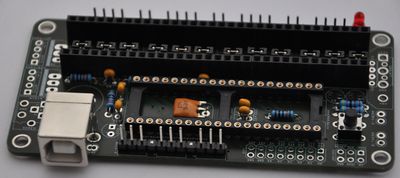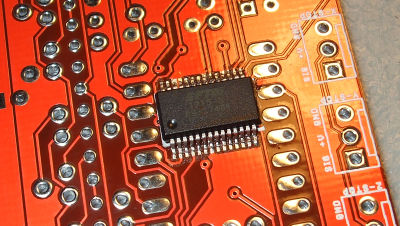Microstepping jumper settings
Posted by psilocin
|
Microstepping jumper settings June 22, 2013 02:22PM |
Registered: 10 years ago Posts: 23 |
Hello, I have just completed putting together an i3 Prusa with sanguinololu 1.3a and Marlin firmware. Are there specific settings regarding the microstepping jumper settings? I am having trouble with the x and y motors, but specifically the y motor behaving erratically. Occasionally I get the y bed to move correctly after multiple adjustments to the jumpers but then the x motor gives me trouble.
On top of this, in Pronterface I get errors every now and then including a loss of control of the hotend and it's thermistor but then after some time it might reconnect by itself.
Also, Pronterface seems to lose communication with the printer at times or freezes, not sure but this usually occurs when the y motor moves erratically.
Anyone have some suggestions?
(apologies for the lack of introduction)
On top of this, in Pronterface I get errors every now and then including a loss of control of the hotend and it's thermistor but then after some time it might reconnect by itself.
Also, Pronterface seems to lose communication with the printer at times or freezes, not sure but this usually occurs when the y motor moves erratically.
Anyone have some suggestions?
(apologies for the lack of introduction)
|
Re: Microstepping jumper settings June 22, 2013 03:49PM |
Registered: 11 years ago Posts: 180 |
Microstepping settings are per stepper driver, jumper settings for X do not affect Y. What stepper drivers are you using? Once you know that, you can look up the jumper settings. Then make sure you adjust the firmware accordingly. Not familiar with the i3, but I assume 1/16 microstepping should work well.
If your USB connection keeps dropping out, you should try a different USB cable and/or lower your baud rate (at 57600 you should have no issues).
If your USB connection keeps dropping out, you should try a different USB cable and/or lower your baud rate (at 57600 you should have no issues).
|
Re: Microstepping jumper settings June 22, 2013 04:39PM |
Registered: 10 years ago Posts: 23 |
Thanks, that's what i thought.
I have pololu stepper drivers. Would one motor have different settings to another, lets say the z motor on sixteenth and the y motor on eighth, not likely right?
I must say though, not one setting has solved the erratic behaviour of the y motor, however it has briefly worked on each of the settings before reverting to the erratic behaviour or not responding at all.
I have not adjusted the firmware, how do I go about that?
It's a brand new usb cable, but I will swap it and see what happens. The only baud rate I can connect with is 115200, and that after a few failed attempts.
I also just thought that maybe the python and pronterface software I downloaded is 32bit, I am using 64bit windows 7, maybe this has to do with the problem!
thanks for your response
I have pololu stepper drivers. Would one motor have different settings to another, lets say the z motor on sixteenth and the y motor on eighth, not likely right?
I must say though, not one setting has solved the erratic behaviour of the y motor, however it has briefly worked on each of the settings before reverting to the erratic behaviour or not responding at all.
I have not adjusted the firmware, how do I go about that?
It's a brand new usb cable, but I will swap it and see what happens. The only baud rate I can connect with is 115200, and that after a few failed attempts.
I also just thought that maybe the python and pronterface software I downloaded is 32bit, I am using 64bit windows 7, maybe this has to do with the problem!
thanks for your response
|
Re: Microstepping jumper settings June 22, 2013 07:30PM |
Registered: 11 years ago Posts: 180 |
You can set different microstepping on all axis. You also have to set the correct current to your motors. See this page on the wiki.
You _must_ configure your firmware, unless someone already set up and calibrated the printer for you (unlikely since you are playing with microstepping). Look at the configuration section on the wiki. That's where you set up how many steps your motors take per unit, your baud rate, your hotend thermistor type etc.
You _must_ configure your firmware, unless someone already set up and calibrated the printer for you (unlikely since you are playing with microstepping). Look at the configuration section on the wiki. That's where you set up how many steps your motors take per unit, your baud rate, your hotend thermistor type etc.
|
Re: Microstepping jumper settings June 23, 2013 07:45AM |
Registered: 13 years ago Posts: 7,616 |
Wrong microstepping settings don't result in "erratically" movements. Regarding this part of calibration, motors move either the right distance, or half or double of it, but always smoothly. Starting with current adjustment is indeed a good idea, it's the same for all electronics using Pololu/StepStick drivers: [reprap.org]
| Generation 7 Electronics | Teacup Firmware | RepRap DIY |
|
Re: Microstepping jumper settings June 23, 2013 02:13PM |
Registered: 10 years ago Posts: 23 |
lajos Wrote:
-------------------------------------------------------
> You _must_ configure your firmware,
> That's where you set up how many
> steps your motors take per unit, your baud rate,
> your hotend thermistor type etc.
The ATMEGA 1284 I was supplied with already has Marlin firmware and apparently was tested (not calibrated to the printer though), but you are saying that I will still need to set the firmware, correct?
I have not had a chance to work on the printer since my last post but have some time now. Just about to download arduino software and other,
-------------------------------------------------------
> You _must_ configure your firmware,
> That's where you set up how many
> steps your motors take per unit, your baud rate,
> your hotend thermistor type etc.
The ATMEGA 1284 I was supplied with already has Marlin firmware and apparently was tested (not calibrated to the printer though), but you are saying that I will still need to set the firmware, correct?
I have not had a chance to work on the printer since my last post but have some time now. Just about to download arduino software and other,
|
Re: Microstepping jumper settings June 23, 2013 02:33PM |
Registered: 10 years ago Posts: 23 |
Traumflug Wrote:
-------------------------------------------------------
> Wrong microstepping settings don't result in
> "erratically" movements. Regarding this part of
> calibration, motors move either the right
> distance, or half or double of it, but always
> smoothly. Starting with current adjustment is
> indeed a good idea, it's the same for all
> electronics using Pololu/StepStick drivers:
> [reprap.org]
> the_Pololus.2FStepSticks
I believed that the erratic movement had to do with the microstepping settings because of what is said in the sanguinololu wiki [reprap.org]
only every now and then I get the Y bed to move smoothly, but most of the time it jerks back and forth.
when i click on either x,y,z home or any other buttons they sometimes work, sometimes not, when they don't I get the error message "error with the printer, fix it first and use M999 to restart". the hotend's heater and thermistor is then turned off and comes back on when it feels like it!
This does make me think of a firmware fault (settings or bad upload)
-------------------------------------------------------
> Wrong microstepping settings don't result in
> "erratically" movements. Regarding this part of
> calibration, motors move either the right
> distance, or half or double of it, but always
> smoothly. Starting with current adjustment is
> indeed a good idea, it's the same for all
> electronics using Pololu/StepStick drivers:
> [reprap.org]
> the_Pololus.2FStepSticks
I believed that the erratic movement had to do with the microstepping settings because of what is said in the sanguinololu wiki [reprap.org]
Quote
Solder MS1, MS2 and MS3 jumper headers. I find that it is easier to solder the 2-pin header if the jumper shunt is installed. Ensure they're completely seated and straight. Leaving the jumper shunt in place will pull the MS pins high, i.e. set the Pololu controller to sixteenth step resolution. This turned out to be the appropriate setting for my out-of-the-box firmware. If your motors move erratically, check these.
only every now and then I get the Y bed to move smoothly, but most of the time it jerks back and forth.
when i click on either x,y,z home or any other buttons they sometimes work, sometimes not, when they don't I get the error message "error with the printer, fix it first and use M999 to restart". the hotend's heater and thermistor is then turned off and comes back on when it feels like it!
This does make me think of a firmware fault (settings or bad upload)
|
Re: Microstepping jumper settings June 23, 2013 06:09PM |
Registered: 11 years ago Posts: 180 |
My advice: stop.
You have to configure the firmware. If not, you will break or fry something.
I doubt that microstepping is causing your erratic movements. My guess is that you have the current set incorrectly for the steppers. Read this section. If the current is too low, the steppers won't have enough power to move the axis. If it's too high, you will fry your motors as in you'll have to buy new ones. Also make sure that your wiring is correct and your axis move freely with the belt off.
If your firmware was not set up for the hotend/thermistor you are using, the hotend temperature will be off. So you might be frying your hotend, too.
With a bunch of things that might be frying, I'd suggest to take a step back and start with configuring the firmware to match the hardware you got
You have to configure the firmware. If not, you will break or fry something.
I doubt that microstepping is causing your erratic movements. My guess is that you have the current set incorrectly for the steppers. Read this section. If the current is too low, the steppers won't have enough power to move the axis. If it's too high, you will fry your motors as in you'll have to buy new ones. Also make sure that your wiring is correct and your axis move freely with the belt off.
If your firmware was not set up for the hotend/thermistor you are using, the hotend temperature will be off. So you might be frying your hotend, too.
With a bunch of things that might be frying, I'd suggest to take a step back and start with configuring the firmware to match the hardware you got

|
Re: Microstepping jumper settings June 27, 2013 10:42AM |
Registered: 10 years ago Posts: 23 |
Thanks for your help lajos, I have not been able to work on my printer much, work and life getting in the way.
Current settings are not the problem, I have them set.
x,y and E axis are working fine except for y, it's definitely not the motors or the printer itself thats the problem as the y bed works just fine when I connect it to any of the other axis drivers. No problem with the stepper drivers as I have swapped them around but the problem lies with the Y port itself, as in the y output pins of the atmel chip are giving incorrect signals
quite sure its the firmware that you suggested setting but I need some advise on how to copy the marlin v1 files into the arduino environment.
The wiki is not clear enough for a noob like me, I need some clearer instructions on how to get the bootloader and firmware into the arduino environment so that arduino sees the files if you know what I mean.
As far as I understand, if the bootloader files are installed correctly then in the arduino/tools/board selection should contain the bootloader for the atmel1284, is this correct?
BTW, i,m not completely green concerning programming, I do all my programming for my PIC projects in assembler and am unfamiliar with C language, but now is the time to learn both C and how to use arduino
And then once I have the bootloader sorted then what are the steps to upload the firmware?
I know that once I get it right it will all seem so simple but right now there are some voids in the procedure
Current settings are not the problem, I have them set.
x,y and E axis are working fine except for y, it's definitely not the motors or the printer itself thats the problem as the y bed works just fine when I connect it to any of the other axis drivers. No problem with the stepper drivers as I have swapped them around but the problem lies with the Y port itself, as in the y output pins of the atmel chip are giving incorrect signals
quite sure its the firmware that you suggested setting but I need some advise on how to copy the marlin v1 files into the arduino environment.
The wiki is not clear enough for a noob like me, I need some clearer instructions on how to get the bootloader and firmware into the arduino environment so that arduino sees the files if you know what I mean.
As far as I understand, if the bootloader files are installed correctly then in the arduino/tools/board selection should contain the bootloader for the atmel1284, is this correct?
BTW, i,m not completely green concerning programming, I do all my programming for my PIC projects in assembler and am unfamiliar with C language, but now is the time to learn both C and how to use arduino
And then once I have the bootloader sorted then what are the steps to upload the firmware?
I know that once I get it right it will all seem so simple but right now there are some voids in the procedure
|
Re: Microstepping jumper settings June 27, 2013 11:46AM |
Registered: 11 years ago Posts: 180 |
The wiki can be confusing, there are lots of possible hw/sw combinations and some info is out of date.
Whoever put the marlin firmware on your atmega1284p already burned the bootloader and the fuses should be set, so you don't need to worry about any of that stuff.
All you need is configure marlin and then upload it to your board.
Software you need:
- Arduino IDE
- - get the latest version (1.05 now), I use the zip version because you can put it anywhere, no need to install
- - in preferences you need to uncheck "update sketch files ... (pde->ino)"
- get the arduino sanguino patch
- - the contents of that zip file go into the hardware folder of arduino, in addition to/replacing some of the stuff already there
- get the marlin firmware from github
- open Marlin/Marlin.pde in arduino
- in tools/boards select sanguino 1284p 16mhz (this should be available if you installed the patch corectly)
- tools/programmer should be arduino as isp
- connect your sanguinololu with usb cable, you should see a port come up in tools/serial port,as soon as windows installs the ftdi driver (assuming you are using windows of course)
Now you are ready to configure marlin.
In the arduino ide, select the Configuration.h file. Make sure you change MOTHERBOARD to 62, the rest of the settings will depend on your printer.
When you're ready to upload, it's the second button (arrow) on the arduino toolbar.
Hopefully your issue is not hardware related (like a bad solder connection), and a firmware update will fix things up.
Edited 1 time(s). Last edit at 06/27/2013 11:48AM by lajos.
Whoever put the marlin firmware on your atmega1284p already burned the bootloader and the fuses should be set, so you don't need to worry about any of that stuff.
All you need is configure marlin and then upload it to your board.
Software you need:
- Arduino IDE
- - get the latest version (1.05 now), I use the zip version because you can put it anywhere, no need to install
- - in preferences you need to uncheck "update sketch files ... (pde->ino)"
- get the arduino sanguino patch
- - the contents of that zip file go into the hardware folder of arduino, in addition to/replacing some of the stuff already there
- get the marlin firmware from github
- open Marlin/Marlin.pde in arduino
- in tools/boards select sanguino 1284p 16mhz (this should be available if you installed the patch corectly)
- tools/programmer should be arduino as isp
- connect your sanguinololu with usb cable, you should see a port come up in tools/serial port,as soon as windows installs the ftdi driver (assuming you are using windows of course)
Now you are ready to configure marlin.
In the arduino ide, select the Configuration.h file. Make sure you change MOTHERBOARD to 62, the rest of the settings will depend on your printer.
When you're ready to upload, it's the second button (arrow) on the arduino toolbar.
Hopefully your issue is not hardware related (like a bad solder connection), and a firmware update will fix things up.
Edited 1 time(s). Last edit at 06/27/2013 11:48AM by lajos.
|
Re: Microstepping jumper settings June 27, 2013 05:18PM |
Registered: 10 years ago Posts: 23 |
Lajos, thanks for the straight forward instructions, I have tried a couple of times today (before my last post and your reply) with no success to do what you have helped me to just do, the wiki's I have followed just don't explain properly and none have mentioned the sanguino patch link you have provided. Seriously, you should write a wiki on how to load firmware!
But, though I got to this point and changed the few necessary settings I then verified the "sketch" all was well and then began the upload, when complete I got this error message - "avrdude: verification error, first mismatch at byte 0x0002 0x0d != 0x94
avrdude: verification error; content mismatch"
got any idea? hopefully it's not a problem with the MCU itself!
But, though I got to this point and changed the few necessary settings I then verified the "sketch" all was well and then began the upload, when complete I got this error message - "avrdude: verification error, first mismatch at byte 0x0002 0x0d != 0x94
avrdude: verification error; content mismatch"
got any idea? hopefully it's not a problem with the MCU itself!
|
Re: Microstepping jumper settings June 27, 2013 06:11PM |
Registered: 11 years ago Posts: 180 |
Hopefully that was just a glitch. You should upload again. Or do you get that same error every time you upload?
You might want to try a different USB cable, too.
There is a checkbox in arduino preferences: show verbose output during upload. If the error keeps happening, can you post the output of upload with verbose enabled?
You might want to try a different USB cable, too.
There is a checkbox in arduino preferences: show verbose output during upload. If the error keeps happening, can you post the output of upload with verbose enabled?
|
Re: Microstepping jumper settings June 27, 2013 06:48PM |
Registered: 10 years ago Posts: 23 |
The error is recorded each time, I just tried the verbose checkbox, it says the upload is done though!
what do you mean by this " If the error keeps happening, can you post the output of upload with verbose enabled?" Do you want me to post the entire verbose
but gees, I found one of the major errors already, do you remember me complaining about the hotend switching on and off? After finally been able to check out the firmware code and settings I saw the min temp shutoff safety setting, I did not know about this, I have been getting this error in pronterface over and over " : Extruder switched off. MINTEMP triggered !
Error: Printer stopped deu to errors. Fix the error and use M999 to restart!. (Temperature is reset. Set it before restarting)".
After understanding that this fault was with the hotend itself I started to check the thermistor and found a break in the wire that was intermittently connecting and disconnecting, lol! I am busy mending it right now and then will be able to check if the firmware has been uploaded, I think it has because I started to test the x axis before discovering the fault with the thermistor wire and it seems to be showing the changes of the firmware, hopefully the y axis will be corrected when I get to test it
Edited 1 time(s). Last edit at 06/27/2013 06:49PM by psilocin.
what do you mean by this " If the error keeps happening, can you post the output of upload with verbose enabled?" Do you want me to post the entire verbose
but gees, I found one of the major errors already, do you remember me complaining about the hotend switching on and off? After finally been able to check out the firmware code and settings I saw the min temp shutoff safety setting, I did not know about this, I have been getting this error in pronterface over and over " : Extruder switched off. MINTEMP triggered !
Error: Printer stopped deu to errors. Fix the error and use M999 to restart!. (Temperature is reset. Set it before restarting)".
After understanding that this fault was with the hotend itself I started to check the thermistor and found a break in the wire that was intermittently connecting and disconnecting, lol! I am busy mending it right now and then will be able to check if the firmware has been uploaded, I think it has because I started to test the x axis before discovering the fault with the thermistor wire and it seems to be showing the changes of the firmware, hopefully the y axis will be corrected when I get to test it
Edited 1 time(s). Last edit at 06/27/2013 06:49PM by psilocin.
|
Re: Microstepping jumper settings June 27, 2013 08:14PM |
Registered: 11 years ago Posts: 180 |
I don't get any verification errors on upload, although my board is a bit different than yours. I know there was a hardware bug with the mcu not resetting before upload, but I don't know if that would cause a mismatch.
You sure you have the correct value for MOTHERBOARD (62), and the arduino ide shows Sanguino W/ATmega1284p 16mhz on COM{something}?
Anyway, if you find that the firmware is not uploading, post the output from the black window at the bottom of the arduino ide with verbose upload enabled.
You sure you have the correct value for MOTHERBOARD (62), and the arduino ide shows Sanguino W/ATmega1284p 16mhz on COM{something}?
Anyway, if you find that the firmware is not uploading, post the output from the black window at the bottom of the arduino ide with verbose upload enabled.
|
Re: Microstepping jumper settings June 28, 2013 06:18AM |
Registered: 10 years ago Posts: 23 |
lajos Wrote:
-------------------------------------------------------
> You sure you have the correct value for
> MOTHERBOARD (62), and the arduino ide shows
> Sanguino W/ATmega1284p 16mhz on COM{something}?
Yep, that's all correct!
> Anyway, if you find that the firmware is not
> uploading, post the output from the black window
> at the bottom of the arduino ide with verbose
> upload enabled.
I don't know what you mean by "post"? post it where? I have verbose checked so that I can see the upload in progress.
What about re- burning the bootloader? could this maybe be a problem, maybe the first burn by the supplier was not completely successful?
Can you give me a simple procedure to do this as I am going to buy a new atmega1284 anyway without firmware loaded, I may just buy a new sanguinololu kit too and keep this problem board for my next printer. I will need to know how to do the burn correctly
Often when I get mismatch address errors on PIC MCU's I find that the chip itself has been damaged (usually by me) and I am unable to use it anymore, this may be the problem here.
Unfortuanately for me I could find only one supplier for repraps in South Africa, and they have proved to be a dodgy bunch, it took me over three months to get all my parts out of them after many requests and a threat or two. Then when I began to put the sanguinololu kit together I noticed that one of the pololu stepper drivers had been used but had been resealed in the antistatic bag, this driver instantly overheated without any motors connected or the ATX power supply (this may have been the start to my problems, maybe damaging the board or MCU), After fighting with them they then sent me a new driver, for all I know, the atmega1284 may have also been faulty and used then resealed and sold to me
Edited 1 time(s). Last edit at 06/28/2013 06:22AM by psilocin.
-------------------------------------------------------
> You sure you have the correct value for
> MOTHERBOARD (62), and the arduino ide shows
> Sanguino W/ATmega1284p 16mhz on COM{something}?
Yep, that's all correct!
> Anyway, if you find that the firmware is not
> uploading, post the output from the black window
> at the bottom of the arduino ide with verbose
> upload enabled.
I don't know what you mean by "post"? post it where? I have verbose checked so that I can see the upload in progress.
What about re- burning the bootloader? could this maybe be a problem, maybe the first burn by the supplier was not completely successful?
Can you give me a simple procedure to do this as I am going to buy a new atmega1284 anyway without firmware loaded, I may just buy a new sanguinololu kit too and keep this problem board for my next printer. I will need to know how to do the burn correctly
Often when I get mismatch address errors on PIC MCU's I find that the chip itself has been damaged (usually by me) and I am unable to use it anymore, this may be the problem here.
Unfortuanately for me I could find only one supplier for repraps in South Africa, and they have proved to be a dodgy bunch, it took me over three months to get all my parts out of them after many requests and a threat or two. Then when I began to put the sanguinololu kit together I noticed that one of the pololu stepper drivers had been used but had been resealed in the antistatic bag, this driver instantly overheated without any motors connected or the ATX power supply (this may have been the start to my problems, maybe damaging the board or MCU), After fighting with them they then sent me a new driver, for all I know, the atmega1284 may have also been faulty and used then resealed and sold to me
Edited 1 time(s). Last edit at 06/28/2013 06:22AM by psilocin.
|
Re: Microstepping jumper settings June 28, 2013 08:18AM |
Registered: 11 years ago Posts: 180 |
Oh, sorry, yes, I meant attach the verbose output as a text file to your post here.
I've had bad experiences with suppliers in the US as well. When I bought my first Sanguino board, the seller, who's actually listed on the Sanguino reprap wiki page, sent me an email confirmation that my order has shipped. Never received it. Sent emails, left phone messages, nothing happened until I filed a complaint with paypal. Then he emails me that he dropped the package off at the post office and doesn't know what happened (although he had no tracking #). Eventually he shipped my order, but I had to wait two months for it.
You can burn the bootloader with an arduino. I think this is your best bet unless you have access to an STK500 or AVR Dragon board from atmel. There's a thread here with more information.
I've had bad experiences with suppliers in the US as well. When I bought my first Sanguino board, the seller, who's actually listed on the Sanguino reprap wiki page, sent me an email confirmation that my order has shipped. Never received it. Sent emails, left phone messages, nothing happened until I filed a complaint with paypal. Then he emails me that he dropped the package off at the post office and doesn't know what happened (although he had no tracking #). Eventually he shipped my order, but I had to wait two months for it.
You can burn the bootloader with an arduino. I think this is your best bet unless you have access to an STK500 or AVR Dragon board from atmel. There's a thread here with more information.
|
Re: Microstepping jumper settings June 28, 2013 01:59PM |
Registered: 10 years ago Posts: 23 |
I hope Im not been dumb here but I cant copy the verbose output, how do I save the text?
OK so burning the bootloader is no quick fix until I get some necessary hardware!> <
<
After trying a couple more uploads of the firmware I sometimes got a different error where Arduino gave the error message that (com14) is been used by another application and could not upload, however there was no other application using that com, this also happened after a restart, I have changed the com port for the board a couple of times to see what happens but it stays the same,I have fiddled with baud rates too. Somewhere I read that if one sends a command to the board (I think it was with Arduino's serial monitor) It should be echoed back, but if the text is scrambled and with various characters there is a problem with the communication!
I am constantly getting this in pronterface - "echo:Unknown command:"þÿÿþþþÿþÿÿÿþþÿþÿþþþþþÿþþþÿþÿþþþþÿÿÿþÿÿÿþÿÿÿþÿÿÿÿþþþþÿþÿÿÿÿþÿÿÿÿþÿÿþÿÿþÿþþþÿþÿÿÿþÿÿÿþÿþÿÿÿþþþþþÿ""
is it not the FTDI chip that echoes the command back?
something else I would like to know is,
OK so burning the bootloader is no quick fix until I get some necessary hardware!>
 <
<After trying a couple more uploads of the firmware I sometimes got a different error where Arduino gave the error message that (com14) is been used by another application and could not upload, however there was no other application using that com, this also happened after a restart, I have changed the com port for the board a couple of times to see what happens but it stays the same,I have fiddled with baud rates too. Somewhere I read that if one sends a command to the board (I think it was with Arduino's serial monitor) It should be echoed back, but if the text is scrambled and with various characters there is a problem with the communication!
I am constantly getting this in pronterface - "echo:Unknown command:"þÿÿþþþÿþÿÿÿþþÿþÿþþþþþÿþþþÿþÿþþþþÿÿÿþÿÿÿþÿÿÿþÿÿÿÿþþþþÿþÿÿÿÿþÿÿÿÿþÿÿþÿÿþÿþþþÿþÿÿÿþÿÿÿþÿþÿÿÿþþþþþÿ""
is it not the FTDI chip that echoes the command back?
something else I would like to know is,
- is it normal for the sanguinololu's LED to be on after connecting for only a couple of seconds and then begin to blink as if data is being transferred and then turn off, and stay off even when disconnecting and reconnecting power and USB? The LED will only come on again when the board has been disconnected from the ATX and USB for more then a couple of hours only to start blinking again and then turn off once again.
- ... When I received the sanguinololu board it had the USB connector already on but only the four pins (TX,RX, V+, and gnd) had been soldered, the metal case of the USB connector had not been soldered to the through hole terminals, I have noticed in a couple of the sanguinololu wiki's images of the board that this is the norm! However I soldered these case pins to the ground terminals so that the connector has strength even though the wiki's said nothing about it. I can't see this being a problem but who knows, what did you do on yours?
|
Re: Microstepping jumper settings June 28, 2013 11:59PM |
Registered: 11 years ago Posts: 180 |
The FTDI chip is just providing a serial port over USB. You are not really talking to the FTDI chip, but rather to the atmega through that chip.
What LED are you referring to? The power LED? Can you post a picture of your board?
One more thing you could try before replacing the bootloader (which you'll probably want to do in the end anyway). Most likely what's happening is that you have an old bootloader on the atmega that's not compatible with arduino 1.0+. Or the fuses are messed up, which might actually be causing the stepper going crazy.
Try the arduino 0023 IDE (download it from arduino). You can find the patch for it here.
See if you can upload marlin with 0023. You shold not get any mismatch or other errors. Should just say "done uploading".
If you can't upload with 0023 either, then go ahead and replace the bootloader. This patch that you installed for arduino 1.05 has the correct bootloader in it.
You should also make sure that the fuses are set correctly. I'm using these values on both Sanguinololu 1.3a and Azteeg X1 with atmega1284p:
EXTRA: 0xFD
HIGH: 0xD8
LOW: 0xD6
What LED are you referring to? The power LED? Can you post a picture of your board?
One more thing you could try before replacing the bootloader (which you'll probably want to do in the end anyway). Most likely what's happening is that you have an old bootloader on the atmega that's not compatible with arduino 1.0+. Or the fuses are messed up, which might actually be causing the stepper going crazy.
Try the arduino 0023 IDE (download it from arduino). You can find the patch for it here.
See if you can upload marlin with 0023. You shold not get any mismatch or other errors. Should just say "done uploading".
If you can't upload with 0023 either, then go ahead and replace the bootloader. This patch that you installed for arduino 1.05 has the correct bootloader in it.
You should also make sure that the fuses are set correctly. I'm using these values on both Sanguinololu 1.3a and Azteeg X1 with atmega1284p:
EXTRA: 0xFD
HIGH: 0xD8
LOW: 0xD6
|
Re: Microstepping jumper settings July 02, 2013 06:14PM |
Registered: 10 years ago Posts: 23 |
Not much time to work on the printer again, just got fiddeling with it today!
Yeah, the LED next to the voltage regulator just like the image below!
I was sure it was just a power LED, but from the start it has been blinking, dimming and eventually turning off, this should not be, should it?
I'll give the Arduino 0023 a go and let you know!
Also I see that there have been issues with the ceramic resonator, some have changed it for a crystal as it's more stable, I have a few crystal oscillators on their way to me and will solder one in and see what happens if i have not come right by that time!
Yeah, the LED next to the voltage regulator just like the image below!
I was sure it was just a power LED, but from the start it has been blinking, dimming and eventually turning off, this should not be, should it?
I'll give the Arduino 0023 a go and let you know!
Also I see that there have been issues with the ceramic resonator, some have changed it for a crystal as it's more stable, I have a few crystal oscillators on their way to me and will solder one in and see what happens if i have not come right by that time!
|
Re: Microstepping jumper settings July 02, 2013 08:48PM |
Registered: 11 years ago Posts: 180 |
That is a power led. It should be on, no blinking, no dimming. That board has no activity indicator leds. If the led comes on then dims, my guess would be bad solder joint on the lm7805, on the caps around it, or a bad power supply. Make sure you are not powering the board with much more than 12v.
No need to replace the resonator. It works well. We don't need atomic clock precision ; ) If you replace it (not that I'm recommending it), make sure that there are two correctly sized caps on each end of the crystal, otherwise it will not work.
In addition, you will also need to reprogram the fuses on the atmega, which will require the use of an ISP. Just don't do it.
The board in the pic is missing 80% of the components, including the voltage regulator. This is not the board you are using, right?
No need to replace the resonator. It works well. We don't need atomic clock precision ; ) If you replace it (not that I'm recommending it), make sure that there are two correctly sized caps on each end of the crystal, otherwise it will not work.
In addition, you will also need to reprogram the fuses on the atmega, which will require the use of an ISP. Just don't do it.
The board in the pic is missing 80% of the components, including the voltage regulator. This is not the board you are using, right?
|
Re: Microstepping jumper settings July 03, 2013 05:09AM |
Registered: 10 years ago Posts: 23 |
The board pic is from the wiki, but it's similar to mine, the point is that the LED is exactly in the same place! Don't worry, mine is complete!
It does not matter whether I have only the usb powering the board or the 12v ATX supply, the LED does it's own thing.
But the voltage regulator is only regulating the 12v down to 5v is it not? The USB (5v) power is not channeled through the regulator, or is it? I mean what would be the point of that?
Now that I know the LED is just for power, it explains a lot.
I am going to re-solder each joint just in case this is the problem and I have a dry solder somewhere.
I need to have a look at the boards schematic a bit closer
It does not matter whether I have only the usb powering the board or the 12v ATX supply, the LED does it's own thing.
But the voltage regulator is only regulating the 12v down to 5v is it not? The USB (5v) power is not channeled through the regulator, or is it? I mean what would be the point of that?
Now that I know the LED is just for power, it explains a lot.
I am going to re-solder each joint just in case this is the problem and I have a dry solder somewhere.
I need to have a look at the boards schematic a bit closer
|
Re: Microstepping jumper settings July 03, 2013 06:22AM |
Registered: 10 years ago Posts: 23 |
Another question.
I have noticed something different on my board compared to the images on the sanguinololu wiki concerning the FTDI chip.
take a look at the wiki image -
and now take a look at the actual FTDI on my board (attached), I couldn't get a clearer image but notice the two legs I circled in red, they have been bridged with solder, have you seen this before? I have not seen any images online with this been done! What about your board, have these same pins been bridged? -
Edited 2 time(s). Last edit at 07/03/2013 06:26AM by psilocin.
I have noticed something different on my board compared to the images on the sanguinololu wiki concerning the FTDI chip.
take a look at the wiki image -
and now take a look at the actual FTDI on my board (attached), I couldn't get a clearer image but notice the two legs I circled in red, they have been bridged with solder, have you seen this before? I have not seen any images online with this been done! What about your board, have these same pins been bridged? -
Edited 2 time(s). Last edit at 07/03/2013 06:26AM by psilocin.
|
Re: Microstepping jumper settings July 03, 2013 02:03PM |
Registered: 11 years ago Posts: 180 |
Yes, that's not good. You should not have a bridge there. Or in fact anywhere. It can be causing the short.
On your board the ftdi chip is also not perfectly aligned, although it's probably close enough to work.
The bridge is very easy to fix. Preheat your soldering iron (I use a standard 2mm screwdriver type tip for most smt soldering) and drag the tip over the pins. Here's a good demonstration on youtube. Most likely your 7805 has short protection, so should all work once the bridge is fixed.
On your board the ftdi chip is also not perfectly aligned, although it's probably close enough to work.
The bridge is very easy to fix. Preheat your soldering iron (I use a standard 2mm screwdriver type tip for most smt soldering) and drag the tip over the pins. Here's a good demonstration on youtube. Most likely your 7805 has short protection, so should all work once the bridge is fixed.
|
Re: Microstepping jumper settings July 03, 2013 05:59PM |
Registered: 10 years ago Posts: 23 |
Gees! I'm gonna contact the supplier of my printer and give them ten kinds of s**t!
They absolutely suck! They have their company logo silk screened onto the board so I know that they are having them made locally which means they are soldering the FTDI chip on themselves
Thanks for all your help bud.
Before my previous post concerning the FTDI I searched for the fault concerning the LED but found none, I then suspected that the atmega1284 may have an internal short and was the cause of the voltage drop, so I removed the chip along with all the stepper drivers and then connected the USB, once again the exact same problem persisted, which prompted me to have a look at the FTDI chip a bit closer.
I have not been able to work on the board since (thanks to work) and now I need to get some sleep so hopefully tomorrow I can put a few hours into the printer and remove that solder.
Edited 1 time(s). Last edit at 07/03/2013 06:00PM by psilocin.
They absolutely suck! They have their company logo silk screened onto the board so I know that they are having them made locally which means they are soldering the FTDI chip on themselves
Thanks for all your help bud.
Before my previous post concerning the FTDI I searched for the fault concerning the LED but found none, I then suspected that the atmega1284 may have an internal short and was the cause of the voltage drop, so I removed the chip along with all the stepper drivers and then connected the USB, once again the exact same problem persisted, which prompted me to have a look at the FTDI chip a bit closer.
I have not been able to work on the board since (thanks to work) and now I need to get some sleep so hopefully tomorrow I can put a few hours into the printer and remove that solder.
Edited 1 time(s). Last edit at 07/03/2013 06:00PM by psilocin.
|
Re: Microstepping jumper settings July 04, 2013 01:21PM |
Registered: 11 years ago Posts: 180 |
You don't need to remove the solder. You just heat it up and let it flow under the feet and by dragging your soldering iron, over to the other feet.
There doesn't seem to be a lot of extra solder there, so this should work. Should it not get rid of the bridge, use a piece of solder wick to suck some of the solder off the feet. Then drag across the feet to reflow.
Most likely your supplier burned the bootloader/firmware before they installed the atmega, which is standard practice. They never tested the assembled board, which is not.
Hope it works out.
There doesn't seem to be a lot of extra solder there, so this should work. Should it not get rid of the bridge, use a piece of solder wick to suck some of the solder off the feet. Then drag across the feet to reflow.
Most likely your supplier burned the bootloader/firmware before they installed the atmega, which is standard practice. They never tested the assembled board, which is not.
Hope it works out.
Sorry, only registered users may post in this forum.