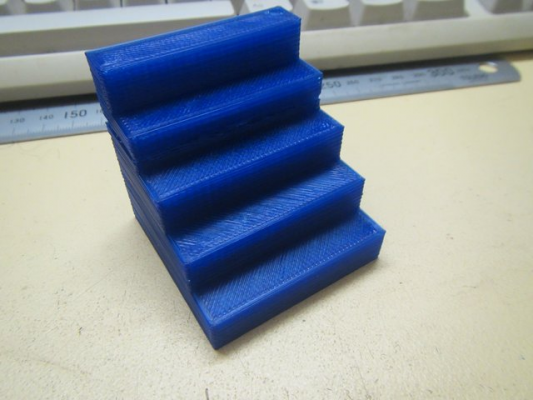Printing Advice: Bottom layers are rough on external perimeters
Posted by BeJay
|
Printing Advice: Bottom layers are rough on external perimeters January 02, 2014 07:26AM |
Registered: 10 years ago Posts: 6 |
Hi Guys,
Wondering I can get some advice on what I should be tinkering with to fix this issue. If I print something, the external perimeters are rough on curves, but ok on the flat sides but the rest of the curves are ok on internal perimeters.
The problem scales with size, so I guess something is wrong with my slic3r settings... I've re-leveled my bed and checked the squareness of the rest of the rig and everything looks ok.
This is what it does:
You can see the top half is fine, the bottom is not so:
The problem scales with size:
If I print something square it's perfect size and shape:
Here is my rig specs:
Ordbot Hadron
Pronterface on Linux Mint 14
Slic3r 1.0 RC2 Linux x64
3mm PLA
0.4mm JHead hot-end
Wade Extruder
Hair Spray on Glass Heated Bed 60oC
Thanks for any ideas
BeJay
Edited 4 time(s). Last edit at 01/02/2014 07:19PM by BeJay.
Wondering I can get some advice on what I should be tinkering with to fix this issue. If I print something, the external perimeters are rough on curves, but ok on the flat sides but the rest of the curves are ok on internal perimeters.
The problem scales with size, so I guess something is wrong with my slic3r settings... I've re-leveled my bed and checked the squareness of the rest of the rig and everything looks ok.
This is what it does:
You can see the top half is fine, the bottom is not so:
The problem scales with size:
If I print something square it's perfect size and shape:
Here is my rig specs:
Ordbot Hadron
Pronterface on Linux Mint 14
Slic3r 1.0 RC2 Linux x64
3mm PLA
0.4mm JHead hot-end
Wade Extruder
Hair Spray on Glass Heated Bed 60oC
Thanks for any ideas

BeJay
Edited 4 time(s). Last edit at 01/02/2014 07:19PM by BeJay.
|
Re: Printing Advice: Bottom layers are rough on external perimeters January 02, 2014 03:53PM |
Registered: 11 years ago Posts: 1,592 |
|
Re: Printing Advice: Bottom layers are rough on external perimeters January 02, 2014 07:32PM |
Registered: 10 years ago Posts: 6 |
Thanks for the reply waitaki,
I still a bit of a noob with this, and wasn't sure if my printer is calibrated correctly or if it's just a limitation of the printer. I've rebuilt it several times and re measured everything thinking this is a printer issue
The examples of the coffee cup from http://www.thingiverse.com/thing:30740/#made show how others have got this to work ok, so I was a little confused how they did it.
If I change the feedrate and tweak the speed I still can't get it to work on the lower perimeters.
Oh well more googling required
I still a bit of a noob with this, and wasn't sure if my printer is calibrated correctly or if it's just a limitation of the printer. I've rebuilt it several times and re measured everything thinking this is a printer issue

The examples of the coffee cup from http://www.thingiverse.com/thing:30740/#made show how others have got this to work ok, so I was a little confused how they did it.
If I change the feedrate and tweak the speed I still can't get it to work on the lower perimeters.
Oh well more googling required

|
Re: Printing Advice: Bottom layers are rough on external perimeters January 02, 2014 08:02PM |
Registered: 10 years ago Posts: 273 |
If you are printing with PLA, having a cooling fan can help with increasing the overhang angle.
Also, if you lower the layer height, the amount of X&Y overlap between successive layers will be greater (for a given print nozzle size).
So its possible that the cups that people have printed and posted to Thingiverse where printed on machines with very low layer heights e.g. 0.1mm or lower.
Also, if you lower the layer height, the amount of X&Y overlap between successive layers will be greater (for a given print nozzle size).
So its possible that the cups that people have printed and posted to Thingiverse where printed on machines with very low layer heights e.g. 0.1mm or lower.
|
Re: Printing Advice: Bottom layers are rough on external perimeters January 02, 2014 08:11PM |
Registered: 13 years ago Posts: 1,797 |
lower your flow rate. be sure to keep nozzle primed before printing first layer (a reason people think that the flow rate is not high enough), do this by enabling skirt feature and have it do 3-5 loops around object before print begins. also you could use cura, which self primes at beginning of print and performs comb, a move designed to clean excess off of nozzle on the inside of build so outside surface looks clean.
why do i say lower flow rate. the reason outside perimeter looks so bad is because if flow is too high the nozzle will not be wide enough to keep the filament at an even hieght, especially because the inside walls are already defined, which causes extrusion to push out, and out wider than the nozzle tip.
the reason the print may be improving at higher layers may be from the fact that the pla is less cool and more willing to be pushed down, it may look better but it is less accurate as wall widths will likely be deformed.
Edited 1 time(s). Last edit at 01/02/2014 08:13PM by jamesdanielv.
why do i say lower flow rate. the reason outside perimeter looks so bad is because if flow is too high the nozzle will not be wide enough to keep the filament at an even hieght, especially because the inside walls are already defined, which causes extrusion to push out, and out wider than the nozzle tip.
the reason the print may be improving at higher layers may be from the fact that the pla is less cool and more willing to be pushed down, it may look better but it is less accurate as wall widths will likely be deformed.
Edited 1 time(s). Last edit at 01/02/2014 08:13PM by jamesdanielv.
|
Re: Printing Advice: Bottom layers are rough on external perimeters January 03, 2014 05:32AM |
Registered: 10 years ago Posts: 6 |
Sorry, only registered users may post in this forum.