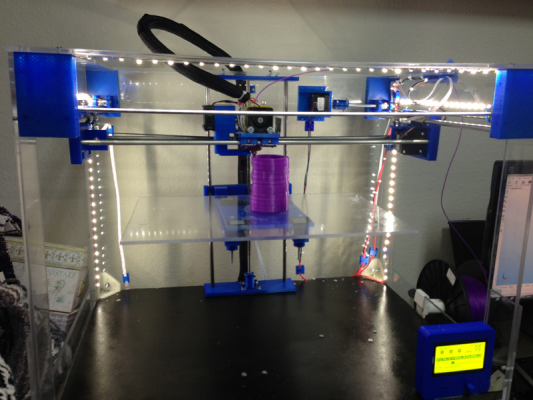Razor Bot
Posted by razor103
I have finally finished my new custom printer called the Razor Bot.
I must say the quality of the prints have far exceeded my expectations. When the prints are compaired with the Makerbot Replicator 2 I have, you literally can not tell the difference between the two.
It was quite the experience building this thing and for those folks looking to follow my lead I will provide all specs and details to tell you how I did it.
I had three main goals in mind before building this thing.
1) Create a printer with a very large build volume.
2) Create a printer with very high quality prints
3) Make very easy to build, so anyone could do it.
Here is the results:
1) Build Volume: 430mm X 300mm x 300mm
2) Quality: As good as Makerbot Replicator 2
3) Ease: Can be built in about 2 to 3 hours with all parts ready to go.
4) It is also basically silent so much so I have to actually look at it to make sure it is working. The only real sound I can hear is the cooling fans. (This came as a shock to me because I did nothing special to elimiate noise)
Case is made from Plexi Glass with a wood bottom.
Electronics - Megatronics Kit with a Sain Smart LCD display, stepper motors, end stops, and motor diver boards etc.
Power supply - ATX modified to work without a PC mother board.
Firmware: Marlin
Now, my Marlin firmware has been basically re-written (Sort of). Out of the box the Marlin firmware has many issues that cause it's prints to be less than satisfactory (Blobs, Strings, Horible Infills, etc) . Being a coder myself it was a no brainer to change certain things to make it do what it should have always been doing.
However, due to limitations of the stepper motors offered by Sainsmart it was nessasary to slow things down a bit. Not much so, but the results are outstanding. Side by Side with the Makerbot mine will take just a few minutes more to complete an object but the trade off to get the huge print volume makes it all worth while.
Every single part for this printer with the exception of the elctronics and pullings, bearings, and rods, main case and board bottom, etc can be printed on a 3D printer easily without supports.
Out of the box this thing can be built for around $600 to $700 and perhaps a lot less depending on where you source your parts like the rods, pullies, bearings, pillies and other items. I did not have a budget to worry about so, I was not looking to build it as cheaply as possible. However, should that be an issue for you I am sure you could build it for a fraction of my cost. Maybe as low as $300 to $400.
Example: The rods I used are Stainless Steel to the highest quality available. You could certainly get away with Acme rods from your local hardware store without any problem. I know this because during the build, while I was waiting for my nice rods I used the Acme rods and they worked just fine.
I will be starting a project on Thingverse to include all of the parts I designed for this unit. They are all rock solid designs that will work without any modification nessasary.
It has about 15 items total and they can all be printed in about 19 to 20 hours and used about 1 1/2 spools of PLA.
I will be posting some pictures of this unit later today so everyone can have a look. I will also be posting my finished firmware shortly.
About the only issue that has not been solved is the SD card slot on the LCD display still does not work. Other than that it all works perfectly. I guess I can live without that as the Megatronic board has one on it that works but it is a little tricky to get too having mounted the board under the base of the unit.
I will also be putting together complete instuctions for people to follow that are written so even a mokey could follow it. I may also consider creating complete kits for people if there is any interest.
- Paul
Edited 1 time(s). Last edit at 04/02/2014 08:30AM by razor103.
I must say the quality of the prints have far exceeded my expectations. When the prints are compaired with the Makerbot Replicator 2 I have, you literally can not tell the difference between the two.
It was quite the experience building this thing and for those folks looking to follow my lead I will provide all specs and details to tell you how I did it.
I had three main goals in mind before building this thing.
1) Create a printer with a very large build volume.
2) Create a printer with very high quality prints
3) Make very easy to build, so anyone could do it.
Here is the results:
1) Build Volume: 430mm X 300mm x 300mm
2) Quality: As good as Makerbot Replicator 2
3) Ease: Can be built in about 2 to 3 hours with all parts ready to go.
4) It is also basically silent so much so I have to actually look at it to make sure it is working. The only real sound I can hear is the cooling fans. (This came as a shock to me because I did nothing special to elimiate noise)
Case is made from Plexi Glass with a wood bottom.
Electronics - Megatronics Kit with a Sain Smart LCD display, stepper motors, end stops, and motor diver boards etc.
Power supply - ATX modified to work without a PC mother board.
Firmware: Marlin
Now, my Marlin firmware has been basically re-written (Sort of). Out of the box the Marlin firmware has many issues that cause it's prints to be less than satisfactory (Blobs, Strings, Horible Infills, etc) . Being a coder myself it was a no brainer to change certain things to make it do what it should have always been doing.
However, due to limitations of the stepper motors offered by Sainsmart it was nessasary to slow things down a bit. Not much so, but the results are outstanding. Side by Side with the Makerbot mine will take just a few minutes more to complete an object but the trade off to get the huge print volume makes it all worth while.
Every single part for this printer with the exception of the elctronics and pullings, bearings, and rods, main case and board bottom, etc can be printed on a 3D printer easily without supports.
Out of the box this thing can be built for around $600 to $700 and perhaps a lot less depending on where you source your parts like the rods, pullies, bearings, pillies and other items. I did not have a budget to worry about so, I was not looking to build it as cheaply as possible. However, should that be an issue for you I am sure you could build it for a fraction of my cost. Maybe as low as $300 to $400.
Example: The rods I used are Stainless Steel to the highest quality available. You could certainly get away with Acme rods from your local hardware store without any problem. I know this because during the build, while I was waiting for my nice rods I used the Acme rods and they worked just fine.
I will be starting a project on Thingverse to include all of the parts I designed for this unit. They are all rock solid designs that will work without any modification nessasary.
It has about 15 items total and they can all be printed in about 19 to 20 hours and used about 1 1/2 spools of PLA.
I will be posting some pictures of this unit later today so everyone can have a look. I will also be posting my finished firmware shortly.
About the only issue that has not been solved is the SD card slot on the LCD display still does not work. Other than that it all works perfectly. I guess I can live without that as the Megatronic board has one on it that works but it is a little tricky to get too having mounted the board under the base of the unit.
I will also be putting together complete instuctions for people to follow that are written so even a mokey could follow it. I may also consider creating complete kits for people if there is any interest.
- Paul
Edited 1 time(s). Last edit at 04/02/2014 08:30AM by razor103.
|
Re: Razor Bot April 02, 2014 08:10AM |
Registered: 10 years ago Posts: 553 |
|
Re: Razor Bot April 02, 2014 08:27AM |
Registered: 10 years ago Posts: 28 |
|
Re: Razor Bot April 02, 2014 08:31PM |
Registered: 10 years ago Posts: 903 |
Sorry, only registered users may post in this forum.