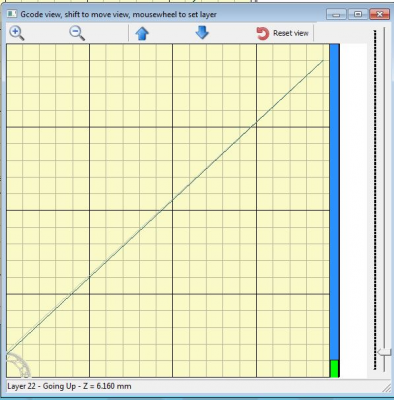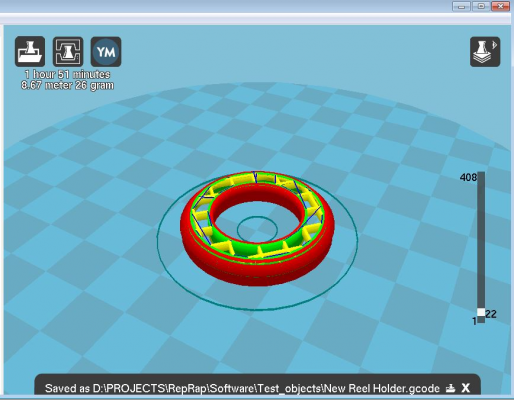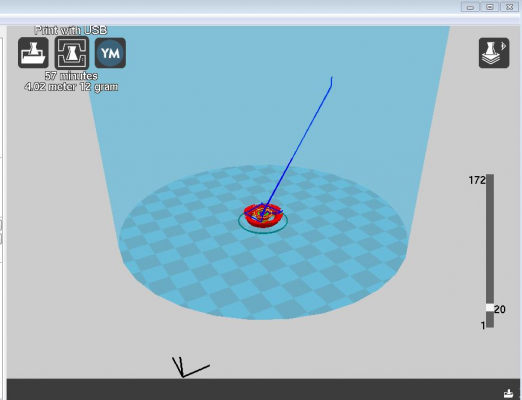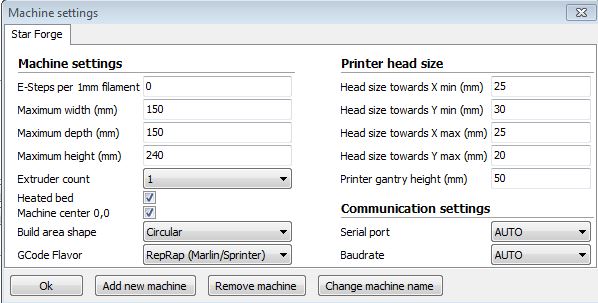Strange G Code error in only one layer with Cura
Posted by Rett Mikhal
|
Strange G Code error in only one layer with Cura December 31, 2014 11:31AM |
Registered: 9 years ago Posts: 25 |
So I've been experimenting with different slicers, and I like the interface of Cura because it is very similar to something like CAMWorks which I was trained on. I like the virtual interface and ease of movement, and especially the virtual toolpath visualization. However, I have been having an issue with a print. I'm trying to print a new reel holder for my Kossel, and it seems to print totally beautifully until it gets to layer 20 and 22, at which point the machine searches for a point way off in space and over extends the arms, forcing me to shut it down. This is very bizarre for several reasons. For one, I have a maximum buildbox set in Cura of 150 mm radius. For two, it printed the first 19 layers with the utmost precision and had no origin problems. For three, the visualization in Cura looks A-OK, but the 2D graph in Prontoface does confirm the odd origin movement (but obviously gives no clues as to why).
One thing I have noticed is there is an origin marker in Cura that is way off the grid. However, I didn't consider this an issue because my part is clearly centered on the radius. See attachments.
I have been searching this and other forums and found many people are sturggling to get Cura to change the origin so it is a proper 0,0 for delta. I can't for the life of me find where to change that option.
Edited 1 time(s). Last edit at 12/31/2014 11:31AM by Rett Mikhal.
"Pfft. Third dimension... what dimension do we even live in?" - Charlie Kelly
One thing I have noticed is there is an origin marker in Cura that is way off the grid. However, I didn't consider this an issue because my part is clearly centered on the radius. See attachments.
I have been searching this and other forums and found many people are sturggling to get Cura to change the origin so it is a proper 0,0 for delta. I can't for the life of me find where to change that option.
Edited 1 time(s). Last edit at 12/31/2014 11:31AM by Rett Mikhal.
"Pfft. Third dimension... what dimension do we even live in?" - Charlie Kelly
|
Re: Strange G Code error in only one layer with Cura December 31, 2014 03:10PM |
Registered: 9 years ago Posts: 25 |
I found one of the strange codes. This one doesn't look like it goes off the table, but it's clearly incorrect. I have no idea how it's creating it. Slic3r also creates it....
"Pfft. Third dimension... what dimension do we even live in?" - Charlie Kelly
"Pfft. Third dimension... what dimension do we even live in?" - Charlie Kelly
|
Re: Strange G Code error in only one layer with Cura January 03, 2015 09:13AM |
Registered: 13 years ago Posts: 1,797 |
file tab, select machine settings.
then maximum width=300mm (diameter)
then maximum depth=300mm (diameter)
height= 398.99 in my case, yours will vary.
with centering of objects, it will try to do that when it loads. if there are any artifacts that extend beyond your part, they will be captured as triangulation data, and still be part of the centering algorithum. remove the artifacts. look for and download netfab, or upload your stl file, and someone will help you fix it.
[www.netfabb.com]
one thing to keep in mind is that many stl files are not flat on the bottom. be sure this is the case, or add support to it,
then maximum width=300mm (diameter)
then maximum depth=300mm (diameter)
height= 398.99 in my case, yours will vary.
with centering of objects, it will try to do that when it loads. if there are any artifacts that extend beyond your part, they will be captured as triangulation data, and still be part of the centering algorithum. remove the artifacts. look for and download netfab, or upload your stl file, and someone will help you fix it.
[www.netfabb.com]
one thing to keep in mind is that many stl files are not flat on the bottom. be sure this is the case, or add support to it,
|
Re: Strange G Code error in only one layer with Cura January 04, 2015 10:49PM |
Registered: 9 years ago Posts: 25 |
My machine settings seem correct for my mini Kossel. As I said, this error also appears in Slic3r, which was used to calibrate the machine.
After exhausting all other options, I installed Cura on my tower (which lacks any kind of RepRap software OR 3D cad editing software) and created the G code using the same settings. The mysterious one line of incorrect code disappeared. It must be a registry error on the machine itself, and since both Cura and Slic3r are in beta I won't bother trying to troubleshoot it. I have a number of softwares installed on the laptop, including SolidWorks (with CFD, FEA, PDM), Microsoft SQL, UPrint, Lync, and Camtasia. The Uprint is a likely culprit, perhaps I will troubleshoot that for later.
"Pfft. Third dimension... what dimension do we even live in?" - Charlie Kelly
After exhausting all other options, I installed Cura on my tower (which lacks any kind of RepRap software OR 3D cad editing software) and created the G code using the same settings. The mysterious one line of incorrect code disappeared. It must be a registry error on the machine itself, and since both Cura and Slic3r are in beta I won't bother trying to troubleshoot it. I have a number of softwares installed on the laptop, including SolidWorks (with CFD, FEA, PDM), Microsoft SQL, UPrint, Lync, and Camtasia. The Uprint is a likely culprit, perhaps I will troubleshoot that for later.
"Pfft. Third dimension... what dimension do we even live in?" - Charlie Kelly
Sorry, only registered users may post in this forum.