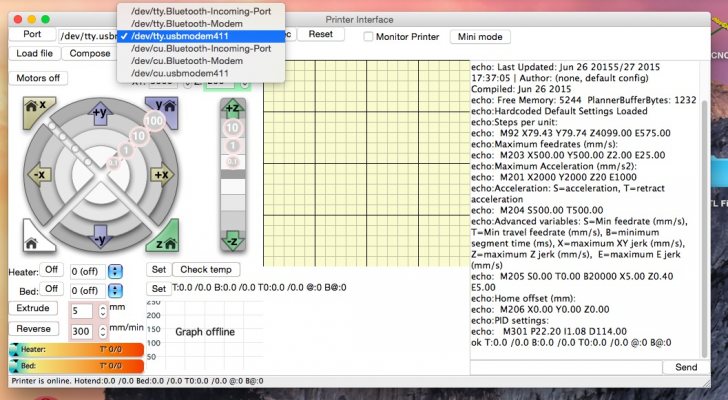Pronterface connection failture
Posted by kyuniiya
|
Pronterface connection failture June 29, 2015 11:50AM |
Registered: 8 years ago Posts: 2 |
Good evening,
I've got a problem with the connection to the Arduino mega 2560 through the Pronterface software. I am just very beginner.
My problem is in Pronterface, when I click the 'Connect' button, it appears 'Connecting...' and no more response at all... I've checked the device manager and the COM port is correct and Arduino Mega 2560 is detected. And when I checked the 'Pronterface.exe.log' file, it says like this :
Traceback (most recent call last):
File "pronterface.py", line 1566, in connect
File "printcore.pyc", line 76, in connect
File "serial\serialwin32.pyc", line 30, in __init__
File "serial\serialutil.pyc", line 260, in __init__
File "serial\serialwin32.pyc", line 56, in open
serial.serialutil.SerialException: could not open port COM14: [Error 5] Access is denied.
Traceback (most recent call last):
File "pronterface.py", line 1566, in connect
File "printcore.pyc", line 76, in connect
File "serial\serialwin32.pyc", line 30, in __init__
File "serial\serialutil.pyc", line 260, in __init__
File "serial\serialwin32.pyc", line 56, in open
serial.serialutil.SerialException: could not open port COM14: [Error 2] The system cannot find the file specified.
I am using Mac OS and Parallels Desktop, the message above is the result when I try in Window 7. And when I try in Mac OS,
/dev/cu.SangiPhone-Wireles
/dev/tty.SangiPhone-Wireles
I can see only two ports.
I have no idea how to fix and connect the printer... I was thinking the Arduino board is broken but it is recognised in Device Manager(Window 7) so it is confusing...
Please anybody can help me?
Thank you
I've got a problem with the connection to the Arduino mega 2560 through the Pronterface software. I am just very beginner.
My problem is in Pronterface, when I click the 'Connect' button, it appears 'Connecting...' and no more response at all... I've checked the device manager and the COM port is correct and Arduino Mega 2560 is detected. And when I checked the 'Pronterface.exe.log' file, it says like this :
Traceback (most recent call last):
File "pronterface.py", line 1566, in connect
File "printcore.pyc", line 76, in connect
File "serial\serialwin32.pyc", line 30, in __init__
File "serial\serialutil.pyc", line 260, in __init__
File "serial\serialwin32.pyc", line 56, in open
serial.serialutil.SerialException: could not open port COM14: [Error 5] Access is denied.
Traceback (most recent call last):
File "pronterface.py", line 1566, in connect
File "printcore.pyc", line 76, in connect
File "serial\serialwin32.pyc", line 30, in __init__
File "serial\serialutil.pyc", line 260, in __init__
File "serial\serialwin32.pyc", line 56, in open
serial.serialutil.SerialException: could not open port COM14: [Error 2] The system cannot find the file specified.
I am using Mac OS and Parallels Desktop, the message above is the result when I try in Window 7. And when I try in Mac OS,
/dev/cu.SangiPhone-Wireles
/dev/tty.SangiPhone-Wireles
I can see only two ports.
I have no idea how to fix and connect the printer... I was thinking the Arduino board is broken but it is recognised in Device Manager(Window 7) so it is confusing...
Please anybody can help me?
Thank you
|
Re: Pronterface connection failture June 29, 2015 12:08PM |
Registered: 9 years ago Posts: 5,232 |
|
Re: Pronterface connection failture June 29, 2015 12:27PM |
Registered: 9 years ago Posts: 124 |
What version of MAC OSX are you using? I use a MAC as well - version 10.6 - and I can connect via my MAC directly without having to use Parallels software.
No drivers needed to be downloaded either.
As Olaf suggests - make sure you have the right baud rate selected.
There's a decent video here to follow:
[www.youtube.com]
I believe your Marlin firmware baud rate needs to match what you set in Pronterface (it's been a while since I've had to do any baud rate settings/changes).
Good luck.
Edited 1 time(s). Last edit at 06/29/2015 12:41PM by psneddon.
No drivers needed to be downloaded either.
As Olaf suggests - make sure you have the right baud rate selected.
There's a decent video here to follow:
[www.youtube.com]
I believe your Marlin firmware baud rate needs to match what you set in Pronterface (it's been a while since I've had to do any baud rate settings/changes).
Good luck.

Edited 1 time(s). Last edit at 06/29/2015 12:41PM by psneddon.
|
Re: Pronterface connection failture June 29, 2015 12:54PM |
Registered: 11 years ago Posts: 5,781 |
|
Re: Pronterface connection failture July 01, 2015 07:03AM |
Registered: 8 years ago Posts: 2 |
|
Re: Pronterface connection failture July 01, 2015 10:57AM |
Registered: 9 years ago Posts: 124 |
I'm sorry for asking this, but did you load the Marlin firmware onto the Arduino?
Is your printer completely assembled - with hot end and heated bed thermistors installed?
Again, I apologize for asking these questions, but it helps to know exactly where you are in your build. When I started building my I3 Rework, I remember trying to run the stepper motors from Pronterface without my hot end or heated bed installed - I was trying to test the motors before I went any further in case I had any physical build mistakes. I don't think Pronterface would let me connect because it wasn't seeing the hot end and heated bed thermistors.
I went into the Marlin config.h and changed the settings ( to zero I think) for the hot end and heated bed thermistors and saved the changes to the Arduino. Then I was able to connect to Pronterface and manually test my stepper motors.
Just a thought. Let us know what you find out.
Is your printer completely assembled - with hot end and heated bed thermistors installed?
Again, I apologize for asking these questions, but it helps to know exactly where you are in your build. When I started building my I3 Rework, I remember trying to run the stepper motors from Pronterface without my hot end or heated bed installed - I was trying to test the motors before I went any further in case I had any physical build mistakes. I don't think Pronterface would let me connect because it wasn't seeing the hot end and heated bed thermistors.
I went into the Marlin config.h and changed the settings ( to zero I think) for the hot end and heated bed thermistors and saved the changes to the Arduino. Then I was able to connect to Pronterface and manually test my stepper motors.
Just a thought. Let us know what you find out.
|
Re: Pronterface connection failture July 01, 2015 11:19AM |
Registered: 9 years ago Posts: 606 |
Nope . . . Marlin will always connect . . . I played with mine on my desk without the printer and it worked.
The error is blatantly clear in your posted messages - 'COM14 - permission denied' - and is an OS permission issue in the OS actually owning the port, likely IOS in this case. Since IOS is a *nix, see what 'ls -lia' of the /dev/??? for the port shows permissions to be, and try a 'chmod 666 /dev/???' for that port. It's likely it was just created with use restricted to an admin user . . .
- Tim
Edited 1 time(s). Last edit at 07/02/2015 12:49AM by tadawson.
The error is blatantly clear in your posted messages - 'COM14 - permission denied' - and is an OS permission issue in the OS actually owning the port, likely IOS in this case. Since IOS is a *nix, see what 'ls -lia' of the /dev/??? for the port shows permissions to be, and try a 'chmod 666 /dev/???' for that port. It's likely it was just created with use restricted to an admin user . . .
- Tim
Edited 1 time(s). Last edit at 07/02/2015 12:49AM by tadawson.
|
Re: Pronterface connection failture July 01, 2015 11:29PM |
Registered: 9 years ago Posts: 124 |
If your using the latest OS X (Maverick), you should see the port choices as shown in this screen capture:
I don't really use the Maverick OS, but as you can see it was able to connect. I think Olaf was correct earlier about a USB driver - I remember having to download a driver. If you google "CH341SER_MAC.zip" you should be able to find the driver.
I connect to my 3d printer through the older OS X 10 version though.
I don't really use the Maverick OS, but as you can see it was able to connect. I think Olaf was correct earlier about a USB driver - I remember having to download a driver. If you google "CH341SER_MAC.zip" you should be able to find the driver.
I connect to my 3d printer through the older OS X 10 version though.
Sorry, only registered users may post in this forum.