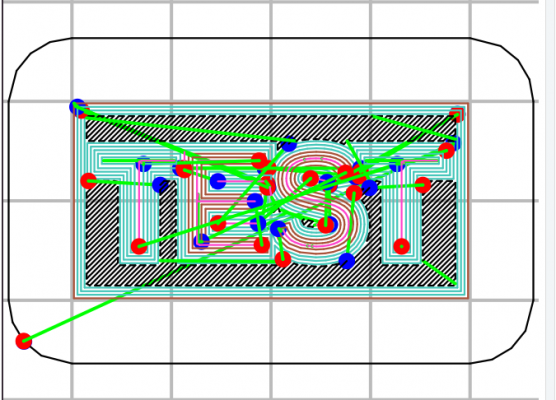Design within first layer
Posted by SteveKing84
|
Design within first layer August 29, 2015 04:09PM |
Registered: 8 years ago Posts: 30 |
This might belong somewhere else, but I couldn't think of a good place to post this question...
I have a case designed using Sketchup and what I want to do is insert a design into the first layer. I don't want a layer differential between the design and the case bottom, everything in one layer on the bottom. So for instance the case is rectangular, for the first layer I want it to print the perimeter of the case and in the middle the perimeter of my design, then infill within both perimeters. Is there a way to do this?
I suppose a work around would be to print the design I want first, and then the object with that layer thickness of the design removed to piece them together. But there must to be a way to do it in one print, right?
I have a case designed using Sketchup and what I want to do is insert a design into the first layer. I don't want a layer differential between the design and the case bottom, everything in one layer on the bottom. So for instance the case is rectangular, for the first layer I want it to print the perimeter of the case and in the middle the perimeter of my design, then infill within both perimeters. Is there a way to do this?
I suppose a work around would be to print the design I want first, and then the object with that layer thickness of the design removed to piece them together. But there must to be a way to do it in one print, right?
|
Re: Design within first layer September 02, 2015 01:08AM |
Admin Registered: 13 years ago Posts: 7,007 |
If im understanding what you want. This is all just a theory at this stage...
Set it up as if it was a dual color print. Just dont actulay change the color.
I would create two models one with a cut out and one just the inlay
Load these into into slic3r and save the resulting gcode as text. Then search the gcode and replace all T1 commands with T0, or potentualy just remove all T1 commands.
Load this into your gcode into a previewer and see if its doing what you want. eg [gcode.ws] or pronterface
Set it up as if it was a dual color print. Just dont actulay change the color.
I would create two models one with a cut out and one just the inlay
Load these into into slic3r and save the resulting gcode as text. Then search the gcode and replace all T1 commands with T0, or potentualy just remove all T1 commands.
Load this into your gcode into a previewer and see if its doing what you want. eg [gcode.ws] or pronterface
|
Re: Design within first layer September 02, 2015 02:25AM |
Registered: 8 years ago Posts: 5,232 |
Like Dust said!,
I`ve done that with Cura, too
You have to define a new machine in Cura with two extruders,
Then Cura adds another set of G-codes.
Add the T0 command in the "PostSwitchExtruder.gcode" and load both parts. ( Difference and intersection calculated by openScad )
Rightclick one of them and chose dual extrusion connection.
The first object you load in Cura will be printed first, too. That should be the difference-part.
Then you can print your design on a surface of any object.
The first layer is difficult, because smaller design patches might not stick to the bed. But top layer and the sides work pretty well.
-Olaf
I`ve done that with Cura, too
You have to define a new machine in Cura with two extruders,
Then Cura adds another set of G-codes.
Add the T0 command in the "PostSwitchExtruder.gcode" and load both parts. ( Difference and intersection calculated by openScad )
Rightclick one of them and chose dual extrusion connection.
The first object you load in Cura will be printed first, too. That should be the difference-part.
Then you can print your design on a surface of any object.
The first layer is difficult, because smaller design patches might not stick to the bed. But top layer and the sides work pretty well.
-Olaf
|
Re: Design within first layer September 02, 2015 04:45AM |
Admin Registered: 13 years ago Posts: 7,007 |
Did a quick test... havent printed it, but looks like it works fine (gcode preview)
3 perimeters, makes it really stand out
Not sure what I did with slic3r... but this test didnt generate any t0 or t1 commands.
Edited 3 time(s). Last edit at 09/02/2015 05:09AM by Dust.
3 perimeters, makes it really stand out
Not sure what I did with slic3r... but this test didnt generate any t0 or t1 commands.
Edited 3 time(s). Last edit at 09/02/2015 05:09AM by Dust.
Sorry, only registered users may post in this forum.